Summary of Contents for WYBOT S2Pro
- Page 1 Robotic Pool Cleaner User Manual WYBOT S2Pro(WY210) Read through the entire manual before running your new robotic pool cleaner, and keep this manual handy for your reference. Copyright© 2024 WYBOTICS Co., Ltd. All Rights Reserved.
- Page 2 www.wybotpool.com E-mail: support@wybotpool.com Facebook: @WybotPool WYBOTICS CO.,LTD No.30,Zhongnan 4th Street West Zone,TEDA Tianjin,China All trade names are registerred trademarks of respective manufacturers listed.
- Page 4 Thank you for choosing WYBOT products, your support means a lot to us. Continu- ous providing the best solution to free you up from pool cleaning and enjoy your family time is always our pursuit. WYBOT Robotic Pool Cleaner is dedicated to serving you high efficiency, low power consumption, easy operation and thorough pool cleaning work.
- Page 5 Read the manual carefully before you use the cleaner. Your safety is the most important thing. Please read through and operate the device as per instructions, WYBOTICS Co., Ltd. is not held liable for any loss or injury caused by improper use. Warning Failure to operate the device as per the warnings can result in serious injury, electrocution or death.
-
Page 6: Table Of Contents
CONTENTS WYBOT S2PRO(WY210) AT A GLANCE Product External Overview Product Internal Overview Packing List INSTALL YOUR DOCKING STATION GET STARTED Charge your new WYBOT S2Pro(WY210) Setup your new WYBOT S2Pro(WY210) Connect to your App Choose your cleaning mode Run your new WYBOT S2Pro(WY210) -
Page 7: Wybot S2Pro(Wy210) At A Glance
WYBOT S2PRO(WY210) AT A GLANCE Product External Overview Start/Stop Charging Port Press to start/stop pool cleaning Connect the charger Indicator Pump Indicate status of the docking station pump out water through the window Home on/off Button Press to call the cleaner back... -
Page 8: Product Internal Overview
Product Internal Overview Sealed Part Filter Foam (Cotton foam) Important components are sealed there. An auxiliary filter to help trap the fine dirty For your safety, do not try to disassemble it particles. Recommend to use it for floor without authorization. cleaning. -
Page 9: Install Your Docking Station
INSTALL YOUR DOCKING STATION WYBOT S2 Pro is equipped with a docking&wireless charging station that you can find in your package. You need to install this station onto your pool wall to create a good working condi- tion for WYBOT S2 Pro. Please follow below steps. -
Page 10: Get Started
Note: 1. It is highly recommended to install the docking station of the WYBOT S2Pro onto a pool wall of regular shape pool, otherwise it may affect the working of it. 2. Double check the connections before starting the cleaning. - Page 11 Turn on the device and the indicators Hold the handle of the cleaner, and put it on the front turn solid blue. into the pool vertically. Fully Charged! Start to fully charge itselft automa- After 20s of self-calibration of the tically.
-
Page 12: Setup Your New Wybot S2Pro(Wy210)
2. When yellow light flashes, the robotic pool cleaner will back to the docking station for the inductive charging. 3. If red LED light is on, you can find solution from trouble shooting in this manual or call for service. Setup your new WYBOT S2Pro(WY210) -
Page 13: Connect To Your App
Connect to your App You can download the WYBOT App to your smart mobile device by scanning QR code below, or from Google Play or App Store. Android iOS 15.0 or later Android 8.0 or later Note: Before connection to your App, please ensure your cleaner is charging on the docking station. -
Page 14: Run Your New Wybot S2Pro(Wy210)
2. You should modify your cleaning modes via App when out of pool. 3. If the device restarts, it will automatically enter the cleaning mode you set last time. Run your new WYBOT S2Pro(WY210) Let it move back to the pool floor. Press the start/stop button on the... -
Page 15: Do A Filter Cleaning
The cleaner begins to clean walls, floor You can control the cleaner remotely and waterline as default or your set and complete the specific area through App. cleaning via the App. The device will automatically move to Remove the cleaner from the dock- the docking station when finishing ing station and power it off. -
Page 16: Put It Back To Docking Station
Take out the filter basket and cotton Empty all debris and rinse it with clean foam. water. As electric components inside the cleaner, store the cleaner in a cool and ventilated place, away from di- rect sunshine or any heat source. Charge the cleaner prior to being stoed for a long time (over 6 mon- ths) to maintain an optimal battery... -
Page 17: How To Detach The Docking Station
Hold the handle of the cleaner, and emerge Shake the cleaner horizontally to empty it into pool water vertically. trapped air inside. Start to fully charge itselft automa- Put the cleaner onto the docking station tically and keep standing by for next carefully or put it into the pool and call it to cleaning cycle. -
Page 18: Device Specification
App Connection Available LIMITED WARRANTY 1. All WYBOT pool cleaners in the market have been inspected and licensed to be sold as per local laws. 2. The warranty duration for battery, motor and PCB is two (2) years from the purchas ing date. -
Page 19: How To Maintain Your Device
Q: Are the WYBOT App able to control the device when cleaning under water? A: Since the signal can not be transferred under water, you need to preset the clean- ing mode and cleaning path before put into the pool. - Page 20 Note: If you can not find a solution from the table, please contact after-sale team. Issues Details Possible Causes Suggested Solution Sealed parts or charger All LED indicators Contact for change. are damaged. show green Cannot charge The device does not have No LED indicators Adjust the position.
-
Page 21: Certification
CERTIFICATION WYBOT robotic pool cleaners have passed all performance and reliability tests and also has obtained relevant certifications from the countries in which they are sold. you can rest assured. WYBOT CUSTOMER CARE Due to the need for continuous products improvement, the products in the manual are subject to the real products, and WYBOTICS Co., Ltd.
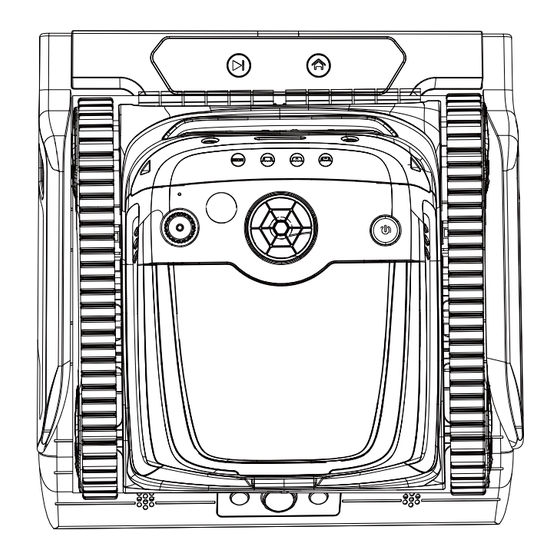









Need help?
Do you have a question about the S2Pro and is the answer not in the manual?
Questions and answers