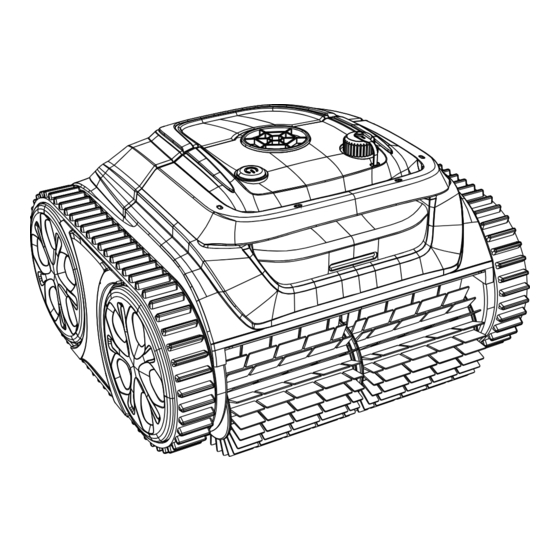
Advertisement
Table of Contents
- 1 Table of Contents
- 2 Safety Instructions
- 3 Lntroduction
- 4 Lmportant Precautions
- 5 Instructions
- 6 Specifications
- 7 LED Lndicator
- 8 Charge the Robot
- 9 Charger Indicator
- 10 Clean the Filter Cartridge
- 11 WYBOT APP Connection
- 12 Installation of Floating Blocks (Optional)
- 13 Packing List
- 14 Warranty
- Download this manual
Advertisement
Table of Contents

Subscribe to Our Youtube Channel
Summary of Contents for WYBOT WY200
- Page 1 ROBOTIC POOL CLEANER USER MANUAL WY200...
-
Page 3: Table Of Contents
Safety Instructions................I. lntroduction ................II. lmportant Precautions.............. III. Specifications................IV. Instructions................4.1 LED lndicator................4.2 Charge the robot..............4.2.2 Charger indicator..............4.3 Clean the filter cartridge............V. WYBOT APP Connection............VI. Installation of floating blocks (optional)........VII. Packing list................WARRANTY................... -
Page 4: Safety Instructions
Safety Instructions 1.It is strictly forbidden to use this machine beyond its use conditions. Please read this user manual carefully before use. Please use the product according to the instructions in the user manual. Our company is not responsible for any loss and injury caused by improper use. 2.Only accessories recommended or sold by the manufacturer can be used for the machine. - Page 5 11.Clean the filter basket in time after each use, so as not to affect the work of the cleaner due to excessive dirt in the filter basket. 12.When the cleaner is not in use, please store the cleaner in a cool and ventilated place indoors to avoid direct sunlight.
- Page 6 Caution 1.When putting the cleaner into the swimming pool, the bottom of the cleaner shall face the pool wall, hold the handle and press the cleaner into the water. At the same time, turn on the switch, and the cleaner will slowly discharge the gas, and after 30s, it starts to work (The gas in the cleaner must be completely discharged, otherwise gas will affect the normal work of the machine).
-
Page 7: Lntroduction
I. lntroduc�on WY200 robotic pool cleaner is a new and efficient robotic pool cleaning equipment. It can automatically clean the swimming pool without discharge of the pool water. At the same time, through the filtration system, it collects the suspended solids and sediments in the water. -
Page 8: Specifications
III. Specifica�ons Charger Input 100-240V Charger Input Frequency 47-63Hz. Nominal voltage/nominal capacity 25.2 V/6.4AH Power of the whole machine charger output Rated output voltage of charger 29.4V A. Pool bo�om and wall combina�on: 160-180min; Working Cycle Modes: B. Pool bo�om: 180-200min Filtra�on volume max 13m³/h Filtra�on capacity... -
Page 9: Led Lndicator
IV. Instruc�ons 4.1 LED lndicator Status indicator lights Switch button Symbol Descrip�on Descrip�on of func�ons Press the ON/OFF : the blue light goes on, it indicates startup, press the bu�on again, the red ON/OFF light goes on, it indicates shutdown, and a�er shutdown, the red light goes off. -
Page 10: Charge The Robot
4.2 Charge the robot 4.2.1 Charging Operation Make sure that the machine is turned off (the indicator lights are completely off). When charging, please take the machine out of the swimming pool, and place the machine indoors or in a splash-resistant facility for charging. - Page 11 4.3.2 Take out the filter basket from the machine (Figure 4-3). Figure 4-3 4.3.3 Cleaning of the filter basket Rinse the dirt of the filter screen with clear water (Figure 4-4). Figure 4-4 4.3.4 Installation of the filter basket Reinstall the filter basket to the machine. The filter basket is aligned with the water inlet and put into the cleaning machine.
-
Page 12: Wybot App Connection
Figure 5-2 Method 2: Search and download the APP in the App Store 1) In case of Android phones, search google play for WYBOT, and download 2) In case of iPhone, searches the app store for WYBOT, download it 2. Turn on the machine, the machine light is blue and always on 3. -
Page 13: Installation Of Floating Blocks (Optional)
7. After restarting, the machine will execute the corresponding cleaning program according to the preset parameters Note: 1. When using App, it needs to obtain Bluetooth use permission and location permission of the mobile phone 2. App is suitable for ios14 and above, and Android 8.0 and above. 3. -
Page 14: Packing List
VII. Packing list Quan�ty Name Specifica�ons Purpose Remarks (pieces) Robo�c WY200 Pool Cleaner Hook User manual Charger Floa�ng block... -
Page 15: Warranty
WARRANTY 6. Warranty WYBOT , owned by WYBOTICS CO., LTD, makes products at the best quality we can offer. All WYBOT products have been inspected against defects in materials and workmanship prior to leaving factory. WYBOT is happy to 1. This product is covered by Wybot... - Page 16 FCC Caution: This device complies with part 15 of the FCC Rules. Operation is subject to the following two conditions: (1) this device may not cause harmful interference, and (2) this device must accept any interference received, including interference that may cause undesired operation.
- Page 18 www.wybotpool.com...








Need help?
Do you have a question about the WY200 and is the answer not in the manual?
Questions and answers