Subscribe to Our Youtube Channel
Summary of Contents for Vimar 46243.030CL
- Page 1 Guida rapida Quick Guide 46243.030CL Telecamera PT 4G LTE 3 Mpx con pannello solare 4G LTE 3 Mpx PT camera with solar panel...
-
Page 2: Contenuto Della Confezione
46243.030CL 1 - Contenuto della confezione 1 - Package content Telecamera - Camera Pannello solare - Solar Panel Solar Panel Universal Joint Solar Panel Universal Joint Socket nut Locking Solar Panel Universal Joint Socket nut Screw Cap Wall Anchors Base... -
Page 3: Installazione
46243.030CL 3 - Installazione 3 - Installation 3.1 - Inserimento SIM card: 3.1 - Inserting SIM card: Foro per rimozione SIM-SD Card Hole for removing the SIM-SD card Estrarre lo slot per mezzo dello spillo Extract the slot using the supplied... - Page 4 2 x 3.7V / 4800 mAh. 4.2 - Installare l’App sullo smartphone 4.2 - Install the App on the smartphone Download and install the Vimar "VIEW Product" App Scaricare e installare l’App Vimar "VIEW Product” on your smartphone by searching for it directly in sul proprio smartphone cercandola direttamente nel the App Reference store.
- Page 5 46243.030CL 4.3 - Primo accesso 4.3 - First access a- Se si possiede già un account per a- If you already have a account for MyVIMAR. MyVIMAR. Aprire l’App e accedere con le proprie Open the App and log in with their credenziali.
- Page 6 46243.030CL 4 Un codice QR verrà visualizzato sullo smartphone, 4 A QR code will be displayed on the smartphone, face the rivolgere lo schermo del telefono verso la telecamera phone screen towards the camera at a distance of 15-20 cm...
- Page 7 The camera allows images to be viewed on the buyer's (hereinafter "Customer") dell’acquirente (di seguito "Cliente"), tramite la semplice installazione dell’App Vimar smartphone and / or tablet, by simply installing the Vimar VIEW Product application. VIEW Product. The visualization of the images is allowed only through the presence of a connection with La visualizzazione delle immagini è...
- Page 8 L’Interessato Vimar Support Centre, so that the related support can be provided. Provision of al momento della richiesta di intervento al Centro Assistenza Vimar, per poter the password represents consent for processing.
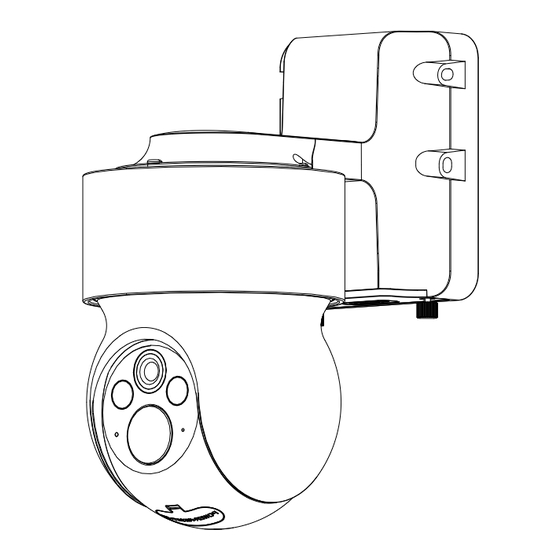












Need help?
Do you have a question about the 46243.030CL and is the answer not in the manual?
Questions and answers