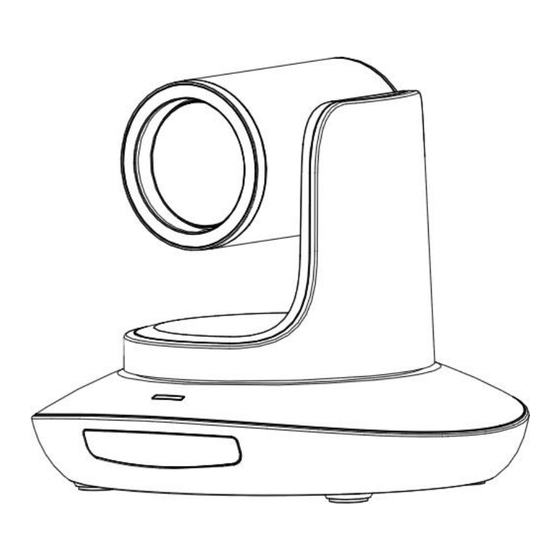
Table of Contents
Advertisement
Quick Links
Advertisement
Table of Contents

Summary of Contents for Telycam MEET+ 12
- Page 1 MEET+ 12 12X HDMI+USB Type C HD PTZ Camera User Manual V1.0...
-
Page 2: Table Of Contents
CONTENTS SAFETY GUIDES...............................2 ACCESSORIES..............................2 QUICK START..............................3 PRODUCT HIGHLIGHTS...........................4 PRODUCT SPEC...............................4 CAMERA INTERFACE............................5 CAMERA DIMENSION.............................5 IR REMOTE CONTROLLER..........................6 LEARNING FUNCTION.............................7 VISCA IN(RS232) PORT............................8 VISCA PROTPCOL............................9 PELCO-D PROTOCOL.............................16 PELCO-P PROTOCOL............................17 OSD MENU..............................18 UVC CONTROL...............................22... -
Page 3: Safety Guides
SAFETY GUIDES 1.Before operation, please fully read and follow all instructions in the manual. For your safety, always keep this manual with the camera. 2.The camera power input range is 100-240VAC(50-60Hz),ensure the power supply input within this rate before powering on. 3.The camera power voltage is 12VDC, rated currency is 2A. -
Page 4: Quick Start
QUICK START 1.Check all cable connections before power on. 2.DIP Switch Setting (at the bottom of the camera): Function(ARM) SW-1 SW-2 Instruction Updating mode Debugging mode Undefined Working mode Function (IR CODE TYPE) Function (USB) SW-3 SW-4 Instruction SW-5 SW-6 Instruction Working mode Working mode... -
Page 5: Product Highlights
PRODUCT HIGHLIGHTS • Adopts advanced DSP,1/2.8 inch 2.4MP image sensor, and high quality 12X 72.5degree FOV optical lens, to output crystal clear image, max up to 1080p60 full high definition resolution. • Fast switching between different video formats: less than 1 second. •... - Page 6 Camera Meet+ 12 Item Number TLC-300-HU2-12 Sensor 1/2.8-inch high-quality 2.4MP HD CMOS sensor HDMI: 1920*1080P60/59.94/50/30/29.97/25/24 1920*1080I60/59.94/50 1280*720P60/59.94/50/30/29.97/25 Video System USB2.0 (Type-C): MJPG: 1920*1080P60; 1280*960P60; 1280*720P60; 1024*768P60; 800*600P60; 640*480P30; 320*240P60 YUY2:640*480P30; 320*240P30 Lens Zoom 12x optical zoom, 12x digital zoom Focal length f=3.92 ~ 47.32mm, F1.8 ~ F2.8...
- Page 7 Pan Rotation Speed 0°~120°/s Titl Rotation Speed 0°~80°/s Preset 128 presets via RS232, 10 presets via remote controller Control RS232/RS485/USB/Remote Controller Video Port: USB3.0 General Input Voltage 5V 1000mA(via USB 3.0)/ DC: 12V 2A(via Power Adapter) Power Consumption DC: 12V 2A (Pmax=8W) Operating Temperature -10℃~ 50℃...
-
Page 8: Camera Interface
CAMERA INTERFACE 1. Camera Lens 5. Dial Switch 9. 12VDC Power Input 2. Camera Base 6. Tripod Screw Hole RS232(VISCA IN) Port 3. IR Receiver Panel 7. Installation Hole 11. USB3.0 Port 4. Indicator Light 8. Power Indicator light(red) CAMERA DIMENSION(MM) -
Page 9: Ir Remote Controller
IR REMOTE CONTROLLER LED Function Instruction Press any button and shows in red color: Current selection is to control the camera. Press any button and shows in green color: Current selection is to control the codec. Press any button and shows in blue color: Current selection is to control the TV. Power button Red button: in normal work mode, short press one time, camera will enter standby mode;... -
Page 10: Learning Function
LEARNING FUNCTION: 1.Press the green button, the LED indicator light will show in green color for 1 second, means switch to video terminal/codec control mode. 2.Single Button Coding: long press(3seconds) Home +number"1" button simultaneously, the green indicator LED will light, enter button learning mode, press the buttons which need to be learned, LED will start flickering(1HZ), now can start button learning: get the codec remote point to the camera remote’s infrared tube( about 10cm distance), then press the button which need to be learned, the LED re-flickering when learning finishes ;... -
Page 11: Visca In(Rs232) Port
VISCA IN (RS232) PORT Function IR OUT VISCA IN &RS485 Connection VISCA IN &DB9 Connection Camera VISCA IN RS485 Camera VISCA IN Windows DB-9 A(+) A(+) A(+) IR OUT IR OUT B(-) B(-) B(-) SERIAL PORT CONFIGURATION: Parameter Value Parameter Value Baud rate 2400/4800/9600/115200... -
Page 12: Visca Protpcol
VISCA PROTOCOL Part1 Camera Return Command Ack/Completion Message Command Packet Note z0 41 FF Returned when the command is accepted. Completion z0 51 FF Returned when the command has been executed. z = camera adderss+8 Error Messages Command Packet Note Returned when the command format is different or when a Syntax Error z0 60 02 FF... - Page 13 Command Function Command Packet Note OnePush 8x 01 04 35 03 FF 8x 01 04 35 04FF Manual 8x 01 04 35 05 FF Sodium Lamp 8x 01 04 35 08 FF Fluorescent 8x 01 04 35 09 FF lamp Reset 8x 01 04 03 00 FF 8x 01 04 03 02 FF...
- Page 14 Command Function Command Packet Note 8x 01 04 0D 02 FF Down 8x 01 04 0D 03 FF 8x 01 04 4D 00 00 0p 0q Direct pq: Bright l Positon 8x 01 04 3D 02 FF WDR ON/OFF CAM_WDR 8x 01 04 3D 03 FF Direct 8x 01 04 D3 0p FF...
- Page 15 Command Function Command Packet Note Menu Off 8x 01 06 06 03 FF Turn off the menu Transfer On 8x 01 06 1A 02 FF Receive IR(remote commander) IR_Transfer CODE from VISCA Transfer Off 8x 01 06 1A 03 FF communication ON/OFF 8x 01 06 08 02 FF IR(remote commander)receive...
- Page 16 8x 09 04 48 y0 50 0p 0q 0r 0s CAM_FocusPosInq pqrs: Focus Position y0 50 00 FF Auto y0 50 01 FF Indoor mode y0 50 02 FF Outdoor mode 8x 09 04 35 CAM_WBModeInq y0 50 03 FF OnePush mode y0 50 04 FF y0 50 05 FF...
- Page 17 y0 07 7D 01 04 AF On/Off 38 FF y0 07 7D 01 04 CAM_Backlight 33 FF y0 07 7D 01 04 CAM_Memory 3F FF y0 07 7D 01 06 Pan_tiltDrive 01 FF y0 50 0w 0w 0w 8x 09 06 12 wwww: PanPosition zzzz: Tilt Pan-tiltPosInq Position...
- Page 18 60/30mode 50/25mode 1/10000 close 1/10000 1/6000 1/6000 1/4000 1/3500 1/3000 1/2500 F9.6 1/2000 1/1750 1/1250 F6.8 1/1500 1/1000 F5.6 1/1000 1/600 1/725 F4.8 Iris 1/425 1/500 1/300 1/350 F3.4 Shutter 1/250 1/215 F2.8 speed F2.4 1/180 1/150 1/125 1/120 1/100 1/100 F1.6 1/75...
-
Page 19: Pelco-D Protocol
PELCO-D PROTOCOL Byte Byte Byte Function Byte1 Byte2 Byte5 Byte6 Tilt 0xFF Address 0x00 0x08 Pan Speed Speed Tilt Down 0xFF Address 0x00 0x10 Pan Speed Speed Tilt Left 0xFF Address 0x00 0x04 Pan Speed Speed Tilt Right 0xFF Address 0x00 0x02 Pan Speed... -
Page 20: Pelco-P Protocol
PELCO-P PROTOCOL Byte Byte Byte Byte Function Byte2 Byte5 Byte6 Byte7 Addres Tilt 0xA0 0x00 0x08 0xAF Speed Speed Addres Tilt Down 0xA0 0x00 0x10 0xAF Speed Speed Addres Tilt Left 0xA0 0x00 0x04 0xAF Speed Speed Addres Tilt Right 0xA0 0x00 0x02... -
Page 22: Osd Menu
OSD MENU 1.under working mode, press the menu button on the IR remote, to enter the OSD menu . 2.Use the navigate button to select the main menu. Once been selected, the main menu will change to grey color background, and the right side will show all parameters under this sub menu : 3.Press the right navigate button to enter sub menu, use up and down navigate button to select parameter. - Page 23 FOCUS MODE AUTO/MANU/PUSH AUTO SENSITIVITY Focus Sensitivity setting: LOW/MID/HIGH FOCUS LIMIT The target distance: 1.5M/2M/3M/6M/10M 1.5M D_ZOOM Digital Zoom: OFF/ON ZOOM SPEED Set zoom speed level:0~7 FOCUS Lens focus parameter frequency setting, LENS INIT choose EXE to start the lens focus reset ZOOM Display zoom value during zooming control RATIO...
- Page 24 SATURATION Set saturation value: 0~63, the higher value, the stronger color MIRROR Left/right flip: ON/OFF PIC FLIP Up/down flip: ON/OFF FREEZE ON/OFF DEFOG Set image permeability RETURN Return to previous menu 2D NR ON/OFF 3D NR OFF/AUTO/1~4 AUTO D_WDR Set dynamic level : OFF/1~6 IMAGE ENHANC GAMMA...
-
Page 25: Uvc Control
D/N MODE Set D/N mode: DAY/NIGHT/AUTO Set day to night brightness threshold value: 15~200 NIGHT NIGH TO DAY Set night to day brightness threshold value: 5~190 MODE SWITCH Set switch delay between different mode, to avoid repeat DELAY switching under AUTO mode: 1~60s GAIN LIMIT Gain limit under low light:2/4/6/8/11/16/32/64/128/256/320/511 RETURN... - Page 26 3.Make sure the interval of video format switching more than 1 seconds, otherwise black video maybe caused. 4.Make sure the interval of control command sending from the server(via USB) to the camera no less than 250ms. 5.Support standard UVC interface. UVC Property Corresponded VISCA...











Need help?
Do you have a question about the MEET+ 12 and is the answer not in the manual?
Questions and answers