Subscribe to Our Youtube Channel
Summary of Contents for Immergas VICTRIX PRO V2 35 EU
- Page 1 VICTRIX PRO V2 Instructions and recommendations Installer 35-55-60-68-80 EU User Maintenance technician...
-
Page 2: Table Of Contents
1.36 Wiring diagram connection to BMS system ..............................51 1.37 Wiring diagram BUS-Cascade connection ...............................52 1.38 General examples of types of installation of flue systems .........................53 1.39 Immergas flue systems ....................................54 1.40 Equivalent lengths of "Green Range" flue system components........................55 1.41 Outdoor installation ....................................56 1.42 Cap removal for concentric kit installation ..............................58... - Page 3 1.48 Separator kit installation .....................................66 1.49 Ducting of flues or technical slots ................................68 1.50 Maximum flue length ....................................69 1.51 Configuration for C6 flue installation ................................71 1.52 Flue gas exhaust with cascade appliances ..............................73 1.53 Water treatment plant filling ..................................73 1.54 System filling .........................................74 1.55 Filling the condensate drain trap ................................74 1.56 Operation with system flow sensor ................................74 1.57 Simple cascade ......................................75...
- Page 4 3.10 CO regulation ......................................151 3.11 Chimney sweep ......................................152 3.12 CH output adjustment ....................................152 3.13 Output adjustment during DHW (only in combination with an optional external storage tank) .............152 3.14 Pump antilock, 3-way valve and mixing valve (Optionals) ........................152 3.15 Antifreeze ........................................153 3.16 Gasket assembly on fan ....................................153 3.17 Assembling the manifold on the condensation module .........................154 3.18 Casing removal ......................................155...
-
Page 5: Dear Customer
Dear Customer Congratulations for having chosen a top-quality Immergas product, able to assure well-being and safety for a long period of time. As an Im- mergas customer you can also count on a Qualified Authorised After-Sales Technical Assistance Centre, prepared and updated to guarantee constant efficiency of your appliance. -
Page 6: General Recommendations
Law. • Improper installation or assembly of the Immergas device and/or components, accessories, kits and devices can cause unex- pected problems for people, animals and objects. Read the instructions provided with the product carefully to ensure proper installation. -
Page 7: Safety Symbols Used
SAFETY SYMBOLS USED GENERIC HAZARD Strictly follow all of the indications next to the pictogram. Failure to follow the indications can generate hazard situations resulting in possible harm to the health of the operator and user in general, and/or property damage. ELECTRICAL HAZARD Strictly follow all of the indications next to the pictogram. -
Page 8: Unit Installation
Single installation Victrix Pro V2 35 EU appliances can be installed outdoors or in a domestic use environment or similar ac- cording to the pertinent installation regulation, while cascade (2 or more), outdoors on in a suitable room (heating control unit). - Page 9 It is forbidden to install appliances removed from other systems. The manufacturer declines all liability in the event of damage caused by appliances removed from other systems or for any non-conformities with such equipment. Check the environmental operating conditions of all parts relevant to installation, referring to the values shown in the techni- cal data table in this booklet.
- Page 10 Before installing the appliance, ensure that it is delivered in perfect condition; if in doubt, contact the supplier immediately. Packing materials (staples, nails, plastic bags, polystyrene foam, etc.) constitute a hazard and must be kept out of the reach of children.
- Page 11 Risk of damage due to corrosion caused by unsuitable combustion air and environment. Spray, solvents, chlorine-based detergents, paints, glue, ammonium compounds, powders and similar cause product and flue duct corrosion. Check that combustion air power supply is free from chlorine, sulphur, powders, etc. Make sure that no chemical substances are stored in the place of installation.
- Page 12 Filling the condensate drain trap When the appliance is switched on for the first time, combustion products come out of the con- densate drain. After a few minutes of operation, check that combustion flue gases are no longer coming out of the condensate drain; this means that the drain trap has filled to a correct con- densate height that the flue gases cannot pass through.
-
Page 13: Handling The Appliance
HANDLING THE APPLIANCE ATTENTION: the casing sides are not load-bearing, so in order to move the appliance, it is necessary to take it from the rear and front as shown in the figure 2 and not from the side. DATA NAMEPLATE POSITION Key (Fig. -
Page 14: Main Dimensions
MAIN DIMENSIONS Key (Fig. 4): - Air intake - Electrical connection - Gas supply - System return - System flow - Condensate drain (minimum inter- nal diameter Ø 13 mm) Height Width Depth (mm) (mm) (mm) 851 (985) Connections SYSTEM 3/4"... -
Page 15: Position Of The Appliances
These rooms must be intended exclusively to house CH systems and must have characteristics that comply with legislation in force. Only in the case of Victrix Pro V2 35 EU in single installation it is also possible to set the appliance up in household settings, or similar, in accordance with legislation in force. -
Page 16: Aeration And Ventilation Of The Installation Rooms
100 cm Only in the case of Victrix Pro V2 35 EU in single installation it is also possible to set the appliance up in household settings, or similar, in accordance with legislation in force. -
Page 17: Antifreeze Protection
Victrix Pro 80 V2, in the presence of a gas detection system (Z = 0.9) example: installation of 3 Victrix Pro V2 35 EU units in cascade the minimum area S is 525 x 3 = 1575 cm or, with gas detection system, S = 472.5 x 3 = 1417.5 cm... -
Page 18: Other Antifreeze Functions (Optionals)
Minimum room temperature -5°C The appliance comes as per standard with an antifreeze function that activates the pump and the burner when the system water temper- ature in the appliance falls below 9°C. In these conditions, previously listed, the appliance is protected against freezing up to an ambient temperature of -5°C. If the appliance is installed in a place where the temperature drops below -5°C, the appliance may freeze. -
Page 19: Gas Connection
1.10 GAS CONNECTION Our appliances are built to work with natural gas (G20), LPG and mixtures of methane and hydrogen at 20% in volume (20%H2NG), re- ferred to the gas distributed in the network. Power supply pipes must be the same as or larger than the appliance fitting. Before connecting the gas line, carefully clean inside all the fuel feed system pipes to remove any residue that could impair ap- pliance efficiency. -
Page 20: Hydraulic Connection
1.11 HYDRAULIC CONNECTION In order not to void the condensation module warranty, before making the device connections, carefully clean the heating sys- tem (pipes, radiators, etc.) with special pickling or descaling products to remove any deposits that could compromise correct device operation. -
Page 21: Electrical Connection
If the system-side flow sensor is used, Boiler supply temperature is limited by the maximum permissible temperature (95°C). To avoid the risk of exceeding the optimal temperature of operation in low temperature, due to external causes (e.g.: incorrect adjustment, prolonged non-use of the system, etc.), you must insert in series with the supply voltage of the boiler, a special safety kit (optional) consisting of a thermostat (with adjustable temperature, depending on the characteristics of the system). - Page 22 Opening rear control panel cover for access to high voltage and low voltage board (Fig. 83) In order to access the electrical connection boards, it is necessary to dismantle the front casing (Par. 3.18) and follow the instructions be- low: 1.
- Page 23 Key (Fig. 9): - Power supply cable...
-
Page 24: Commands For Heat Adjustment (Optional)
1.13 COMMANDS FOR HEAT ADJUSTMENT (OPTIONAL) The device is designed for the application of the Victrix Pro V2 cascade and zone regulator kit, the Victrix Pro V2 zone manager kit, the remote control for single high-power boilers, on/off thermostats, commercial Opentherm modulators and the external probe. These components are available as separate kits to the boiler and are supplied on request. - Page 25 • Constant Setpoint The CH demand is generated permanently on both heating zones (it is not mandatory to configure both pumps of the two zones). Inputs OT1 and OT2 (in this case), can be used as setpoint reduction (open contact). With closed contact, the setpoint used is given by the pa- rameters "Zone 1 CH setpoint"...
- Page 26 "CH Request type" and "DHW request type"). If the BMS must be integrated into an existing home automation system or other than the Immergas system manager, the Au- thorised Technical Assistance Centre must be contacted for the configuration of the correct parameters.
- Page 27 By setting the parameter "CH Request type" within "HYDRAULIC SETTINGS" it is possible to configure the input by choosing the oper- ating mode between "0-10 V Temperature control" and "0-10 V Power control" . By setting this parameter, both in temperature and in Power, the CH demand is subject to priority in DHW, deactivation CH Demand, Decreasing slope (function) and Minimum time.
- Page 28 • OTC climate curve - CH1 (Zone 1 CH) TM (°C) TE (°C) The graph in fig. 11 is made by comparing the value of Outside temperature for min CH (+18 °C) with the value of Zone 1 minimum CH setpoint (+20 °C) and the value of Outside temperature for max CH (-10 °C) with the value of Zone 1 maximum CH setpoint (+85 °C).
-
Page 29: Hydraulic Settings
1.14 HYDRAULIC SETTINGS System sensor Two heating zones (one of which can be mixed) and a DHW storage tank can be managed. Relay settings See also Relay settings in chapter Maintenance. Using the configurable relays, the hydraulic diagrams shown on the following pages can be realised. These relays can be used to activate the zone pumps, System pump, DHW pump, Booster pump, 3-way valve DHW, mixing valve, appliance faulty warning and Burner on. -
Page 30: Notes And Tables In Common Of Wiring Diagrams
1.15 NOTES AND TABLES IN COMMON OF WIRING DIAGRAMS The notes and tables below apply to all diagrams in fig. 14, 15, 16, 17, 18, 19, 20, 21, 22, 24, 25, 26, 27, 28, 29, 30, 31. For low-temperature zones, insert a safety thermostat in series with the relevant zone pump. Remove the X40 link in case of connection: * cascade and zone regulator * 0-10V... -
Page 31: Hydraulic Diagram - One Direct Zone - One Mixed Zone - 3-Way Valve - Hydraulic Manifold (One Appliance)
1.16 HYDRAULIC DIAGRAM - ONE DIRECT ZONE - ONE MIXED ZONE - 3-WAY VALVE - HYDRAULIC MANIFOLD (ONE APPLIANCE) Key (Fig. 13): - Minimum pressure switch with manual reset - Safety thermostat - Generator - Storage tank unit feeding pump - External probe - Non return valve - Manifold/mixer... -
Page 32: Wiring Diagram - One Direct Zone - One Mixed Zone - 3-Way Valve - Hydraulic Manifold (One Appliance)
1.17 WIRING DIAGRAM - ONE DIRECT ZONE - ONE MIXED ZONE - 3-WAY VALVE - HYDRAULIC MANIFOLD (ONE APPLIANCE) See hydraulic diagram (Parag. 1.16) Further notes on this diagram can be found in parag. 1.15. As a hydraulic diagram, please refer to fig. 13. Key (Fig. -
Page 33: Wiring Diagram - Zone 2 Mixed Heating - 3-Way Valve - Hydraulic Manifold (One Appliance)
1.18 WIRING DIAGRAM - ZONE 2 MIXED HEATING - 3-WAY VALVE - HYDRAULIC MANIFOLD (ONE APPLIANCE) In this case, it is advisable to set the pump speed parameters to 100%. Further notes on this diagram can be found in parag. 1.15. As a hydraulic diagram, please refer to fig. -
Page 34: Wiring Diagram - Zone 2 Mixed Heating- 3-Way Valve - Without Hydraulic Manifold (One Appliance)
1.19 WIRING DIAGRAM - ZONE 2 MIXED HEATING- 3-WAY VALVE - WITHOUT HYDRAULIC MANIFOLD (ONE APPLIANCE) Further notes on this diagram can be found in parag. 1.15. As a hydraulic diagram, please refer to fig. 13. Key (Fig. 16): Parameter configuration table A37 - Connection sheet (loads) "HYDRAULIC SETTINGS"... -
Page 35: Wiring Diagram - Two Direct Heating Zones - 3-Way Valve - Hydraulic Manifold (One Appliance)
1.20 WIRING DIAGRAM - TWO DIRECT HEATING ZONES - 3-WAY VALVE - HYDRAULIC MANIFOLD (ONE APPLIANCE) Direct zones could be in low temperature (set the heating sets of the two zones appropriately) Further notes on this diagram can be found in parag. 1.15. As a hydraulic diagram, please refer to fig. -
Page 36: Wiring Diagram - Zone 1 Direct Heating- 3-Way Valve - Hydraulic Manifold (One Appliance)
1.21 WIRING DIAGRAM - ZONE 1 DIRECT HEATING- 3-WAY VALVE - HYDRAULIC MANIFOLD (ONE APPLIANCE) Further notes on this diagram can be found in parag. 1.15. As a hydraulic diagram, please refer to fig. 13. Key (Fig. 18): Parameter configuration table A37 - Connection sheet (loads) "HYDRAULIC SETTINGS"... -
Page 37: Wiring Diagram - Direct Heating Zone (Without Hydraulic Manifold) - 3-Way Valve - Domestic Hot Water Thermostat (One Appliance)
1.22 WIRING DIAGRAM - DIRECT HEATING ZONE (WITHOUT HYDRAULIC MANIFOLD) - 3-WAY VALVE - DOMESTIC HOT WATER THERMOSTAT (ONE APPLIANCE) Further notes on this diagram can be found in parag. 1.15. As a hydraulic diagram, please refer to fig. 13. Key (Fig. -
Page 38: Wiring Diagram - Two Hydraulic Zones With System Heating Pump - 3-Way Valve- Hydraulic Manifold (One Appliance)
1.23 WIRING DIAGRAM - TWO HYDRAULIC ZONES WITH SYSTEM HEATING PUMP - 3-WAY VALVE- HYDRAULIC MANIFOLD (ONE APPLIANCE) Single upright column and two zones controlled by thermostats. Further notes on this diagram can be found in parag. 1.15. As a hydraulic diagram, please refer to fig. 13. Key (Fig. -
Page 39: Wiring Diagram - Two Direct Heating Zones - 3-Way Valve (Without Hydraulic Manifold) (One Appliance)
1.24 WIRING DIAGRAM - TWO DIRECT HEATING ZONES - 3-WAY VALVE (WITHOUT HYDRAULIC MANIFOLD) (ONE APPLIANCE) Further notes on this diagram can be found in parag. 1.15. As a hydraulic diagram, please refer to fig. 13. Key (Fig. 21): Parameter configuration table "HYDRAULIC SETTINGS" (Technician menu) A37 - Connection sheet (loads) Parameter/menu name Setting... -
Page 40: Wiring Diagram - Direct Heating Zone With Booster Pump - 3-Way Valve With Spring Return - External Probe Present (Off) (One Appliance)
1.25 WIRING DIAGRAM - DIRECT HEATING ZONE WITH BOOSTER PUMP - 3-WAY VALVE WITH SPRING RETURN - EXTERNAL PROBE PRESENT (OFF) (ONE APPLIANCE) Further notes on this diagram can be found in parag. 1.15. As a hydraulic diagram, please refer to fig. 13. Key (Fig. -
Page 41: Hydraulic Diagram - One Direct Zone - One Mixed Zone - Dhw Pump
1.26 HYDRAULIC DIAGRAM - ONE DIRECT ZONE - ONE MIXED ZONE - DHW PUMP Key (Fig. 23): - Minimum pressure switch with manual reset - Safety thermostat - Generator - Storage tank unit feeding pump - External probe - Non return valve - Manifold/mixer - External storage tank unit - Slurry collection system filter... -
Page 42: Wiring Diagram - One Direct Zone - One Mixed Zone - Dhw Pump - Hydraulic Manifold (One Appliance)
1.27 WIRING DIAGRAM - ONE DIRECT ZONE - ONE MIXED ZONE - DHW PUMP - HYDRAULIC MANIFOLD (ONE APPLIANCE) Further notes on this diagram can be found in parag. 1.15. As a hydraulic diagram, please refer to fig. 23. Key (Fig. 24): Parameter configuration table A37 - Connection sheet (loads) "HYDRAULIC SETTINGS"... -
Page 43: Wiring Diagram - Zone 1 Mixed - Dhw Pump - Hydraulic Manifold (One Appliance)
1.28 WIRING DIAGRAM - ZONE 1 MIXED - DHW PUMP - HYDRAULIC MANIFOLD (ONE APPLIANCE) Further notes on this diagram can be found in parag. 1.15. As a hydraulic diagram, please refer to fig. 23. Key (Fig. 25): Parameter configuration table A37 - Connection sheet (loads) "HYDRAULIC SETTINGS"... -
Page 44: Wiring Diagram - Two Direct Heating Zones - Dhw Pump - Opentherm Thermostats - Hydraulic Manifold (One Appliance)
1.29 WIRING DIAGRAM - TWO DIRECT HEATING ZONES - DHW PUMP - OPENTHERM THERMOSTATS - HYDRAULIC MANIFOLD (ONE APPLIANCE) Further notes on this diagram can be found in parag. 1.15. As a hydraulic diagram, please refer to fig. 23. Key (Fig. 26): Parameter configuration table A37 - Connection sheet (loads) "HYDRAULIC SETTINGS"... -
Page 45: Wiring Diagram - Zone 1 Direct - Dhw Pump - Hydraulic Manifold (One Appliance)
1.30 WIRING DIAGRAM - ZONE 1 DIRECT - DHW PUMP - HYDRAULIC MANIFOLD (ONE APPLIANCE) Further notes on this diagram can be found in parag. 1.15. As a hydraulic diagram, please refer to fig. 23. Key (Fig. 27): Parameter configuration table A37 - Connection sheet (loads) "HYDRAULIC SETTINGS"... -
Page 46: Wiring Diagram - Zone 1 Direct - Dhw Pump - Parallel Operation - Hydraulic Manifold (One Appliance)
1.31 WIRING DIAGRAM - ZONE 1 DIRECT - DHW PUMP - PARALLEL OPERATION - HYDRAULIC MANIFOLD (ONE APPLIANCE) Further notes on this diagram can be found in parag. 1.15. As a hydraulic diagram, please refer to fig. 23. Key (Fig. 28): Parameter configuration table "HYDRAULIC SETTINGS"... -
Page 47: Wiring Diagram - Two Direct Heating Zones - Dhw Pump - Ch Request Type Constant Setpoint - Hydraulic Manifold (One Appliance)
1.32 WIRING DIAGRAM - TWO DIRECT HEATING ZONES - DHW PUMP - CH REQUEST TYPE CONSTANT SETPOINT - HYDRAULIC MANIFOLD (ONE APPLIANCE) Further notes on this diagram can be found in parag. 1.15. As a hydraulic diagram, please refer to fig. 23. Key (Fig. -
Page 48: Wiring Diagram - Two Direct Heating Zones - Dhw Pump - Ch Request Type Only Otc - Hydraulic Manifold (One Appliance)
1.33 WIRING DIAGRAM - TWO DIRECT HEATING ZONES - DHW PUMP - CH REQUEST TYPE ONLY OTC - HYDRAULIC MANIFOLD (ONE APPLIANCE) Further notes on this diagram can be found in parag. 1.15. As a hydraulic diagram, please refer to fig. 23. Key (Fig. -
Page 49: Wiring Diagram - Direct Heating Zone - Booster Pump - Without Hydraulic Manifold (One Appliance)
1.34 WIRING DIAGRAM - DIRECT HEATING ZONE - BOOSTER PUMP - WITHOUT HYDRAULIC MANIFOLD (ONE APPLIANCE) Further notes on this diagram can be found in parag. 1.15. As a hydraulic diagram, please refer to fig. 23. Key (Fig. 31): Parameter configuration table "HYDRAULIC SETTINGS" (Technician menu) A37 - Connection sheet (loads) Parameter/menu name Setting... -
Page 50: Wiring Diagram With High Power Remote Control
1.35 WIRING DIAGRAM WITH HIGH POWER REMOTE CONTROL Key (Fig. 32): A25 - CLIP-IN (optional) A38 - Connection card (signals) - Room thermostat (optional) - Cable type: J-Y(St)Y 2x2x0,6. Maxi- mum permitted length: 50 m - Address 0 Remove link X40 The parameter "CH Request type"... -
Page 51: Wiring Diagram Connection To Bms System
1.36 WIRING DIAGRAM CONNECTION TO BMS SYSTEM Key (Fig. 33): - Display board A38 - Connection card (signals) - Cable type: twisted pair (20 / 22 AWG) - BMS (modbus master) (optional) Remove link X40 The Modbus parameters can be found at "Technician menu / SYSTEM SETTINGS / Modbus parameters". The parameter "CH Request type"... -
Page 52: Wiring Diagram Bus-Cascade Connection
TECHNICAL DATA MAINTENANCE TECHNICIAN USER INSTALLER Key (Fig. 34): The communication BUS between the devices of the simple cascade is via Modbus proto- - Display board col (RS485). A38 - Connection card (signals) The Modbus parameters, which can be configured via "MENU", have no effect on the sim- - Cable type: 2 x twisted pair (20 / 22 AWG)* ple cascade but serve for the BMS. -
Page 53: General Examples Of Types Of Installation Of Flue Systems
1.38 GENERAL EXAMPLES OF TYPES OF INSTALLATION OF FLUE SYSTEMS For the types of installation of the flue systems approved for this product, scrupulously follow what is indicated in the table in paragraph 4.3, in the “type of appliance” line. Installation types summarised table (Fig. -
Page 54: Immergas Flue Systems
These solutions form an integral part of the product. The appliance must be installed with an original Immergas "Green Range" inspectionable air intake system and flue gas extrac- tion system made of plastic, with the exception of configuration C in the configurations envisaged in Parag. -
Page 55: Equivalent Lengths Of "Green Range" Flue System Components
1.40 EQUIVALENT LENGTHS OF "GREEN RANGE" FLUE SYSTEM COMPONENTS. Equivalent length in m TYPE OF DUCT of concentric pipe Ø 80/125 Concentric pipe 80/125 Ø m 1 90° concentric bend 80/125 Ø m 1,5 Concentric bend 45° Ø 80/125 Terminal complete with concentric horizontal intake-exhaust Ø 80/125 m 2,3 Concentric vertical intake-exhaust terminal Ø... -
Page 56: Outdoor Installation
- the flue gas exhaust must be connected to a single chimney or ducted directly to the external atmosphere via a vertical terminal for di- rect exhaust (B ) or via an Immergas ducting system (B : installation type B and B with connection to an exhaust system designed to operate with positive pressure. - Page 57 The maximum lengths (L) of the various flues that can be installed are given in the summary table in parag. 1.50. To calculate the length of the flue, simply add, for each component you intend to use, the corresponding value indicated in the column "Length equivalent to m of pipe"...
-
Page 58: Cap Removal For Concentric Kit Installation
1.42 CAP REMOVAL FOR CONCENTRIC KIT INSTALLATION In order to be able to install the concentric kits, it is necessary to remove the factory fitted cap on the concentric intake. Key (Fig. 41): - Screw - Concentric intake cap 1.43 CONCENTRIC HORIZONTAL KIT INSTALLATION Type C configuration, sealed chamber and fan assisted The position of the terminal (in terms of distances from openings, overlooking buildings, decking, etc.) must be set up in compliance with technical regulations in force as well as the references of good technique (ex.: EN 15287) for generators with a single maximum rated... - Page 59 Horizontal intake/exhaust kits –Ø 80/125 assembly (Fig. 42) 1. Remove the Ø 125 cap on the concentric intake, with its gasket (Fig. 41) by unscrewing the fixing screw. 2. Engage the bend (1) with the male (smooth) side up to the end stop of the flue flange of the appliance; 3.
-
Page 60: Concentric Vertical Kit Installation
1.44 CONCENTRIC VERTICAL KIT INSTALLATION Type C configuration, sealed chamber and fan assisted Concentric vertical intake and exhaust kit. This vertical terminal is connected directly to the outside of the building for air intake and flue gas exhaust. The vertical kit with aluminium slate enables installation on terraces and roofs with a maximum slope of 45% (approx 25°) and the height between the terminal cap and half-shell (260 mm) must always be respected. -
Page 61: Intake Stub Pipe Kit Installation For Type B Configurations
1.45 INTAKE STUB PIPE KIT INSTALLATION FOR TYPE B CONFIGURATIONS Installation of the intake stub pipe kit (Fig. 46) 1. Unscrew the screws (1) securing the Ø 80 suction cap; 2. Remove the factory-assembled suction cap (2); 3. Place the gasket (5) of the stub pipe kit on the newly freed intake hole; 4. -
Page 62: Installation Of Vertical Terminals Ø 80
1.46 INSTALLATION OF VERTICAL TERMINALS Ø 80 In order to be able to install the type B exhaust kits, it is necessary to purchase the intake stub pipe kit (optional) with the appro- priate diameter depending on the model being installed. For installation, see Fig. 46. Configuration type B, open chamber and fan assisted Ø... - Page 63 The Kit includes (Fig. 50): N°1 Steel exhaust terminal Ø 80 (1)
-
Page 64: Installation Of 80 Ø Horizontal Terminals
1.47 INSTALLATION OF 80 Ø HORIZONTAL TERMINALS Configuration type B, open chamber and fan assisted Installation of horizontal kit Ø80 with wall flue exhaust (Fig. 52) 1. Install the 80 Ø bend (1) with the male side (smooth) up to the end stop on the boiler exhaust. 2. - Page 65 Installation of horizontal kit Ø80 with exhaust in single chimney (Fig. 54) 1. Install the 80 Ø bend (1) with the male side (smooth) up to the end stop on the boiler exhaust. 2. Fit the exhaust pipe (2) with the male end (smooth) to the female end of the bend (1) up to the stop; making sure that the internal wall sealing plate (3) has been fitted.
-
Page 66: Separator Kit Installation
1.48 SEPARATOR KIT INSTALLATION Type C configuration, sealed chamber and fan assisted separator kit Ø 80/80 The device leaves the factory in configuration type "C5 - C8". This kit allows air to come in from outside the building and the exhaust to exit from the chimney, flue or intubated duct through divided flue exhaust and air intake pipes. - Page 67 Extensions for separator kit Ø 80/80 (L = maximum length) To aid in the removal of possible condensate forming in the exhaust pipe, tilt the pipes towards the appliance with a minimum slope of 5% (Fig.58). Please note the type of installation C must be done with a natural draught flue.
-
Page 68: Ducting Of Flues Or Technical Slots
Immergas ducting systems The Ø80 flexible "Green Range" ducting systems must only be used for domestic use and with Immergas condensing appliances. In any case, ducting operations must respect the provisions con- tained in the standard and in current technical regulations;... -
Page 69: Maximum Flue Length
1.50 MAXIMUM FLUE LENGTH The maximum flue length (L) is understood to include the terminal. Victrix Pro V2 35 EU Type Installation VICTRIX PRO V2 35 EU L = Maximum length (m) Ø 80/125mm C13 (horiz.+bend) C33 (vert.) C43 - C53 - C83 (split) Ø... - Page 70 Victrix Pro V2 68 EU Type Installation VICTRIX PRO V2 68 EU L = Maximum length (m) Ø 80/125mm C13 (horiz.+bend) C33 (vert.) C43 - C53 - C83 (split) Ø 80/80mm B23 - B23p - B33 - B53 - B53p Ø...
-
Page 71: Configuration For C6 Flue Installation
1.51 CONFIGURATION FOR C6 FLUE INSTALLATION Appliance designed to be connected to a commercial exhaust/intake system. Victrix Pro V2 35 EU Gas type Flue temperature at maximum output °C Flue gas mass at maximum power kg/h Flue temperature at minimum output °C... - Page 72 Victrix Pro V2 68 EU Gas type Flue temperature at maximum output °C Flue gas mass at maximum power kg/h Flue temperature at minimum output °C Flue gas mass at minimum power kg/h at Q. max. 9,3 (9,1 ÷ 9,6) 10,4 (10,2 ÷...
-
Page 73: Flue Gas Exhaust With Cascade Appliances
The boilers installed in cascade composed of any number between 2 and 5 boilers, can be manifolded to a unique flue exhaust pipe, which flows into a single chimney. Immergas supplies an appropriate and original flue exhaust system separately to the appliances. 1.53 WATER TREATMENT PLANT FILLING As already mentioned in the previous paragraphs, a treatment of the thermal and domestic system water (when paired with a storage tank unit) is required, in compliance with the local standards in force. -
Page 74: System Filling
1.54 SYSTEM FILLING Once the device is connected, proceed with filling the system. Filling is performed at low speed to ensure release of air bubbles in the water via the appliance and central heating system vents. The appliance has a built-in automatic vent valve and a manual one on the condensing module (Parag. 1.70). Check if the cap is loose. -
Page 75: Simple Cascade
1.57 SIMPLE CASCADE By connecting two or more boilers electrically via BUS, a simple cascade can be configured. Make the BUS connection as shown in the diagram (Fig. 34). A system flow sensor is required in this configuration, see relevant example installation wiring diagrams in the cascade booklet. If the system flow sensor fails, the system will still function but with reduced performance. -
Page 76: Autodetection
1.58 AUTODETECTION This function makes it possible to detect and associate appliances in cascade in the case of simple cascade installation. It also serves to assign the role of Master and Slave to devices in simple cascade or, to revert to a single configuration from simple cascade. Ensure that the communication BUS for simple cascade has been connected as in the diagram in Fig. -
Page 77: Heating Zones
1.60 HEATING ZONES Using the appliance's P.C.B., two separate zones can be managed in CH mode, and one of these can be mixed. The system flow probe is required and, in the case of the mixed zone, the low temperature flow probe is also required. When using the system-side flow sensor and hydraulic separator, the flow temperature of the unit (or units in the case of simple cascade) is limited by the maximum permissible temperature (95°C). -
Page 78: Anti-Legionella
1.63 ANTI-LEGIONELLA The menu "Antilegionella" is present if the parameter "DHW request type" is set as "Sensor". The function must be enabled by the 'Function' parameter and the temperature read by the DHW probe must be lower than the setpoint parameter (anti-legionella) to be activated. -
Page 79: Appliance Start-Up (Ignition)
1.66 APPLIANCE START-UP (IGNITION) To commission the appliance (the operations listed below must only be performed by qualified personnel and in the presence of staff only): 1. Check that the internal system is properly sealed according to the specifications set forth by regulations in force. 2. -
Page 80: Wilo Circulation Pump
1.67 WILO CIRCULATION PUMP • Pump WILO PARA (Victrix Pro V2 35-55 EU) The appliances are supplied with a variable speed circulator pump. With the appliance in central heating mode, the speed of the circulator modulates in this way: - proportionally between the values set in parameters "Pump minimum speed" and "Pump maximum speed" in relation to the boiler output (0 % - 100 %);... - Page 81 Pump release. For these types of circulators, there are two release possibilities: automatic and/or manual. • Automatic Unlocking The blockage of the circulator is signalled by error 85 and 86 and by the illumination of the LED with a steady red light. The circulator performs automatic unblocking attempts lasting 30 minutes, during which the LED flashes red.
- Page 82 • Pump WILO PARA MAXO (Victrix Pro V2 60-68-80 EU) The appliances are supplied with a variable speed circulator pump. With the appliance in central heating mode, the speed of the circulator modulates in this way: - proportionally between the values set in parameters "Pump minimum speed" and "Pump maximum speed" in relation to the boiler output (0 % - 100 %);...
- Page 83 Pump release. For these types of circulators, there are two release possibilities: automatic and/or manual. • Automatic Unlocking The blockage of the circulator is signalled by error 85 and 86 and by the illumination of the LED with a steady red light. The circulator performs automatic unblocking attempts lasting 30 minutes, during which the LED flashes red.
- Page 84 Victrix Pro V2 35 EU (WILO PARA) 1000 1200 1400 1600 1800 Victrix Pro V2 55 EU (WILO PARA) 200 400 600 800 1000 1200 1400 1600 1800 2000 2200 2400 2600 Key (Fig. 63, 64) Area between curves 1 and 2 = Available system head...
- Page 85 Victrix Pro V2 60 EU (WILO PARA MAXO) 1000 1500 2000 2500 3000 3500 4000 4500 Victrix Pro V2 68 EU (WILO PARA MAXO) 1000 1500 2000 2500 3000 3500 4000 4500 Key (Fig. 65, 66) Area between curves 1 and 2 = Available system head = Head available to the system at 100% speed Area between curves 3 and 4 = Circulator absorbed power = Head available to the system at 50% speed...
- Page 86 Victrix Pro V2 80 EU (WILO PARA MAXO) 1000 1500 2000 2500 3000 3500 4000 4500 Key (Fig. 67) Area between curves 1 and 2 = Available system head = Head available to the system at 100% speed Area between curves 3 and 4 = Circulator absorbed power = Head available to the system at 50% speed = Pump absorbed power at 100% speed = Flow rate (l/h)
-
Page 87: Grundfos Circulation Pump
1.68 GRUNDFOS CIRCULATION PUMP • Pump GRUNDFOS UPM4L (Victrix Pro V2 35-55 EU) The appliances are supplied with a variable speed circulator pump. With the appliance in central heating mode, the speed of the circulator modulates in this way: - proportionally between the values set in parameters "Pump minimum speed" and "Pump maximum speed" in relation to the boiler output (0 % - 100 %);... - Page 88 • Pump GRUNDFOS UPMXL (Victrix Pro V2 60-68-80 EU) The appliances are supplied with a variable speed circulator pump. With the appliance in central heating mode, the speed of the circulator modulates in this way: - proportionally between the values set in parameters "Pump minimum speed" and "Pump maximum speed" in relation to the boiler output (0 % - 100 %);...
- Page 89 Victrix Pro V2 35 EU (GRUNDFOS UPM4L) 1000 1200 1400 1600 1800 Victrix Pro V2 55 EU (GRUNDFOS UPM4L) 800 1000 1200 1400 1600 1800 2000 2200 2400 2600 Key (Fig. 69, 70) Area between curves 1 and 2 = Available system head...
-
Page 90: Kits Available On Request
A wide range of accessories is available for the Victrix Pro V2 range to meet all different installation needs. Check the complete list of kits available and which can be combined with the product, consult the Immergas website, the Im-... -
Page 91: Main Components
1.70 MAIN COMPONENTS Key (Fig. 72): - Concentric intake cap Ø 125 - Intake closing cap Ø 80 - P.C.B. - Flange with sample points - High power connection board - Flue probe - Low power connection board - Heat exchanger safety thermofuse - Drain fitting - Condensation module - Gas valve... -
Page 92: Hydraulic Diagram With Optional
1.71 HYDRAULIC DIAGRAM WITH OPTIONAL Key (Fig. 73): - Generator - Storage tank connection 3-way valve - Hydraulic/mixing collector - Slurry collection brass filter The boilers must be installed in the configurations and with their own original Immergas cas- cade and safety kits. -
Page 93: Installation Examples Of Single Appliances
Key (Fig. 74): - Generator - Cascade and zone regulator - Room thermostat - Slurry collection system filter - External probe - Zone 1 temperature probe (CMI-1) - Zone 2 temperature probe (CMI-2) - Common flow probe - Storage tank unit temperature probe - Zone 1 mixing valve (CMI-1) - Zone 2 mixing valve (CMI-2) - Zone 1 central heating circuit pump (CMI-1) -
Page 94: Instructions For Use And Maintenance
Cleaning and maintenance destined to be performed by the user can not be carried out by unsupervised children. (Victrix Pro V2 35 EU in cascade and Victrix Pro V2 55-60-68-80 EU) Access to the heating control unit and therefore use and adjustment of the device is only al- lowed to individuals envisioned by current law, which are respectively: –... - Page 95 In the event of malfunctions, faults or incorrect operation, turn the appliance off and contact an authorised company (e.g. the Authorised Technical Assistance Centre, which has specifically trained staff and original spare parts). Do not attempt to modify or repair the appliance alone. The use of components involving use of electrical power requires some fundamental rules to be observed such as: –...
-
Page 96: Cleaning And Maintenance
2.2 CLEANING AND MAINTENANCE To preserve the appliance's integrity and keep the safety features, performance and reliability, which distinguish it, unchanged over time, you must execute maintenance operations on a yearly basis in compliance with what is stated in the relative point at “annual check and maintenance of the appliance”, in compliance with national, regional, or local standards in force. -
Page 97: Control Panel
Key (Fig. 75): - Main switch - Multifunction display (main screen) - Sliding door - Function keys - Instrument pressure gauge - Menu scroll buttons - Return to main screen button - Menu button. Used to allow access to the User and Installer menu - Standby button. -
Page 98: Using The Appliance
2.5 USING THE APPLIANCE Before ignition, make sure that the system is full of water, checking that the pressure gauge (Fig. 75) indicates a base value at which the system has been designed and calculated and however not less than 0.5 bar. –... - Page 99 CENTRAL HEATING Outside temperature Zone 1 CH setpoint Outside temperature for CH off 85°C Zone 2 CH setpoint Zone 1 Offset 35°C 0°C Outside temperature Zone 2 Offset 0°C Zone 1 CH ECO setpoint reduction 30°C Zone 2 CH ECO setpoint reduction 5°C To select To confirm...
-
Page 100: Weekly Schedule
WEEKLY SCHEDULE Time programming allows you to define the operating times of the device. Two independent programmes are available, one for CH and one for DHW. To activate programming, you must enter the menus CENTRAL HEATING" and DOMESTIC HOT WATER" and under the parameter "Enable/disable scheduler"... -
Page 101: Holidays
The parameters of the "ECO" function in CH are as follows: - Zone 1 CH ECO setpoint reduction; - Zone 2 CH ECO setpoint reduction; - ECO shutdown hysteresis CH Zone 1; - ECO shutdown hysteresis CH Zone 2. The parameter for the function "ECO" in DHW is as follows: - ECO setpoint reduction. -
Page 102: User Menu
USER MENU Press the “MENU” button to access a list of variables that enable you to customise use of the system. Hereunder is a list of available menus: MENU Menu item Description USER Allows selection of the user menu TECHNICIAN Allows selection of the technical menu (access allowed via password for Service only) USER MENU CENTRAL HEATING... - Page 103 Restore Customised Menu item Description Range Default settings value Sets the temperature that will be subtracted from the actual setpoint for heating zone 1 when the "ECO" mode is activated. Zone 1 CH ECO setpoint 0 ÷ 50 If the parameter "CH Request type" is set to reduction (°C) (°C)
- Page 104 USER MENU/CENTRAL HEATING/OUTDOOR TEMPERATURE Restore Customised Menu item Description Range Default settings value Outside temperature for CH Defines the outside temperature at which the 7 ÷ 25 central heating demand is disabled. (°C) This is the offset value to be added on zone 1 to -15 ÷...
- Page 105 When Thermostat is set in Technician menu/HYDRAULIC SETTINGS/DHW request type, the table below will look like this: USER MENU/HOLIDAY/HOLIDAY MODE Restore Customised Menu item Description Range Default settings value Sets the zone 1 heating setpoint when "Holi- Zone 1 day mode" is active minimum If the parameter "Zone 1 CH setpoint"...
- Page 106 When Sensor is set in Technician menu/HYDRAULIC SETTINGS/DHW request type, the table below will look like this: USER MENU/HOLIDAY/HOLIDAY MODE Restore Customised Menu item Description Range Default settings value Sets the zone 1 heating setpoint when "Holi- Zone 1 day mode" is active. minimum If the parameter "Zone 1 CH setpoint"...
- Page 107 USER MENU/SETTINGS/USER INTERFACE Restore Customised Menu item Description Range Default settings value English Italian Bulgarian Czech Greek French Flemish Polish Portuguese Select language * Allows the selection of the desired language. English Slovak Spanish Romanian Russian Slovenian German Turkish Ukrainian Hungarian Imperial Allows selection of the unit of measurement of...
- Page 108 USER MENU/DIAGNOSTICS/BOILER STATE Menu item Description Parameters loading Each time that the parameters are loaded from the P.C.B. to the display board. Deaeration Displayed when the deaeration function is active or waiting to be activated. Slave operation Displayed in simple cascade mode (only on slave boilers). DHW Postpump Displayed at the end of "DHW Demand"...
- Page 109 USER MENU/DIAGNOSTICS/SYSTEM INFORMATION Menu item Description Flame current* Value in µA. Actual fan speed Real-time fan speed (rpm). Requested fan speed Fan setpoint (rpm). Modulation level * Effective burner output value (%). Boiler setpoint* Temperature value calculated by the system (°C). CH setpoint Required temperature value during heating (°C).
- Page 110 USER MENU/MAINTENANCE Menu item Description Service information Displays the telephone number of the service centre. Service due date Date of next maintenance (see error code 102).
-
Page 111: Fault And Anomaly Signals
2.10 FAULT AND ANOMALY SIGNALS The appliance signals any malfunction by means of a numerical code and description on the multifunction display. From this screen you can: - Reset the current error (if the error is resettable) by pressing the 'OK' button; - if the ESC key is pressed, the main screen appears and the error will appear at the top of the display in place of the date and time;... - Page 112 Error Anomaly signalled Cause Appliance status / Solution Code Probable damage An error is detected on the main circuit board and the de- Main board fault of the main circuit board hardware. vice does not start. Press the OK (Reset) button (1) Disconnect and reconnect the power An error is detected on the main circuit board and the de- Main board fault...
- Page 113 Error Anomaly signalled Cause Appliance status / Solution Code The board detects a short-circuit on the NTC probe of the Mix zone sensor short (2) (1) mixed zone. The board detects an open contact on the NTC probe of the Mix zone sensor open (2) (1) mixed zone.
- Page 114 Error Anomaly signalled Cause Appliance status / Solution Code Possible misconfiguration of some parameters in the sim- ple cascade: - the parameter "System sensor" is not configured - the parameter "System sensor" is not configured in "DHW Incorrect parameter mode", but "DHW pump" has been configured via the "mul- (2) (1) setting tifunction relays"...
- Page 115 Error Anomaly signalled Cause Appliance status / Solution Code The board detects an open contact on the external NTC probe (applicable if the parameter "CH Request type" in Outdoor sensor open (2) (1) "HYDRAULIC SETTINGS" is set as "Room thermostat OTC"...
- Page 116 Error Anomaly signalled Cause Appliance status / Solution Code Check the connections to the commu- nication BUS. The device signals a loss of communication with the cas- Press the Reset button (the fault External controller cade and zone regulator or the BMS system (central and disappears and the device operates in connection lost DHW heating is not guaranteed).
-
Page 117: Appliance Switch-Off
2.11 APPLIANCE SWITCH-OFF Switch the appliance off by putting it in “off” mode, disconnect the main switch outside of the appliance and close the gas isolation valve upstream of the appliance. Never leave the appliance switched on if left unused for prolonged periods. 2.12 RESTORE CENTRAL HEATING SYSTEM PRESSURE 1. -
Page 118: Antifreeze Protection
In order to guarantee the integrity of the appliance and the domestic hot water heating system in areas where the temperature drops be- low zero, we recommend protecting the central heating system using anti-freeze liquid and installing the Immergas Antifreeze Kit in the appliance. -
Page 119: Instructions For Maintenance And Initial Check
These will also compromise the product’s compliance, and the said product may no longer be valid and fail to meet the current regulations. in regard to the above, only use original Immergas spare parts when replacing components. If additional documentation needs to be consulted for extraordinary maintenance, contact the Authorised After-Sales Service. -
Page 120: Initial Check
INITIAL CHECK Commissioning the appliance requires you to: - ensure that the type of gas used corresponds to the appliance settings (the type of gas appears on the display on first electrical power supply, on the data nameplate or, with the display already on, with the following sequence: MENU - Information - Ok); - check connection to a 230V-50Hz power mains, correct L-N polarity and the earthing connection;... -
Page 121: Yearly Appliance Check And Maintenance
YEARLY APPLIANCE CHECK AND MAINTENANCE The following checks and maintenance should be performed once a year to ensure operation, safety and efficiency of the appli- ance over time. - Clean the flue side of the heat exchanger. - Clean the main burner. - Check the correct positioning, integrity and cleanliness of the detection and ignition electrode;... - Page 122 Victrix Pro V2 35 EU Gas type to Nominal Q. to Minimum Q. 9,6 (9,5 ÷ 9,9) % 9,1 (8,8 ÷ 9,2) % 10,6 (10,4 ÷ 11,0) % 10,5 (10,2 ÷ 10,7) % Gas type at Nominal Q. at Minimum Q.
- Page 123 Victrix Pro V2 68 EU Gas type to Nominal Q. to Minimum Q. 9,3 (9,1 ÷ 9,6) 9,0 (8,6 ÷ 9,2) 10,4 (10,2 ÷ 10,7) 10,0 (9,6 ÷ 10,1) Gas type at Nominal Q. at Minimum Q. 4,2 (4,6 ÷ 3,7) 4,8 (5,5 ÷...
-
Page 124: Hydraulic Diagram
TECHNICAL DATA MAINTENANCE TECHNICIAN USER INSTALLER Key (Fig. 82): 17 18 - Tundish on view - Device emptying valve - 4 bar safety valve - Flow manifold - Pressure transducer - Condensate trap siphon - Gas nozzle - Air fan - Manifold cover - Ignition electrode - Condensation module cover... -
Page 125: Wiring Diagram
TECHNICAL DATA MAINTENANCE TECHNICIAN USER INSTALLER... - Page 126 TECHNICAL DATA MAINTENANCE TECHNICIAN USER INSTALLER Key (Fig. 83): - Main switch Maximum loads on Relays of boards A2 and A4 - Circuit board S20-1 - Room thermostat (optional) (Zone Multifunction From factory - Display board Voltage Current cosφ relay settings, K70 - CLIP-IN (Optional) S20-2 - Room thermostat (optional) (Zone...
-
Page 127: Troubleshooting
TROUBLESHOOTING Trouble Possible causes Solutions Caused by leakage from gas circuit pipe- Smell of gas Check sealing efficiency of gas intake circuit. lines. Check the presence of pressure in the network and that the gas adduction Repeated ignition blocks No gas. valve is open. -
Page 128: Technical Menu
TECHNICAL MENU Press the “MENU” button to access a list of variables that enable you to customise use of the system. Hereunder is a list of available menus: MENU Menu item Description USER Allows selection of the user menu TECHNICIAN Allows selection of the technical menu (access allowed via password for Service only) To access the technical menu, enter the password '123' using the '+' and '-' buttons, pressing 'OK' with each entered digit. - Page 129 TECHNICIAN MENU/HYDRAULIC SETTINGS/RELAY SETTINGS Restore Value Menu item Description Range Default settings customized K70-A1 Relay not used Booster pump K70-A2 Zone 1 pump K70-A3 Zone 2 pump System pump* K70-A4 DHW pump System fault 3-way valve CH Each relay has a dedicated pa- 3-way valve DHW K70-A5 rameter to determine its oper-...
- Page 130 TECHNICIAN MENU/HYDRAULIC SETTINGS/MIX ZONE Restore Value Menu item Description Range Default settings customized Selects the mixed heating zone (mixing valve, Mix zone selection* sensor). Only one heating zone can be 1 ÷ 2 equipped with a mixing valve. Running time of the mixing valve. 1 ÷...
- Page 131 TECHNICIAN MENU/HYDRAULIC SETTINGS/CH REQUEST TYPE Restore Value Menu item Description Range Default settings customized Room thermostat OTC Room thermostat OTC Room thermostat setpoint They allow the selection of dif- Room thermostat setpoint ferent CH demands according Room Only OTC Only OTC to the type of installation: thermostat Constant Setpoint...
- Page 132 TECHNICIAN MENU/HYDRAULIC SETTINGS/3-WAY VALVE Restore Value Menu item Description Range Default settings customized 3-way valve selection: Motorized (Motorised diverter valve) Motorized 3-way valve selection Spring return (Diverter valve with spring re- ÷ Motorized turn) Spring return See diagrams in paragraphs 1.16, 1.26. Defines the time during which the 'electric' valve is energised to switch the position from 1 ÷...
- Page 133 TECHNICIAN MENU/CH SETTINGS/TEMPERATURES Restore Customised Menu item Description Range Default settings value Zone 1 maximum CH 15 ÷ 90 Set the "Zone 1 maximum CH setpoint. setpoint (°C) (°C) ÷ Zone 1 minimum CH Zone 1 Set the "Zone 1 minimum CH setpoint". setpoint maximum (°C)
- Page 134 TECHNICIAN MENU/CH SETTINGS/TEMPERATURES Restore Customised Menu item Description Range Default settings value Sets the temperature that will be subtracted from the actual setpoint for heating zone 1 when the "ECO" mode is activated. Zone 1 CH ECO setpoint If the parameter "CH Request type" is set to 0 ÷...
- Page 135 TECHNICIAN MENU/CH SETTINGS/TEMPERATURES Restore Customised Menu item Description Range Default settings value If set other than 0 and when the "ECO" mode is active, the CH demand is inhibited when the calculated setpoint is lower than the tempera- ture set on parameter "Zone 2 CH setpoint". The request is unlocked if the calculated set- ECO shutdown hysteresis CH 0 ÷...
- Page 136 TECHNICIAN MENU/CH SETTINGS/OVERTEMPERATURE Restore Customised Menu item Description Range Default settings value Each time the burner is switched on and dur- 0 ÷ 10 Overtemperature timer* ing the time set by the parameter "Overtem- (min) (min) perature timer", the burner is switched off at a Overtemperature hysteresis 0 ÷...
- Page 137 TECHNICIAN MENU/CH SETTINGS/TIMING SETTING Restore Customised Menu item Description Range Default settings value 0 ÷ 20 Post pump time Set the heating pump delay time (min) (min) Set the anti-cycle timer (minimum time be- 0 ÷ 15 Anticycling timer tween boiler switch-off and next switch-on) (min) (min) The boiler output is adjusted so that the tem-...
- Page 138 When Thermostat is set in Technician menu/HYDRAULIC SETTINGS/DHW request type, the table below will look like this: TECHNICIAN MENU/DOMESTIC HOT WATER/TEMPERATURES Restore Customised Menu item Description Range Default settings value Sets the flow temperature during the "Domes- 35 ÷ 87 Storage temperature setpoint tic hot water"...
- Page 139 TECHNICIAN MENU/DOMESTIC HOT WATER/TIMING SETTING Restore Customised Menu item Description Range Default settings value 0 ÷ 59 Post pump time Set the "DHW Postpump" time in seconds. 0 ÷ 30 Post pump time Set the time for "DHW Postpump" in minutes. (min) (min) Each time the burner is switched on and dur-...
- Page 140 Pump parameters Delta T parameters Boiler antifreeze protection Additional antifreeze protections Decreasing slope User interface settings Anti-humidity settings Modbus parameters 10. Maintenance Victrix Pro V2 35 EU TECHNICIAN MENU/SYSTEM SETTINGS/FAN PARAMETERS Restore Customised Menu item Description Range Default settings value...
- Page 141 Victrix Pro V2 55 EU TECHNICIAN MENU/SYSTEM SETTINGS/FAN PARAMETERS Restore Customised Menu item Description Range Default settings value See table 750-6750 parag. "4.2 Ignition speed * Sets the speed used during burner ignition. (rpm) Combustion parameters". This defines the max fan speed and therefore Minimum See table the maximum relative operating power of the...
- Page 142 Victrix Pro 68 V2 EU TECHNICIAN MENU/SYSTEM SETTINGS/FAN PARAMETERS Restore Customised Menu item Description Range Default settings value See table 750-6750 parag. "4.2 Ignition speed * Sets the speed used during burner ignition. (rpm) Combustion parameters". This defines the max fan speed and therefore Minimum See table the maximum relative operating power of the...
- Page 143 Victrix Pro V2 80 EU TECHNICIAN MENU/SYSTEM SETTINGS/FAN PARAMETERS Restore Customised Menu item Description Range Default settings value See table 750-6750 parag. "4.2 Ignition speed * Sets the speed used during burner ignition. (rpm) Combustion parameters". This defines the max fan speed and therefore Minimum See table the maximum relative operating power of the...
- Page 144 TECHNICIAN MENU/SYSTEM SETTINGS/PUMP PARAMETERS Default Restore Customised Menu item Description Range Appliance settings value Disabled Disabled = pump feedback is not used Feedback Enabled Enabled = pump feedback is used Enabled Feedback signal type See table below Defines the minimum pump speed expressed 30 ÷...
- Page 145 TECHNICIAN MENU/SYSTEM SETTINGS/DELTA T PARAMETERS Restore Customised Menu item Description Range Default settings value The pump speed increases in order not to ex- 1 ÷ 30 Pump control ceed the value set in this parameter (°C) (°C) The boiler output is reduced not to exceed the 0 ÷...
- Page 146 TECHNICIAN MENU/SYSTEM SETTINGS/DECREASING SLOPE Restore Customised Menu item Description Range Default settings value The "Decreasing slope" is only activated each time the burner is switched on. 0 ÷ 100 Power threshold The "Decreasing slope" is activated when the boiler output (in percent) falls below the threshold set in the parameter.
- Page 147 TECHNICIAN MENU/SYSTEM SETTINGS/MAINTENANCE Menu item Description Used to enter the telephone number of the service centre (parameter entered by the service Service information centre performing the maintenance). Date of next maintenance (relating to the last maintenance carried out and completed by the Service due date technician carrying out the maintenance).
- Page 148 TECHNICIAN MENU/MANUAL TEST Menu item Description Activates "Function" "Chimney sweep" for single boiler or for one or more boilers if simple Chimney sweep cascade installation (for more details, see par. 3.11). Check the "Function" associated with the relay previously set in "Technician menu/HY- DRAULIC SETTINGS/Relay settings".
-
Page 149: Programming
TECHNICIAN MENU/CASCADE Settings Single burner power Autodetect Parameter synchronization The parameter ' A utodetect' is also used by the individual device (Parag. 1.58). Although the remaining parameters are also present on the individual boiler, they can be set when the appliance is part of a cascade installation. For setting and explanation of parameters, please refer to the cascade booklet. -
Page 150: Converting The Appliance To Other Types Of Gas
CONVERTING THE APPLIANCE TO OTHER TYPES OF GAS The gas conversion operation must be carried out by an authorised company (e.g. Authorised Technical Assistance Service). The pressure testers used for calibration should be perfectly closed and there should be no leaks from the gas circuit. -
Page 151: Co Regulation
SIT 848 GAS Valve Key (Fig. 84): - Gas valve inlet pressure point - OFFSET measurement pressure point - Zero adjustment screw (OFFSET) - Venting with protection cap - Gas flow rate adjustment screw - Gas valve outlet pressure point Pout - Air signal connection point (internal venting hole) After 10 years from the date of manufacture, replace the gas valve. -
Page 152: Chimney Sweep
3.11 CHIMNEY SWEEP This function, which can be activated at Technician menu/Manual test, allows the technician to check combustion parameters. The op- erating temperature is limited by the parameters "Zone 1 CH setpoint" and "Zone 2 CH setpoint". If the system-side flow sensor is used, the above two parameters limit the temperature on the hydraulic circuit where the system-side flow sensor is installed. -
Page 153: Antifreeze
3.15 ANTIFREEZE The antifreeze is also active when the appliance is in standby mode or when CH and/or DHW is disabled. Radiators The appliance is equipped with a function that starts the burner if the system flow water is below 9°C. The burner is switched off when the system flow water reaches approximately 35°C. -
Page 154: Assembling The Manifold On The Condensation Module
3.17 ASSEMBLING THE MANIFOLD ON THE CONDENSATION MODULE The maximum tightening force in assembling the manifold (2) on the condensation module (3) must be 5 Nm. Every time the manifold is opened, the condition and integrity of the ceramic fibres must be verified and re- placed, if necessary. -
Page 155: Casing Removal
3.18 CASING REMOVAL To facilitate appliance maintenance the casing can be completely removed as follows: Front (Fig.90) 1. Loosen the two screws (a). 2. Pull the front casing (b) towards you. 3. Push the front casing upwards, releasing it from the upper pins (c). 4. - Page 156 Sides (Fig. 90, 91) 5. Tilt the control panel (e) towards you. 6. Unscrew the four screws (f) in order to remove the lower grid (g). 7. Unscrew the four screws (h). 8. Remove the side panels (i) by opening them slightly outwards and then lifting them first upwards and then pulling them towards you, so that they disengage from the rear seats (Ref.
- Page 157 Sealed chamber cover (Fig. 92) 9. Unscrew the eight screws (l). 10. Swing the airtight chamber cover (m) towards yourself so that it can be removed from the two rebated screws at the top of the frame and released.
-
Page 158: Technical Data
The power data in the table has been obtained with intake-exhaust pipe measuring 0.5 m in length. Gas flow rates refer to net calorific value below a temperature of 15°C and at a pressure of 1013 mbar. Victrix Pro V2 35 EU METHANE... - Page 159 Victrix Pro V2 60 EU METHANE PROPANE (G20) (G31) GAS FLOW GAS FLOW FLOW RATE HEAT FAN REVS RATE FAN REVS RATE OUTPUT OUTPUT BURNER BURNER (kW) (kW) (rpm) (rpm) (kg/h) 59,9 58,5 7300 6,34 7000 4,65 56,5 55,2 6925 5,98 6650 4,39...
- Page 160 Victrix Pro V2 80 EU METHANE PROPANE (G20) (G31) GAS FLOW GAS FLOW FLOW RATE HEAT FAN REVS RATE FAN REVS RATE OUTPUT OUTPUT BURNER BURNER (kW) (kW) (rpm) (rpm) (kg/h) 75,0 73,2 9100 7,94 8600 5,83 71,0 69,3 8650 7,51 8175 5,52...
-
Page 161: Combustion Parameters
20% (referring to the gas distributed in the network), all calibration operations of the device must refer to the O values of the gas G20 given in the following tables. Victrix Pro V2 35 EU Gas type Supply pressure... - Page 162 Victrix Pro V2 68 EU Gas type Supply pressure mbar 20,0 37,0 Gas nozzle diameter 15,00 7,90 Ignition fan speed 3000 4000 Post ventilation fan speed 4000 4200 Flue flow rate at heating nominal heat output kg/h Flue flow rate at min heat output kg/h at Nominal Q.
-
Page 163: Technical Data Table
4.3 TECHNICAL DATA TABLE VICTRIX VICTRIX VICTRIX VICTRIX VICTRIX PRO V2 35 EU PRO V2 55 EU PRO V2 60 EU PRO V2 68 EU PRO V2 80 EU Central heating nominal heat input 34,9 51,0 59,9 65,0 75,0 Minimum heat input PoCentral heating nominal heat input with 33,5 49,3... -
Page 164: Data Nameplate And Installation Information Sticker Key
DATA NAMEPLATE AND INSTALLATION INFORMATION STICKER KEY Cod.Md. Sr N° Type Qnw/Qn min Qnw/Qn max Pn min Pn max NOx Class CONDENSING The technical data are provided on the data plate on the appliance. Model Cod. Md. Model code Sr N° Serial Number Check PIN code... -
Page 165: Technical Parameters For Combination Boilers (In Compliance With Regulation 813/2013)
4.5 TECHNICAL PARAMETERS FOR COMBINATION BOILERS (IN COMPLIANCE WITH REGULATION 813/2013) The efficiencies and NO values in the following tables refer to the gross calorific value. Model VICTRIX PRO V2 35 EU Condensing Boiler Low temperature boiler Boiler type B1 Co-generation appliance for central heating... - Page 166 Model VICTRIX PRO V2 55 EU Condensing Boiler Low temperature boiler Boiler type B1 Co-generation appliance for central heating Mixed heating appliance Nominal heat output Seasonal energy efficiency of central heating η For central heating only and combination boilers: useful heat output At nominal heat output in high temperature mode (*) 49,8 At 30% of nominal heat output in a low temperature mode (**)
- Page 167 Model VICTRIX PRO V2 60 EU Condensing Boiler Low temperature boiler Boiler type B1 Co-generation appliance for central heating Mixed heating appliance Nominal heat output Seasonal energy efficiency of central heating η For central heating only and combination boilers: useful heat output At nominal heat output in high temperature mode (*) 58,5 At 30% of nominal heat output in a low temperature mode (**)
- Page 168 Model VICTRIX PRO V2 68 EU Condensing Boiler Low temperature boiler Boiler type B1 Co-generation appliance for central heating Mixed heating appliance Nominal heat output Seasonal energy efficiency of central heating η For central heating only and combination boilers: useful heat output At nominal heat output in high temperature mode (*) 63,4 At 30% of nominal heat output in a low temperature mode (**)
- Page 169 Model VICTRIX PRO V2 80 EU Condensing Boiler Low temperature boiler Boiler type B1 Co-generation appliance for central heating Mixed heating appliance Nominal heat output Seasonal energy efficiency of central heating η For central heating only and combination boilers: useful heat output At nominal heat output in high temperature mode (*) 73,2 At 30% of nominal heat output in a low temperature mode (**)
-
Page 170: Product Fiche (In Compliance With Regulation 811/2013)
PRODUCT FICHE (IN COMPLIANCE WITH REGULATION 811/2013) Victrix Pro V2 35 EU punto soluzioni srl "!! VICTRIX PRO V2 35 EU 60 dB 2019 811/2013 Parameter Value Annual energy consumption for the central heating mode (QHE) Seasonal space heating energy efficiency (ηs) For proper installation of the appliance refer to chapter 1 of this booklet (for the installer) and current installation regulations. - Page 171 Victrix Pro V2 55 EU punto soluzioni srl "!! VICTRIX PRO V2 55 EU 60 dB 2019 811/2013 Parameter Value Annual energy consumption for the central heating mode (QHE) Seasonal space heating energy efficiency (ηs)
- Page 172 Victrix Pro V2 60 EU punto soluzioni srl "!! VICTRIX PRO V2 60 EU 61 dB 2019 811/2013 Parameter Value Annual energy consumption for the central heating mode (QHE) Seasonal space heating energy efficiency (ηs)
- Page 173 Victrix Pro V2 68 EU punto soluzioni srl "!! VICTRIX PRO V2 68 EU 62 dB 2019 811/2013 Parameter Value Annual energy consumption for the central heating mode (QHE) Seasonal space heating energy efficiency (ηs) Victrix Pro V2 80 EU Parameter Value Annual energy consumption for the central heating mode (QHE)
-
Page 174: Parameters For Filling In The Package Fiche
PARAMETERS FOR FILLING IN THE PACKAGE FICHE If an assembly is to be made from this device, use the assembly sheets shown in (Fig. 100 and 102). For the correct compilation, insert into the appropriate spaces (as shown in the facsimile package fiche (Fig. 99 and 101) the values set out in the tables "Parameters for compiling package fiche"... - Page 175 Parameters for filling in the assembly chart VICTRIX PRO V2 35 VICTRIX PRO V2 55 VICTRIX PRO V2 60 VICTRIX PRO V2 68 VICTRIX PRO V2 80 Parameter "I" "II" "III" 0,79 0,54 0,46 0,42 0,37 "IV" 0,31 0,21 0,18 0,16 0,14 * to be established by means of table 5 of Regulation 811/2013 in case of “assembly”...
- Page 176 Facsimile for filling in the domestic hot water production system package fiche ‘I’ Solar contribution From the board of the solar device Auxiliary electricity ( 1.1 x ‘I’ 10 % ) ‘II’ ‘III’ - ‘I’ average climate conditions < 27 % ≥...
- Page 177 Parameters for filling in the DHW package fiche VICTRIX PRO V2 35 VICTRIX PRO V2 55 VICTRIX PRO V2 60 VICTRIX PRO V2 68 VICTRIX PRO V2 80 Parameter "I" "II" "III" * to be determined according to Regulation 811/2013 and transient calculation methods as per Notice of the European Community no. 207/2014.
- Page 180 This instruction booklet is made of ecological paper. immergas.com Immergas S.p.A. 42041 Brescello (RE) - Italy Tel. 0522.689011 Fax 0522.680617 IMMERGAS SPA - ITALY CERTIFIED COMPANY UNI EN ISO 9001:2015 Design, manufacture and post-sale assistance of gas boilers, gas water heaters and related accessories...
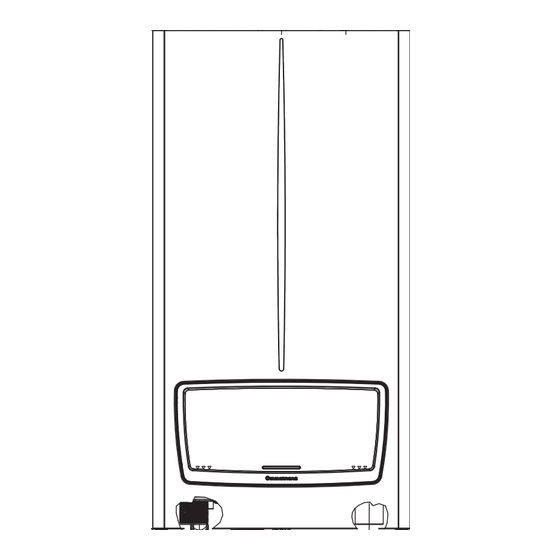









Need help?
Do you have a question about the VICTRIX PRO V2 35 EU and is the answer not in the manual?
Questions and answers