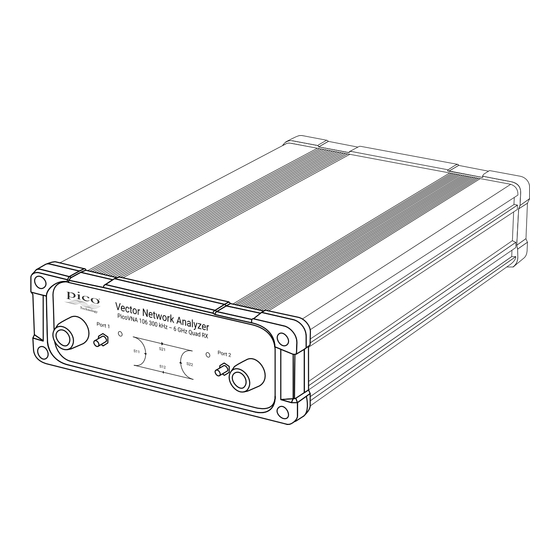
Table of Contents
Advertisement
Quick Links
Advertisement
Table of Contents

Summary of Contents for PICO PicoVNA VNA106
- Page 1 ™ PicoVNA Vector Network Analyzer Programmer's Guide pvpg r1...
-
Page 2: Table Of Contents
3 SaveToMem() - save measurement to memory ..............31 4 AppMemMath() - apply memory math ................... 32 5 SetSysZo() - set system impedance ..................33 6 ZConversion() - impedance conversion utility ................ 34 pvpg r1 Copyright © 2017 Pico Technology Ltd. All rights reserved. - Page 3 4 DLLVer() - get DLL program version ..................49 11 Diagnostics ............................50 1 InsDiag() - run diagnostics tests [dialog] ................50 5 Glossary ..........................51 Index ............................. 52 Copyright © 2017 Pico Technology Ltd. All rights reserved. pvpg r1...
-
Page 4: Welcome
Introduction Software license conditions The material contained in this release is licensed, not sold. Pico Technology Limited grants a license to the person who installs this software, subject to the conditions listed below. Access. The licensee agrees to allow access to this software only to persons who have been informed of these conditions and agree to abide by them. -
Page 5: System Requirements
If your development tool needs to know the location of this DLL, you may need to modify the tool's search path to point to it. pvpg r1 Copyright © 2017 Pico Technology Ltd. All rights reserved. -
Page 6: Programming With Picovna 2
Programming with PicoVNA 2 The diagram below shows the steps to carry out a measurement. It is simplified and incorporates the minimum number of steps to perform a measurement. Copyright © 2017 Pico Technology Ltd. All rights reserved. pvpg r1... -
Page 7: Api Functions
[Note: Thru data only saved if kit is on port 1] SaveToMem() Function, save measured Para String: “OK” or “Error” data to memory SelectAMPM() Routine, measure AM to PM None None (displays window) pvpg r1 Copyright © 2017 Pico Technology Ltd. All rights reserved. - Page 8 S21r, S21i, S12r, S12i, S22r, “Error” impedance to another S22i SetSysZo() Function, used to set the SysZo, ExMatch String: “OK” or “Error” system impedance to a value other than 50 Ω Copyright © 2017 Pico Technology Ltd. All rights reserved. pvpg r1...
-
Page 9: Communications
A string such as "A3VIAUAH”. Returns Serial number of the instrument detected or 0 if no instrument is found. Return values Type Executed correctly Error <0 to 9999> Integer <1 to 9999> <0> pvpg r1 Copyright © 2017 Pico Technology Ltd. All rights reserved. -
Page 10: Closevna() - Close Instrument
This routine is used to reset the error flag. Action Resets the serial communications error flag. No parameters are passed in the call. Parameter passed Description Value None Returns “OK” pvpg r1 Copyright © 2017 Pico Technology Ltd. All rights reserved. -
Page 11: Calibration
In the above, the Short and Open offset refer to the Open and Short reference plane distance. The offset times are the equivalent transit time in free space for this plane distance. pvpg r1 Copyright © 2017 Pico Technology Ltd. All rights reserved. -
Page 12: Setkit() - Create Kit
Creates a calibration kit using the parameters passed. See table below for the type and format of data required. Note that Thru data is only loaded if the kit is to be associated with Port 2 of the instrument. Copyright © 2017 Pico Technology Ltd. All rights reserved. pvpg r1... - Page 13 A kit with Thru data may be loaded to Port 2 but the Thru data will be ignored, therefore, if the kit is subsequently resaved the Thru data will be lost. pvpg r1 Copyright © 2017 Pico Technology Ltd. All rights reserved.
-
Page 14: Setfreqplan() - Set Frequency Plan
Note that this process will delete any measurements saved to memory. Note further that in order to obtain the best instrument capability a new calibration should be performed. Copyright © 2017 Pico Technology Ltd. All rights reserved. pvpg r1... -
Page 15: Setcwmode() - Set Cw Sweep Plan
62.5 MHz to 3 GHz: 10 Hz or better 3 GHz to 6 GHz: 20 Hz Returns Return values Type Executed correctly Error String “OK” or “Error” “OK” “Error” pvpg r1 Copyright © 2017 Pico Technology Ltd. All rights reserved. -
Page 16: Selectcal() - Calibrate And Set Frequency Plan
Note that this process will delete any measurements saved to memory. Note further that in order to obtain the best instrument capability a new calibration should be performed whenever the sweep parameters change. Copyright © 2017 Pico Technology Ltd. All rights reserved. pvpg r1... -
Page 17: Meascal() - Measure Calibration Standard
1 (also measures isolation term) “Open” opens on port 1 (also measures isolation term) “Short” shorts on port 1 (also measures isolation term) “Thru” connect ports 1 and 2 pvpg r1 Copyright © 2017 Pico Technology Ltd. All rights reserved. - Page 18 This approach is described in the User's Guide as the ‘enhanced isolation calibration’. Returns Return values Type Executed correctly Not executed String “OK” or “Error” “OK” “Error” Copyright © 2017 Pico Technology Ltd. All rights reserved. pvpg r1...
-
Page 19: Appcal() - Apply Calibration
Call SelectP1dB SelectP1dB Action A dialog is displayed that allows the user to carry out P1dB measurements interactively. No parameters are passed. Parameter passed Description Value None Returns Nothing pvpg r1 Copyright © 2017 Pico Technology Ltd. All rights reserved. -
Page 20: Selectampm() - Am-Pm Calibration And Measurement [Dialog]
Cal is done Ftest * setting to 0 will cause calibration using sweep plan stored Returns Return values Type Executed correctly Not executed correctly String “OK” or “Error” “OK” “Error” pvpg r1 Copyright © 2017 Pico Technology Ltd. All rights reserved. -
Page 21: 4.3.11 Doampmcal() - Am-Pm Calibration
No parameters are passed. Parameter passed Description Value None Returns Return values Type Executed correctly Not executed correctly String “OK” or “Error” “OK” “Error” pvpg r1 Copyright © 2017 Pico Technology Ltd. All rights reserved. -
Page 22: Measurements
Sweep is synchronized to the rising edge of the external trigger signal "Negative" Sweep is synchronized to the falling edge of the external trigger signal External trigger signal specification Parameter Units Low level –0.5 High level Input resistance kΩ pvpg r1 Copyright © 2017 Pico Technology Ltd. All rights reserved. -
Page 23: Measure() - Measure One Sweep (S11, S21, S11+S21, Or 'All' Using Current Calibration)
“S12” is passed, then the current calibration must be an ‘All’ or ‘Alln’ calibration. Returns Return values Type Executed correctly Not executed correctly String “OK” or “Error” “OK” “Error” Copyright © 2017 Pico Technology Ltd. All rights reserved. pvpg r1... -
Page 24: Dop1Dbmeas() - Measure P1Db
Returns Return values Type Unit Executed correctly Not executed correctly String deg/dB <AM to PM value> AM to PM value, “No “Error” or “No cal” or “Error” cal” pvpg r1 Copyright © 2017 Pico Technology Ltd. All rights reserved. -
Page 25: Signal Processing
<window type>, order" value only needed if window type is "window <window order> "kaiserb". Returns Return values Type Executed correctly Not executed correctly String “OK” or “Error” “OK” “Error” pvpg r1 Copyright © 2017 Pico Technology Ltd. All rights reserved. -
Page 26: Setref() - Set Reference Plane
“No “Error” “Error” Note! The reference plane is reset to zero after calibration. Therefore, if a value other than zero is required, ensure that it is set after calibration Copyright © 2017 Pico Technology Ltd. All rights reserved. pvpg r1... -
Page 27: Savetomem() - Save Measurement To Memory
Note! If this function needs to be called a second time before carrying out another measurement, use the ‘Restore’ facility to restore the measurement data. Returns Return values Type Executed correctly Not executed correctly String “OK” or “Error” “OK” “Error” pvpg r1 Copyright © 2017 Pico Technology Ltd. All rights reserved. -
Page 28: Setsyszo() - Set System Impedance
75 Ω. Please refer to the User's Guide for further information. When applied, data stored in memory is unaffected. Returns Return values Type Executed correctly Not executed correctly String “OK” or “Error” “OK” “Error” pvpg r1 Copyright © 2017 Pico Technology Ltd. All rights reserved. -
Page 29: Zconversion() - Impedance Conversion Utility
S-parameters are interrelated so in some circumstances this assumption may not yield best results. Returns Return values Type Executed correctly Not executed correctly “S11real, S11imag, <string value> or “Error” String “Error” S21real, S21imag, S12real, S12imag, S22real, S22imag” Copyright © 2017 Pico Technology Ltd. All rights reserved. pvpg r1... -
Page 30: Get Processed Data
<parameter value> “Error” CW (time sweep) <string value> or String <time (s)>, “Error” <parameter value> “Error” TD (time domain) <string value> or String <time (s)>, “Error” <parameter value> “Error” pvpg r1 Copyright © 2017 Pico Technology Ltd. All rights reserved. -
Page 31: Getmem() - Get Memory
Returns Return values Type Executed correctly Not executed correctly <string value> or “Error” String “<frequency (Hz)>, “Error” <parameter value>” Note! Smoothing is not applied to returned memory data. Copyright © 2017 Pico Technology Ltd. All rights reserved. pvpg r1... -
Page 32: Fndpt() - Find Data Point
<string value> or “Error” String “<frequency (Hz)>, < (pk, “Error” min, etc) value>, <bandwidth value>, <frequency index>” Note! Frequency index is an integer representing the point in the sweep. pvpg r1 Copyright © 2017 Pico Technology Ltd. All rights reserved. -
Page 33: Setlimits() - Set Pass/Fail Limits
Return values Type Executed correctly Not executed correctly <string value> or String “OK” or if query, “<start “Error” “Error” freq (Hz)>, < stop freq (Hz) >, <min value>, <max value>” Copyright © 2017 Pico Technology Ltd. All rights reserved. pvpg r1... -
Page 34: Testlimits() - Pass/Fail Measurement
Not executed correctly <string value> or “Error” String “Pass” or if test fail, “<fail “Error” (or Min) freq (Hz)>, < “Max limit =” ValMin (or =”>, ValMax)>, <”Actual <Measured value>” pvpg r1 Copyright © 2017 Pico Technology Ltd. All rights reserved. -
Page 35: Get Info
<start freq>, <stop freq>, <step freq>, <# of sweep points>, <test level>. In CW time sweep, values returned are <CW freq>, <# of sweep points>, <test level>,<time between pts in ms>. Copyright © 2017 Pico Technology Ltd. All rights reserved. pvpg r1... - Page 36 “SysZo” Instrument temperature "Temp" String. <Temp deg C> or “0” if an error is encountered. Returns According to the table above or “Error” if an error has been encountered. pvpg r1 Copyright © 2017 Pico Technology Ltd. All rights reserved.
-
Page 37: Data Storage
This routine is called to save measured data. When called, a dialog is displayed that allows the user to select the data and format to be saved as well as the destination file. No parameters are passed or returned. Copyright © 2017 Pico Technology Ltd. All rights reserved. pvpg r1... -
Page 38: Savecal() - Save Status And Calibration
Returns Return values Type Executed correctly Not executed correctly “Error reading “Error reading file” String “OK” or “OK” file” Copyright © 2017 Pico Technology Ltd. All rights reserved. pvpg r1... -
Page 39: Miscellaneous
Executed correctly Not executed correctly String “OK” or “Error” “OK” “Error” Note: Setting P2 (power in dBm) to –100 will have the effect of switching off the signal generator output Copyright © 2017 Pico Technology Ltd. All rights reserved. pvpg r1... -
Page 40: 4.10.4 Dllver() - Get Dll Program Version
This function is used to display a dialog that allows the user to carry out instrument diagnostics tests. No parameters are passed. variable = InsDiag Returns Return values Type Executed correctly Not executed (aborted) completed" "Tests not <string> String "Tests performed" pvpg r1 Copyright © 2017 Pico Technology Ltd. All rights reserved. -
Page 41: Glossary
VNA. Vector network analyzer. A measuring instrument that drives a swept sine wave test signal into one port of a device under test (DUT) and measures the reflected (and optionally transmitted) signals. It uses these measurements to calculate the DUT's S-parameters. pvpg r1 Copyright © 2017 Pico Technology Ltd. All rights reserved. -
Page 42: Index
Pass/fail limits, setting 38 Pass/fail measurement 39 Enhancement parameters, setting 29 PicoVNA 1 Processor 3 FndPt() 37 FNDSN() 8 Quiescent point, setting 24 Frequency plan, setting 14, 16 Reference plane, setting 30 Copyright © 2017 Pico Technology Ltd. All rights reserved. pvpg r1... - Page 43 44 Sweep trigger mode, setting 25 Sweep, measuring one 26 System impedance, setting 33 System requirements 3 TestLimits() 39 Trademarks 2 USB 3 Variables, initializing 46 ZConversion() 34 pvpg r1 Copyright © 2017 Pico Technology Ltd. All rights reserved.








Need help?
Do you have a question about the PicoVNA VNA106 and is the answer not in the manual?
Questions and answers