Summary of Contents for ELCOS CAM-335
- Page 1 GENSET CONTROL UNIT CAM-335 Developed to equip automatic emergency panels. It controls and operates genset, connecting the power user to the mains or generator. TECHNICAL PROGRAMMING MANUAL...
-
Page 2: Table Of Contents
PROGRAMMABLE INPUTS ................................19 PROGRAMMABLE OUTPUTS................................21 DEVICE ......................................22 PASSWORD ....................................22 FAULT LIST ......................................23 DOCUMENTATION ON REQUEST ............................... 24 ________________________________________________________________________________________________________ ELCOS – Parma – Italy – CAM-335-Progr Valid for firmware revision 1.14 and above Page 2 of 24... -
Page 3: Access To Programming
To completely exit the programming procedure, press ________________________________________________________________________________________________________ ELCOS – Parma – Italy – CAM-335-Progr Valid for firmware revision 1.14 and above Page 3 of 24... -
Page 4: Programming A Numerical Parameter
Before replacing the control unit, we advise you to transfer all the technical settings to a personal computer and save them in an archive file. This operation can be done using the software ZW-100-PR which can be requested from Elcos or downloaded from the website www.elcos.it. -
Page 5: Technical Programming
With 1:1 programming do not assemble the V.T. but directly connect the mains and generator phases to the control unit. ________________________________________________________________________________________________________ ELCOS – Parma – Italy – CAM-335-Progr Valid for firmware revision 1.14 and above Page 5 of 24... -
Page 6: Running Engine Adjustment
Programming required when the system is not on the mains. In MODE EMERGENCY SEMI-AUTOMATIC manual operation, the generator set contactor closes automatically when generator voltage parameters are accepted. ________________________________________________________________________________________________________ ELCOS – Parma – Italy – CAM-335-Progr Valid for firmware revision 1.14 and above Page 6 of 24... -
Page 7: Engine
FAULT CAUSES A STOP (122) FAULT DOES NOT CAUSE A STOP FAULT DOES NOT CAUSE A STOP STOP ________________________________________________________________________________________________________ ELCOS – Parma – Italy – CAM-335-Progr Valid for firmware revision 1.14 and above Page 7 of 24... - Page 8 The fault cuts in when the coolant falls below the electrode for 5 consecutive seconds. Stops the engine with cooling. (135) The anomaly is saved. ________________________________________________________________________________________________________ ELCOS – Parma – Italy – CAM-335-Progr Valid for firmware revision 1.14 and above Page 8 of 24...
-
Page 9: Can Bus Sae J1939
CAN BUS SAE J1939 Programming required when the CAM-335 is connected via CAN Bus to a control unit for the electronic management of the injection system (ECU / ECM). Parameter Sub-parameter Default setting Range Notes MECHANICAL ENGINE Choice of engine type equipped with... - Page 10 Reads and displays the instruments transmitted on the CAN Bus line. Engine series 1600 Reads and views all the SPN / FMI errors. Electromechanical start-up and stop. ________________________________________________________________________________________________________ ELCOS – Parma – Italy – CAM-335-Progr Valid for firmware revision 1.14 and above Page 10 of 24...
-
Page 11: Genset
The anomaly is not STOP FAULT CAUSES A STOP FAULT DOES NOT CAUSE (230) saved. A STOP ________________________________________________________________________________________________________ ELCOS – Parma – Italy – CAM-335-Progr Valid for firmware revision 1.14 and above Page 11 of 24... -
Page 12: Mains
ENGAGED KWATTMETER ENGAGED ENGAGED KVARMETER SWITCHING OFF Instruments displayed on the control unit. INSTRUMENTS KVOLTAMMETE ENGAGED ENGAGED POWER FACTOR METER ________________________________________________________________________________________________________ ELCOS – Parma – Italy – CAM-335-Progr Valid for firmware revision 1.14 and above Page 12 of 24... -
Page 13: Power User
Once the top-up function has been enabled, output [70] is set as "FUEL FILLING" and output [41] as "MAXIMUM LEVEL FLOAT”. ________________________________________________________________________________________________________ ELCOS – Parma – Italy – CAM-335-Progr Valid for firmware revision 1.14 and above Page 13 of 24... -
Page 14: Choice Of Transmitters
If a variable resistance float is not available and instead there is a contact float, request the diagram from Elcos or download it from the website www.elcos.it. Parameter Default setting Range Notes (anomaly code) It is possible to manage the fuel transfer from a... - Page 15 [10-180] ohm [240-33.5] ohm Fuel float tables already entered in the control unit Type 100% VEGLIA DATCON [10-180] ohm [240-33.5] ohm ________________________________________________________________________________________________________ ELCOS – Parma – Italy – CAM-335-Progr Valid for firmware revision 1.14 and above Page 15 of 24...
-
Page 16: Maintenance And Rental
Resets the litres of consumed fuel; valid only with a CAN Bus connection. Allows to delete the GSM block command. Equivalent to the text message command for resetting the BLOCK VIA GSM block. ________________________________________________________________________________________________________ ELCOS – Parma – Italy – CAM-335-Progr Valid for firmware revision 1.14 and above Page 16 of 24... -
Page 17: Switching Off Functions
Press to scroll through the list of recorded faults. RESET LOG Complete log reset. ________________________________________________________________________________________________________ ELCOS – Parma – Italy – CAM-335-Progr Valid for firmware revision 1.14 and above Page 17 of 24... -
Page 18: Communication Ports
With 0, no fault SMS messages are sent. MOXA G 2111 MODEM TYPE MOXA G2111 Select the type modem installed. AMD-RB900/PRO ________________________________________________________________________________________________________ ELCOS – Parma – Italy – CAM-335-Progr Valid for firmware revision 1.14 and above Page 18 of 24... -
Page 19: Programmable Inputs
NOT SAVED ACTIVE - OPEN POLARITY ACTIVE - CLOSED ACTIVE - CLOSED ALWAYS ACTIVE ACTIVATION ALWAYS ACTIVE WITH ENGINE RUNNING ________________________________________________________________________________________________________ ELCOS – Parma – Italy – CAM-335-Progr Valid for firmware revision 1.14 and above Page 19 of 24... - Page 20 Input for the management of the “MAINS CONTACTOR FAULT”. CONTACTOR AUXILIARY GENSET Input for the management of the “GENERATOR CONTACTOR FAULT”. CONTACTOR ________________________________________________________________________________________________________ ELCOS – Parma – Italy – CAM-335-Progr Valid for firmware revision 1.14 and above Page 20 of 24...
-
Page 21: Programmable Outputs
It is possible to associate all the faults managed by the control unit to the programmable outputs. Doing this remotely indicates the presence of any fault that has occurred. See “Fault List”. ________________________________________________________________________________________________________ ELCOS – Parma – Italy – CAM-335-Progr Valid for firmware revision 1.14 and above Page 21 of 24... -
Page 22: Device
Access in reading and editing mode to total working hours. PASSWORD 7 “2015” “0000” ÷ “9999” Access to the "DEVICE" menu. ________________________________________________________________________________________________________ ELCOS – Parma – Italy – CAM-335-Progr Valid for firmware revision 1.14 and above Page 22 of 24... -
Page 23: Fault List
MDE-088 [01 – 32] The error associated to I/O module programmable input has occurred. EEPROM ERROR Failed access to the static memory. ________________________________________________________________________________________________________ ELCOS – Parma – Italy – CAM-335-Progr Valid for firmware revision 1.14 and above Page 23 of 24... -
Page 24: Documentation On Request
Connection diagram with expansion modules 00000734 Connection diagram with voltage transformers 00000735 Connection diagram with contact float 00000736 List of MOD Bus CAM-335 addresses ________________________________________________________________________________________________________ ELCOS – Parma – Italy – CAM-335-Progr Valid for firmware revision 1.14 and above Page 24 of 24...
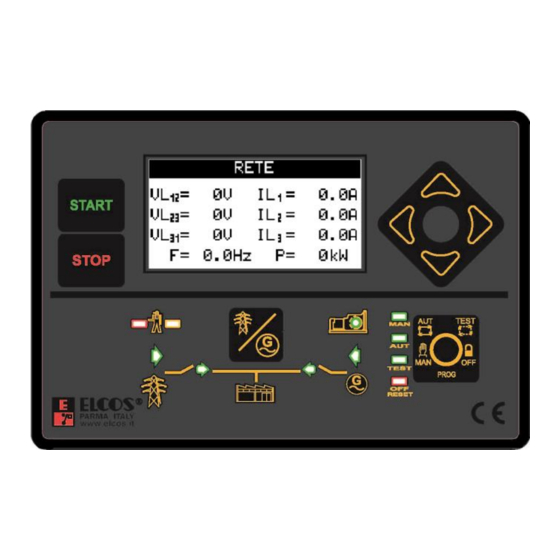















Need help?
Do you have a question about the CAM-335 and is the answer not in the manual?
Questions and answers