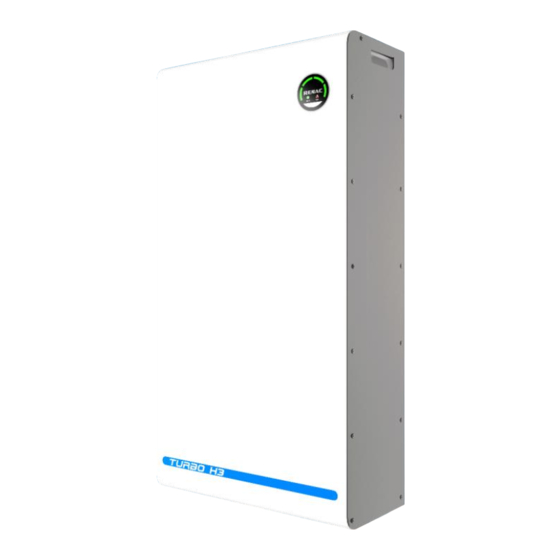
Table of Contents
Advertisement
Quick Links
Advertisement
Table of Contents

Summary of Contents for Renac Turbo H3 Series
- Page 1 Series Turbo-H3-7.1 Turbo-H3-9.5...
-
Page 3: Table Of Contents
Content 1. About this Manual .......................... 4 1.1 Applicability ........................... 4 1.2 Target group .......................... 4 1.3 Symbols used ........................4 2. Safety ............................5 2.1 General Safety ........................5 2.2 Important safety instructions ....................5 2.3 Explanation of symbols ......................6 3. - Page 4 7 Decommissioning ......................... 22 7.1 Dismantling the battery ......................22 7.2 Packaging ..........................22 7.3 Storage ..........................22 7.4 Disposal ..........................22...
- Page 5 Copyright Declaration All rights to the content of this manual are owned by RENAC Power Technology Co, Ltd. (hereinafter called as "RENAC Power"). Any corporation or individual should not plagiarize, partially copy or fully copy it, and no reproduction or distribution of it in any form or buy any means without prior written permission from RENAC Power.
-
Page 6: About This Manual
Turbo H3 Series User Manual 1. About this Manual 1.1 Applicability Please read the product manual carefully before installation operation or maintenance. This manual contains important safety instructions and installation instructions that must be followed during installation and maintenance of the equipment. -
Page 7: Safety
2.1 General Safety The Turbo H3 Series battery is for residential and works with a photovoltaic system. It is a high voltage Li-ion battery storage system, with the control module on itself, it could be operated in on-grid, off-grid and backup modes with compatible inverters. -
Page 8: Explanation Of Symbols
Damage to the battery system due to under voltages. ◆ If the battery system doesn't start at all, please contact Renac after-salesservice within 48 hours. Otherwise, the battery could be permanently damaged. NOTE! Electrical installation and maintenance must be carried out by competent electricians according to local regulations. -
Page 9: Introduction
Turbo H3 Series User Manual Symbol Explanation Do not expose the battery to open flame, heat or sparks, as there is a risk of fire or explosion. Keep the battery modules away from children. Observe the documents Observe all documents supplied with the system. -
Page 10: Dimensions
Turbo H3 Series User Manual 3.2 Dimensions 3.2.1 TB-H3-7.1 Figure 3-2 Size of TB-H3-7.1 3.2.2 TB-H3-9.5 Figure 3-3 Size of TB-H3-9.5 3.3 Battery Capacity Description The battery supports power and capacity expansion. 6pcs battery modules can be connected in parallel. -
Page 11: Technical Data
Turbo H3 Series User Manual Battery 2 Battery 1 Battery 6 Figure 3-4 Battery capacity expansion diagram 4. Technical data Model TB-H3-7.1 TB-H3-9.5 Electrical Parameters Nominal Voltage [V] 307.2 409.6 Nominal Capacity [Ah] Nominal Energy [kWh] Usable Energy (90%DOD) [kWh] Voltage Range [V] 259.2 ~ 345.6... -
Page 12: Installation
Turbo H3 Series User Manual [2] Ambient temperature: charging (-17 ~ +53℃), discharge (-17 ~ +53℃). [3] Condition apply: refer to Renac Power Battery Warranty Policy. 5. Installation 5.1 Unpacking The below table shows the components and mechanical parts that should be delivered. -
Page 13: Check For Transport Damage
RENA or importers. 5.2 Check for transport damage Check if the Turbo H3 series battery has some visible external damage, such as cracks in the housing or display please contact with your dealer if you find any damage. -
Page 14: Available Space
Turbo H3 Series User Manual Figure 5-2 Installation environment 5.4 Available space The space between the left and the right battery is a recommended distance. Keep the distance as short as you can if there is no influence to the operation. - Page 15 Turbo H3 Series User Manual Tool Model Function Make sure the bracket is Level properly installed BOSCH HD18-2 Two- Drill holes on the wall Speed Hammer Drill Hammer Hanging the bracket KIMO 20V 1/2 Cordless Brushless Impact Hanging the bracket...
-
Page 16: Installation Steps
Turbo H3 Series User Manual 5.6 Installation steps 5.6.1 Wall-mounted installation steps 1. Place the wall mounting plate close to the wall firmly, use a spirit level to mark the drilling position and remove the wall mounting plate. 2. Drill holes on the wall using the driller. Hole diameter 12mm and depth 60mm. -
Page 17: Single Machine Wiring Step
Turbo H3 Series User Manual Figure 5-6 4. Use theM5 screw to fix the battery on the wall. TB-H3-7.1 TB-H3-9.5 Figure 5-7 5.7 Single Machine Wiring Step Overview of the cable connection Figure 5-8... -
Page 18: Ground Coble Connection
Turbo H3 Series User Manual 5.7.1 Ground Coble Connection Notice: Connect the Ground Cable first before installing the equipment. Disconnect the Ground Cable before dismantling the equipment. Figure 5-9 5.7.2 Power Cable Connection Notice: Connect the red power cable to the red power terminal, and the black power cable to the black power terminal. If a single battery is applied, you are suggested to connect any one of the two power terminal and reserve the other terminal. -
Page 19: Close The Cover
Turbo H3 Series User Manual Figure 5-11 The wiring order of the communication cable is as follows: 1) White with an orange stripe 2) Orange 3) White with a green stripe 4) Blue 5) White with a blue stripe 6) Green... -
Page 20: Parallel Machine Wiring Step
Turbo H3 Series User Manual 5.8 Parallel Machine wiring Step Overview of the cable connection Figure 5-14 5.8.1 Ground Cable Connection Notice: Connect the Ground Cable first before installing the equipment Disconnect the Ground Cable before dismantling the equipment. Figure 5-15 5.8.2 Power Cable Connection... -
Page 21: Communication Cable Connection
Turbo H3 Series User Manual 5.8.3 Communication Cable Connection Notice When multiple batteries are applied, use communication cable to connect CAN port of inverter to CAN port of the battery, use parallel communication cable to connect the COM OUT port of master battery to the COM IN port of slave battery. -
Page 22: Commissioning
Turbo H3 Series User Manual Figure 5-19 6. Commissioning 6.1 Identifying the Product The type labels were attached on the product, which contain the product identification information. For safe usage, the user must be well-informed of the contents in the type labels. -
Page 23: Check Before Power 0N
Turbo H3 Series User Manual 6.2 Check before Power 0n Check the following items before power on. Otherwise, the battery system may be damaged. Items The equipment is installed firmly in a place where is convenient for operation on and maintenance. - Page 24 Turbo H3 Series User Manual 7. Decommissioning 7.1 Dismantling the battery Push the switch button of the battery. Make sure that the level indicator of the battery is off. Turn off the DC isolator on the battery. Disconnect battery wiring.













Need help?
Do you have a question about the Turbo H3 Series and is the answer not in the manual?
Questions and answers