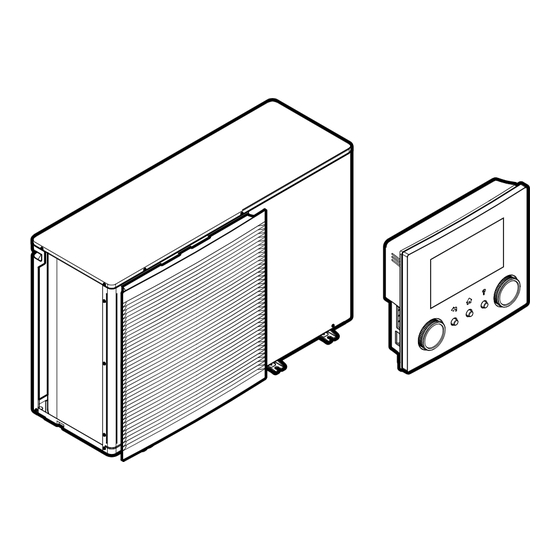
Daikin EBLA09D W1 Series User Reference Manual
Hide thumbs
Also See for EBLA09D W1 Series:
- Installer's reference manual (280 pages) ,
- Installation manual (56 pages)
Summary of Contents for Daikin EBLA09D W1 Series
- Page 1 User reference guide Daikin Altherma 3 M ▲= A, B, C, …, Z EBLA09~16D▲V3▼ EDLA09~16D▲V3▼ ▼= , , 1, 2, 3, …, 9 EBLA09~16D▲W1▼ EDLA09~16D▲W1▼ EBLA09~16D▲3V3▼ EDLA09~16D▲3V3▼ EBLA09~16D▲3W1▼ EDLA09~16D▲3W1▼...
-
Page 2: Table Of Contents
Symptom: You are feeling too cold (hot) in your living room..................58 Symptom: The water at the tap is too cold........................58 Symptom: Heat pump failure ............................59 User reference guide EBLA09~16D + EDLA09~16D Daikin Altherma 3 M 4P620245-1B – 2022.05... - Page 3 Overview: Relocation ..............................61 10 Disposal 11 Glossary 12 Installer settings: Tables to be filled in by installer 12.1 Configuration wizard............................... 64 12.2 Settings menu ................................. 65 EBLA09~16D + EDLA09~16D User reference guide Daikin Altherma 3 M 4P620245-1B – 2022.05...
-
Page 4: About This Document
Format: Paper (in the box of the outdoor unit) ▪ User reference guide: Detailed step-by-step instructions and background information for basic and advanced usage Format: Digital files on https://www.daikin.eu. Use the search function find your model. ▪ Installation manual: Installation instructions Format: Paper (in the box of the outdoor unit) ▪... -
Page 5: Meaning Of Warnings And Symbols
1.1 Meaning of warnings and symbols DANGER Indicates a situation that results in death or serious injury. DANGER: RISK OF ELECTROCUTION Indicates a situation that could result in electrocution. EBLA09~16D + EDLA09~16D User reference guide Daikin Altherma 3 M 4P620245-1B – 2022.05... - Page 6 Example: " 1–3 Figure title" means "Figure 3 in chapter 1". Indicates a table title or a reference to it. Example: " 1–3 Table title" means "Table 3 in chapter 1". EBLA09~16D + EDLA09~16D User reference guide Daikin Altherma 3 M 4P620245-1B – 2022.05...
-
Page 7: User Safety Instructions
Do NOT place any objects containing water on the unit. CAUTION ▪ Do NOT place any objects or equipment on top of the unit. ▪ Do NOT sit, climb or stand on the unit. EBLA09~16D + EDLA09~16D User reference guide Daikin Altherma 3 M 4P620245-1B – 2022.05... -
Page 8: Instructions For Safe Operation
Do NOT use cleaning materials or means to accelerate the defrosting process other than those recommended by the manufacturer. ▪ Be aware that the refrigerant inside the system is odourless. EBLA09~16D + EDLA09~16D User reference guide Daikin Altherma 3 M 4P620245-1B – 2022.05... - Page 9 Reason: Refrigerant might leak into the water circuit, and subsequently into the room when you purge air from the heat emitters or collectors. EBLA09~16D + EDLA09~16D User reference guide Daikin Altherma 3 M 4P620245-1B – 2022.05...
-
Page 10: About The System
Underfloor heating c Heat pump convectors or fan coil units d User interface e Dedicated Human Comfort Interface (BRC1HHDA used as room thermostat) f Domestic hot water (DHW) tank EBLA09~16D + EDLA09~16D User reference guide Daikin Altherma 3 M 4P620245-1B – 2022.05... -
Page 11: Quick Guide
Operation > Space heating/cooling), room frost protection operation –if enabled– can still activate. However, for leaving water temperature control and external room thermostat control, the protection is NOT guaranteed. EBLA09~16D + EDLA09~16D User reference guide Daikin Altherma 3 M 4P620245-1B – 2022.05... - Page 12 You can use the leaving water temperature setpoint screen to read out and adjust the desired leaving water temperature. 1 Go to [2]: Main zone or [3]: Additional zone. Main zone Additional zone EBLA09~16D + EDLA09~16D User reference guide Daikin Altherma 3 M 4P620245-1B – 2022.05...
- Page 13 X2. X1, X2 Outdoor ambient temperature Y1~Y4 Desired leaving water temperature a WD curve before changes b WD curve after changes c Slope d Offset EBLA09~16D + EDLA09~16D User reference guide Daikin Altherma 3 M 4P620245-1B – 2022.05...
- Page 14 For more information, see also: ▪ "5.4 Turning operation ON or OFF" [ 24] ▪ "5.6 Space heating/cooling control" [ 26] ▪ "5.8 Preset values and schedules" [ 34] ▪ "5.9 Weather-dependent curve" [ 44] EBLA09~16D + EDLA09~16D User reference guide Daikin Altherma 3 M 4P620245-1B – 2022.05...
-
Page 15: Domestic Hot Water
[5.3] and Reheat setpoint [5.4]. More information For more information, see also: ▪ "5.4 Turning operation ON or OFF" [ 24] ▪ "5.7 Domestic hot water control" [ 30] ▪ "5.8 Preset values and schedules" [ 34] EBLA09~16D + EDLA09~16D User reference guide Daikin Altherma 3 M 4P620245-1B – 2022.05... -
Page 16: Operation
Dials and buttons You use the dials and buttons: ▪ To navigate through the screens, menus and settings of the LCD screen ▪ To set values EBLA09~16D + EDLA09~16D User reference guide Daikin Altherma 3 M 4P620245-1B – 2022.05... - Page 17 : Turn the right dial. Navigate through the possible values and settings. ▪ : Press the right dial. Confirm your choice and go to the next menu item. EBLA09~16D + EDLA09~16D User reference guide Daikin Altherma 3 M 4P620245-1B – 2022.05...
-
Page 18: Menu Structure: Overview User Settings
(**) Only accessible by installer (***) Only applicable when WLAN is installed INFORMATION Depending on the selected installer settings and unit type, settings will be visible/ invisible. EBLA09~16D + EDLA09~16D User reference guide Daikin Altherma 3 M 4P620245-1B – 2022.05... -
Page 19: Possible Screens: Overview
26 Feb 2020 22:19 Possible actions on this screen Go through the list of the main menu. Go to the main menu screen. Enable/disable breadcrumbs. EBLA09~16D + EDLA09~16D User reference guide Daikin Altherma 3 M 4P620245-1B – 2022.05... - Page 20 Smart energy is currently being used for domestic hot water. Space operation mode Cooling Heating Outdoor / quiet mode Measured outdoor temperature Quiet mode active Outdoor unit Domestic hot water tank Standalone tank installed EBLA09~16D + EDLA09~16D User reference guide Daikin Altherma 3 M 4P620245-1B – 2022.05...
- Page 21 "8.1 To display the help text in case of a malfunction" [ 57] for more information. If the corresponding operation (for example: space heating) is not active, the circle is greyed out. EBLA09~16D + EDLA09~16D User reference guide Daikin Altherma 3 M 4P620245-1B – 2022.05...
-
Page 22: Main Menu Screen
User settings mode and quiet mode. Displays data and information about the Information outdoor unit. Installer settings Restriction: Only for the installer. Gives access to advanced settings. EBLA09~16D + EDLA09~16D User reference guide Daikin Altherma 3 M 4P620245-1B – 2022.05... -
Page 23: Setpoint Screen
Adjust and automatically apply the desired temperature. Item Description Minimum temperature limit Fixed by the unit Restricted by the installer Maximum temperature limit Fixed by the unit Restricted by the installer EBLA09~16D + EDLA09~16D User reference guide Daikin Altherma 3 M 4P620245-1B – 2022.05... -
Page 24: Detailed Screen With Values
Space heating/cooling operation a Space heating/cooling operation ON b Space heating/cooling operation OFF EBLA09~16D + EDLA09~16D User reference guide Daikin Altherma 3 M 4P620245-1B – 2022.05... -
Page 25: To Turn On Or Off
Tank), disinfection mode will remain active. However, if you turn it OFF while disinfection is running, an AH error occurs. 1 Go to [C.3]: Operation > Tank. Operation Space heating/cooling Tank 2 Set operation to On or Off. EBLA09~16D + EDLA09~16D User reference guide Daikin Altherma 3 M 4P620245-1B – 2022.05... -
Page 26: Reading Out Information
About space operation modes Your unit can be a heating or a heating/cooling model: ▪ If your unit is a heating model, it can heat up a space. EBLA09~16D + EDLA09~16D User reference guide Daikin Altherma 3 M 4P620245-1B – 2022.05... - Page 27 2 Select a month. 3 For each month, select an option: ▪ Reversible: Not restricted ▪ Heating only: Restricted ▪ Cooling only: Restricted 4 Confirm the changes. EBLA09~16D + EDLA09~16D User reference guide Daikin Altherma 3 M 4P620245-1B – 2022.05...
-
Page 28: Determining Which Temperature Control You Are Using
During room temperature control, you can use the room temperature setpoint screen to read out and adjust the desired room temperature. 1 Go to [1]: Room. Room EBLA09~16D + EDLA09~16D User reference guide Daikin Altherma 3 M 4P620245-1B – 2022.05... -
Page 29: To Change The Desired Leaving Water Temperature
You can use the leaving water temperature setpoint screen to read out and adjust the desired leaving water temperature. 1 Go to [2]: Main zone or [3]: Additional zone. Main zone Additional zone EBLA09~16D + EDLA09~16D User reference guide Daikin Altherma 3 M 4P620245-1B – 2022.05... -
Page 30: Domestic Hot Water Control
4 hours starting from the scheduled start-up of disinfection. If the booster heater is restricted during disinfection, this function will NOT be successful and the applicable warning AH will be generated. EBLA09~16D + EDLA09~16D User reference guide Daikin Altherma 3 M 4P620245-1B – 2022.05... -
Page 31: Reheat Mode
In reheat mode, the DHW tank continuously heats up to the temperature shown on the home screen (example: 50°C) when the temperature drops below a certain value. 60°C 50°C 40°C 15°C 00:00 07:00 14:00 21:00 DHW tank temperature t Time EBLA09~16D + EDLA09~16D User reference guide Daikin Altherma 3 M 4P620245-1B – 2022.05... -
Page 32: Scheduled Mode
(=reheat tank temperature – hysteresis value; example: 35°C), the DHW tank heats up until it reaches the reheat set point (example: 45°C). This ensures that a minimum amount of hot water is available at all times. Example: EBLA09~16D + EDLA09~16D User reference guide Daikin Altherma 3 M 4P620245-1B – 2022.05... -
Page 33: To Change The Domestic Hot Water Temperature
Activate or deactivate Powerful operation as follows: 1 Go to [5.1]: Tank > Powerful operation 2 Turn powerful operation Off or On. EBLA09~16D + EDLA09~16D User reference guide Daikin Altherma 3 M 4P620245-1B – 2022.05... -
Page 34: Preset Values And Schedules
Bivalent is enabled by the installer. Additional to the user-defined preset values, the system also contains some system-defined preset values that you can use when programming schedules. EBLA09~16D + EDLA09~16D User reference guide Daikin Altherma 3 M 4P620245-1B – 2022.05... -
Page 35: Using And Programming Schedules
User defined 1 3 Select Select. Delete Rename Select 4 Select the schedule that you currently want to use. Possible schedules The table contains the following information: EBLA09~16D + EDLA09~16D User reference guide Daikin Altherma 3 M 4P620245-1B – 2022.05... - Page 36 Off: When the system is NOT allowed to heat additional zone in heating up the additional zone. mode. ▪ On: When the system is allowed to heat up the additional zone. EBLA09~16D + EDLA09~16D User reference guide Daikin Altherma 3 M 4P620245-1B – 2022.05...
- Page 37 Possible actions: You can use the following system-defined preset values: ▪ ▪ Quiet ▪ More quiet ▪ Most quiet "About quiet mode" [ 50]. EBLA09~16D + EDLA09~16D User reference guide Daikin Altherma 3 M 4P620245-1B – 2022.05...
-
Page 38: Schedule Screen: Example
5 Program the schedule for Saturday and copy it to Sunday. 6 Give the schedule a name. To go to the schedule 1 Go to [1.1]: Room > Schedule. 2 Set scheduling to Yes. EBLA09~16D + EDLA09~16D User reference guide Daikin Altherma 3 M 4P620245-1B – 2022.05... - Page 39 2 Select Delete. Delete Edit Copy 3 Select OK to confirm. To program the schedule for Monday 1 Select Monday. User defined 1 2 Select Edit. Delete Edit Copy EBLA09~16D + EDLA09~16D User reference guide Daikin Altherma 3 M 4P620245-1B – 2022.05...
- Page 40 1 Select Monday. User defined 1 2 Select Copy. Delete Edit Copy Result: Next to the copied day, "C" is displayed. 3 Select Tuesday. User defined 1 EBLA09~16D + EDLA09~16D User reference guide Daikin Altherma 3 M 4P620245-1B – 2022.05...
- Page 41 8:00 21°C 23:00 18°C --:-- 4 Confirm the changes. 5 Select Saturday. 6 Select Copy. 7 Select Sunday. 8 Select Paste. Result: User defined 1 EBLA09~16D + EDLA09~16D User reference guide Daikin Altherma 3 M 4P620245-1B – 2022.05...
-
Page 42: Setting The Energy Prices
Electricity: 12 euro cents/kWh [7.5.1]=12 To set the gas price 1 Go to [7.6]: User settings > Gas price. 2 Select the correct gas price. 3 Confirm the changes. EBLA09~16D + EDLA09~16D User reference guide Daikin Altherma 3 M 4P620245-1B – 2022.05... - Page 43 To set the electricity price in case of an incentive per kWh renewable energy Calculate the value for the electricity price with following formula: ▪ Actual electricity price+Incentive/kWh EBLA09~16D + EDLA09~16D User reference guide Daikin Altherma 3 M 4P620245-1B – 2022.05...
-
Page 44: Weather-Dependent Curve
EBLA09~16D + EDLA09~16D User reference guide Daikin Altherma 3 M 4P620245-1B – 2022.05... -
Page 45: 2-Points Curve
See "5.9.4 Using weather-dependent curves" [ 47]. 5.9.2 2-points curve Define the weather-dependent curve with these two setpoints: ▪ Setpoint (X1, Y2) ▪ Setpoint (X2, Y1) Example EBLA09~16D + EDLA09~16D User reference guide Daikin Altherma 3 M 4P620245-1B – 2022.05... -
Page 46: Slope-Offset Curve
Examples Weather-dependent curve when slope is selected: Weather-dependent curve when offset is selected: EBLA09~16D + EDLA09~16D User reference guide Daikin Altherma 3 M 4P620245-1B – 2022.05... -
Page 47: Using Weather-Dependent Curves
5.9.4 Using weather-dependent curves Configure weather-dependent curves as following: To define the setpoint mode To use the weather-dependent curve, you need to define the correct setpoint mode: EBLA09~16D + EDLA09~16D User reference guide Daikin Altherma 3 M 4P620245-1B – 2022.05... - Page 48 You cannot configure the curve with temperatures that are higher or lower than the set maximum and minimum setpoints for that zone or for the tank. When the maximum or minimum setpoint is reached, the curve flattens out. EBLA09~16D + EDLA09~16D User reference guide Daikin Altherma 3 M 4P620245-1B – 2022.05...
-
Page 49: Other Functionalities
↓ ↑ ↓ ↓ ↓ ↓ ↓ "5.9.2 2-points curve" [ 45]. 5.10 Other functionalities 5.10.1 To configure time and date 1 Go to [7.2] User settings > Time/date. EBLA09~16D + EDLA09~16D User reference guide Daikin Altherma 3 M 4P620245-1B – 2022.05... -
Page 50: Using Quiet Mode
Typical workflow Using holiday mode typically consists of the following stages: Activating the holiday mode. Setting the starting date and ending date of your holiday. EBLA09~16D + EDLA09~16D User reference guide Daikin Altherma 3 M 4P620245-1B – 2022.05... -
Page 51: Using Wlan
ONECTA app. This needs the following components: WLAN cartridge The WLAN cartridge needs to be inserted in the user interface. Router Field supply. EBLA09~16D + EDLA09~16D User reference guide Daikin Altherma 3 M 4P620245-1B – 2022.05... - Page 52 2 Read out the connection status: ▪ Disconnected from [WLAN_SSID] ▪ Connected to [WLAN_SSID] [D.6] Cloud connection: Read out the status of the connection to the cloud: EBLA09~16D + EDLA09~16D User reference guide Daikin Altherma 3 M 4P620245-1B – 2022.05...
- Page 53 Operation 1 Go to [D.6]: Wireless gateway > Cloud connection. 2 Read out the connection status: ▪ Not connected ▪ Connected EBLA09~16D + EDLA09~16D User reference guide Daikin Altherma 3 M 4P620245-1B – 2022.05...
-
Page 54: Energy Saving Tips
Program to turn ON the domestic hot water pump ONLY during periods of the day when instant hot water is necessary. Example: In the morning and evening. EBLA09~16D + EDLA09~16D User reference guide Daikin Altherma 3 M 4P620245-1B – 2022.05... -
Page 55: Maintenance And Service
Do NOT use cleaning materials or means to accelerate the defrosting process other than those recommended by the manufacturer. ▪ Be aware that the refrigerant inside the system is odourless. EBLA09~16D + EDLA09~16D User reference guide Daikin Altherma 3 M 4P620245-1B – 2022.05... - Page 56 Formula to calculate the quantity in CO equivalent tonnes: GWP value of the refrigerant × total refrigerant charge [in kg] / 1000 Contact your installer for more information. EBLA09~16D + EDLA09~16D User reference guide Daikin Altherma 3 M 4P620245-1B – 2022.05...
-
Page 57: Troubleshooting
Conditions: The user permission level is set to advanced end user. 1 Go to [8.2]: Information > Malfunction history. You see a list of the most recent malfunctions. EBLA09~16D + EDLA09~16D User reference guide Daikin Altherma 3 M 4P620245-1B – 2022.05... -
Page 58: Symptom: You Are Feeling Too Cold (Hot) In Your Living Room
DHW tank to a preset value (Eco setpoint = lower tank temperature) during the day. "5.8.2 Using programming schedules" [ 35] and "5.8.3 Schedule screen: Example" [ 38]. EBLA09~16D + EDLA09~16D User reference guide Daikin Altherma 3 M 4P620245-1B – 2022.05... -
Page 59: Symptom: Heat Pump Failure
To be performed by the installer: Perform hydraulic balancing to assure that the flow is correctly distributed between the emitters. hydraulic balancing sufficient, change pump limitation settings ([9-0D] and [9-0E] if applicable). EBLA09~16D + EDLA09~16D User reference guide Daikin Altherma 3 M 4P620245-1B – 2022.05... - Page 60 If yes, make sure that the room where you want to purge air is sufficiently ventilated. Reason: Refrigerant might leak into the water circuit, and subsequently into the room when you purge air from the heat emitters or collectors. EBLA09~16D + EDLA09~16D User reference guide Daikin Altherma 3 M 4P620245-1B – 2022.05...
-
Page 61: Relocation
If you want to relocate parts of your system, contact your installer. You can find the contact/helpdesk number via the user interface. 1 Go to [8.3]: Information > Dealer information. EBLA09~16D + EDLA09~16D User reference guide Daikin Altherma 3 M 4P620245-1B – 2022.05... -
Page 62: Disposal
Do NOT try to dismantle the system yourself: dismantling of the system, treatment of the refrigerant, oil and other parts MUST comply with applicable legislation. Units MUST be treated at a specialised treatment facility for reuse, recycling and recovery. EBLA09~16D + EDLA09~16D User reference guide Daikin Altherma 3 M 4P620245-1B – 2022.05... -
Page 63: Glossary
Optional equipment Equipment made or approved by Daikin that can be combined with the product according to the instructions in the accompanying documentation. Field supply Equipment NOT made by Daikin that can be combined with the product according to the instructions in the accompanying documentation. -
Page 64: Installer Settings: Tables To Be Filled In By Installer
Additional zone (only if [4.4]=1, dual zone) Emitter type [3.7] Control (read only) [3.9] Setpoint mode [3.4] Schedule [3.1] WD curve type [3.C] (read only) Tank (if applicable) EBLA09~16D + EDLA09~16D User reference guide Daikin Altherma 3 M 4P620245-1B – 2022.05... -
Page 65: Settings Menu
WD curve type [5.E] (read only) 12.2 Settings menu Setting Fill in… Main zone Ext thermostat type [2.A] Additional zone (if applicable) Ext thermostat type [3.A] Information Dealer information [8.3] EBLA09~16D + EDLA09~16D User reference guide Daikin Altherma 3 M 4P620245-1B – 2022.05... - Page 68 4P620245-1B 2022.05 Verantwortung für Energie und Umwelt...

















Need help?
Do you have a question about the EBLA09D W1 Series and is the answer not in the manual?
Questions and answers