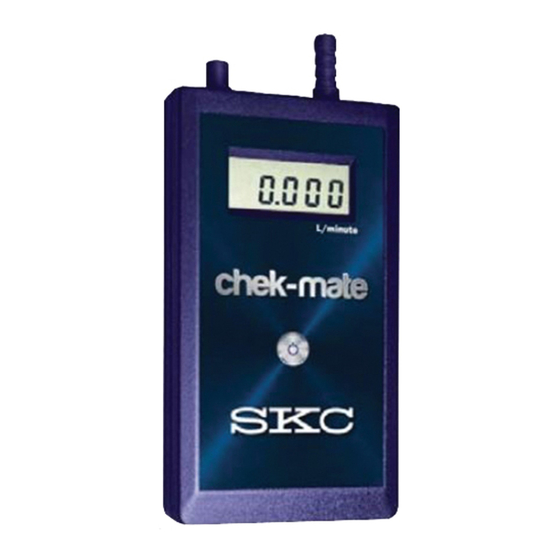
SKC chek-mate 375 Series Quick Manual
Hide thumbs
Also See for chek-mate 375 Series:
- Operating instructions manual (6 pages) ,
- Operating instructions manual (12 pages)
Advertisement
Quick Links
This Quick Guide covers basic operation of all chek-mate Flowmeter models:
High Flow chek-mate Flowmeter with CalChek Cat. Nos. 375-50300N, 375-50300, and 375-50300S
Medium Flow chek-mate Flowmeter with CalChek Cat. Nos. 375-0550N, 375-0550, and 375-0550S
Low Flow chek-mate Flowmeter Cat. Nos. 375-00205N, 375-00205, and 375-00205S
For complete chek-mate operating instructions, go to www.skcinc.com/knowledgecenter or
Turn Flowmeter On/Off:
Allow the chek-mate to equilibrate for at least 10 minutes in the location
where it will be used to ensure that it has stabilized to ambient temperature.
1.
Press the on/off button on the front of the flowmeter
(see Figure 1).
2.
The LCD screen will cycle through startup messages, "On"
followed by the upper limit of the flowmeter range ("30 L" for
high flow model, "5.0 L" for medium flow model, or "0.5
L" for low flow model) and will then indicate the current flow
rate or "0.000" if there is no airflow or the flow rate is below
the minimum display value. Note: Minimum display value
depends on the atmospheric conditions, but at 68 F (20 C)
and 1 atm (1013.25 mbar), values are 5 ml/min for low flow
model, 0.3 L/min for medium flow model, and 3 L/min for
high flow model. Minimum display values will be higher
when the flowmeter is used at higher altitudes and
temperatures.
3.
The chek-mate will remain on indefinitely provided that a flow
rate higher than the minimum display value is indicated. With
a flow rate lower than the minimum display value or no
airflow (0.000 on the LCD), the flowmeter will automatically
turn off after 15 minutes to preserve battery power. Or press
the on/off button to turn off the flowmeter.
Determine Battery Status:
When the battery voltage drops below 8 volts as it nears the end of its life, "LOW BATTERY" will be displayed in the upper left
corner of the LCD (see Figure 1). Replace the battery.
When the battery voltage drops below 7 volts, the "LOW BATTERY" message displayed on the LCD will flash on and
off and the chek-mate will turn off automatically. If the chek-mate is turned on again with the battery still in this
condition, the LCD will display "bAtt LO" 10 times and then turn off automatically.
Set/Verify Flow Rate:
•
Set pump flow rate per pump operating instructions.
1.
Turn on the flowmeter.
2.
Prepare the flow rate verification train. Connect the flowmeter outlet to the train inlet (Figures 2 and 3):
a.
For medium flow and low flow models, use flexible 1/4-inch ID tubing, and if required by the sampler, a
calibration adapter. See Figure 2.
b.
For high flow model, use flexible 3/8-inch ID tubing. Place Pulsation Dampener Cat. No.
375-150 in line between the flowmeter outlet and representative sample medium inlet; it is always required
in line to achieve the highest possible accuracy when verifying flow rate of pumps with flow rate ≥ 5 L/min.
If required by the sampler, use a calibration adapter. See Figure 3.
skcinc.com
chek-mate Flowmeter
Low battery
indicator
LCD screen
On/off
button
Form 40169 Rev 0
Cat. No. 375 Series
Quick Guide
Inlet
Outlet
*High flow and medium flow models only
Figure 1. chek-mate Overview
CalChek
interface
socket*
Battery
compartment
cover
(on back)
Page 1
Advertisement

Summary of Contents for SKC chek-mate 375 Series
- Page 1 chek-mate Flowmeter Cat. No. 375 Series Quick Guide This Quick Guide covers basic operation of all chek-mate Flowmeter models: High Flow chek-mate Flowmeter with CalChek Cat. Nos. 375-50300N, 375-50300, and 375-50300S Medium Flow chek-mate Flowmeter with CalChek Cat. Nos. 375-0550N, 375-0550, and 375-0550S Low Flow chek-mate Flowmeter Cat.
- Page 2 Representative sample Flowmeter medium outlet Flowmeter Pump inlet Pulsation outlet Pump inlet dampener Representative sample medium Figure 2. Medium and Low Flow Rate Verification Train (Medium Flow Pump and Flowmeter Shown) Figure 3. High Flow Rate Verification Train Start the sample pump and observe the flowmeter LCD until it shows a steady value. The reading may vary around the steady value by up to ±...








Need help?
Do you have a question about the chek-mate 375 Series and is the answer not in the manual?
Questions and answers