Summary of Contents for EnerSys Alpha Cordex CXPS-E3
- Page 1 Cordex® CXPS-E3 Edge Power Systems User Guide ID: 9400016-J0 Effective: 02/2023 Read this document carefully. Learn how to protect your equipment from damage and fully understand its functions.
- Page 3 Copyright notice © 2023 Alpha Technologies Ltd., an EnerSys company. All Rights Reserved. Trademarks and logos are the property of EnerSys and its affiliates except for ANSI®, CSA®, IEC®, IEEE®, NEC®, National Electrical Code®, NO-OX-ID®, Scotch-Brite®, UL®, and Underwriters Laboratories®, which are not the property of EnerSys.
-
Page 4: Table Of Contents
User Guide Cordex® CXPS-E3 Edge Power Systems Contents 1. Safety......................... 6 1.1 Safety symbols ..................................6 1.2 General warning and cautions ............................6 1.3 Electrical safety .................................7 1.4 Battery safety ..................................7 2. Introduction........................ 8 2.1 Document scope ................................8 2.2 Product overview ................................8 2.3 System configurations ...............................9 3. - Page 5 Cordex® CXPS-E3 Edge Power Systems User Guide 5.2 Returns for service ................................33 5.3 Check for damage ................................33 5.4 General receipt of shipment ............................33 5.5 Miscellaneous small parts ..............................33 6. Installation ....................... 34 6.1 Safety precautions ................................34 6.2 Tools required ..................................34 6.3 Installation of external batteries ............................34 6.4 Battery maintenance report ............................36 6.5 Power system assembly and mounting ..........................37...
- Page 6 User Guide Cordex® CXPS-E3 Edge Power Systems Figures Figure 1: Cordex® CXPS-E3 400 A edge power system (19-inch) ....................8 Figure 2: Cordex® CXPS-E3 300 A edge power system (19-inch) with one 2.4/3.0 kW rectifier shelf ........9 Figure 3: Cordex® CXPS-E3 300 A edge power system (23-inch) with one 2.4/3.0 kW rectifier shelf ........10 Figure 4: Cordex®...
-
Page 7: Safety
Cordex® CXPS-E3 Edge Power Systems User Guide 1. Safety Save these instructions This document contains important safety instructions that must be followed during the installation, servicing, and maintenance of the product. Keep it in a safe place. Review the drawings and illustrations contained in this document before proceeding. -
Page 8: Electrical Safety
User Guide Cordex® CXPS-E3 Edge Power Systems 1.3 Electrical safety WARNING Hazardous voltages are present at the input of power systems. The DC output from rectifiers, though not dangerous in voltage, has a high short-circuit current capacity that can cause severe burns and electrical arcing. -
Page 9: Introduction
Cordex® CXPS-E3 Edge Power Systems User Guide 2. Introduction 2.1 Document scope This document covers the features, options, installation, and startup of Cordex® CXPS-E3 edge power systems. Images contained in this document are for illustrative purposes only and may not exactly match your installation. To assist with installation, refer to the drawings at the end of this document. -
Page 10: System Configurations
User Guide Cordex® CXPS-E3 Edge Power Systems 2.3 System configurations The following configurations are currently available for Cordex® CXPS-E3 edge power systems. For more ordering information, refer to the Cordex® CXPS-E3 Edge Power System Ordering Guide (0470209-00). Table A — Power system configurations Rack Current Rectifier capacity... -
Page 11: Figure 3: Cordex® Cxps-E3 300 A Edge Power System (23-Inch) With One 2.4/3.0 Kw Rectifier Shelf
Cordex® CXPS-E3 Edge Power Systems User Guide Figure 3: Cordex® CXPS-E3 300 A edge power system (23-inch) with one 2.4/3.0 kW rectifier shelf 2.3.3 400 A edge power systems (19-inch) with two 2.4/3.0 kW shelves • Cordex® CXC HP system controller •... -
Page 12: Figure 6: Cordex® Cxps-E3 400 A Edge Power System (19-Inch) With One 4.0/4.6 Kw Shelf
User Guide Cordex® CXPS-E3 Edge Power Systems 2.3.5 400 A edge power systems (19-inch) with one 4.0/4.6 kW shelf • Cordex® CXC HP system controller • Cordex® CXC HP L -ADIO smart peripheral with extensive I/O capability • Cordex® HP 4.0/4.6 kW shelf with up to five module positions; 7 RU form factor •... -
Page 13: Figure 8: Cordex® Cxps-E3 600 A Edge Power System (23-Inch) With Two 2.4/3.0 Kw Shelves
Cordex® CXPS-E3 Edge Power Systems User Guide 2.3.7 600 A edge power systems (23-inch) with two 2.4/3.0 kW shelves • Cordex® CXC HP system controller • Cordex® CXC HP L -ADIO smart peripheral with extensive I/O capability • Cordex® HP 2.4/3.0 kW shelves (two) with up to ten module positions; 5 RU form factor •... -
Page 14: Specifications
User Guide Cordex® CXPS-E3 Edge Power Systems 3. Specifications 3.1 Cordex® CXPS-E3 300 A edge power systems Table B — 48 V–3.0 kW Cordex® CXPS-E3 300 A edge power systems Electrical 48 V-3.0 kW rectifier systems System capacity (maximum) 300 A Input Operating voltage 208 to 277 Vac (nominal) -
Page 15: Cordex® Cxps-E3 400 A Edge Power Systems
Cordex® CXPS-E3 Edge Power Systems User Guide Relative humidity 0 to 95% non-condensing Elevation Up to 2000 m (6600 ft) Up to 4000 m (13 100 ft) with derated output Compliance Safety CSA C22.2 No. 60950-1-07 UL 60950-1 3.2 Cordex® CXPS-E3 400 A edge power systems Table C —... - Page 16 User Guide Cordex® CXPS-E3 Edge Power Systems Mechanical 48 V-2.4/3.0 kW rectifier systems 48 V-4.0/4.6 kW rectifier systems 19-inch Mounting Flush or center mount systems Dimensions 222.1 × 482.6 × 442 mm 311 × 482.6 × 421.6 mm) (H × W × D) (8.75 ×...
-
Page 17: Cordex® Cxps-E3 600 A Edge Power Systems
Cordex® CXPS-E3 Edge Power Systems User Guide 3.3 Cordex® CXPS-E3 600 A edge power systems Table D — 48 V–3.0 kW Cordex® CXPS-E3 600 A edge power systems Electrical System capacity (maximum) Systems with battery LVD Systems without battery LVD Amperage 625 A total 625 A total... -
Page 18: Cordex® Cxps-E3 900 A Edge Power Systems
User Guide Cordex® CXPS-E3 Edge Power Systems 3.4 Cordex® CXPS-E3 900 A edge power systems Table E — 48 V–2.4/3.0 kW Cordex® CXPS-E3 900 A edge power systems Electrical 48 V-2.4 kW rectifier systems 48 V-3.0 kW rectifier systems System capacity (maximum) Amperage 750 A load total 900 A load total... -
Page 19: Features
Cordex® CXPS-E3 Edge Power Systems User Guide 4. Features 4.1 Seismic racks Cordex® CXPS-E3 edge power systems can be installed in a variety of Alpha® 19-inch and 23-inch seismic racks. These racks have been Z4 rated and NEBS L3 certified. The racks vary in their Z4 seismic capabilities from 227 to 1134 kg (500 to 2500 lb) and 3.5 to 9 feet in height (standard 7 foot racks are available as well). -
Page 20: Control And Monitoring Methods
User Guide Cordex® CXPS-E3 Edge Power Systems 4.2.2 300 A and 400 A 23-inch distribution panels Provides up to 26 breakers which can be configured as all load breakers (26 load breakers) or a mix of load and battery breakers (21 load breakers and five battery breakers). The all load breaker configuration has a shunt that monitors the total load current supplied by the rectifiers to the load. - Page 21 Cordex® CXPS-E3 Edge Power Systems User Guide Cordex® CXC HP controller • Local connection to the Cordex® CXC HP L -ADIO peripheral • Advanced user interface • Ethernet connection 4.3.1 Breaker labelling For systems with load only outputs, the numbering goes from left (1) to right (21 for 19-inch systems or 26 for 23-inch systems).
-
Page 22: Front Panel With Controller And Adio Peripheral
User Guide Cordex® CXPS-E3 Edge Power Systems 4.4 Front panel with controller and ADIO peripheral The front panel includes the Cordex® CXC HP controller and a pre-wired Cordex® CXC HP L -ADIO smart peripheral. The Cordex® HP family of products provide centralized setup, control, and monitoring of power systems. This can range from simple monitoring and threshold alarms for temperature, voltage and current, to advanced battery charging and diagnostic features. - Page 23 Cordex® CXPS-E3 Edge Power Systems User Guide The Cordex® CXC HP controller has the following features: Front touchscreen Full color touchscreen LCD, to access controls and menu items by using touch or a stylus. Home button Provides the ability to go directly back to the home screen from any menu. Front panel reset For emergency use only to restart the controller if the unit touchscreen or home button are not responding.
-
Page 24: Figure 12: Cordex® Cxc Hp L -Adio Smart Peripheral
User Guide Cordex® CXPS-E3 Edge Power Systems D1 = Bus A alarm V1 = Bus A voltage K12 = Critical alarm D2 = Bus B alarm PWR = Power input K11 = Major alarm CAN IN port K1 (if equipped) = 300A/400A LVD control K10 = Minor alarm CAN out port K5/K6 = 600A LVD control... -
Page 25: Cordex® Hp 2.4 Kw Rectifiers
Cordex® CXPS-E3 Edge Power Systems User Guide 4.5 Cordex® HP 2.4 kW rectifiers 4.5.1 Rectifier features • High performance compact 50 A rectifier for 48 Vdc telecom applications • High efficiency (>96.2 percent) for reduced OPEX and carbon footprint • High temperature operating range for installation in non-controlled environments •... -
Page 26: Rectifier Front Panel Leds
User Guide Cordex® CXPS-E3 Edge Power Systems 4.9 Rectifier front panel LEDs The front panel LEDs indicate the rectifier status summary and patterned response to Locate Module command. The red LED is on during an active Module Fail alarm if the module is unable to source power due to a fault condition. -
Page 27: 300 A And 400 A Lvd Override
Cordex® CXPS-E3 Edge Power Systems User Guide 4.10 300 A and 400 A LVD override For systems with LVD, an override interface is provided, see Figure 13. This interface board includes three LEDs to provide visual status indication, and two customer connections for remote control and monitoring: Figure 13: LVD override LEDs •... -
Page 28: Figure 15: Lvd Override Connections
User Guide Cordex® CXPS-E3 Edge Power Systems To change configuration: This operation must be done with AC and DC power disconnected, ideally prior to commissioning the system. Remove the interface from the power system by removing the two screws from the front. 2. -
Page 29: 600 A Lvd Override
Cordex® CXPS-E3 Edge Power Systems User Guide 4.11 600 A LVD override 4.11.1 Introduction Contactors are mechanical switches, which connect and disconnect high current power sources and electrical load, for example between rectifiers and batteries or loads in a power system. The 600 A edge power system takes advantage of the higher efficiency and smaller form factor of a latching contactor, along with heavier bus work, to enable a much higher current rating than 400 A edge power systems in the same physical volume. - Page 30 User Guide Cordex® CXPS-E3 Edge Power Systems Fault recovery and alarms The controller monitors the state of the LVBD through a digital input on the ADIO peripheral board. If the controller detects that the LVBD state is not as expected (closed when expected to be open or open when expected to be closed), it attempts to correct this by energizing the appropriate control relays.
- Page 31 Cordex® CXPS-E3 Edge Power Systems User Guide NOTICE If the controller is non-functioning, this table can be used for operation of the LVD. Control power LED The latching interface board also performs the ancillary function of combining the battery and rectifier outputs for the controller and ADIO control devices so they are powered when either source is present.
-
Page 32: Integrated Battery Trays
User Guide Cordex® CXPS-E3 Edge Power Systems 4.12 Integrated battery trays Cordex® CXPS-E3 edge power systems are designed to integrate battery trays below the power system. These battery trays can accept standard 12 volt mono-blocks ranging in height from 6RU to 8RU. The battery trays are factory installed and pre-wired for ease of installation. -
Page 33: Figure 17: Battery Landing Busbar Kit
Cordex® CXPS-E3 Edge Power Systems User Guide 1.00 TYP 1.00 TYP 1.00 TYP Figure 17: Battery landing busbar kit 9400016-J0 Rev G... -
Page 34: Inspection
User Guide Cordex® CXPS-E3 Edge Power Systems 5. Inspection 5.1 Packing materials Alpha Technologies Ltd. is committed to providing products and services that meet our customers’ needs and expectations in a sustainable manner, while complying with all relevant regulatory requirements. As such Alpha strives to follow our quality and environmental objectives from product supply and development through to the packaging for our products. -
Page 35: Installation
Cordex® CXPS-E3 Edge Power Systems User Guide 6. Installation Only qualified personnel should install and connect the power components within the power system. For the battery installation, refer primarily to the manufacturer’s documentation. Frequent reference is made to drawings located at the end of this document. 6.1 Safety precautions Refer to the Safety... - Page 36 User Guide Cordex® CXPS-E3 Edge Power Systems 6.3.1 Installing batteries Verify that all battery breakers, DC circuit breakers, and fuses on the distribution panels are either in the OFF position or removed. Apply a corrosion-inhibiting agent, such as NO-OX-ID® “A” , on all battery terminal connections. If required, assemble the battery rack and the cells or mono-blocks as per the installation instructions supplied with the batteries.
-
Page 37: Battery Maintenance Report
Cordex® CXPS-E3 Edge Power Systems User Guide 6.4 Battery maintenance report After assembly, number the batteries and take as received readings, including specific gravity, cell voltage, and temperature. Designate one cell as the pilot cell. This is usually the cell with either the lowest specific gravity or voltage. -
Page 38: Power System Assembly And Mounting
User Guide Cordex® CXPS-E3 Edge Power Systems 6.5 Power system assembly and mounting The power system must be mounted in a clean and dry environment. Sufficient free space must be provided at the front and back of the power system. This is to meet the cooling requirements of the rectifiers and to allow easy access to the power system components. -
Page 39: Figure 18: Rack Mounting Details (Top View), Welded Rack
Cordex® CXPS-E3 Edge Power Systems User Guide 28.1 24.3 21.0 6.0 TYP 16.0 12.3 5.25 4.03 5.25 TYP Figure 18: Rack mounting details (top view), welded rack 0.75 THRU .94 X .325 SLOT TRHU 15.00 9.63 13.00 18.14 23.50 25.50 Figure 19: Rack mounting details (top view), bolted rack 6.5.2 Rack mounted systems Attach the power system to the customer-provided relay rack using mounting screws and star washers to ensure... -
Page 40: Breaker Installation
User Guide Cordex® CXPS-E3 Edge Power Systems 6.5.3 Systems mounted in outdoor enclosures operated above 40°C (104°F) Attach the power system to the customer provided enclosure using mounting screws and star washers to ensure an electrical bond between system chassis and relay rack. 19-inch and 23-inch power systems may be either flush or center mounted in the enclosure. -
Page 41: Wiring
Cordex® CXPS-E3 Edge Power Systems User Guide 7. Wiring This chapter provides cabling details and notes on cable sizing for DC applications with respect to the product. WARNING Ensure that the power is switched off by switching off rectifiers and removing battery line fuses, turn off battery breakers before attempting work on the wiring. -
Page 42: Grounding
User Guide Cordex® CXPS-E3 Edge Power Systems Table H — Cable size equivalents (AWG to Metric) Cable size Circular mils Square millimeters Equivalent metric cable 00 AWG (or 2/0) 133100 67 .42 0000 AWG (or 4/0) 211600 107 .2 313 MCM (or kcmil) 313600 150 or 185 350 MCM (or kcmil) -
Page 43: Figure 21: Connecting The Frame Ground To The Power System
Cordex® CXPS-E3 Edge Power Systems User Guide 7.2.1 Frame ground There are several options for connecting a frame ground to the power system (select just one option): • The options highlighted on either side of the power system distribution. • As highlighted in the Cordex®... - Page 44 User Guide Cordex® CXPS-E3 Edge Power Systems 7.2.2 Reference ground The reference ground should be connected between the building master ground bus (MGB) or floor ground bus (FGB) and the power system internal battery return bus (BRB) in only one location. ATTENTION If the MGB or FGB is connected to the power system BRB in more than one location then load current will circulate through the reference ground bond, creating and unsafe condition known...
-
Page 45: Ac Wiring
Cordex® CXPS-E3 Edge Power Systems User Guide 7 .3 AC wiring To ease future access issues, connect the AC circuits to all rectifier shelves at the time of initial installation. NOTICE Verify NO rectifiers are installed in the rectifier shelves at this time. 7.3.1 AC feeder protection and sizing ATTENTION To minimize EMI disturbances, route the AC input wires in flexible or rigid conduit and located as... -
Page 46: Figure 23: Ac Input And Ground For 23-Inch Shelf
User Guide Cordex® CXPS-E3 Edge Power Systems NOTE: Rectifier slots are numbered 1 to 5 from the left front of the shelf. AC Ground AC Ground Cover flipped down Top connector: Bottom connector: single feed for Single feed for rectifier single feed for rectifier slots #3 and #4 slots #1 and #2... -
Page 47: Dc Wiring
Cordex® CXPS-E3 Edge Power Systems User Guide 7.4.2 AC wiring for 4.0/4.6 kW rectifier shelves Cordex® HP 4.0/4.6 kW rectifier shelves used within power systems are 19-inches or 23-inches in width. The individual rectifier shelves are wired to the customer provided AC termination panel. The AC input is routed through a 1-inch trade size knockout on the side of the shelf for a direct connection. -
Page 48: Distribution Cabling
User Guide Cordex® CXPS-E3 Edge Power Systems 7 .5 Distribution cabling 7.5.1 Load planning and breaker (fuse) spacing CAUTION For applications when the power system is subjected to ambient temperatures above 55°C (131°F) it must be installed inside equipment such that unintentional contact with the area of the side panels between the mid-mount bracket and the back of the unit is unlikely. -
Page 49: Alarm And Signal Connection
Cordex® CXPS-E3 Edge Power Systems User Guide 3. The highest rated bullet fuse that can be used is 125 A. The highest rated single pole breakers that can be used for a load is 100 A. The highest rated single pole breaker that can be used for batteries is 125 A at temperatures below 55°C (131°F) and 100 A for temperatures above 55°C (131°F). -
Page 50: Figure 26: Digital Input Connection Method
User Guide Cordex® CXPS-E3 Edge Power Systems 7.6.1 Alarm (relay) outputs Terminals provide contacts for extending various alarm or control signals. Each relay output can be wired for normally open (NO) or normally closed (NC) operation during an alarm or control condition. Relays can be programmed to energize or de-energize during an alarm condition. -
Page 51: Network And Remote Communication
Cordex® CXPS-E3 Edge Power Systems User Guide 7.6.4 Programming the digital input The digital input channels can be programmed for active high or active low. Active high indicates alarm on the presence of a ground signal and active low indicates alarm on the removal of a ground signal. See the controller software manual for detailed instruction on programming. -
Page 52: Signal Wiring
User Guide Cordex® CXPS-E3 Edge Power Systems 7 .9 Signal wiring Use the Form C relay contacts on the ADIO peripheral to extend various alarm or control signals to an external site monitor. Figure 30 shows the peripheral alarm relay pinouts. -
Page 53: System Startup
Cordex® CXPS-E3 Edge Power Systems User Guide 8. System startup After completing the system installation and power system wiring, perform the following startup and test procedure to ensure proper operation. Visually inspect the installation thoroughly. 2. Verify: • AC input power is off. •... - Page 54 User Guide Cordex® CXPS-E3 Edge Power Systems 8.9.1 Factory ranges and default values Table M lists the rectifier settings, ranges, and default values. Changes are made through the controller interface. Table M — Rectifier factory ranges and default values Setting Range (minimum to maximum) Default Float (FL) voltage...
-
Page 55: Maintenance
Cordex® CXPS-E3 Edge Power Systems User Guide 9. Maintenance Although very little maintenance is required with Cordex® power systems, routine checks and adjustments are recommended to ensure optimum system performance. Qualified service personnel should do the repairs. The following table lists a few maintenance procedures for this system. These procedures should be performed at least once a year. -
Page 56: Controller Lithium Battery Replacement
User Guide Cordex® CXPS-E3 Edge Power Systems 9.1 Controller lithium battery replacement A removable CR2032 lithium battery is located at the top of the controller it is designed to be field replaceable and can be easily removed with no tools. The battery life is rated up to three years, but should be replaced if the panel does not maintain date and time during power interruption. -
Page 57: 300 A And 400 A Lvd Override Operation
Cordex® CXPS-E3 Edge Power Systems User Guide 9.2 300 A and 400 A LVD override operation ATTENTION Before removing a controller from a live system or performing controller maintenance, an external LVD override is required to avoid a disruption of service. The LVD control functions are hardwired directly from the assigned relay output to an optional LVD override control located in the power system distribution panel below the breakers. -
Page 58: Acronyms And Definitions
User Guide Cordex® CXPS-E3 Edge Power Systems 10. Acronyms and definitions Alternating current ANSI® American National Standards Institute American Wire Gauge British thermal unit Controller area network Canadian Electrical Code CSA® Canadian Standards Association Cordex® series; CXC for Cordex system controller Direct current DHCP Dynamic Host Configuration Protocol... - Page 61 123456 123456...
- Page 76 © 2023 Alpha Technologies Ltd., an EnerSys company. All Rights Reserved. Trademarks and logos are the property of EnerSys and its affiliates except for ANSI®, CSA®, IEC®, IEEE®, NEC®, National Electrical Code®, NO-OX-ID®, Scotch-Brite®, UL®, and Underwriters Laboratories®, which are not the property of EnerSys.
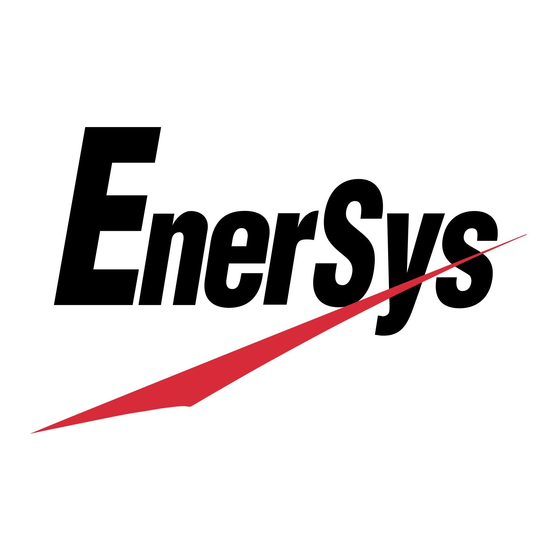





Need help?
Do you have a question about the Alpha Cordex CXPS-E3 and is the answer not in the manual?
Questions and answers