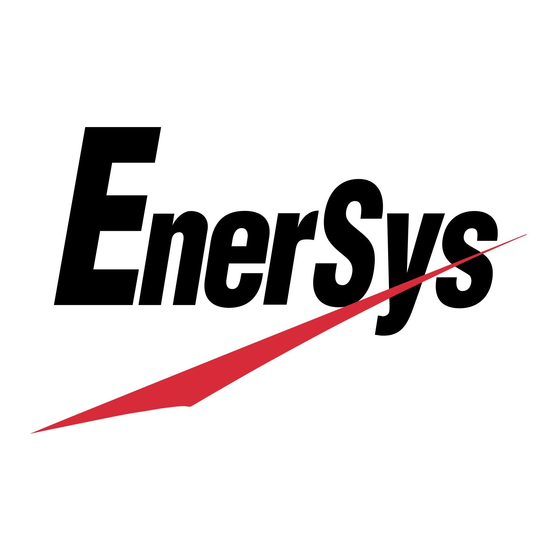
Table of Contents
Advertisement
Quick Links
Advertisement
Table of Contents

Summary of Contents for EnerSys alpha LPS36
- Page 1 LPS36 Line Power System Technical Guide: 0120011-J0 Effective: 07/2020...
- Page 3 Cordex HP LPS36/Compact -48Vdc to +/-190Vdc Line Power System NOTE: Photographs contained in this manual are for illustrative purposes only. These photo- graphs may not match your installation. NOTE: Operator is cautioned to review the drawings and illustrations contained in this manual before proceeding.
-
Page 5: Table Of Contents
Table of Contents 1. Safety �����������������������������������������������������������������������������������������������������������������������������������7 1.1 Safety Symbols .......................... 7 1.2 General Warning and Cautions ....................7 1.3 Mechanical Safety ........................7 1.4 Electrical Safety ......................... 8 2. Product Overview........................10 2.1 Product Part Numbers ......................11 2.2 Block Diagram—Three Shelves and a Fan Tray (19" and 23") ..........12 3. - Page 6 7. Maintenance and Troubleshooting ..................61 7.1 Troubleshooting Converter Status LEDs .................. 61 7.2 Fan Filter Maintenance and Installation (19/23" only) .............. 63 7.3 Replacing the Fan Tray ......................65 7.4 Replacing a Converter (19"/23") ....................66 7.5 Replacing the Controller (19"/23" only) ..................66 7.6 Replacing an Alarm Relay Module (19"/23"...
- Page 7 List of Figures Figure 1 — LPS36 shelf (19" shown) ....................10 Figure 2 — LPS36 Compact (6" shown), cable length not to scale ..........10 Figure 3 — LPS36 shelf (19" shown) ....................16 Figure 4 — CXCI HP controller front panel ..................16 Figure 5 —...
- Page 8 Figure 30 — Rack Mount Left Side, LPS modules upside down ............ 36 Figure 31 — Mounted Sideways (front of unit) ................37 Figure 32 — Mounted Sideways (back of unit) ................37 Figure 33 — Locations for Chassis Ground (LPS36 Compact, side view) ........39 Figure 34 —...
-
Page 9: Safety
1� Safety SAVE THESE INSTRUCTIONS: This manual contains important safety instructions that must be followed during the installation, servicing, and maintenance of the product. Keep it in a safe place. Review the drawings and illustrations contained in this manual before proceeding. If there are any questions regarding the safe installation or operation of this product, contact Alpha Technologies or the nearest Alpha representative. -
Page 10: Electrical Safety
1�4 Electrical Safety WARNING! The DC input to the modules (and the converter system) – though not dangerous in volt- age – has a high short circuit current capacity that may cause severe burns and electri- cal arcing. The DC output is a potentially dangerous voltage. Do not touch the output connections when under power. - Page 11 WARNING! Lethal voltages are present within the power system. Always assume that an electrical connection or conductor is energized. Check the circuit with a voltmeter with respect to the grounded portion of the enclosure (both AC and DC) before performing any installa- tion or removal procedure.
-
Page 12: Product Overview
2� Product Overview The LPS36 is a modular DC to DC up-converter system designed for distributed power communications applica- tions using +/- 190Vdc (RFT-V circuit) over existing copper network. Using switched mode technology, the LPS36 quad output converter module provides outstanding efficiency in a compact design. -
Page 13: Product Part Numbers
The 19" and 23"LPS36 systems consist of one or more converter modules and a CXCI+ controller installed in a common shelf. A 19" shelf can have up to 9 modules, and a 23" shelf up to 12. All connections are front access. In- put connections can be made at the rear of the unit as well. -
Page 14: Block Diagram-Three Shelves And A Fan Tray (19" And 23")
2�2 Block Diagram—Three Shelves and a Fan Tray (19" and 23") -48V Input B -48V Input A Common RTN +/-190V lines OSP cable RJ21-J1 RJ21-J2 -48B -48A -48B -48A -48A VOUT -48B VOUT DC-DC DC-DC Interface Board CXCI+ Controller power modules power modules slots 1- 5 (19") slots 6-9 (19") -
Page 15: Product Specifications
3� Product Specifications Electrical Input Voltage: -40 to -60Vdc Recommended Breaker: 6" Shelf: 50A per feed 19" Shelf: 70A per feed 23" Shelf: 80A per feed As per NEC 2014, Minimum #6 AWG (16mm ) copper rated for 90˚C or #4 (25mm rated Recommended Cable Size: for 75˚C Output Voltage: ±190Vdc (RFT-V) Power:... - Page 16 Environmental Temperature Operating: Forced Air Cooling: - 40 to 65˚C (-40 to 149˚F) with minimum OSP cabinet air flow @200LFM or fan tray (used with two and three shelves) Convection Cooling: - 40 to 45˚C (-40 to 122˚F) single shelf operation only separated by 1RU baffle Temperature Storage: - 40 to 85˚C (-40 to 185˚F) Humidity 0 to 95% RH non-condensing Altitude: -500 to 2000m (-1640 to 6562ft) Heat Dissipation: <118 BTU per hour/module Performance/ Features Communication Ports: CAN:...
-
Page 17: Features
4� Features 4�1 Converter Modules A module contains four isolated DC to DC converters with a common control and supervisory circuit. Each module output operates independently. An internal micro controller monitors both the inputs and outputs of the converters, turns the converters on and off, and generates a converter fail alarm if required. 4�1�1 Status Indicators The converter module has four LED indicators –... -
Page 18: Lps36 System Features (19"/23")
4�1�3 Blanks Blanks are available for blank slots. Order blanking plate kit (contains 2 blanks) #0380070-001. NOTE: Blanks must be installed when using fan trays to allow proper air flow to the modules, see sections 6.4.2. 4.2 LPS36 System Features (19"/23") Figure 3 —... -
Page 19: Figure 5 - Cordex Cxci+ Controller Front Panel
CXCI+ Controller The controller brings advanced monitoring technology to the Cordex series of converters. A single controller man- ages up to 9 converter modules. This compact system controller is equipped with the complete range of Cordex software features, including the following: •... -
Page 20: Figure 6 - Shelf Connections
4�2�2 Shelf Connections and Indicators (19" and 23" only) Connections to the load and local alarm-sending unit are conveniently located on the side of each shelf. Major alarm relay Minor alarm relay 50-pin load connectors Shelf ID rotary switch Fan power connector CAN connectors Figure 6 —... -
Page 21: Figure 8 - Fan And Baffle Tray Rack, Mounted (19" Shown)
4�2�4 Fan Tray and Baffle Tray The optional fan tray and baffle tray are each 1RU high (Figure 8). Typically they are mounted together directly below the LPS36 shelf assembly. Fan status Air baffle Figure 8 — Fan and Baffle Tray Rack, mounted (19" shown) The fan tray has six fans with a total minimum flow of 200 CFM. -
Page 22: Lps Compact System Features (6")
4�3 LPS Compact System Features (6") 4�3�1 Shelf Connections Connections to the load and local alarm-sending unit are conveniently located on the side of each shelf. Output Connector DC Input Alarm Cable Figure 9 — Shelf Connections 4�3�2 Alarm Relays (Form C Contacts) The LPS Compact system has Major and Mintr alarm outputs (Form C contacts). -
Page 23: Figure 10 - Dc Input Cable Kit Accessory (Ordered Separately, Pn 8700870-001)
4�3�3 DC Input Cable Kit (ordered separately) The Anderson connector can be used or mated with Alpha part number 8700870-001 which provides two #8AWG wires with 2 hole lugs. Check label on wire for connecting to proper polarity. Figure 10 — DC input cable kit accessory (ordered separately, PN 8700870-001) 4�3�4 Fan Tray Refer to the fan tray installation section. -
Page 24: Site Evaluation And Pre-Installation
5� Site Evaluation and Pre-Installation 5�1 Pre-Installation Requirements 5�1�1 Effective Capacitance The effective capacitance of each output of the LPS36 is 2.7 microfarads maximum between the output connections to the telecommunications network and 0.5 microfarads between each output connection to the telecommunica- tions network and earth ground. -
Page 25: Packing Materials
5�2 Packing Materials Alpha is committed to providing products and services that meet our customers’ needs and expectations in a sus- tainable manner, while complying with all relevant regulatory requirements. As such Alpha strives to follow our quality and environmental objectives from product supply and development through to the packaging for our products. Rectifiers and batteries are shipped on individual pallets and are packaged according to the manufacturer’s guide- lines. -
Page 26: Lps36 System Installation
6� LPS36 System Installation This chapter is provided for qualified personnel to install an LPS36 system. 6.1 General Instructions This chapter provides cabling details and notes on cable sizing for DC applications. Connections to the converter system must comply with all the local codes and ordinances. 6.2 Safety Precautions WARNING! The DC input to the modules (and the converter system) –... -
Page 27: Tools Required
CAUTION! The LPS36 is suitable for connection to the Central Office (NEC) The LPS36 must be grounded via a copper ground conductor. Before making connections all bare grounding connection points to the LPS36 must be cleaned and coated with an anti-oxidant solution. Before making connections all surfaces on the LPS36 that are un-plated must be brought to a bright finish and treated with and anti-oxidant solution. -
Page 28: Thermal Management
6�4 Thermal Management This section provides supplemental information regarding thermal management of the LPS36. NOTE: 1 Blanking plates must be installed in all the empty converter slots when forced air or fan cooling is used for the application. NOTE: 2 When the LPS36 is operating normally at maximum rated load, the shelf level rate of heat dissipation exceeds the allowable limit of 27.9 W/sq.ft. -
Page 29: Figure 13 - Output Power Derating Curve
The temperature below the LPS36 shelf shall not exceed 45°C. If the temperature exceeds 45°C, then the output power is derated at 2.5W/°C as per the graph below. NOTE: LPS36 Average Output = Line loss (I R) + Remote down-conversion + Remote equipment load. -
Page 30: Figure 15 - Lps36 Compact Shelf With Fan Tray
7/8" AIR EXHAUST 22mm 7/8" AIR INTAKE 22mm Figure 15 — LPS36 Compact Shelf with Fan Tray 6�4�3 LPS in OSP Cabinet Application THERMAL MANAGMENT WITH FAN TRAY A MINIMUM OF 1/2 RU (7/8") AIR GAP ON BOTH AIR INTAKE AND EXHAUST SIDES OF THE SHELF ARE REQUIRED FOR PROPER COOLING. -
Page 31: Lps36 Set Up: 19" And 23" Systems
6�5 LPS36 Set Up: 19" and 23" Systems 6�5�1 Rack Mounting NOTE: Use thread forming screws with paint piercing washers to connect the LPS36 shelves and fan assembly to the frame. Use universal mounting brackets to mount the LPS36 shelf in a 19" or 23" rack. For bracket part numbers see sec- tion "4.2.5 Mounting 19"... -
Page 32: Figure 17 - Locations For Protective Earthing Terminals For Chassis Ground (Lps36 Side View)
Figure 17 — Locations for protective earthing terminals for chassis ground (LPS36 side view) 6�5�5 Connecting the DC Input NOTE: Connect the LPS36 to a Safety Extra Low Voltage (SELV) <60VDC input power circuit. Connections are provided for either side-front or side-rear access (Figure 18). Side-front Side-rear Figure 18 —... -
Page 33: Figure 19 - Dc Input Wiring Connections
Each shelf has two negative inputs, A and B and two connections to a positive common input. Half the converters are powered by feed A and half by feed B as listed in the 1/4" holes on 5/8” centers following table. Alpha recommends that each converter shelf have two dedicated input feeder breakers, if both A and B feeds are used. -
Page 34: Figure 21 - Can Out Terminator
1. Connect the daisy-chained CAN bus cable from the top shelf to the last shelf or fan tray. Figure 22 shows the wiring for Converter shelf #1 three shelves and a fan tray. CAN IN 2. Insert the CAN terminator (P/N 5450228-001) in the last CAN OUT location. -
Page 35: Figure 24 - Converter Shelf Alarm Relays
6�5�8 Wiring the Alarm Relays 6�5�9 Converter Shelf Two form C relay contacts are available for Major and Minor alarms. Connect the relays (located on the side of the controller-side of the shelf) to the local alarm-sending unit using wire gauges from #28 to #16 AWG (0.08 to 1.31 mm ). -
Page 36: Lps Compact Set Up: 6" Systems
6�6 LPS Compact Set Up: 6" Systems Use the bracket provided to mount LPS36 Compact shelf to a structural component, typically one side of an equipment rack or a frame inside an outside plant enclosure. The bracket can be assembled to the left or right side of the shelf depending on the installation. -
Page 37: Figure 27 - Rack Mount (Left Side Shown)
6�6�1 LPS Compact Mounting Options Mounting without a Fan Tray Without a fan tray the shelf can only be mounted in the 'right-side-up" position as shown below. The bracket can be installed on either the right- or left-side of the shelf. Figure 27 —... -
Page 38: Figure 29 - Right Side Mount, With Fan Tray
Figure 29 — Right Side Mount, with Fan Tray RIGHT SIDE MOUNT WITH FAN TRAY AIR FLOW Figure 30 — Rack Mount Left Side, LPS modules upside down NOTE THE LPS36 MODULES ARE INSTALLED UP SIDE DOWN 0120011-J0 Rev M... -
Page 39: Figure 31 - Mounted Sideways (Front Of Unit)
AIR FLOW Figure 31 — Mounted Sideways (front of unit) AIR FLOW Figure 32 — Mounted Sideways (back of unit) 0120011-J0 Rev M... - Page 40 6�6�2 Fan Tray Installation Fan tray installation should be completed before the shelf is mounted to the rack. 1. Assemble the fan holding cradle to the rear bottom of the shelf, secure with two screws. 2. Attach two fan mount brackets to the front, left and right side of the shelf and secure with screws on both sides.
-
Page 41: Figure 33 - Locations For Chassis Ground (Lps36 Compact, Side View)
6�6�3 Input and Output Wiring (6" shelf) This power system is suitable for installation as part of a Common Bonding Network (CBN) and is intended to be used in a DC-I configuration (isolated from frame ground). This system is intended to be used with a -48Vdc rectifier/ battery system at the input, and surge protectors and line terminators at the output. -
Page 42: Figure 34 - Dc Input Connections
6�6�5 Connecting the DC Input NOTE: Connect the LPS36 Compact to a Safety Extra Low Voltage (SELV) <60VDC input power circuit. Two #8 AWG wires with Anderson Power Connector SB50 are provided for input connections. A cable kit terminated with 2-hole lugs is available, PN 8700870-001. Check wire labelling for connecting to proper polarity. -
Page 43: Figure 36 - Pin Assignment Table
40.6 6�6�6 Alarm Cable Designation ALARM CABLE Two Form C contacts are available for Major and Minor alarms for the LPS WIRE modules. If a fan tray is used, a separate Form C contact is also provided in SIGNAL COLOR case of fan failure. -
Page 44: Making Load Connections
6�7 Making Load Connections Connections to the loads are made with amp-champ style 50-pin connectors. (Figure 6 on page 18 shows con- nector locations.) Refer to Table C on page 42 for connector J1 pinouts and Table D on page 43 for connector J2 pinouts. - Page 45 Table D — Connector J2 Pinouts (19" and 23" shelves only) PIN POS 19" Shelf 23" Shelf PIN POS 19" Shelf 23" Shelf Conv6_Ch1- Conv7_Ch1- Conv6_Ch1+ Conv7_Ch1+ Conv6_Ch2- Conv7_Ch2- Conv6_Ch2+ Conv7_Ch2+ Conv6_Ch3- Conv7_Ch3- Conv6_Ch3+ Conv7_Ch3+ Conv6_Ch4- Conv7_Ch4- Conv6_Ch4+ Conv7_Ch4+ Conv7_Ch1- Conv8_Ch1- Conv7_Ch1+ Conv8_Ch1+...
-
Page 46: System Startup With Cxci+ Controller
6�8 System Startup with CXCI+ Controller To ensure proper operation, perform the following startup and test procedure after completing the system installation wiring. 6�8�1 Procedure Start with DC input breakers off. Install the CXCI+ into the leftmost position. (19"/23" shelf options only). 6"... -
Page 47: Figure 39 - Live Graphical View
6�8�3 Summary of Controller Software NOTE: Refer to the relevant user guide for controller functionality. Menu item Line Powering System > View Live Status displays a graphical view of all acquired devices: • Shelf ID • Slot ID • Per-channel information (output voltage and output current) A tabular view can be accessed by clicking the Switch to Table View link. -
Page 48: Figure 41 - Channel Information For Position 6
Clicking a row displays a pop-up window with information specific to that LPS module and its channels. Figure 41 — Channel Information for Position 6 The icon in the Startup/ Shutdown row indicates whether the LPS channel is powered ON (green) or OFF (black) Clicking a green icon for a particular channel commands the module to turn the output of that channel OFF. -
Page 49: Figure 42 - Grouping Lps Channels
6�8�4 LPS Channel Grouping The CXCI+ has the capability of “grouping” LPS channels. This functionality is provided for the user’s conve- nience in displaying only, and does not correspond to any behavior on the modules themselves. It might be use- ful for users to set their grouping to match the “Group Reset”... -
Page 50: Figure 43 - Lps Channel Custom Text
6�8�5 LPS Channel Custom Text The CXC provides the user two custom text fields per LPS channel. These can be used to store information such as customer name or address where the channel output is directed, or any other information the user would like to associate with the channel. -
Page 51: Figure 44 - Lps Alarm Highlighting
LPS Alarms The LPS and channel alarms are indicated on the Line Powering System > View Live Status interface with a red border (Figure 17). Figure 44 — LPS Alarm Highlighting LPS alarms report in Alarms > View Live Status (Figure 45), Alarms > Configure Alarms (Figure 46 on page 50), and Event Log interfaces. -
Page 52: Figure 46 - Configuring Lps Alarms
Figure 46 — Configuring LPS Alarms Configuring a Fan Tray Alarm When the fan tray is installed and connected to the CAN bus, it shows up as a signal in the Signals > View Live Status screen as shown in Figure 47. The signal is named Fan Fail so an alarm can be generated if any of the six fans fails. -
Page 53: Figure 48 - Configuring A Custom Alarm
To set up a Custom Alarm: 1. Select the menu item Alarms > Configure Alarms (Figure 48). 2. From the Alarm Configuration drop-down menu, select Custom Alarms� 3. Select the Enable check box of an unused custom alarm (Custom 1 4. -
Page 54: Figure 51 - Manage Editable Text Files
9. Verify the changes on the pop up, and then Accept the Changes. Change the name "Custom 1" to "Fan Fail". 1. Click Logs & Files > Manage Editable Text Files� Figure 51 — Manage Editable Text Files 1. Click in the text box for Custom 1 and change the name to Fan Fail. Figure 52 —... - Page 55 Controller Reset Soft Reset A soft reset enables the controller to finish saving files to flash memory before a power down or restart. When pressed momentarily, the unit beeps twice then resets. The front-panel LEDs illuminate temporarily, but will extinguish after the system has finished its 15-second self-test. CAUTION! During reset, the controller may need to run a defragmentation cycle.
-
Page 56: System Startup With The Cxci Hp Controller
6�9 System Startup with the CXCI HP Controller To ensure proper operation, perform the following startup and test procedure after completing the system installation wiring. 6�9�1 Procedure with controller (19"/23") Start with DC input breakers off. Install the CXCI HP into the left-most position. (19"/23" shelf options only). The 6" may be con- nected to a controller in a rectifier shelf via CAN (see "6.6.8 Making CAN Connection"... -
Page 57: Figure 53 - Line Power System Wizard
6�9�3 Creating a Line Power System On a brand new controller, there is no existing line power system. You can create a new system from scratch or import one from a configuration file that contains a system from another controller. The current software release, only supports a single line power system per controller, which means that if a system already exists on the con- troller, the option to create a converter system will not be available. - Page 58 The new system will have a reasonable set of defaults and associated alarms where possible. Optional configu- rable values, such as name, description, system number, can be used to describe and organize your system. The Module Assignment Rule setting controls how newly discovered LP modules are treated. The two options are Manual and Automatic.
- Page 59 6�9�6 Configure Line Power Channels Each LP module has four channels that can be given a name, description and assigned to a load. All channels are listed in table that can be sorted and searched. You can also export all channel details to a file. To configure the channels: 1.
- Page 60 It is possible to display channel output power or channel output current on this screen. Change the Primary Output Display to the desired value in the System Properties table at Power Systems > Line Power System > Configure System. 2. Select a channel for detailed information. If a module has an active alert then the green turns to red to indicate an alert with the module or with a channel.
- Page 61 4. In the channel details table, click the Assign button. This will assign the channel to the load. The Assign button will become disabled and the Unassign button will become enabled. In the channel details table, the Line Power Load field will be populated with the name of the load. 5.
- Page 62 6�9�10 Powering Off and On Line Power Loads A line power load usually has multiple channels from different modules assigned to it. It may be necessary to oc- casionally power off, then power on the load. To power off or on a load: 1.
- Page 63 7� Maintenance and Troubleshooting Although very little maintenance is required with Alpha systems, routine checks and adjustments are recommended to ensure optimum system performance. Qualified service personnel should do the repairs. WARNING! Use extreme care when working inside the unit while the system is energized. Do not make contact with live components or parts.
- Page 64 7�1�2 Individual Channel Alarms LED State Individual Converter Status Action Green Normal None Blinking Green Remote shutdown enabled on Can be reset by toggling Startup / Shutdown button individual channel/converter through the CXCI+ controller. Blinking Yellow Recoverable: Ensure the load is within rated current. •...
- Page 65 7�2 Fan Filter Maintenance and Installation (19/23" only) Alpha LPS36 Fan Filter use Universal’s Quadrafoam™ permanent cleanable filter. The filter needs to be regularly cleaned to remove accumulated dust and debris. The maintenance interval should be set for every 90 days - to be cleaned or replaced.
- Page 66 5. Angle the filter at 30-45° for visual alignment and then hinge towards the top. Softly push downwards when the filter frame is at approximately 10° to the front face of the fan tray. 6. Affix the filter by allowing the top right and left corners to magnetically attach to the fan tray. Installed fan tray should look like the following image.
- Page 67 7�3 Replacing the Fan Tray NOTE: The recommended maintenance interval for a fan tray is 6-years at 30°C. Individual fans are not replaceable. The fan tray is replaced as a single unit. 7�3�1 Fan Tray Replacement 19"/23" Shelves 1. Unplug power cable and remove signal wiring, if applicable. 2.
- Page 68 7�4 Replacing a Converter (19"/23") The LPS36 converter modules are plug and play. When a converter module is added to the system, the controller will detect and update the inventory automatically. Replacing an installed converter requires a manual Inventory Update from the controller web interface to clear the removed converter from its current list of rectifiers.
- Page 69 7�6 Replacing an Alarm Relay Module (19"/23" only) The following two procedures cover how to replace an alarm relay for shelves with or without the CXCI+ controller. The system is operational even without the controller during the alarm relay interface board change. 1.
- Page 70 5. Carefully disconnect the female end of the 20-pin ribbon cable from the male end socket (shown below). The 20-pin connectors are directional, so you can only place it in one way due to the notch on the male-end and tab design on the female end. Outlined is part of the fan tray power cable (for reference ) it may or may not to be connected depending on the...
- Page 71 7�7 Spare Parts Blanking plate kit (contains 2 plates) 0380070-001 0380148-001 (includes PCB and bracket) Alarm relay replacement kit (19/23") Fan tray connector (19/23") 8700590-001 Can Bus terminator (19/23") 5450228-001 Fan tray replacement assembly (19") 0300055-004 Fan tray replacement assembly (23") 0300090-004 Fan tray (6") 0300189-002...
- Page 72 8� Warranty Statement and Service Information 8�1 Technical Support Tel: +49 9122 79889 0 Mail: info@alpha-outback-energy.com 8�2 Warranty Statement For full information details contact us: Tel: +49 9122 79889 0 Mail: info@alpha-outback-energy.com 8�3 Product Warranty AOE warrants that for a period of two (2) years from the date of shipment its products shall be free from defects under normal authorized use consistent with the product specifications and AOE's instructions, unless otherwise specified in the product manual, in which case, the terms of the manual will take precedence The warranty provides for repairing, replacing or issuing credit (at AOE's discretion) for any equipment manufac-...
- Page 73 9� Acronyms and Definitions Alternating current ANSI American National Standards Institute American Wire Gauge British thermal unit Controller area network Canadian Electrical Code Canadian Standards Association Cordex™ series; e.g., CXC for Cordex System Controller Direct current Electromagnetic compatibility Electromagnetic interference Electromagnetic Compatibility and Radio Spectrum Matters Electrostatic Discharge Federal Communications Commission (for the USA)
- Page 74 10� Certification About CSA and NRTL CSA (Canadian Standards Association also known as CSA International) was established in 1919 as an independent testing laboratory in Canada. CSA received its recognition as an NRTL (Nationally Recognized Testing Laboratory) in 1992 from OSHA (Occupational Safety and Health Administration) in the United States of America (Docket No.
- Page 75 REVISIONS DO NOT SCALE DRAWING DESCRIPTION DATE Initial Outline & Customer Connection(s) H.Wu 11/22/2013 OUTLINE AND CUSTOMER CONNECTION FOR 19IN LPS36 SHELF 5901628-001 12.25 Ref. 12.8 Ref. CXCi+ Slot Cover: • Remove Cover if Required by turning the 5.0 Offset Ref. Thumbscrew Counter-clockwise •...
- Page 76 DO NOT SCALE DRAWING OUTLINE AND CUSTOMER CONNECTION FOR 19IN FANTRAY 0300055-002 Please Insert 5450228-001 Fantray System (Termination CAN Connector) when It is the Terminating/Last Fantray 12.25 Ref. MAJOR ALARM CAN CONNECTORS (1) & (2) POWER NO | C | NC 5.0 Offset Ref.
- Page 77 REVISIONS DO NOT SCALE DRAWING DESCRIPTION DATE Initial Outline & Customer Connection(s) H.Wu 11/26/2013 OUTLINE AND CUSTOMER CONNECTION FOR 23IN LPS36 SHELF 5901628-001 12.25 Ref. 12.8 Ref. CXCi+ Slot Cover: • Remove Cover if Required by turning the 5.0 Offset Ref. Thumbscrew Counter-clockwise •...
- Page 78 DO NOT SCALE DRAWING OUTLINE AND CUSTOMER CONNECTION FOR 23IN FANTRAY 0300090-002 Fantray System Please Insert 5450228-001 (Termination CAN Connector) when It is the Terminating/Last Fantray 12.25 Ref. MAJOR ALARM CAN CONNECTORS (IN/OUT) POWER NO | C | NC 5.0 Offset Ref. 0300090-004 Replaceable Fantray Panel 0300090-002...
- Page 79 REVISIONS DO NOT SCALE DRAWING DESCRIPTION DATE INITIAL RELEASE KLAU Apr-24-15 ADDED -004 CONFIG KLAU Dec-03-15 ALTERNATIVE MOUNTING AND GROUNDING LOCATIONS 38.1 1.50 8.5 0.33 148.6 5.85 126.6 4.98 8 0.31 MAX 4 LPS36 MODULE 304.8 12.00 6.4 0.25 X 44.5 1.75 88.5 3.48 19.1 0.75 91.0 3.58...
- Page 80 DO NOT SCALE DRAWING 0300189-004 0300189-001 TITLE: OUTLINE, SHELF, LPS 36, 6", 4 MOD SIZE DWG NO. 0300189-06 SCALE: SHEET...
- Page 81 DO NOT SCALE DRAWING 1372±10 54.00±0.39 20 0.79 MAX 0300189-004 178±10 7.00±0.39 140±5 5.50±0.20 1372±10 54.00±0.39 20 0.79 MAX 0300189-001 457±10 18.00±0.39 1372±10 54.00±0.39 TITLE: OUTLINE, SHELF, LPS 36, 6", 1372±10 54.00±0.39 4 MOD SIZE DWG NO. 0300189-06 SCALE: SHEET...
- Page 82 DO NOT SCALE DRAWING 27 1.06 29 1.13 149 5.85 303 11.93 8.5 0.33 0300189-002 OPTIONAL FAN TRAY TITLE: OUTLINE, SHELF, LPS 36, 6", 4 MOD SIZE DWG NO. 0300189-06 SCALE: SHEET...
- Page 83 DO NOT SCALE DRAWING 20.0 [0.79] MAX 116 4.56 118 4.63 TITLE: OUTLINE, SHELF, LPS 36, 6", 4 MOD SHELF WITH FAN TRAY ASSEMBLED SIZE DWG NO. 0300189-06 SCALE: SHEET...
- Page 84 REVISIONS DO NOT SCALE DRAWING DESCRIPTION DATE INITIAL RELEASE KLAU May-29-15 OUTPUT CONNECTIONS ALARM CABLE CONNECTIONS CAN BUS ADDED -004 CONFIGURATION KLAU Dec-03-15 WIRE COLOUR ALARM SIGNAL PIN # SIGNAL PIN# MODULE CHANNEL PIN# MODULE CHANNEL BROWN FAN ALM NC CH1_-190V CH1_+190V CAN H...
- Page 86 Worldwide Corporate Offices Headquarter Germany France and Benelux Russia Eastern Europe fbnl@alpha-outback-energy.com russia@alpha-outback-energy.com ee@alpha-outback-energy.com Hansastrasse 8 D-91126 Schwabach Tel: +49 9122 79889 0 Middle East Spain Africa Fax: +49 9122 79889 21 me@alpha-outback-energy.com spain@alpha-outback-energy.com africa@alpha-outback-energy.com Mail: info@alpha-outback-energy.com Alpha and Outback Energy GmbH reserves the right to make changes to the products and information contained in this document without notice. Copyright © 2020 Alpha and Outback Energy GmbH. All Rights reserved.




Need help?
Do you have a question about the alpha LPS36 and is the answer not in the manual?
Questions and answers