Summary of Contents for EnerSys alpha Cordex CXRF 48-3.6kW
- Page 1 Alpha Modular Switched Mode Rectifier System Models: Cordex CXRF 48-3.6kW ® Cordex HP CXRF 48-4kW, 48-4.6kW, 48-12kW ® Technical Guide: 9400000-J0 Effective: 06/2020...
- Page 3 Modular Switched Mode Rectifier System Models: Cordex CXRF HP 48-12kW ® Cordex CXRF HP 48-4.0kW ® Cordex CXRF HP 48-4.6kW ® Cordex CXRF 48-3.6kW ® NOTE: Photographs contained in this manual are for illustrative purposes only. These photo- graphs may not match your installation. NOTE: Operator is cautioned to review the drawings and illustrations contained in this manual before proceeding.
-
Page 4: Table Of Contents
Table of Contents 1. Safety ............................5 1.1 Safety Symbols .......................... 5 1.2 General Safety ........................... 5 1.3 Mechanical Safety ........................5 1.4 Electrical Safety ......................... 6 1.5 Battery Safety ..........................6 2. Introduction ...........................7 2.1 Scope of the Manual ........................7 2.2 Product Overview ........................ - Page 5 8. System Startup ........................26 8.1 Check System Connections ..................... 26 8.2 Verify AC and Power the Rectifier Shelf ................... 26 8.3 Triple Check Battery Polarity and Connections ................ 26 8.4 CXC HP Reset ......................... 26 9. Operation ..........................27 9.1 Main Rectifier States ........................ 27 9.2 Main Rectifier Modes .......................
- Page 6 List of Figures Figure 1 — Cordex 48-3.6kW ......................7 Figure 2 — Cordex 48-4kW/4.6kW ....................7 Figure 3 — Cordex 48-12kW ......................7 Figure 4 — Rectifier Front Panel LEDs ....................11 Figure 5 — Cordex HP Controller (left and right side views) ............15 ®...
-
Page 7: Safety
1. Safety SAVE THESE INSTRUCTIONS: This manual contains important safety instructions that must be followed during the installation, servicing, and maintenance of the product. Keep it in a safe place. Review the drawings and illustrations contained in this manual before proceeding. If there are any questions regarding the safe installation or operation of this product, contact Alpha Technologies or the nearest Alpha representative. -
Page 8: Electrical Safety
1.4 Electrical Safety WARNING! Hazardous voltages are present at the input of power systems. The DC output from rec- tifiers and batteries, though not dangerous in voltage, has a high short-circuit current capacity that may cause severe burns and electrical arcing. •... -
Page 9: Introduction
2. Introduction 2.1 Scope of the Manual This instruction manual explains the installation, interconnection, and operation of the Cordex 48-3.6kW, 48-4.0kW, ® 48-4.6kW, and 48-12kW modular switched mode rectifier systems. 2.2 Product Overview A complete Cordex rectifier system consists of one or more power modules in a common shelf enclosure. The shelf has connections for AC inputs, DC output, and system communications. -
Page 10: Specifications
3. Specifications Table A — Rectifier Specifications 48-3.6kW 48-4kW 48-4.6kW 48-12kW Electrical Input voltage 208, 220, 230, 240, 208, 220, 230, 240, 208, 220, 230, 240, 208–240, 360-480, Nominal: 277Vac 277Vac 277Vac 280-277 Operating: 176 to 320Vac 187 to 320Vac 195 to 320Vac 187 to 320Vac 176 to 305Vac... - Page 11 Table A — Rectifier Specifications 48-3.6kW 48-4kW 48-4.6kW 48-12kW Better than ±1% Better than ±1% Better than ±1% Better than ±1% Static Line Regulation: Time Stability (per year, ≤0.5% ≤0.5% ≤0.5% ≤0.5% under control of CXC HP controller): Electrical Noise: Voice band: <32dBrnC <38dBrnC...
- Page 12 Table A — Rectifier Specifications 48-3.6kW 48-4kW 48-4.6kW 48-12kW In accordance with FCC requirements, we provide the following statement as specified in the FCC guidelines for conformance to Part 15, Class A. NOTE: This equipment has been tested and found to comply with the limits for a Class A digital device, pursuant to part 15 of the FCC Rules.
-
Page 13: Features
4. Features 4.1 Rectifier The three LEDs on the rectifier front panel indicate status: • AC ON (1) • DC ON (2) • Alarm (3) LEDs LEDs Thumbscrew 3.6kW 4.0/4.6kW LEDs LEDs LEDs Thumbscrews Figure 4 — Rectifier Front Panel LEDs 9400000-J0 Rev E... - Page 14 4.1.1 LEDs The front panel LEDs indicate: • Rectifier status summary • Rectifier software upgrade in progress • Patterned response to Locate Module command The rectifier status summary shows the rectifier alarm status, communication fail status, and rectifier on/off status. AC ON (1) The green LED is illuminated when the AC input voltage is within its allowable range.
- Page 15 4.1.2 Rectifier Rear Panel A single connector for shelf power and communications is located on the rear panel of each rectifier. The 12kW recti- fier has three connectors. 4.1.3 True Module Fail Alarm The power modules have a “true” fail alarm that provides a true indication of the power module’s ability to source current.
- Page 16 4.1.7 AC Inrush/Transient Suppression To prevent a surge on the AC input line, the inrush current of a rectifier module is limited to the full load steady state line current. Modules are also protected from input lightning and transient surges in accordance with IEEE/ANSI C62.41 Category B3 standards.
-
Page 17: Cordex Hp Controller (Cxc Hp)
4.2 Cordex HP Controller (CXC HP) ® The Cordex HP (CXC HP) controller provides centralized setup, control and monitoring of power systems. This ® ranges from simple monitoring and threshold alarms for temperature, voltage and current, to advanced battery charging and diagnostic features. The controller supports dual Ethernet ports and a 4.3”... -
Page 18: Figure 6 - Lcd Color Touchscreen Display
• USB: dual ports on both the front and rear of the controller for upgrades and file management via a standard USB flash drive. • CAN: dual independent CAN bus ports for communication with the Cordex and AMPS family of products, which allows for a greater number of devices. -
Page 19: Inspection
5. Inspection 5.1 Packing Materials All Alpha products are shipped in rugged, double walled boxes and suspended via solid inserts to minimize shock that may occur during transportation. Packaging assemblies and methods are tested to International Safe Transit Association standards. Rectifiers and batteries are shipped on individual pallets and are packaged according to the manufacturer’s guide- lines. -
Page 20: Installation
6. Installation The equipment is suitable for installation in Network Telecommunication Facilities. WARNING! This system is designed to be installed in a restricted access location that is inacces- sible to the general public. The following procedure is written for qualified personnel to install this product in a clean and dry environment. For the battery installation, refer primarily to the manufacturer’s manual. -
Page 21: Power System Assembly And Mounting
6.3 Power System Assembly and Mounting 6.3.1 Shelf Preparation/Mounting NOTE: Mount the shelf in a clean and dry environment. Allow at least 1.75" of free space in front of the unit for unrestricted cooling airflow. Sufficient free space must be provided at the front and rear of the power system. -
Page 22: Wiring
7. Wiring This chapter provides cabling details and notes on cable sizing for DC applications using the Cordex 48-3.6kW, 4.0kW and 12kW modular switched mode rectifier systems. Refer to the Safety section on page 5 for safety precautions. WARNING! Ensure that the power at the AC service panel is switched off. Remove battery line fuses or connections before attempting work on the wiring. -
Page 23: Ac Wiring
7.3 AC Wiring CAUTION! To minimize EMI disturbances, route the AC input wires in flexible or rigid conduit and located as far away as possible from the DC power wires. WARNING! Use care when removing or replacing the covers for the AC input connections. Never assume that an electrical connection or conductor is not energized. -
Page 24: Can Serial Ports
7.5 CAN Serial Ports Each module communicates with the CXC HP controller using CAN protocol. The modules report alarms, rectifier output voltages, and the location of the module within a cabinet. 7.5.1 Making CAN Bus Connections Figure 7 shows an example of a controller and three shelves. 1. -
Page 25: Shelf Id Connection
7.6 Shelf ID Connection The shelf/bay ID comes factory installed on 4.6kW specific shelves and is only applicable to the 4.6kW rectifier. If shelves are installed in more than one bay, then set the Bay ID sequentially on each Shelf ID board. Rack-mounted Shelf ID Example of a single bay with two rectifier shelves. -
Page 26: Signal Wiring Connections To L-Adio Board
7.7 Signal Wiring Connections to L-ADIO Board For terminal block connections, the recommended wire sizes are 0.823 to 0.129mm (#18 to #26 AWG) for the tem- perature range of 0 to 50 deg. C (as per UL/CSA). CAUTION! To reduce risk of fire, use only 0.129 mm² (#26 AWG) or larger wire. 7.7.1 Relay Outputs Terminals provide contacts for extending various alarm or control signals. - Page 27 Voltage level definitions for digital inputs The digital input channels can be programmed for “active high” or “active low.” Active high indicates “alarm on the presence of a ground signal” and active low indicates “alarm on the removal of a ground signal.” See CXC HP Soft- ware manual for detailed instruction on programming.
-
Page 28: System Startup
8. System Startup Visually inspect the installation thoroughly. After completing the system installation and power system wiring, perform the following startup and test procedure to ensure proper operation: 8.1 Check System Connections 1. Make sure that the AC input power is switched off, the batteries are disconnected, and all the power modules are removed from the shelf. -
Page 29: Operation
9. Operation 9.1 Main Rectifier States Rectifier operation has five main states; each state is distinct and necessary for the operation of the rectifier. • • Start Delay • Soft Start • Normal Operation • Turning Off 9.1.1 Off The rectifier is in the Off state immediately after power is applied to the rectifier or after a rectifier shutdown (remote or local shutdown, AC shutdown, OVP or thermal shutdown). - Page 30 9.2.1 Output Voltage Modes Voltage modes can be thought of as modes that, under software control, can directly adjust the output voltage. The qualification of “under software control” is made because there are processes that occur in the rectifier that can change the output voltage that do not adjust the output voltage directly, for example, if the rectifier has reached the current limit.
-
Page 31: Factory Ranges And Defaults
9.3 Factory Ranges and Defaults Table E shows the rectifier settings/ranges/defaults. Changes are made from the controller. Table E — Rectifier factory ranges and defaults Setting Range (minimum to maximum) Default Float (FL) Voltage 47.5 – 58.2V Equalize (EQ) Voltage 49.8 –... -
Page 32: Maintenance
10. Maintenance Although very little maintenance is required with our systems, routine checks and adjustments are recommended to ensure optimum system performance. Qualified service personnel should do the repairs. The following table lists a few maintenance procedures for this system. These procedures should be performed at least once a year. -
Page 33: Fan And Fan Filter Replacement
10.2 Fan and Fan Filter Replacement 10.2.1 4.0kW/4.6kW Rectifier Fan Replacement Part number: 747-679-20-000 Top screw (1) Front panel Side screws (2) 1. Switch off the unit and unscrew the front fastener that secures the power module to the shelf. 2. -
Page 34: Figure 10 - 4Kw/4.6Kw Rectifier Fan Removal
4. Disconnect the fan cables from the module by pulling out the fan cable connector. 5. Remove the two screws that secure the fan to the front panel. 6. Note the direction of the airflow and remove the fan from the front panel. Fan screws Figure 10 —... -
Page 35: Figure 11 - Fan Assembly - Screw Removal
10.2.2 12kW Rectifier Fan Replacement Part number: 747-679-20-000 1. Switch off the unit and unscrew the front fastener that secures the power module to the shelf. 2. Remove the eight screws shown in Figure 11. Bottom screws (3) Top screws (3) Side screw (1) Side screw (1) Figure 11 —... - Page 36 10.2.3 3.6kW Rectifier Fan or Filter Replacement Part number: 707-359-20-000 1. Shut off the unit and unscrew the front fastener that secures the power module to the shelf. 2. Slide the module 10cm (4") out of the shelf and wait two minutes for module capacitors to discharge. 3.
-
Page 37: Mov Replacement
10.3 MOV Replacement 10.3.1 4.0kW Rectifier MOV Replacement Part number: 707-813-20-000 The MOVs (metal oxide varistor) are used to protect the power modules from power line surges and surges caused by lightning strikes. High capacity surges may permanently damage MOVs but they are easily replaced in the field using the following procedure: 1. - Page 38 4. Remove the cover and find the MOV printed circuit board (PCB). Insulating mat MOV PCB screws 5. Fold the insulating mat out of the way and remove the three screws that secure the MOV PCB to the module. MOV PCB 6.
- Page 39 10.3.2 12kW Rectifier MOV Replacement Part number: 707-813-20-000 The MOVs (metal oxide varistor) are used to protect the power modules from power line surges and surges caused by lightning strikes. High capacity surges may permanently damage MOVs but they are easily replaced in the field using the following procedure: 1.
- Page 40 10.3.3 3.6kW Rectifier MOV Replacement Part number: 707-813-20-080 The MOVs (metal oxide varistor) are used to protect the power modules from power line surges and the surges caused by lightning strikes. High capacity surges may permanently damage MOVs but they are easily replaced in the field using the following procedure: 1.
-
Page 41: Acronyms And Definitions
11. Acronyms and Definitions Alternating current ANSI American National Standards Institute American Wire Gauge British thermal unit Controller area network Canadian Electrical Code Canadian Standards Association Cordex series; e.g., CXC for Cordex System Controller ® Direct current DHCP Dynamic Host Configuration Protocol Electronic Industries Alliance Electromagnetic compatibility Electromagnetic interference... -
Page 42: Warranty And Service Information
12. Warranty and Service Information 12.1 Technical Support In Canada and the USA, call toll free 1-888-462-7487. Customers outside Canada and the USA, call +1-604-436-5547. 12.2 Warranty Statement For full information details review Alpha's online Warranty Statement at www.alpha.ca/support. 12.3 Product Warranty Alpha warrants that for a period of two (2) years from the date of shipment its products shall be free from defects under normal authorized use consistent with the product specifications and Alpha’s instructions, the terms of the manual will take precedence. -
Page 43: Certification
13. Certification About CSA and UL CSA (Canadian Standards Association also known as CSA Group) was established in 1919 as an independent testing laboratory in Canada. CSA received its recognition as an NRTL (Nationally Recognized Testing Laboratory) in 1992 from OSHA (Occupational Safety and Health Administration) in the United States of America (Docket No. - Page 52 Alpha Technologies Ltd.| 7700 Riverfront Gate, Burnaby, BC V5J 5M4 CANADA Tel.: Toll Free North America: +1 800 667 8743 | Outside North America +1 604 436 5547 | Technical Support +1 888 462 7487 For more information visit our website at: www.alpha.com www.alpha.com ©...
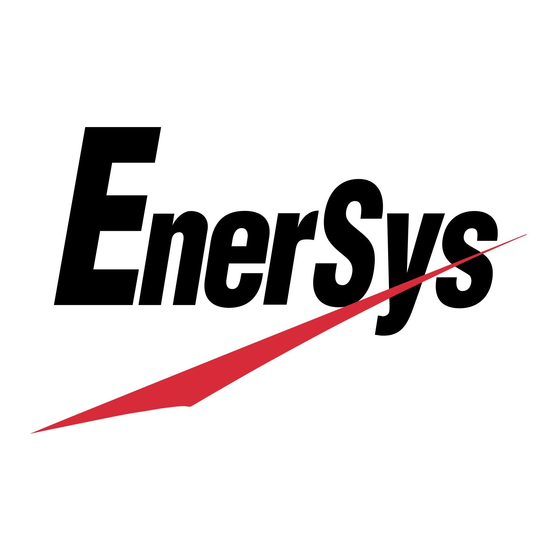





Need help?
Do you have a question about the alpha Cordex CXRF 48-3.6kW and is the answer not in the manual?
Questions and answers