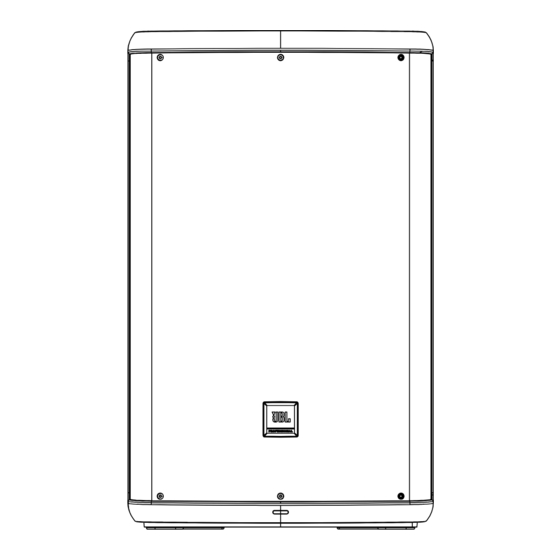
Table of Contents
Advertisement
Advertisement
Table of Contents

Summary of Contents for Harman JBL EON710
- Page 1 User's Guide...
-
Page 3: Table Of Contents
CONTENTS Safety Instructions ............................... 4 Precautions ................................6 Declaration of Conformity ............................. 7 Intro to EON700 ..............................8 Loudspeaker Placement and Suspension ......................10 Application Examples ............................11 Mixer Panel ................................ 13 Mixer Panel Functions ............................14 EasyNav LCD ..............................16 App .................................. -
Page 4: Safety Instructions
SAFETY INSTRUCTIONS The EON700 system covered by this manual is not intended for use in high moisture environments. Moisture can damage the speaker cone and surround and cause corrosion of electrical contacts and metal parts. Avoid exposing the speakers to direct moisture. Keep speakers out of extended or intense direct sunlight. - Page 5 READ these instructions. KEEP these instructions. HEED all warnings. FOLLOW all instructions. DO NOT use this apparatus near water. CLEAN ONLY with dry cloth. DO NOT block any ventilation openings. Install in accordance with the manufacturer’s instructions. DO NOT install near any heat sources such as radiators, heat registers, stoves, or other apparatus (including amplifiers) that produce heat.
-
Page 6: Precautions
PRECAUTIONS WARNING: This product is intended to be operated ONLY from the voltages listed on the back panel. Operation from other voltages other than those indicated may cause irreversible damage to the product and void the product’s warranty. The use of AC Plug Adapters is cautioned because it can allow the product to be plugged into voltages in which the product was not designed to operate. -
Page 7: Declaration Of Conformity
EU COMPLIANCE INFORMATION: Hereby, HARMAN Professional, Inc., declares that the equipment type EON700 is in compliance to the following: European Union Restriction of Hazardous Substances Recast (RoHS2) Directive 2011/65/EU; European Union WEEE (recast) Directive 2012/19/EU;... -
Page 8: Intro To Eon700
INTRO TO EON700 GETTING STARTED Congratulations on your purchase of JBL Professional EON700 loudspeakers! We know you are anxious to get up and running as fast as possible, which is why you are reading this section. The following will help you get set up as soon as possible. Packaging Contents Your EON700 should include: •... - Page 9 OVERVIEW SETTING UP How to set up 1. Insert input into desired channel 2. Slowly turn the Main knob to increase your main volume. 3. Adjust the Channel Gain knobs until your desired volume is achieved. How to turn on/off Press the Power Button for .5 of a second to engage power.
-
Page 10: Loudspeaker Placement And Suspension
LOUDSPEAKER PLACEMENT AND SUSPENSION The following guidelines will help you achieve optimum sound wherever you use your EON700 loudspeakers: ® Only experienced professionals should attempt to suspend the speakers. For permanent installation applications utilizing the M10 suspension points, JBL Professional recommends the use of three (3) M10 x 1.5 thread pitch forged shoulder steel eyebolts with an 18-20mm threaded shaft, along with fender washers, rated for overhead suspension. -
Page 11: Application Examples
Microphone (speaker/presenter) To prevent any unnecessary feedback, please: Position Microphone at least 2m (6ft) from a speaker Material © 2021 HARMAN Professional Denmark ApS FIRST HARMAN Professional Do not stand directly in front of a speaker PROPRIETARY AND CONFIDENTIAL PROPERTY OF Denmark ApS HARMAN. - Page 12 USING TWO SYSTEMS AS MAINS EON700 Left and EON700 Right...
-
Page 13: Mixer Panel
MIXER PANEL LCD Panel Power Main Volume / Menu Navigation CH 1 & CH 2 Signal Limit LED Clip LED Back Button CH 1 & CH 2 Gain XLR Male Loop Thru CH 2 XLR-1/4” Combo CH 1 XLR-1/4” Combo Input AC Power Connector... -
Page 14: Mixer Panel Functions
MIXER PANEL FUNCTIONS A. LCD Panel The LCD is used to display basic diagnostic information and allow access to more advanced features through a menu system. See the LCD GUI specification for more details on the LCD menu system, features, and navigation. The LCD will refresh at approximately 4Hz and is not suitable for meters or any other fast motion items. - Page 15 Knobs and Functions The EON700 comes equipped with push button rotaries to make for easy navigation and hardware usage. • A single press of the MAIN/MENU knob will open up the main menu. • Pressing and holding the MAIN/MENU knob for 2s will mute the SPEAKER. •...
-
Page 16: Easynav Lcd
EASYNAV LCD Intro to the EasyNav LCD Main Menu • Pressing the Main/Menu rotary at any time will take you to the EON700’s main menu. Here, users can access the main menu functions of the EON700. • Gain adds preamp gain to the system to support microphone usage. EON700’s fader runs standard in LINE LEVEL, but accessing the GAIN menu can allow users to plug a microphone in directly. - Page 17 Press the BACK button to cancel this adjustment. • dbx DriveRack Output - DriveRack is a line of hardware products produced by Harman’s dbx brand. These rack mount signal processors provide detailed control for final processing and crossovers before feeding the mix to one or more speakers.
- Page 18 the following position standards on stage: • Microphones should be behind the front plane of the speakers. • Microphones should be least two meters to the left or right of the speakers. • “AFS by dbx” On/Off selection toggles the AFS processor on or off. •...
- Page 19 • “HPF on this Speaker” can be used to remove signal below a selected frequency to the built-in amp/speaker and tweeter bar. • “LFP on Pass Thru Out” can be used to set the low pass filter on the Thru Out XLR output feed. •...
-
Page 20: App
JBL Pro Connect The JBL Pro Connect app is a Bluetooth Low Energy control application used to remotely control the features within the EON700. The app is a free download on iOS and Android. It is recommended that all users download the app and ensure their unit is operating on the latest firmware for the best experience. -
Page 21: Eon710 Specifications
EON710 SPECIFICATIONS TECHNICAL SPECIFICATIONS System Type 10IN Powered Loudspeaker Woofer Model 710G Woofer Size 10" Woofer Magnet Ferrite Woofer Voice Coil 2" Tweeter Model 2414H Compression Driver Tweeter Size 1" Tweeter Magnet Neodymium Transducer Impedence LF 4ohm rated, HF 8ohm rated Max SPL 125dB @1m/4Pi Freq Range -10... -
Page 22: Eon712 Specifications
EON712 SPECIFICATIONS TECHNICAL SPECIFICATIONS System Type 12IN Powered Loudspeaker Woofer Model 712G Woofer Size 12" Woofer Magnet Ferrite Woofer Voice Coil 2" Tweeter Model 2414H Compression Driver Tweeter Size Tweeter Magnet Neodymium Transducer Impedence LF 4ohm rated, HF 8ohm rated Max SPL 127dB @1m/4Pi Freq Range -10... -
Page 23: Eon715 Specifications
EON715 SPECIFICATIONS TECHNICAL SPECIFICATIONS System Type 15IN Powered Loudspeaker Woofer Model 715G Woofer Size 15" Woofer Magnet Ferrite Woofer Voice Coil 2" Tweeter Model 2414H Compression Driver Tweeter Size Tweeter Magnet Neodymium Transducer Impedence LF 4ohm rated, HF 8ohm rated Max SPL 128dB @1m/4Pi Freq Range -10... -
Page 24: Eon718S Specifications
EON718S SPECIFICATIONS TECHNICAL SPECIFICATIONS System Type 18IN Powered Subwoofer Woofer Model 718G Woofer Size 18" Woofer Magnet Ferrite Woofer Voice Coil 3" Transducer Impedence 4 ohm rated Max SPL 131dB @1m/2Pi Freq Range -10 31Hz - 150Hz Freq Range -3 40Hz -120Hz Hor Dispersion Omni... -
Page 25: Cables & Connectors
CABLES & CONNECTORS The standard cable for interconnection of microphone and XLR/F to XLR/M Microphone Cable line level signal in professional audio systems. • Microphone to mixer For connecting balanced devices with 1/4 inch TRS (balanced) 1/4 inch (6.35mm) phone jack to XLR/M (6.35mm) phone and maybe used interchangeably. -
Page 26: Contact Information
CONTACT INFORMATION Mailing Address: JBL Professional 8500 Balboa Blvd. Northridge, CA 91329 Shipping Address: JBL Professional 8500 Balboa Blvd., Dock 15 Northridge, CA 91329 (Do not return product to this address without first obtaining prior authorization from JBL) Customer Service: Monday through Friday 8:00am -5:00pm Pacific Coast Time in the U.S.A. -
Page 27: Warranty Information
WARRANTY INFORMATION The JBL Limited Warranty on professional loudspeaker products (except for enclosures) remains in effect for five years from the date of the first consumer purchase. JBL amplifiers are warranted for three years from the date of original purchase. Enclosures and all other JBL products are warranted for two years from the date of original purchase. - Page 28 EON 700 SERIES 11/21 8500 Balboa Boulevard Northridge, CA 91329 USA www.jblpro.com...















Need help?
Do you have a question about the JBL EON710 and is the answer not in the manual?
Questions and answers