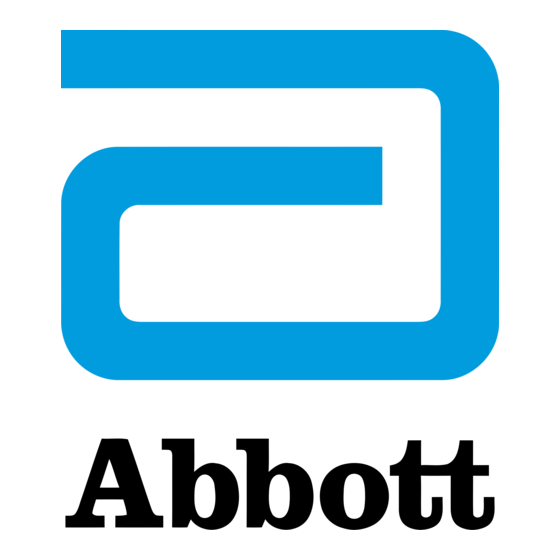
Summary of Contents for Abbott Prodigy 3855
- Page 1 Prodigy™ Neurostimulation System Programming and Reference Models 3855, 3856 Clinician's System Manual...
- Page 2 WARNING: This product can expose you to chemicals including ethylene oxide, which is known to the State of California to cause cancer and birth defects or other reproductive harm. For more information, go to www.P65Warnings.ca.gov. ™ Indicates a trademark of the Abbott group of companies. ‡ Indicates a third-party trademark, which is property of its respective owner.
-
Page 3: Table Of Contents
Contents Prescription and Safety Information........... . 1 Intended Use. - Page 4 Patient Programmer Specifications............37 Default Settings for Programs.
-
Page 5: Prescription And Safety Information
Indications for Use Abbott Medical spinal cord stimulation (SCS) systems are indicated as an aid in the management of chronic, intractable pain of the trunk and/or limbs, including unilateral or bilateral pain associated with the following: failed back surgery syndrome, non‑surgical back pain (without prior surgery and not a candidate for back surgery), and diabetic peripheral neuropathy of the lower extremities. -
Page 6: Precautions
The BurstDR™ stimulation mode has not been evaluated for effectiveness in the diabetic peripheral neuropathy (DPN) population. Device components. The use of components not approved for use by Abbott Medical with this system may result in damage to the system and increased risk to the patient. Case damage. - Page 7 Device modification. The equipment is not serviceable by the customer. To prevent injury or damage to the system, do not modify the equipment. If needed, return the equipment to Abbott Medical for service.
-
Page 8: Adverse Effects
Hospital and Medical Environments High-output ultrasonics and lithotripsy. The use of high-output devices, such as an electrohydraulic lithotriptor, may cause damage to the electronic circuitry of an implanted IPG. If lithotripsy must be used, do not focus the energy near the IPG. Ultrasonic scanning equipment. -
Page 9: Instructions To Patients
For information that supports the clinical use of this neurostimulation system, refer to the clinical summaries manual for spinal cord stimulation (SCS) systems (available online at medical.abbott/manuals). This neurostimulation system is similar in technology and intended use to the systems reported in the literature and clinical studies. -
Page 10: Package Contents
signals from a communication wand. The patient programmer also allows patients to view, select, and control their prescribed programs, which are stored on the programmer. Package Contents In addition to the product documentation, the Prodigy™ patient programmer package (Model 3855 or 3856) contains the following items: ▪... -
Page 11: Setting Up The Patient Programmer
NOTE: Each time before using the system, inspect the device and its accessories for damage. Avoid using a damaged device or accessory. Return it to Abbott Medical for evaluation. Turning the Programmer On and Off To turn the programmer on, press the Power key. - Page 12 Figure 3. Plug the wand into the programmer 3. Press the Power key to turn on the programmer. The Diagnostic Test screen appears. 4. Place the flat, circular end of the wand over the IPG site. Figure 4. Place the wand over the IPG site 5.
-
Page 13: About The Operational Display Screen
Figure 6. IPG FOUND screen The next screen that appears shows information about the IPG, and then the Operational Display screen appears. See “About the Operational Display Screen” (page 9) for more information. About the Operational Display Screen The Operational Display screen is the home screen of the patient programmer. From this screen, you can view and control programs in the standard operating mode, and you can enter programming mode to create and edit programs. -
Page 14: Authorizing The Programmer
Figure 9. The Menu screen 1. Backlighting icon 2. Contrast icon 3. Volume icon 4. Authorization icon 5. Information icon 3. Press either Scroll key until the arrow is under the icon of the setting that you want to change: backlighting, contrast, or volume. - Page 15 Figure 11. X icon on the Operational Display screen 2. Press a Scroll key until the Menu icon (M) appears in the user option window. Figure 12. Scroll to the Menu icon (M) 3. Press the Select key. The Menu screen appears. 4.
-
Page 16: Displaying Ipg And Programmer Information
1. Establish communication with the IPG. See “Communicating With the IPG” (page 7). The Operational Display screen appears. Figure 16. X icon on the Operational Display screen 2. Press a Scroll key until the Menu icon (M) appears in the user option window. Figure 17. -
Page 17: Replacing The Programmer Batteries
Figure 21. Scroll to the Menu icon (M) 2. Press the Select key. The Menu screen appears. 3. Press either Scroll key until the arrow is under the Information icon. Figure 22. Select the information icon 4. Press the Select key. A screen appears showing information about the programmer and its remaining battery power. -
Page 18: Using The Programmer
Figure 25. Remove the battery pack from the programmer 3. Remove the AAA batteries from the battery pack, and insert new AAA batteries into the battery pack, ensuring that the + and - signs on the batteries line up with the signs in the battery pack. 4. -
Page 19: Starting Stimulation
Figure 27. Access the Program Selection screen 3. Press either Scroll key until the program you want appears in the center of the screen. Figure 28. Scroll to other programs 4. Press the Select key. Stimulation stops, and the Operational Display screen appears showing the number of the newly selected program on the left side of the screen. - Page 20 ▪ ▪ Press or press and hold the Amplitude Decrease key until the level shown on the active amplitude bar reaches zero and OFF is displayed. If you perform either action, the programmer turns off the IPG and stimulation stops. You should see the following screen.
-
Page 21: Checking The Remaining Ipg Battery Capacity
5. If desired, confirm that stimulation is stopped by turning on the programmer and establishing communication with the IPG. In the Operational Display screen that appears, OFF is displayed above the active amplitude bar. Checking the Remaining IPG Battery Capacity To check the remaining battery capacity of the IPG: NOTE: To get an accurate measurement, wait two minutes after charging the IPG before checking the IPG battery capacity. -
Page 22: Creating And Editing Programs
Figure 37. NO IPG TELEMETRY screen Creating and Editing Programs The patient programmer can run two types of stimulation programs: tonic programs and BurstDR™ stimulation programs. ▪ ▪ Tonic program. A program where the stimulation frequency consists of a single, repeating pulse. ▪... -
Page 23: Programming Burstdr™ Stimulation Programs
Figure 40. Parts of the Program screen Program field. Shows the program number and a [+] to indicate whether there is room to add another program. StimSet field. Shows the stim set number and a + or - to indicate whether there is another stim set. -
Page 24: Creating A New Program
Creating a New Program You can create a new program that has either the default values from the preloaded program or the values from the current program you selected in “Selecting a Program” (page 14). To create a new program: 1. - Page 25 Adding a Stim Set to a Program To add a stim set in a program: 1. From the Program screen, press the Balance key to highlight the StimSet field. Figure 46. Highlight the StimSet field 2. Press the Amplitude Increase key. The Add StimSet screen appears. Figure 47.
-
Page 26: Setting Frequency
4. Press the Scroll keys to move to each polarity in the field, and press the Amplitude Increase key or the Amplitude Decrease key to change the polarity to zero. 5. After all polarities are set to zero, press the Select key. The Delete Stim‑Set screen appears. Figure 51. -
Page 27: Setting Pulse Width
Figure 53. Freq/PW Limit screen Setting Pulse Width Pulse width is the duration of each electrical pulse (time stimulation is on) and is measured in microseconds (µs). Pulse width adjustments can be made between 50 and 500 µs and in alternating increments of 12 and 13 µs, starting with 12 µs. -
Page 28: Setting Amplitude Levels
Setting Polarities Using the IPG as an Anode These instructions present a method that is not normally used to set electrode polarities. With this method, you set the IPG (can) to function as the anode (+). This may be the only solution when, for example, you cannot reach the targeted nerve fiber by programming a simple bipole (one - and one +) on the electrodes. - Page 29 Figure 58. Highlight the StepSz field NOTE: When you do not know the patient's perception or maximum tolerable levels, use small step sizes to prevent overstimulating the patient. 2. Press the Amplitude Increase key or the Amplitude Decrease key until you reach the desired value. Setting Main Amplitude (MainAmp) Main amplitude controls the active amplitude.
-
Page 30: Setting The Stimulation Mode
Setting Maximum Tolerable Amplitude (MaxTol) Maximum tolerable amplitude is the maximum level at which stimulation is tolerable and effective. Once you set the MaxTol parameter, the patient cannot increase the amplitude past this value without going through a manual bypass process. Maximum tolerable amplitude is an important safety feature that reduces the possibility of the patient being overstimulated. - Page 31 To Set Cycle Stimulation Mode Cycle mode allows the physician to set intervals for therapy that cycle between on and off. The cycling of the therapy enables battery conservation and stimulation refinement. When a program is set to cycle mode, the letter C is displayed on the Operational Display screen with information about the “on”...
- Page 32 To Set Bolus Stimulation Mode Bolus mode allows the physician to set a time period for therapy to be on and a time period for therapy to be off. After a stimulation period expires, a lockout phase begins during which no stimulation can be activated. After the lockout, the patient can manually restart stimulation for the set time period.
-
Page 33: Measuring Impedance
Measuring Impedance To measure the electrical impedance in the system: NOTE: The programmer turns off the amplitude during this impedance test. 1. From the Program screen, press the Balance key until it highlights the Lead Z field. Figure 68. Highlight the Lead Z field 2. -
Page 34: Saving An X Program
Saving an X Program Sometimes, an X appears on the programmer’s screen instead of a program number. The X appears on a programmer’s screen for one of the following reasons: ▪ ▪ A programmer that is not authorized for an IPG establishes communication with the IPG. ▪... -
Page 35: Deleting Programs
Deleting Programs This section provides information for deleting programs. Deleting All Programs To delete all of the programs form an authorized patient programmer and clear the programmer's memory: 1. From the Operational Display screen, press a Scroll key until the Menu icon (M) appears in the user option window. -
Page 36: Maintaining The Ipg Battery
Clean the programmer as needed by wiping off the outer surface using a moist cloth and a small amount of mild soap. Do not submerge the programmer in liquids or use a cloth that is saturated. Do not use alcohol, cleaning solutions, or solvents to clean the programmer. -
Page 37: Troubleshooting A Diagnostic Message
Troubleshooting a Diagnostic Message The programmer has a program that constantly checks the system while it is running. If a problem with the programmer, IPG, or wand occurs, the programmer will make a tone and a diagnostic message will appear. The following table describes how to troubleshoot the common diagnostic messages. -
Page 38: Ipg Heating During Charging
Table 6. Troubleshooting for Diagnostic Messages Programmer Message Screen Solution Wrong IPG type Contact Technical Support. IPG Heating During Charging During a charging session, it is normal if some patients perceive an increase in the temperature of the IPG. However, if the temperature of the IPG becomes uncomfortable for them, you should advise patients to try these troubleshooting tips: ▪... -
Page 39: Troubleshooting Chart For Postoperative Programming
Table 7. Troubleshooting during intraoperative testing Problem Possible Cause Possible Solution Impedance measurement is high. Lead is not connected properly. Check that the lead is fully inserted in the IPG header, and measure the impedance again. Troubleshooting Chart for Postoperative Programming The following table identifies solutions for problems that could occur during postoperative programming. - Page 40 Table 8. Troubleshooting during postoperative programming Problem Possible Cause Possible Solution IPG battery is low and stimulation Recharge the IPG. shut off. Patient has inadvertently changed the Reprogram the system; programming. review operation and usage with the patient. Implant is damaged. Contact Technical Support.
-
Page 41: Technical Support
+1 855 478 5833 (toll-free within North America) ▪ ▪ +1 651 756 5833 For additional assistance, call your local Abbott Medical representative. Appendix A: Product Specifications NOTE: Not all models are available in all countries. Contact your local representative for more information. Patient Programmer Specifications The Prodigy™... -
Page 42: Default Settings For Programs
Table 9. Patient programmer specifications Operating humidity 30%–75% (noncondensing) Operating pressure 70–106 kPa (10.2–15.4 psi) Default Settings for Programs The following table shows the default values for tonic and BurstDR™ stimulation programs for this system. Table 10. Default settings for programs Program Parameter Default Value for Tonic Programs Default Value for Burst Programs Pulse width... -
Page 43: Wireless Technology Information
Sorting such waste and removing it from other forms of waste lessens the contribution of potentially toxic substances into municipal disposal systems and into the larger ecosystem. Return the device to Abbott Medical at the end of its operating life. Wireless Technology Information The following table summarizes technical details of the wireless technology of the patient programmer. - Page 44 Prescription use only This product shall not be treated as household waste. Instead it is the user’s responsibility to return this product to Abbott Medical for reprocessing. By ensuring that this product is disposed of properly, you will help prevent...
-
Page 45: Appendix D: Electromagnetic Compatibility Guidelines
CAUTION: To avoid increasing emissions or decreasing immunity from a device or system, use only components approved by Abbott Medical with this system. Do not use Abbott Medical components with devices or systems that are not approved by Abbott Medical. - Page 46 Table 14. Guidance and Manufacturer's Declaration – Electromagnetic Immunity Immunity Test IEC 60601 Test Level Compliance Level Electromagnetic Environment Guidance Voltage dips, short interruptions <5% U Not applicable No guidance for battery-powered IEC 61000‑4‑11 devices. 40% U 70% U Power frequency 30 A/m 30 A/m Power frequency magnetic fields...
- Page 47 WARNING: Do not use portable RF communications equipment (including peripherals such as antenna cables and external antennas) closer than 30 cm (12 inches) to any part of the device, including cables specified by Abbott Medical. Otherwise, performance degradation may occur.
- Page 48 2023-04 ARTEN600283818 A *600283818*...














Need help?
Do you have a question about the Prodigy 3855 and is the answer not in the manual?
Questions and answers