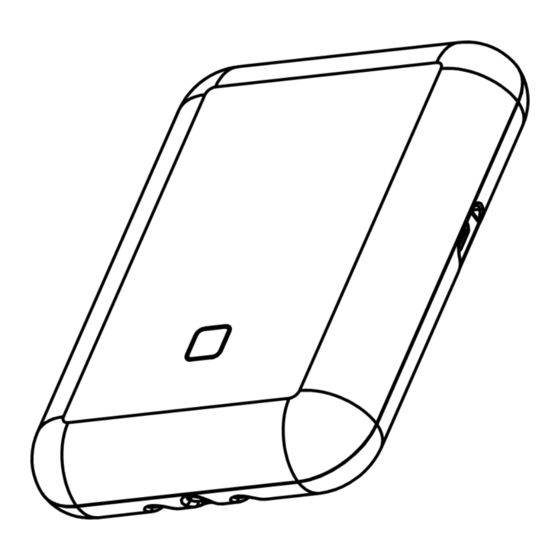
Advertisement
Quick Links
BAT-Mini is a device that connects to security panels
to deliver central station monitoring, interactive
services, and remote panel configuration.
Features
5G CAT-M1 cellular communicator
Dual SIM: AT&T and Verizon
Wi-Fi broadband
Dial Capture interface, supporting Ademco Contact ID
Keybus integration with selected panels
Keyswitch with Arm/Disarm status via I/Os
Supply Voltage: +12 to +15 VDC
Power Consumption: Nominal 15 mA, Peak 200 mA
Compact Dimensions: 5.125" x 3.625" x 1"
Weight: 3.75 oz
Warnings
1. WARNING: The wiring should be done only when the panel and the communicator are
disconnected from power!
2. WARNING: PRIMARY USE ONLY – NOT TO BE USED WITH LANDLINE!
3. Having a phone line connected will damage the unit!
4. Connect + and – of the communicator to a max of 12V - 15V DC power supply.
5. WARNING: USB PORT TO BE USED WITH M2M/ALULA ADD-ON MODULES ONLY.
Become an M2M/Alula dealer
If you are not a registered M2M/Alula dealer, please visit
www.alula.com/pro-signup to register, or call 1.888.88.ALULA
Create the Account
1. Create customer account on www.alulaconnect.com and enter your customer's
required information such as username, password, etc.
2. Register hardware by entering the MAC ID and CRC found on the inside and
back cover of BAT-Mini and configure device information.
3. Set customer notification preferences.
4. Add Central Station connection type, Caller ID number and account number.
Configure the Alarm Panel
Refer to the panel's installation manual to configure the following options:
Enable the PSTN dialer of the panel
Select DTMF mode (Tone Dialing)
Select Contact ID Full communication format
Enter a telephone number for dialing (you can use any number, e.g. 9999999)
Enter a 4-digit account number in the panel
Find configuration guides for popular panels at
www.alula.com/communicators/bat-mini/
Remote Arming/Disarming via Keybus for supported Honeywell, DSC, Napco
and Interlogix Alarm Panels (Optional)
Panel compatibility list for Keybus integration is available at
www.alula.com/communicators/bat-mini Wire the device to the panel according
to the Keybus wiring diagram (Page 2)
Honeywell panels ONLY: Program an alpha keypad address on the panel for each
partition in use, starting from address 21 to 28 (21 for partition 1, 22 for partition 2, etc.)
The addresses should be reserved for the M2M/Alula communicator use only
Once the panel and BAT-Mini are online, navigate to the Communications tab of Alula-
Connect, enter the panel's installer code, and initiate Device Action > Sync Panel Data
Napco panels ONLY: Program a Wizard keypad address on the panel for each partition
in use, starting from keypad 2 (21 for partition 1, 22 for partition 2, etc.).
The address should be reserved for the M2M/Alula communicator only
Having a physical keypad on the first address is mandatory
Remote Arming/Disarming via Keyswitch (Optional)
Configure a zone as a momentary keyswitch (refer to the panel's installation
manual).
Configure a PGM output of the panel to activate (switch to ground), when the
panel is armed, and to deactivate, when disarmed (refer to the panel's installa-
tion manual)
Wire the device to the panel according to the Keyswitch wiring diagram (Page 2)
For panels that don't have a status PGM, the status can be received through the
OPEN/CLOSE reporting so you need to enable this configuration.
Guidelines for configuring the keyswitch and the output for popular panels are
available at www.alula.com/communicators/bat-mini/
Initial pairing prodecure for Remote Arming/Disarming via Keyswitch:
Log in to the Alula App and press Sync with Panel
Ask the end user to enter a Remote PIN code of his/her choice
BAT-Mini™ Communicator
Connect Family
Scan QR for most up to date
manual, features, and compatibility
Alarm Panel
Compatibility Guide
www.alula.com/communicators/bat-mini
Advertisement

Subscribe to Our Youtube Channel
Summary of Contents for M2M Alula BAT-Mini
- Page 1 3. Having a phone line connected will damage the unit! 4. Connect + and – of the communicator to a max of 12V - 15V DC power supply. 5. WARNING: USB PORT TO BE USED WITH M2M/ALULA ADD-ON MODULES ONLY. Become an M2M/Alula dealer If you are not a registered M2M/Alula dealer, please visit www.alula.com/pro-signup to register, or call 1.888.88.ALULA...
-
Page 2: Keyswitch Wiring
Alarm Panel BAT-Mini Wiring the Communicator to the Alarm Panel 12-15V DC Power Supply Ground RING RING Keybus Wiring* Honeywell Vista and DSC Power Series Panels Green (Data IN) G / IN Yellow (Data Out) Y / IN Napco Panels RX (Yellow) G / IN TX (Green) - Page 3 BAT-Mini ™ Wiring and Programming Guide Connect Family Honeywell Vista 15P & 20P Program the panel for Full Interactive control with BAT-Mini. • The installer code provided is the default. This code may vary by installation. • Power down the system and proceed to wiring Enable Contact ID Reporting: Keypad Display Keypad Entry...
- Page 4 BAT-Mini ™ Wiring and Programming Guide Connect Family DSC 1616 / 1832 / 1864 Program the panel for Full Interactive control with BAT-Mini. • The installer code provided is the default. This code may vary by installation. • Power down the system and proceed to wiring Enable Contact ID Reporting: BAT-Mini RS485...
- Page 5 BAT-Mini ™ Wiring and Programming Guide Connect Family Interlogix NX Program the panel for Full Interactive control with BAT-Mini. • The installer code provided is the default. This code may vary by installation. • If Quick Arm is enabled, Arming Events are reported as user 0. •...
- Page 6 BAT-Mini ™ Wiring and Programming Guide Connect Family Napco GEM 1632 Program the panel for Full Interactive control with BAT-Mini. • The installer code provided is the default. This code may vary by installation. • Power down the system and proceed to wiring Enable Contact ID Reporting: BAT-Mini RS485...









Need help?
Do you have a question about the Alula BAT-Mini and is the answer not in the manual?
Questions and answers