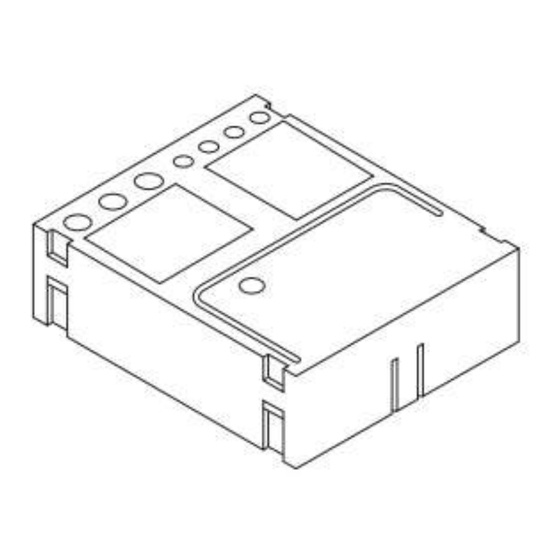
Advertisement
Quick Links
Advertisement

Subscribe to Our Youtube Channel
Summary of Contents for Enerwave ZWN-RSM2-PLUS
- Page 1 Smart Dual Relay Switch Module Engineering Specifications V1.0...
-
Page 2: Technical Specifications
⚫ Remembers and restores on/off status after power failure. ⚫ Built-in Z-Wave signal repeater. ⚫ SmartStart and S2 Security for a safer network. 1 Technical Specifications Model Number ZWN-RSM2-PLUS Z-Wave Signal Frequency 908.42MHz Range Up to 131 feet line of sight... -
Page 3: Installation
Generic Device Class GENERIC_TYPE_SWITCH_BINARY Specific Device Class SPECIFIC_TYPE_NOT_USED Role Type Always On Slave (AOS) 3 Familiarize yourself with Switch Z-Wave Button 3.1 Installation 4 Security and non-Security features... -
Page 4: Commands List
This device is a security enabled Z-Wave Plus product that is able to use encrypted Z-Wave Plus messages to communicate to other security enabled Z-Wave Plus products. When a node includes into a S0/S2 Z-Wave network, the node supports S0/S2 unauthenticated class, S0/S2 authenticated and so do the supported CCs. - Page 5 COMMAND_CLASS_INDICATOR_V3 Highest granted Security Class ENDPOINT 1/2 COMMAND_CLASS_ZWAVEPLUS_INFO_V2 None COMMAND_CLASS_SUPERVISION_V1 None COMMAND_CLASS_SECURITY_V1 None COMMAND_CLASS_SECURITY_2_V1 None COMMAND_CLASS_SWITCH_BINARY_V2 Highest granted Security Class COMMAND_CLASS_ASSOCIATION_V2 Highest granted Security Class COMMAND_CLASS_ASSOCIATION_GRP_INFO_V3 Highest granted Security Class COMMAND_CLASS_MULTI_CHANNEL_ASSOCIATION_V3 Highest granted Security Class 5 All functions of each trigger 5.1 SmartStart SmartStart enabled products can be added into a Z-Wave network by scanning the Z-Wave QR Code present on the product with a controller providing SmartStart inclusion.
- Page 6 5.3 Short press Z-Wave Button three times Add the Switch into the Z-Wave network (Manual Inclusion): a. Power on your Switch, set your Z-Wave controller into add/inclusion mode. b. Short press Z-Wave Button three times(or Short press any external key five times). c.
- Page 7 Endpoint Grouping Mapping Send Commands Identifier Nodes 1. Switch Binary Report. Switch will send Switch Binary Report when Switch status changed. Endpoint1 1(Lifeline 0x05 2. Device Reset Locally. Endpoint2 Group) Press and hold Z-Wave button at least 10 seconds. Root Device 3.Indicator Report 1.
- Page 8 0x13 Child lockout Child lockout feature can enabled and enable disabled local control. 0= Disable 1= Enable 0~240 0x14 Delayed off Delay off means when users press time button to turn off the load, there’s a reaction time. Name Info Parame Default Size...






Need help?
Do you have a question about the ZWN-RSM2-PLUS and is the answer not in the manual?
Questions and answers