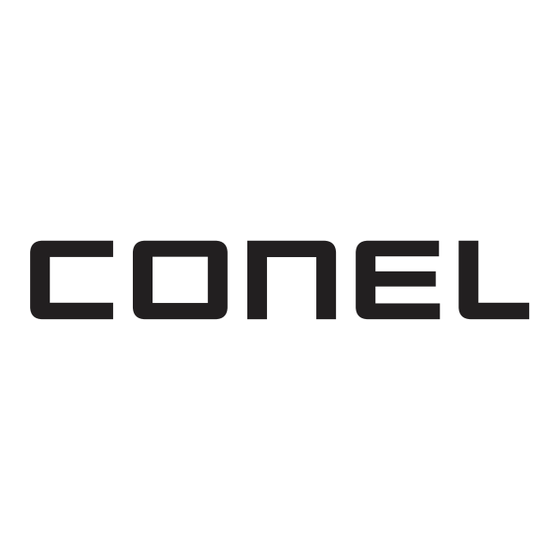
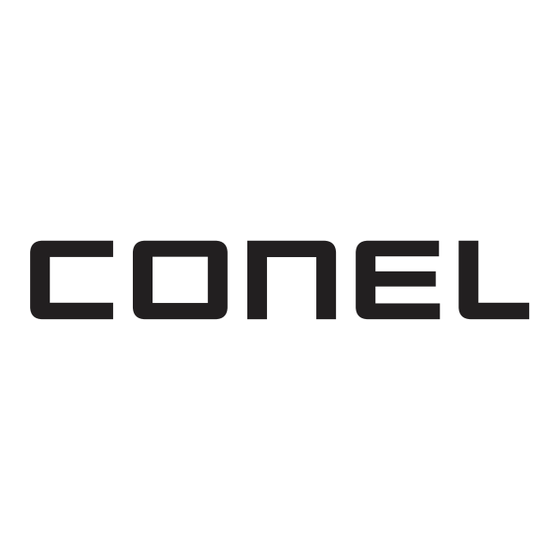
Conel CLEAR PRO FILL Operating Instructions Manual
Mobile filling device without cartridge
Hide thumbs
Also See for CLEAR PRO FILL:
- Manual (28 pages) ,
- Manual (36 pages) ,
- Quick start manual (2 pages)
Chapters
Table of Contents

Summary of Contents for Conel CLEAR PRO FILL
- Page 1 MOBILE FÜLLEINRICHTUNG CLEAR PRO FILL CONEL OHNE KARTUSCHE MONTAGE- UND BETRIEBSANLEITUNG MOBILE FILLING DEVICE CLEAR PRO FILL CONEL WITHOUT CARTRIDGE OPERATING INSTRUCTIONS...
-
Page 2: Table Of Contents
INHALTSVERZEICHNIS INHALTSVERZEICHNIS VERWENDUNGSBEREICH AUSFÜHRUNG MONTAGE 3.1 Kartusche montieren 3.2 Anschlussschläuche montieren VORBEREITUNG HWE / HVE / HVE Plus DIGITALE KAPAZITÄTSKONTROLLE ROHWASSERHÄRTE EINSTELLEN KARTUSCHE WÄHLEN WEICHWASSERHÄRTE EINSTELLEN (AUSSER BEI HVE-KARTUSCHEN LEITWERTÜBERWACHUNG EINSTELLEN (AUSSER BEI HWE-KARTUSCHEN) KARTUSCHENWECHSEL 10.1 Abfrage Kartuschenwechsel 10.2 Bestätigung Kartuschenwechsel HWE EINSTELLEN HVE EINSTELLEN TECHNISCHE DATEN... -
Page 3: Verwendungsbereich
Abb. 3.1 Abb. 3.2 3.1 Kartusche montieren Schrauben Sie die Kartusche (Abb. 3.1; [b]) an die Mobile Fülleinrichtung CLEAR PRO FILL CONEL (Abb. 3.1; [a]). Stellen Sie die montierte Einheit anschließend auf dem Kartuschenfuß ab. 3.2 Anschlussschläuche montieren Schrauben Sie die Anschlussschläuche (Abb. 3.2; [c] und [d]) mit der Rändelmutter G 1/2“ am Gehäuse der Fülleinheit (Abb. -
Page 4: Vorbereitung Hwe / Hve / Hve Plus
Systemtrenner BA (Abb. 3.2; [e]) geführt. Der Anschlussschlauch auf der mit „out“ gekennzeichneten Seite (Abb. 3.2; [c]) führt zur Heizungsanlage. WICHTIG: Die Befüllung einer Heizungsanlage darf nach DIN EN 1717 nur durch das Vorschalten eines Systemtrenners BA erfolgen! VORBEREITUNG HWE / HVE / HVE Plus Benutzen Sie das Härtemessbesteck zur Bestimmung der Rohwasserhärte. -
Page 5: Weichwasserhärte Einstellen
Die Größe der Kartusche wird abgefragt: ↑- oder die ↓-Taste bedienen und 2,5 L, 4 L oder 7 L wählen OK-Taste drücken = Speichern (Abb. 7.2) Digitale Kapazitäts-Kontrolle Es folgt die Abfrage der Weichwasserhärte, außer bei der Verwendung einer HVE-Kartusche: Abb. -
Page 6: Bestätigung Kartuschenwechsel
10.2 Bestätigung Kartuschenwechsel Es erscheint die dargestellte Anzeige im Display (Abb. 10.2) Wenn alle Einstellungen vorgenommen und gespeichert wurden, erscheint im Display die neu berechnete Restmenge [Liter]. Digitale Kapazitäts-Kontrolle WICHTIG: Nach jedem Kartuschenwechsel müssen die Punkte 6. ROHWASSERHÄRTE, 7. KARTUSCHE, 8. WEICHWASSERHÄRTE Abb. -
Page 7: Anzeigen
ANZEIGEN 14.1 Aktueller Volumenstrom Während der Befüllung zeigt das Display den aktuellen Volumenstrom, gemessen in Liter/Stunde an. (Abb. 14.1) Abb. 14.1 14.2 Grundanzeige ohne Durchfluss In der Grundanzeige (ohne Durchfluss) wird die Kapazität - abgekürzt mit C - gemessen in Liter angezeigt. (Abb. 14.2) Durch anschließendes Betätigen der OK-Taste wird die Restkapazität (Abb. -
Page 8: Batterie Erschöpft
CLEAR PRO FILL CLEARPESG2 CLEAR PRO FILL CLEARPESG4 CLEAR PRO FILL CLEARPESG7 Ersatzgranulat Entsalzung + Inhalt [L] KBN-Nr. CLEAR PRO FILL+ CLEARPESPG2 CLEAR PRO FILL+ CLEARPESPG4 CLEAR PRO FILL+ CLEARPESPG7 Analyse-Instrumente KBN-Nr. CLEAR PRO FILL Analysekoffer CLEARPFAK CLEAR Härteprüfset CLEARPHPS... -
Page 9: Table Of Contents
TABLE OF CONTENTS TABLE OF CONTENTS FIELD OF APPLICATION DESIGN INSTALLATION 3.1 Install cartridge 3.2 Fitting the connection hoses PREPARATION OF HWE / HVE / HVE Plus DIGITAL CAPACITY CONTROL ADJUSTMENT OF RAW WATER HARDNESS SELECTION OF CARTRIDGE ADJUST SOFT WATER HARDNESS (EXPECT FOR HVE-CARTRIDGES) ADJUST CONDUCTANCE MONITORING (EXPECT FOR HWE-CARTRIDGES) CARTRIDGE REPLACEMENT 10.1 Request of cartridge replacement... -
Page 10: Field Of Application
Fig. 3.1 Fig. 3.2 3.1 Install cartridge Screw the cartridge (Fig. 3.1; [b]) to the CLEAR PRO FILL CONEL mobile filling unit (Fig. 3.1; [a]). Then place the assembled unit on the cartridge base. 3.2 Fitting the connection hoses Screw the connection hoses (Fig. 3.2; [c] and [d]) to the housing of the filling unit (Fig. 3.1; [a]) with the knurled nut G 1/2“. -
Page 11: Preparation Of Hwe / Hve / Hve Plus
(Fig. 3.2; [e]). The connection hose on the side marked „out“ (Fig. 3.2; [c]) leads to the heating system. IMPORTANT: According to DIN EN 1717, a heating system may only be filled by connecting a BA system separator upstream! PREPARATION OF HWE / HVE / HVE Plus Use the hardness measuring set to determine the hardness of the raw water. -
Page 12: Adjust Soft Water Hardness (Expect For Hve-Cartridges)
The cartridge size is requested: Press the ↑- or the ↓-key and select 2.5 L, 4 L or 7 L. Press the OK button = save (Fig. 7.2) Digitale Kapazitäts-Kontrolle The soft water hardness query follows, except when using an HVE cartridge: Fig. -
Page 13: Confirmation Of Cartridge Replacement
10.2 Confirmation of cartridge replacement The following appears on the display (Fig. 10.2) When all settings have been made and saved, the new calculated remaining quantity [litres] is displayed. Digitale Kapazitäts-Kontrolle IMPORTANT: After each cartridge change, items 6. RAW WATER HARDNESS, 7. -
Page 14: Display Indication
DISPLAY INDICATION 14.1 Current volume flow rate During filling, the display shows the current volume flow, measured in litres/hour. (Fig. 14.1) Fig. 14.1 14.2 Basic display without flow rate In the basic display (without flow), the capacity - abbreviated with C - is shown measured in litres. -
Page 15: Battery Exhausted
CLEAR PRO FILL CLEARPESG4 CLEAR PRO FILL CLEARPESG7 Exchange resin demineralisation + Content [L] KBN-No. CLEAR PRO FILL+ CLEARPESPG2 CLEAR PRO FILL+ CLEARPESPG4 CLEAR PRO FILL+ CLEARPESPG7 Analytical tools KBN-No. CLEAR PRO FILL Analysis case CLEARPFAK CLEAR Hardness test set CLEARPHPS... - Page 16 CONEL DER BESTE FREUND DES INSTALLATEURS. Montage- und Bedienanleitung CLEAR PRO FILL/2.0/05-23/© CONEL GmbH / Margot-Kalinke-Straße 9 / 80929 München Sämtliche Bild-, Produkt-, Maß- und Ausführungsangabenentsprechen dem Tag der Drucklegung. Technische Änderungen vorbehalten. Modell- und Produktansprüche können nicht geltend gemacht werden.







Need help?
Do you have a question about the CLEAR PRO FILL and is the answer not in the manual?
Questions and answers