Summary of Contents for Abus FUAA80000
- Page 1 F U A A 8 0 0 0 0 Q U I C K G U I D E Comfion Funk-Alarmzentrale • Comfion Wireless-Alarmpanel • Centrale d’Alarme sans Fil Comfion • Comfion Draadloze Alarmcentrale V1.0 ABUS Security Center • Linker Kreuthweg 5 86444 Affing • Germany • abus.com...
- Page 2 Lieferumfang Scope of delivery • Contenu de la livraison • Indhold Safety Instruction Quick Guide...
- Page 3 EU DECLARATION OF CONFORMITY Hereby, ABUS Security Center GmbH & Co. KG declares that the radio equipment type FUAA80000 is in compliance with Directive 2014/53/EU and 2011/65/EU. The full text of the EU declaration of conformity is available at the following internet address: abus.com >...
- Page 4 Produktbeschreibung Product description • Description du produit • Productbeschrijving Vorderseite • Front • Face avant • Voorkant Rückseite • Back • Verso • Terug Oberseite • Top • En haut • Top...
- Page 5 Notstrom-Akku Backup-Battery Festplatte (nicht im Lieferumfang) Harddrive (not included) MicroSD Karten-Schacht Micro SD-Card Slot Reset-Taste Reset-Button Anschluss für Notstrom-Akku Connector for Backup-Battery Neustart-Taste Reboot-Button Kabeldurchführung Cable Slot Anschluss Externes Netzteil DC-jack input RJ45-Buchse RJ45 Port 10 Sabotageschalter 10 Tamper switch SIM-Kartenschacht (Mini-SIM) SIM-Card Slot (Mini-SIM) 12 SATA-Festplattenanschluss...
- Page 6 Inbetriebnahme Start-up • Mise en service • Ingebruikname Comfion-App Apple App Store Android Google Play Store...
- Page 7 1. Schieben Sie die linke Abdeckung nach unten und die rechte Abdeckung nach oben um das Comfion Gehäuse zu öffnen. 2. Schließen Sie das Ethernet-Kabel & Netzteil-Kabel an der Zentrale an, um die Stromversorgung & Netzwerkverbindung herzustellen. 3. Warten Sie, bis die 4 LEDs grün aufleuchten (dies kann bis zu 40 sek. dauern) 4.
- Page 8 Wand-Montage Wall-Mounting • Montage mural • Muurbevestiging Hinweis: - Montieren Sie die Zentrale in ca. 1.5m Höhe an die Wand. - Halten Sie zu allen Seiten einen Abstand von mindestens 1 m zu folgenden Geräten ein: Elektrogeräte, metallische Objekte oder Geräten mit Funkabstrahlung z.B.: Router, Mikrowelle –...
- Page 9 Note: - Mount the Alarm panel on the wall at a height of approx. 1.5m. - Keep a minimum distance of 1 m to the following devices: electrical appliances, metallic objects or devices with radio emission, e.g. routers, microwaves - as those can reduce the radio performance of the system: 1.
-
Page 10: Technische Daten
Technische Daten Technical data • Caractéristiques techniques • Technische gegevens Technische Daten Abmessungen (BxHxT) 165 x 165 x 61 mm Gewicht 596g (mit Backup-Akku) Betriebstemperatur -10 °C bis +40 °C Umweltklasse II (EN 50131-1 + A3:2020) Luftfeuchtigkeit max. 85% RH (Relative Luftfeuchte) Anschlüsse 12V DC-Buchse, RJ45 (LAN), SATA-Anschluss, SIM-Kartenschacht, Micro-SD Kartenschacht Anzeigen... - Page 11 Données techniques Dimensions (L x H x P) 165 x 165 x 61 mm Poids 596 g (avec pile) Température de fonctionnement -10 °C à + 40 °C Classe d’environnement II (EN 50131-1 + A3:2020) Humidité de l’air, max. max. 85% RH (humidité relative) Raccordements Prise 12V DC, RJ45 (LAN), port SATA, slot pour carte SIM, slot pour carte Micro-SD Indicateur...
- Page 12 Für weitere Hilfe steht unser Support-Team für Sie zur Verfügung: support@abus-sc.com Our Support Team will assist you to help you with any further questions: support@abus-sc.com Notre équipe d‘assistance vous aidera à répondre à toutes vos questions: support@abus-sc.com Ons supportteam zal je helpen met verdere vragen: support@abus-sc.com ABUS | Security Center GmbH &...
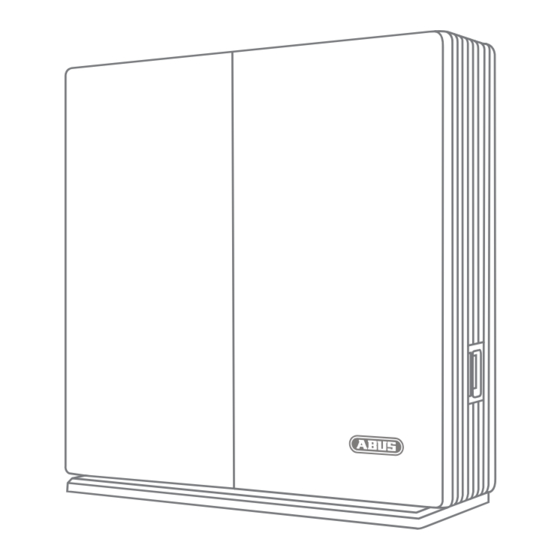

















Need help?
Do you have a question about the FUAA80000 and is the answer not in the manual?
Questions and answers