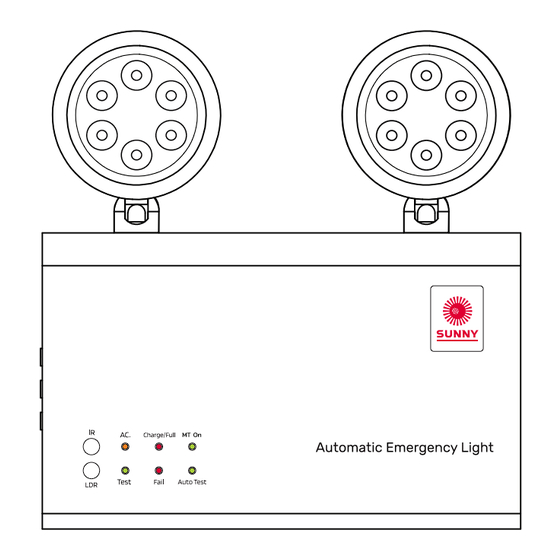
Advertisement
Quick Links
USER MANUAL
Self-Contained Emergency Light MEM Series
Installation and Operation
1. Model MEM209CD2 is designed to be install on level surface or hung on a wall.
2. Install properly and securely to prevent accidents that could cause damage to the unit or
other people and property.
3. Pressing the ON switch will turn on both lamps.
4. The LED on the unit indicates the following.
- LED MT ON is continuously on indicates that the unit is operational
- LED MT ON is blinking indicates that the Light Detector function is being used.
5. Plug the unit into a 220-240VAC mains power socket. The lamp should illuminate for about
5 seconds before turning off. The orange AC LED should be on to indicate the unit is receiving
power. The red Charge/Full LED should be off indicating that the battery is fully charged.
6. To use the Motion Sensor function press the MT ON switch.
- If the Motion Sensor function is being used while the unit is receiving an AC power supply,
when the surrounding area's illumination is less than 5 Lux and the unit senses motion, the
lamp will turn on automatically. Once the unit no longer senses any motion, it will turn off after
15 seconds (the motion sensor has a sensing angle of 120 degrees up to a distance of 5 meters).
- If the Motion Sensor function is not being used the unit's lamp will turn on as soon as there is
a power outage regardless of how bright the surrounding area is.
Caution:
Please always read the manual prior to installation and operation.
On
MT On/Off
Test
1
Advertisement

Summary of Contents for Sunny MEM Series
- Page 1 USER MANUAL Self-Contained Emergency Light MEM Series MT On/Off Test Installation and Operation 1. Model MEM209CD2 is designed to be install on level surface or hung on a wall. 2. Install properly and securely to prevent accidents that could cause damage to the unit or other people and property.
- Page 2 Important Note on Using the Unit 1. The emergency lighting unit should be installed indoors, out of direct sunlight and humidity. It should not be installed in environment with temperatures higher than 40 degrees Celsius. 2. Always press the "ON" switch every time after installation to turn on the unit. 3.
- Page 3 Remote Testing Button for testing the device's function for 5 seconds Button for testing the device's function for 30 minutes Button for testing the device's function for 60 minutes Button for turning on auto battery test system Button for turning off auto battery test system Button for canceling the test Dimension (mm) FRONT VIEW...
- Page 4 Note : Please read the manual carefully before installation and operation to understand how to properly operate the unit. For any further questions about your product IsOn Import-Export Co., Ltd. please feel free to contact SUNNY’s customer 2915-2917 Ladprao Road, Klongjan, service department. Tel. (+66) 02-948-4450-2 Bangkapi, Bangkok 10240 E-mail: service@sunnyemergencylight.com...












Need help?
Do you have a question about the MEM Series and is the answer not in the manual?
Questions and answers