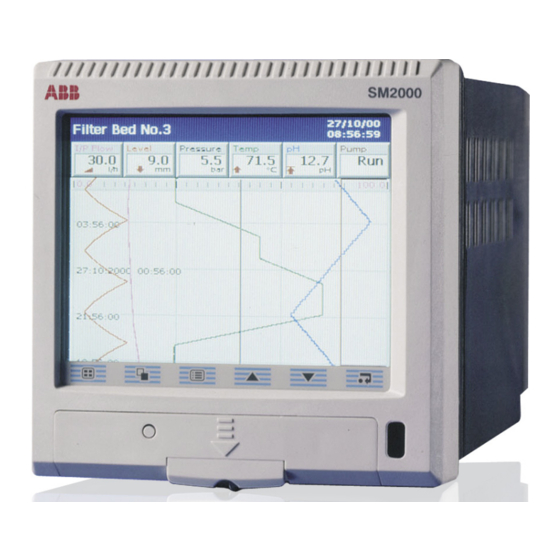
ABB SM2000 User Manual
Advanced videographic recorder
Hide thumbs
Also See for SM2000:
- User manual (138 pages) ,
- User manual supplement (25 pages) ,
- Hardware installation (12 pages)
Table of Contents
Advertisement
Quick Links
SM2000
Advanced Videographic
Recorder
User Guide
SM2000 QUICK START GUIDE
1
Make Connections
& Power-up the
Instrument
Connection
Details
2
Select the Configuration Level
and a Quick Start Template
Operator 1
Configuration
Operator 2
User 1
Operator 3
Use the up and down keys to select your password.
Confirm with Enter key
Operator 4
Q
u
c i
k
S
a t
t r
S
u
m
m
a
y r
0000
T
e
m
p
a l
e t
C
h
a
n
n
e
s l
1
1 .
o t
1
6 .
User 1
4
o t
2
0
m
A
n i
p
t u
, s
Q
S
M
l i
A i l
m
p
0
o t
1
0
0
0 .
u
n
s t i
New Configuration
Q
S
T
H
C
_
C
T
h
r e
m
o
c
o
u
p
e l
t
p y
e
K
Open a Configuration
°
°F
r o
Q
S
T
H
C
F _
0
o t
1
0
0
0
C
r o
0
o t
1
0
0
0
Edit Existing Configuration
Q
S
R
T
D
_
C
P
1 t
0
0
n i
p
u
s t
Configuration File
°
°F
r o
Q
S
R
T
D
F _
0
o t
1
0
0
0
C
r o
0
o t
1
0
0
0
Cancel
4
o t
2
0
m
, A
0
o t
1
8
l 0
h /
, r
Disable Recording During Configuration
Q
S
F
o l
w
QSmilliAmp
T
o
a t
z i l
r e
e
n
a
b
e l
d
QSFlow
D
e
a l
e y
d
H
g i
h
L /
o
w
P
o r
e c
s s
A
r a l
m
Q
S
D
a
y r i
°C
E
n
g
n i
e e
n i r
g
R
a
n
g
e
–
1
0
o t
9
0
QSTHC_C
QSTHC_F
System Configuration
Common
Process
Group 1
Process
Configuration
Group 1
Channels
Group 2
Main
Configuration
Group 2
I/O
Functions
Channels
Modules
Window
3
Set the Time and Date
Set Up
Common
Configuration
Exit Common Configuration
4
Set the Sample Rate
Recording
Process
Chart speed Sample Rate
On board storage
Group 1
10 mm/h
60s
12 months
20 mm/h
30s
6 months
6
60 mm/h
10s
2 months
Channels
120 mm/h
5s
30 days
Enabled
240 mm/h
2s
14 days
720 mm/h
1s
6 days
5
Select the Views Required
and the Operator Menu Choices
Chart
Digital
Bar
Process
6
Set Up the Archive Files
• Set the Archive File Enables
Archive
– i.e. the files to be archived
• Set the Filename Tag
• Set the New File Interval
(hourly, monthly or none)
• Exit Group Configuration
7
Change the Channel Configurations
Use these keys to select different
channels in the same process group.
Group 1
Recording Channel n.n
Channels
• Select the Channel Source
Set Up
• Set the Input Filter Type: Instantanteous or Max.
and Min. Values during the sample interval.
• Select the input type, linearizer, ranges and
Analog i/p
tag name
• Select the Alarm type, set the alarm trip points,
Alarm A
the tag and the hysteresis.
Alarm B
• Set the Count Rate, Preset & Predetermined
Totalizer
Count values
Exit Channel Configuration
8
Set Up I/O
Note. Modules fitted are
detected automatically
I/O
Modules
• Set the Mains Rejection Frequency
A:Analog i/p
• Select the Relay Source and the
B:Relay
Relay Polarity
• Select the Analog Output Source & Ranges
C:Hybrid
• Select the Digital Output Sources & Polarity
Exit I/O Module Configuration
9
Exit Configuration and Save Changes
System Configuration
Common Configuration
Process
Group 1
Process
Group 1
Channels
Group 2
<configuration filename>.cfg
Group 2
I/O
Functions
Channels
Modules
Save as Current Configuration
Save Configuration
Save Configuration
Cancel
External Storage
Internal Storage
10
Start Recording!
Insert media to start the archiving process automatically
Advertisement
Table of Contents

Summary of Contents for ABB SM2000
- Page 1 SM2000 QUICK START GUIDE Set Up the Archive Files SM2000 User Guide • Set the Archive File Enables Archive – i.e. the files to be archived Advanced Videographic Make Connections • Set the Filename Tag • Set the New File Interval &...
- Page 2 Cert. No. Q5907 applications. Set up Operator messages As a part of ABB, a world leader in process automation technology, we offer customers EN 29001 (ISO 9001) Process Tune Alarm acknowledge application expertise, service and support worldwide.
-
Page 3: Table Of Contents
CONTENTS 1 INTRODUCTION .............. 2 5 INSTALLATION .............. 72 Siting ................72 Mounting ................. 73 2 OPERATION ..............3 Electrical Connections ............. 74 Powering Up the Instrument ..........3 Analog Inputs ..............75 Displays and Controls ............3 Chart Views (Horizontal and Vertical) ......... 5 RS422/485 Serial Communications ......... -
Page 4: Introduction
1 INTRODUCTION Functional Overview – Fig. 1.1. • Recording sources derived from universal analog inputs, the Modbus serial link, optional digital inputs or internal • 12 Recording Channels as standard, divided into 2 analog and digital signals. Process Groups, each with 6 Recording Channels. •... -
Page 5: Operation
2 OPERATION 2.1 Powering Up the Instrument When power is first applied to the instrument, its processor carries out a number of self-tests and displays the start up screen. At the end of the start up sequence the instrument displays the Operator View that was being displayed when the instrument was powered down. - Page 6 …2 OPERATION …2.2 Displays and Controls Process Group 2 Process Group 1 (Recording Channels 2.1 to 2.6) (Recording Channels 1.1 to 1.6) 28/03/00 28/03/00 Process Group 1 Chart View 28/03/00 14:52:00 12:00:45 Instrument Status 14:52:00 Level Pressure In Flow Out Flow Temp Alarm 1 Level...
-
Page 7: Chart Views (Horizontal And Vertical)
2 OPERATION… 2.3 Chart Views (Horizontal and Vertical) – Fig. 2.3 Title Bar Group Tag Current Date and Time Status Icons Units 28/03/00 Short Channel Tag Process Group 1 12:00:45 Digital On/Off Tag Current Value Level Pressure In Flow Out Flow Alarm 1 2.08 204.9... - Page 8 …2 OPERATION …2.3 Chart View Notes. Current Values The Current Value, shown on the digital indicators at the top of the screen, is the latest instantaneous value and its update rate is not affected by the recording sample rate. If the current value in the digital indicator is displayed in red, recording has been stopped for that channel – see Section 4.5.1, Setting the Recording Parameters.
- Page 9 2 OPERATION… …2.3 Chart View Notes. While in Historical Review mode: • Recording of new data continues unless stopped from the Set Up Menu – see Section 3.3. • Invalid historical data (e.g. when recording has stopped) is denoted by '– – – –' in the digital indicator.
- Page 10 …2 OPERATION …2.3 Chart View Add one of six preset Operator Messages to the alarm event log. The selected message Operator Messages is displayed briefly in a dialog box. If Operator Message annotation is selected (see Chart Message 1 Annotation below) the message is also added to the chart. Duty/Stby Switched Message 3 Note.
- Page 11 2 OPERATION… …2.3 Chart View Chart Chart Select Select Select the scale displayed in the scale bar at the top of the chart window. For digital channels, the On and Off tags are displayed at the corresponding position on the scale bar. Ch 1.1 Level Select Autoscroll to display the scale for each channel in turn for a few seconds.
-
Page 12: Bargraph Views (Horizontal And Vertical)
…2 OPERATION 2.4 Bargraph Views (Horizontal and Vertical) Status Icons – see Rear Foldout Short Channel Tag 28/03/00 Current Value Process Group 1 14:52:00 Level Pressure In Flow Out Flow Temp Alarm 1 Alarm Status – 2.08 204.9 198.9 Digital On or Off tag, see Rear fold-out according to input status metres... - Page 13 2 OPERATION… …2.4 Bargraph Views (Horizontal and Vertical) Select the Configuration level – See Section 4. Configuration Select the Set Up level – see Section 3. Set Up Add one of six preset messages to the alarm event log. The selected operator message is Operator Messages displayed on-screen briefly.
-
Page 14: Digital Indicator View
…2 OPERATION 2.5 Digital Indicator View – Fig. 2.5 Status Icons 28/03/00 Process Group 1 Short Channel Tag 14:52:00 Level Level Pressure 2.08 2.08 2.08 Current Value metres metres metres 578494 578494 Alarm Status – see Rear Fold-out Out Flow In Flow Engineering Units 204.4... - Page 15 2 OPERATION… …2.5 Digital Indicator View Select the Configuration level – see Section 4. Configuration Select the Set Up level – see Section 3. Set up Add one of six preset operator messages to the alarm event log. The selected message is Operator message displayed on screen briefly.
-
Page 16: Process View
…2 OPERATION 2.6 Process View – Fig. 2.6 Alarm Tag Alarm Trip Level Alarm Acknowledged 28/03/00 Process Group 1 Short Channel Tag 14:52:00 Totalizer not Level Tank 1 Low Level 1.25 Instantaneous Value 2.08 enabled in Tank 1 High Level 4.75 configuration level metres... - Page 17 2 OPERATION… …2.6 Process View Select the Configuration level – see Section 4. Configuration Select the Set Up level – see Section 3. Set up Switch between the Alarm View and Statistics View. View select Alarms Note. If a channel's totalizer has not been enabled in the Configuration level, Alarm Statistics trip levels are shown in place of the channels statistics.
-
Page 18: Alarm Event Log
…2 OPERATION 2.7 Alarm Event Log – Fig. 2.7 Information. This view provides an historical log of all alarm events in the sequence in which they occurred. To view the current status of all alarms, choose the Process View – see Section 2.6. Short tag of the alarm's source 28/03/00 Alarm Event Log... - Page 19 2 OPERATION… …2.7 Alarm Event Log Select the Configuration level – see Section 4. Configuration Select the Set Up level – see Section 3. Set Up Select the entries displayed in the log. 4 Indicates categories currently displayed. Filter Note. Hiding and displaying log entries does not affect the recording of events in the Group 1 Alarms log.
-
Page 20: Totalizer Log
…2 OPERATION 2.8 Totalizer Log – Fig. 2.8 Information. • This view provides an historical log of totalizer activity. To view the current totalizer status, choose the Process or Digital View. • When the totalizer log has reached the maximum number of entries defined in the Configuration level (see Section 4.4.3), the oldest data is overwritten by the newest. - Page 21 2 OPERATION… …2.8 Totalizer Log Select the Configuration level – see Section 4. Configuration Select the Set Up level – see Section 3. Set Up Select the log entries that are displayed. This does not affect which events are recorded in Filter the log.
-
Page 22: Audit Log
…2 OPERATION 2.9 Audit Log – Fig. 2.9 Information. • This view provides an historical log of system activity. • When the audit log has reached the maximum number of entries, the oldest data is overwritten by the newest. View previous page of data 28/03/00 Audit Log... -
Page 23: Status View
2 OPERATION 2.10 Status View – Fig. 2.10 Information. • This view provides an overview of the instrument's status. 28/03/00 Instrument Status 14:52:00 VERSION CJ TEMPERATURES Cold junction temper 25°C / 77°F Software 2002.7.233 Instrument Software Version for Modules A & B; m by the built-in cold ju 25°C / 77°F System... -
Page 24: Set Up
3 SET UP 3.1 Introduction Information. Users with Set Up access can: • Start/Stop recording. • Switch between primary and secondary recording rates. • Set archiving 'on-line' and 'off-line'. • View internal and external archive media file directories and delete files 3.2 Accessing the Set Up Level –... -
Page 25: Set Up Menu
3 SET UP… 3.3 Set Up Menu Use this menu to stop and start recording or change the sample rate on one or more Recording Control channels in the current Process Group. Ch 1.1 Level Ch 1.2 Pressure The Primary and Secondary sample rates allow a slow rate to be selected for normal Ch 1.3 In Flow conditions and a faster rate for abnormal alarm conditions in order to record the maximum Ch 1.4 Out Flow... - Page 26 Use the file viewer to view a list of the files stored in internal memory and on external archive Internal media. External Note. Files stored in internal memory cannot be deleted. External File Viewer Name Size SM2000.cfg 17848 12_10_59 011100 SM2000.cfg 17848 13_09_48 311200 SM2000.cfg 17848 13_59_37 280800 SM2000.cfg 17848 21_49_58 010100 SM2000.cfg 17848 Delete Exit...
-
Page 27: Archiving
3 SET UP… 3.4 Archiving Recorded data, logs and configuration files stored on the instrument's internal memory can be archived to files created on removeable media. Parameters for archiving Process Groups 1 and 2 data are set up independently. Note. For further information on Archiving refer to Section 4.5.6 – Archiving Configuration. 3.4.1 SmartMedia Handling and Care Note. -
Page 28: Inserting And Removing Media
…3 SET UP 3.4.3 Inserting and Removing Media – Fig. 3.3 Ensure that the media is put off-line – see Section 3.3 Withdraw the media Press the eject button Compact Flash Media SmartMedia Note. When inserting the media into the instrument: •... -
Page 29: Archive File Types
3 SET UP… 3.4.4 Archive File Types 3.4.6 Filename Example Archive files created by the instrument are given filenames 'New file interval' set to hourly, filename tag set to 'Process automatically. Each type of archived file is given a different file Group 1';... -
Page 30: Archiving Updates
…3 SET UP 3.4.9 Archiving Updates If a large amount of unarchived data exists, a progress bar Data from the instrument's internal memory is archived to appears. During this time operator views cannot be external memory in the following circumstances: accessed, but new data continues to be recorded to the •... - Page 31 3 SET UP Fig. 3.5 Alarm Event Log Sample Fig. 3.6 Totalizer Log Sample Fig. 3.7 Audit Log Sample...
-
Page 32: Configuration
4 CONFIGURATION 4.1 Introduction 4.1.3 Configuration Access – Figs. 4.1 and 4.2 This section details the configuration of the instrument locally Access to the Configuration level is determined by the setting of using the touch screen. The instrument can also be configured the security switch and the 'Configuration Security' parameter: on a PC using the configuration software package. - Page 33 Open a new configuration with the default New Configuration settings detailed in APPENDIX 4 Group 2 Functions Channels Modules Open Configuration Cancel 13_50_51 081100 SM2000 QSRTD_F Disable Recording in Configuration QSRTD_C QSTHC_F QSTHC_C Switch between internal and external QSFlow QSMilliamp storage.
-
Page 34: Overview Of Configuration
Repeat for each parameter, as required Language English See Appendix 1 Global alarm acknowledge SM2000 Instrument tag Note 1. The number of Process Group and Channel Icons change to reflect the number of Process Groups that are currently enabled. Note 2. It is also possible to exit Configuration screens by pressing the key. -
Page 35: Making Changes To Parameters
4 CONFIGURATION… 4.3 Making Changes to Parameters – Figs. 4.4 to 4.6 Channel Selectors Recording Channel 1.1 (Recording Channel Edit Button configuration only) Analog I/P Alarm A Totalizer Scales Set Up Configuration Tab Input Type 4.0 - 20.0 mA Engineering range 0 to 20000 Litres/sec Parameter Value Short tag 8 Character Long tag 20 Characters... - Page 36 …4 CONFIGURATION …4.3 Making Changes to Parameters – Figs. 4.4 to 4.6 Parameter Limits Numeric (0.0...1000.0) List Box Tick Box 999.9 1. Totalizer reset enable milliAmps 2. Totalizer stop/go enable milliVolts 3. Message select enable Volts 4. Alarm acknowledge enable Resistance Resistance thermometer Thermocouple...
- Page 37 <time><date><instrument tag>.cfg filename. • When saving the current configuration to external storage, the file is saved automatically to internal storage with the 'SM2000.cfg' filename, as well as to the external archive media as <time><date><instrument tag>.cfg. • When 'Save Configuration' is selected the configuration file is stored as <time><date><instrument tag>.cfg on internal or external storage.
-
Page 38: Common Configuration
…4 CONFIGURATION 4.4 Common Configuration System Configuration Common Configuration Set Up Security Logs Operator Messages RS 485 Basic Configuration type Common Process Group 1 Process Configuration Group 1 Channels Group 2 Number of groups dd/mmm/yy; hh:mm:ss Date & time English Language Group 2 Functions... -
Page 39: Security
Global Alarm Acknowledge both Process Groups 1 and 2. Refer to APPENDIX 1 for a full list of sources available. Enter the tag to be used to identify the instrument on SM2000 Instrument tag configuration and audit log files. 4.4.2 Security... -
Page 40: Logs
…4 CONFIGURATION 4.4.3 Logs Logs Set Up Security Operator Messages RS 485 Set the maximum number of entries in each instrument log. Alarm Log Size Note. Changing the log size results in the current log Totalizer Log Size entries being deleted. Audit Log Size records all process alarm transitions Alarm Event log... -
Page 41: Rs485 Communications
4 CONFIGURATION… 4.4.5 RS485 Communications RS 485 Set Up Security Logs Operator Messages Refer to APPENDIX 2 for information on using the Modbus Modbus Protocol link. Set according to the number of transmission wires Four wire Type connected to the instrument: 4-wire, 2-wire. Set the Baud rate used by the host system: 1200, 2400, 19200 Baud rate... -
Page 42: Process Group Configuration
…4 CONFIGURATION 4.5 Process Group Configuration Process Group 1 Group 1 Configuration System Configuration Recording Chart Process Digital Archive 20 Characters Common Process Group 1 Process Configuration Group 1 Channels Group 2 On, Off Recording Primary sample rate HH:MM:SS:ms HH:MM:SS:ms Secondary sample rate Group 2 Functions... - Page 43 4 CONFIGURATION… …4.5.1 Setting the Recording Parameters Set the rate at which all recording channels in the group are mm:ss Primary sample rate sampled and stored to internal memory. With Basic •1 configuration selected, this is also the time interval between samples stored on archive media, if archiving is enabled.
-
Page 44: Configuring The Chart Display
…4 CONFIGURATION 4.5.2 Configuring the Chart Display Minor Chart Divisions Major Chart Divisions 28/03/00 Group 1 12:00:45 Level Pressure In Flow Out Flow Temp Alarm 1 2.08 204.9 198.9 metres l/hr l/hr °C Scale Bar 12:00:30 High Out Flow Rate 12:00:00 Chart Trace Time Stamp... - Page 45 4 CONFIGURATION… …4.5.2 Chart Set the amount of historical data displayed on the screen. 3 minutes/screen Screen interval In Basic mode limits are enforced according to the sample rate selected: < > < > < > For optimum performance in Historical Review mode, It is recommended that these limits are also used when Advanced configuration is selected.
-
Page 46: Configuring The Bargraph Display
…4 CONFIGURATION 4.5.3 Configuring the Bargraph display 28/03/00 Group 1 14:52:00 Level Pressure In Flow Out Flow Temp Alarm 1 2.08 204.9 198.9 metres l/hr l/hr °C Engineering High Value Alarm Trip Level (not shown for slow and fast rate alarms) Maximum Value (solid color) Engineering Middle Value... -
Page 47: Configuring The Process View
4 CONFIGURATION… 4.5.4 Configuring the Process View Alarms View – Totalizer Enabled Totalizer Tag Name In Flow Total Daily In Flow Low In Flow Rate Alarm Acknowledged 204.9 0005402801 High In Flow Rate l/hr litres Totalizer Value Alarm Alarm Trip Level Statistics View –... -
Page 48: Digital Indicator View
…4 CONFIGURATION 4.5.5 Digital Indicator View 28/03/00 Group 1 Short Channel Tag 14:52:00 Level Level Pressure 2.08 2.08 2.08 Current Value metres metres metres 578494 578494 578494 Alarm Status In Flow Out Flow 204.4 198.4 Units Channel Units l/hr l/hr 0005402801 0005402060 Totalizer Units... -
Page 49: Archiving
4 CONFIGURATION… 4.5.6 Archiving If one of these conditions occurs, new channel data files are Introduction created (for each enabled Process Group) and the extension Recorded data, logs and configuration files stored in the index on each new file is incremented by one from the previous instrument's internal memory can be archived to files created in file. - Page 50 …4 CONFIGURATION …4.5.6 Archiving Sample Rates – Fig. 4.9 With Basic configuration selected, data is saved to the archive file at the same rate as it is saved to internal memory i.e. at either the group's primary or secondary recording sample rate. With Advanced configuration selected the sample rate for archiving is set independently of the recording channel sample rates that are used for saving the data to internal memory.
- Page 51 4 CONFIGURATION… …4.5.6 Archiving Select the archiving trigger and the interval – see Table 4.2. *.d, *.e, *.t, *.a Archive file enables Archive Update Update type Manual, Automatic Update type The frequency with which data is copied from the instrument's internal memory to the removeable storage None Digtial update source media.
-
Page 52: Channel Configuration
…4 CONFIGURATION 4.6 Channel Configuration System Configuration Common Process Group 1 Process Configuration Group 1 Channels Group 2 Group 2 Functions Channels Modules Process Group 1, Process Group 2, Channels 1.1 to 1.6 Channels 2.1 to 2.6 Recording Channel 1.1 Alarm B Totalizer --->... -
Page 53: Recording Channel Set Up
4 CONFIGURATION… 4.6.1 Recording Channel Set Up Note. Parameters applying only to Advanced configuration are identified Set Up Select the signal source for the selected channel. This can be None •1 Source ID any external analog or digital signal. See APPENDIX 1 for full list. - Page 54 …4 CONFIGURATION …4.6.1 Recording Channel Set Up Select the filter to be applied to the electrical input prior to Instantaneous Filter type •1 sampling. Notes. • Applicable to analog sources only. • Filters are applied to the recorded values shown on the chart view only, not to instantaneous values displayed on the channel indicators or bargraphs.
- Page 55 4 CONFIGURATION… …4.6.1 Recording Channel Set Up Set the rate at which the channel source is to be sampled 30 seconds Primary sample rate and stored to internal memory. •1 Note. Sample rates must be set using one of the following combinations of units: •...
-
Page 56: Analog Input Configuration
…4 CONFIGURATION 4.6.2 Analog Input Configuration Note. • This tab is displayed only if the Source ID is set to an analog signal – see Section 4.6.1. • If an analog input is assigned to more than one recording channel, changes to any of its parameters and tags are applied to each channel the input is assigned to. - Page 57 4 CONFIGURATION… …4.6.2 Analog Input Configuration Specify the display range and units of the engineering value 0 to 2000 l/sec •1 Engineering range corresponding to the electrical high and low values, within the limits defined below: °C °F Engineering range THC/RTD Type Min.
-
Page 58: Digital Input Configuration
…4 CONFIGURATION …4.6.2 Analog Input Configuration In seconds Set the time period over which the process variable is to be Filter time constant filtered prior to being sampled (0 to 60 seconds). Set a tolerance level (between 0 and 100% of the Fault detect level (%) engineering range) to allow for deviation of the input signal above or below the input span before an input failure is... -
Page 59: Alarm Configuration
4 CONFIGURATION… 4.6.4 Alarm Configuration Hysteresis Trip Point Hysteresis Process Variable Alarm On High Process Alarm Off Alarm On Low Process Alarm Off Fig. 4.11 High/Low Process Alarms Trip Point Hysteresis Process Variable Alarm On Alarm Latched Alarm Off Alarm acknowledged by operator High Latch Alarm Action Process... - Page 60 …4 CONFIGURATION …4.6.4 Alarm Configuration Process Variable Trip Point Hysteresis Hysteresis Trip Point Process Variable Alarm On Alarm On Alarm Off Alarm Off Alarm acknowledged Alarm acknowledged by operator by operator High Annunciate Alarm Action Low Annunciate Alarm Action Fig. 4.13 High/Low Annunciate Alarms Deviation exceeded –...
- Page 61 4 CONFIGURATION… …4.6.4 Alarm Configuration Process variable goes Process variable goes Process variable goes above trip point but above trip point but Process variable goes above trip point, alarm is alarm is not activated alarm is not activated below trip (hysteresis) activated (alarm is because enable signal because alarm delay...
- Page 62 …4 CONFIGURATION …4.6.4 Alarm Configuration Note. This tab is displayed only if the Recording Channel source is an Analog signal. Alarm A Digital I/P Totalizer Scales Set Up Analog I/P Set the alarm type: Alarm type High/Low process – see Fig. 4.11 High/Low latch –...
- Page 63 4 CONFIGURATION… …4.6.4 Alarm Configuration Set the minimum or maximum amount of deviation allowed 0.0% Deviation within the Rate Alarm Period before the alarm is activated Note. Fast/Slow rate alarms only – see Fig. 4.14. Set the time period over which the deviation is measured. For 0 Secs Period high rate alarms, the alarm becomes active if the value...
-
Page 64: Totalizer Configuration
…4 CONFIGURATION 4.6.5 Totalizer Configuration Note. Current totalizer values are displayed in the Digital Indicator View and Process View – see Sections 2.5 and 2.6 (Operation), and Sections 4.5.4 and 4.5.5 (Configuration). Information. For analog sources, the total value of a signal is calculated by counting pulses produced at a rate proportional to the input. - Page 65 4 CONFIGURATION… …4.6.5 Totalizer Configuration Set the Preset count – the value the totalizer counts from and 0 to 100000000 Count range the value applied when the totalizer is reset. Count range Set the Predetermined count – the value at which the totalizer stops or wraps.
- Page 66 …4 CONFIGURATION …4.6.5 Totalizer Configuration Note. Analog Sources only. The Count rate is 0.01, 9999 Count rate/cut-off determined by the maximum number of engineering units (or pulses) per second and the smallest totalizer increment: Count rate / Cut off engineering full scale value (rate) engineering units (in seconds) 10.000 Count rate...
-
Page 67: Scales
4 CONFIGURATION... 4.6.6 Scales Note. The scales configured here are used to scale analog channel data on the Chart View when Advanced configuration is selected. It has no effect on the Bargraph View (which always uses the engineering range of the analog signal displayed) or on digital channels. -
Page 68: I/O Module Configuration
…4 CONFIGURATION 4.7 I/O Module Configuration I/O Module Configuration System Configuration A:- Analog I/P B: Relay C:-Hybrid Alarm 1.1A, Positive Common Process Group 1 Process Relay B1 Configuration Group 1 Channels Group 2 Totalizer 1.2 Intermediate, Relay B2 Group 2 None, Positive Functions Relay B3... -
Page 69: 3-Relay And 6-Relay Modules
4 CONFIGURATION… 4.7.2 3-Relay and 6-Relay Modules A:- Analog I/P B: Relay C:-Hybrid The Relay Source is a digital source used to energize/ Alarm 1.1A, Positive Relay B1 de-energize the relay. Totalizer 1.2 Intermediate, Relay B2 Note. If the relay is used to provide a totalizer count pulse, the maximum pulse frequency is 5Hz. - Page 70 …4 CONFIGURATION …4.7.3 Hybrid Modules The Analog output source can be any internal or external None Analog output C1 source analog signal. Analog output C1 range The Analog output range is the engineering range of the output signal – see below. Analog i/p A1 Analog output C2 source 0.0-100.0, 4.0-20.0mA...
-
Page 71: Ethernet Modules
4 CONFIGURATION… 4.7.4 Ethernet Modules Note. Changes to the IP address, Subnet mask and Default gateway are implemented only after the instrument has been restarted. Change the addressing parameters, exit and save the configuration, wait until the 'Please Wait' message disappears then power down and restart the instrument. -
Page 72: Functions
…4 CONFIGURATION 4.8 Functions Functions Configuration System Configuration Custom Linearizer RTA 1 RTA 2 RTA 3 RTA 4 Common Process Group 1 Process Adjust custom linearizer A Configuration Group 1 Channels Group 2 Adjust custom linearizer B Group 2 Functions Channels Modules Functions... -
Page 73: Real Time Alarms
4 CONFIGURATION 4.8.2 Real Time Alarms Custom Linearizer RTA 1 RTA 2 RTA 3 RTA 4 Enter the Tag that is displayed in the Alarm Event log. Real Time Alarm 1 Set the day(s) on which the alarm is activated. None Daily enables Daily enables... -
Page 74: Installation
5 INSTALLATION EC Directive 89/336/EEC In order to meet the requirements of EC Directive 89/336/ 50°C EEC for EMC regulations, this product must not be used in a Max. non-industrial environment. (40°C with LS120 0°C Media Min. Option) Warning. Before making any connections, ensure A –... -
Page 75: Mounting
5 INSTALLATION… 5.2 Mounting – Figs. 5.3 and 5.4 Dimensions in mm (in.) Earth Gasket Stud (0.27) 155.0 (6.1) 40 (1.57) +1.0 –0.0 144.0 Panel Cut-out (5.67) +0.04 (5.43 –0.0 +1.0 –0.0 144.0 (5.67) (1.2) 3 (0.12) +0.04 (5.43 29 (1.14) –0.0 Gasket 34 (1.34) -
Page 76: Electrical Connections
…5 INSTALLATION 5.3 Electrical Connections – Fig 5.5 Module Positions Information. • Always route signal leads and power cables separately, preferably in earthed metal conduit. • It is strongly recommended that, for signal inputs and relay connections, screened cable is used, with the screen connected to the earth stud. •... -
Page 77: Analog Inputs
5 INSTALLATION… 5.4 Analog Inputs 5.4.1 Current and Voltage – Fig. 5.6 – Caution. – • When the 'Input type' is set to 'Voltage', inputs Voltage divider must be connected through a 500kΩ voltage 10Ω Resistor (GR2000/0375) divider (part no. GR2000/0375). Voltages up to 2V supplied in required for accessory pack. -
Page 78: Rs422/485 Serial Communications
…5 INSTALLATION 5.5 RS422/485 Serial Communications The serial interface fitted to this instrument has been designed to Host Computer operate using the Modbus Remote Terminal Unit (RTU) Master/ Slave protocol. Terminal Block F An appropriate RS422/485 communications driver must fitted to the host (Master) computer. -
Page 79: Mains Power Connections
5 INSTALLATION 5.6 Mains Power Connections – Fig 5.9 5.8.2 Digital Input Connections – Fig 5.12 Six digital inputs are provided on Hybrid option boards. Fuse, 1A, Type T Line 85 – 265V Neutral Terminal Blocks C or D 50/60Hz Terminal Block E Caution. -
Page 80: Appendix 1 - Signal Sources
APPENDIX 1 – SIGNAL SOURCES a t i a t i . ) e a l i t i f o i t a t i a t i o i t t i f o i t a t i a l i t i f a i r... -
Page 81: Appendix 2 - Modbus Guide
APPENDIX 2 – MODBUS GUIDE A2.1 Introduction A2.4 Modbus Exception Responses This instrument is fitted with a Modbus/RS485 serial If the instrument detects one of the errors listed in Table A2.1 communications link as standard. while receiving a message from the host system, it replies with a response message consisting of the instrument's Modbus The instrument is designed to act as a Remote Terminal Unit address, the function code, the error code and error check... - Page 82 …APPENDIX 2 – MODBUS GUIDE …A2.5 Operating Mode Modbus Coils r a l i t c t i r i t c r a l i t c i t c i t c e f f r a l r a l r a l Table A2.4 Operator Messages...
- Page 83 APPENDIX 2 – MODBUS GUIDE… …A2.5 Operating Mode Modbus Coils > i t c i t c < i t c i t c e l i z i l z i l z i l z i l z i l z i l z i l z i l...
-
Page 84: A2.6 Operating Mode Modbus Registers
…APPENDIX 2 – MODBUS GUIDE A2.6 Operating Mode Modbus Registers Tables A2.8 to A2.10 detail the contents of the Modbus registers o l f n i t accessible while the instrument is in the operating mode. – t i r –... - Page 85 APPENDIX 2 – MODBUS GUIDE… …A2.6 Operating Mode Modbus Registers , y l , y l , y l , y l o l f n i t – o l f n i t – z i l z i l z i l z i l z i l...
-
Page 86: A2.7 Comms Analog And Digital Inputs
APPENDIX 3 – STORAGE CAPACITY APPENDIX 2 – MODBUS GUIDE A2.7 Comms Analog and Digital Inputs A3.1 Internal Storage Capacity t i r n i t t n i v i t i t c – ( Table A2.11 Modbus Inputs Table A3.1 Internal Storage Capacity... -
Page 87: A3.2 Archive Storage Capacity
APPENDIX 3 – STORAGE CAPACITY A3.2 Archive Storage Capacity Note. The times shown are for archiving of a single group. If two groups are archived, the durations must be halved. Table A3.2 External (Archive) Storage Capacity... -
Page 88: Appendix 4 - Default Settings
Totalizer reset False Global alarm Totalizer stop/go False acknowledge source None View select False Instrument tag SM2000 Digital Indicator View Security Digital indicator view enable User names Operator 1, 2 etc. Menu enables User passwords Message select False Configuration security type... -
Page 89: A4.1.4 I/O Modules
APPENDIX 4 – DEFAULT SETTINGS… …A4.1.3 Recording Channels A4.1.5 Functions Process Alarms (all channels) Custom Linearizers 1 and 2 Type None X co-ordinates 0.0, 5.0, 10.0, 15.0, Log enable True 20.0, 25.0, 30.0, 35.0, Time hysteresis 40.0, 45.0, 50.0, 55.0, Trip 60.0, 65.0, 70.0, 75.0, Recording channel x.x alarm tag... -
Page 90: A4.2.3 Qsthc_C
…APPENDIX 4 – DEFAULT SETTINGS A4.2.3 QSTHC_C …A4.2.7 QSDEMO As A4.2.1 QSMilliAmp, except: Alarms Analog inputs Source indentifier ch1.6 Alarm 1.1A Type Analog inputs Electrical range (high) Type Simulated sine wave Electrical range (low) Electrical range (high) Linearizer type Type K Electrical range (low) °C Engineering units... - Page 91 APPENDIX 4 – DEFAULT SETTINGS… …A4.2.8 QSDAIRY Alarms Acknowledgement type None Global acknowledgement source None Alarm type Delayed high/low process Trip level Alarm 1.1A 10°C Alarm 1.1B 12°C Hysteresis 0.5°C Alarm 1.1A 10°C Alarm 1.1B 12°C Delay Alarm 1.1A 7200 sec Alarm 1.1B 1200 sec Enable source...
-
Page 92: Appendix 5 - Spare Parts & Accessories
SmartMedia upgrade pack B11827 GR2000/0702 Documentation Pack Optional I/O Boards This manual (Max. 4, including factory fitted IM/SM2000 option boards – see Fig. 5.5 Quick reference guide IM/SM2000–Q for possible combinations) End User Licence Agreement 3-Relay board upgrade pack IM/SM2000–L... -
Page 93: Appendix 6 - Error & Diagnostics Information
APPENDIX 6 – ERROR & DIAGNOSTICS INFORMATION T " i n i n i t l i f u l i t l u " . " e i l , y l ? t i l l a l i f n i t . -
Page 94: Index
INDEX Advanced Configuration ........30, 36, 48 Channel Data Alarm Event Log .............. 16 Archiving ............. 23, 47 Archiving ..............48 Reviewing ..............6 Log Size ..............38 Channel Tags ............55, 56 Alarm View ..............14 Chart Alarms ........... 5, 6, 16, 57 to 59 Annotation .............. - Page 95 INDEX… Editing a Configuration ............ 30 Mains Power Supply ............76 Electrical Ranges ............54, 67 Mains Rejection Frequency ..........65 Engineering Ranges ..........55, 67 Major and Minor Chart Divisions ........42 Error Messages ............... 90 Max/Min Filters ..............52 Ethernet ................
- Page 96 INDEX Sample Rates ............41, 53 Saving Channel Data. See Archiving Configuration ............. 34 Scales ................64 Screen Interval ..............8 Security ................37 Security Switch ..............30 Set Up Level ................22 Password ..............37 Short Tag ................. 55 Signal Sources ..............
- Page 97 United Kingdom – Metals and Minerals Process Group 1 Configuration Historical Review Active – Oil, Gas & Petrochemical ABB Limited – Pulp and Paper Tel: +44 (0)1480 475 321 Process Group 2 Configuration Archive media on-line Fax: +44 (0)1480 470 787 (green icon –...
- Page 98 • Duration Functions • Weekly Enables RTA2 RTA3 ABB has Sales & Customer Support The Company’s'policy is one of continuous product expertise in over 100 countries worldwide improvement and the right is reserved to modify the RTA4 information contained herein without notice.










Need help?
Do you have a question about the SM2000 and is the answer not in the manual?
Questions and answers