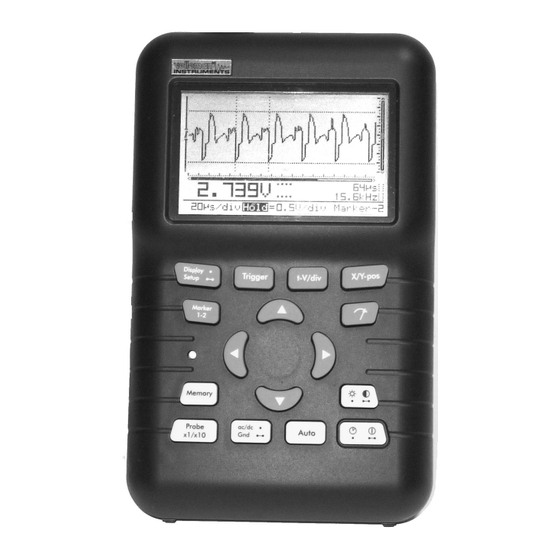
Velleman PERSONAL SCOPE HPS50 Manual
Hide thumbs
Also See for PERSONAL SCOPE HPS50:
- User manual (72 pages) ,
- Technical documentation manual (21 pages)
Table of Contents
Advertisement
Quick Links
Advertisement
Table of Contents

Summary of Contents for Velleman PERSONAL SCOPE HPS50
- Page 1 HPS50 PersonalScope ERSONAL COPE English...
-
Page 2: Table Of Contents
9890 Gavere Choice of input coupling........46 Belgium Set the input reference ........46 Auto-Setup function........... 48 Internet Site: http://www.velleman.be Input sensitivity & Timebase ......50 Trigger setup............52 Holding the screen ..........60 HHPS50 - ed1 - 2009 Store a screen............. 60 Recall memories .......... -
Page 3: General
HPS50 PersonalScope General GENERAL Features • ultra fast full auto set up option • adjustable trigger level • X and Y position signal shift • DVM readout • audio, power calculation (rms and peak) • dBm, dBV, DC, rms ... measurements Fig 1.0 •... -
Page 4: Safety And Warnings
HPS50 PersonalScope Safety & Warnings SAFETY & WARNINGS Symbolen op het toestel - Symbols displayed on the unit - ⇒ Symboles sur l'appareil - Symbole auf dem Gerät The PersonalScope is ideally suited for measure- ments of category II installations with pollution degree II and using a maximum of 600V, in ac- cordance with the IEC1010-1 norm. - Page 5 HPS50 PersonalScope Safety & Warnings ⇒ When first using the unit or if the batteries are completely discharged, the user should charge Fig. 3.0 them for at least 10 hours before using the unit. ⇒ The “Charge” indication LED on the top panel will light up when the batteries are being charged (see fig.3.0).
-
Page 6: Power Supply
HPS50 PersonalScope Power supply POWER SUPPLY The HPS50 Personal Scope can be powered by means of the supplied adapter or with the internal lithium Ion battery (7,4V/1050mAh) Fig 8.0 Survey of the connections and controls 1. BNC input connector (max. input 100Vp AC+DC). -
Page 7: Survey Of The Indications On The Screen
HPS50 PersonalScope Screen Survey of the indications on the screen 1. Relative position indication of the signal in the window. 2. Trigger position and slope indication 3. Signal window with (possibly) the markers or grid to indicate the various divisions. 4. -
Page 8: Operation
HPS50 PersonalScope Operation OPERATION NOTE: - If functions are used together with cursor keys a short indication will pop up at the right bottom of the screen. - Some keys have double function selected with a long --- or short press. -
Page 9: Adjusting The Contrast
USB port (1), see fig. 11 : 1) settings and samples stored in memory. 2) settings and samples of the screen. Download software from our web site www.velleman.eu ADJUSTING THE CONTRAST Fig 11 Short press: Backlight high/low intensity. -
Page 10: Display Setup
HPS50 PersonalScope Display D isplay DISPLAY SET-UP Setup Short press: Use the left/right cursorkeys to select one of the 5 screen layouts (see fig. 12 to 16). Use the up/down cursorkeys to view/hide the markers or grid on the screen. •... -
Page 11: Setup Menu
HPS50 PersonalScope Setup Display SETUP MENU Setup Long press: Shows a setup menu for changing the operation mode, the default power-off timer, the display mode. 1. Select the highlighted item with a short keypress of the setup-key and by using the up/ down cursor keys 2. -
Page 12: Operating Mode
HPS50 PersonalScope Setup 1. Operating mode : Scope: normal operation mode. Demo: Scope goes into demo mode; several ani- mated screens are displayed one after the other. Y-cal. calibrate the centre of the signal; only if the Y position is incorrect during Auto set-up mode. Help: display of the version number and a short note... -
Page 13: Display Mode
HPS50 PersonalScope Setup 3. Display mode Dynamic: The screen layout changes automatical- ly to show the best signal resolution, depending on X position shift and the position of the markers. See also “using the markers” Manual: The screen layout remains fixed accor- ding to your selection. -
Page 14: Readout Setup
HPS50 PersonalScope Meter readout READOUT SET-UP Press to call the meter 1 to 4 selection menu. Make use of the cursorkeys to set a readout for up to 4 meters Setting up the measurement readouts: 1. Pressing the ‘meter’-key selects the first readout location. - Page 15 HPS50 PersonalScope Meter readout 1. DC voltage measurement (V=). This function enables the user to measure DC voltages (only for DC input coupling) 2. Maximum voltage (Vmax.). The signal's positive peak voltage (difference between zero and highest value) is displayed. 3.
- Page 16 HPS50 PersonalScope Meter readout 6. dBV measurement (dBV ac). The measured signal (ac only) is converted to dBv (0dB= 1V). 7. dBm measurement (dBm ac). The measured signal (ac only) is converted to dBm (0dB= 0.775V). 8. dB measurement (dB ac). The measured signal (ac only) is converted to dB (0dB= dBref*) 9.
- Page 17 HPS50 PersonalScope Meter readout Audio power calculation. The measured voltage is converted into power, suposing that the voltage is measured across an impedance. The calculated power can be displayed for loads of 2, 4, 8, 16 or 32 Ohm. To choose the different loads, first highlight the power readout and then press the right cursor key.
- Page 18 HPS50 PersonalScope Meter readout Notes: • If the signal goes off-screen or when the signal is too small for measurement, the readout will show ??? (see fig 28) • For all AC measurements: Make sure that at least one or two periods are displayed or Fig 28 select the auto-setup function.
-
Page 19: Probe Setup
HPS50 PersonalScope Probe setup Probe PROBE SETUP x1 / x10 Press the ‘Probe x1/x10’-key to set the measurements accordingly the x1/x10-probe setting. (Fig. 30) Notes: • Automatically calculate the correct readouts depending the x1 or x10 probe setting. • An ‘x10’ symbol is displayed if this mode has Fig 30 been selected. -
Page 20: The Signal Markers
HPS50 PersonalScope Markers Marker THE SIGNAL MARKERS 1 - 2 The user can perform measurements on a certain signal by using the four moveable markers. This can be useful when measuring the interval between two points or the amplitude of any given peak. The following indications will appear on the screen : 1. - Page 21 HPS50 PersonalScope Markers Determining the frequency of a signal requires the measurement of a period. The easiest way to do this would be by placing the vertical markers either on two consecutive peaks or two identical slopes of a signal. 1.
-
Page 22: Signal Screen
HPS50 PersonalScope Signal position SIGNAL SCREEN X/Y - pos Press first the ‚X/Y-pos‘ key before pressing the arrow keys in order to move the signal in the direc- tion of the arrows. Prolonged pressing will make the X or Y- position change faster. A black bar (1) indicates the relative position of the signal in the sample window, see fig. -
Page 23: Choice Of Input Coupling
HPS50 PersonalScope Signal position AC/DC CHOICE OF INPUT COUPLING Short press: Choice of input coupling AC (3) or DC (2). Depending on (part of) the signal to be measured, the input can be connected to the signal through a direct link or by using a decoupling capa- citor. -
Page 24: Auto-Setup Function
HPS50 PersonalScope Auto-setup Auto AUTO-SETUP FUNCTION The auto-setup function is ideally suited for quick measurements as no manual setup has to be made and everything is automatic. Note: Use the auto-setup function when the screen no longer displays a signal after the manual setup. -
Page 25: Input Sensitivity & Timebase
HPS50 PersonalScope Input sensitivity CHANGING THE INPUT t-V/div SENSITIVITY AND TIMEBASE First press the „t-V/div“ key (1), use up/down cursorkeys (2) for changing the input sensitivity (V/div) (Fig 40). Press the left/right (3) cursorkeys for changing the timebase (time/div). (Fig 41) 1. -
Page 26: Trigger Setup
HPS50 PersonalScope Trigger function Note: Changing the timebase or sensitivity switches • the autorange mode immediately off. (Fig 42) The timebase or sensitivity cannot be changed • into hold mode. Pressing the ‘t-V/div’ key into hold mode • toggles the screen between the two stored waveforms. - Page 27 HPS50 PersonalScope Trigger modes Trigger modes : ”norm” = Normal trigger A triggering (or manual trigger) must occur before the sample memory is filled. Use this mode when you want to start displaying the signal when it reaches a preset threshold value. (Fig 43) “run”...
- Page 28 HPS50 PersonalScope Trigger Trigger slope : Press the left cursor key to set triggering at the rising or falling edge of the input signal. 1. Triggering on the rising slope of the signal : The screen will only display the signal when a positive slope is "detected", viz.
- Page 29 HPS50 PersonalScope Trigger Changing the trigger level : Press the ‘Trigger’-key to set the cursorkeys • action into ‘trigger’ mode. Press the up/down arrow keys to move the • trigger level (1). Notes: When no markers are displayed, the cursorkeys are set for changing the timebase or input sensiti- vity when no keys are pressed during 10 seconds.
-
Page 30: Holding The Screen
HPS50 PersonalScope Screen memory Memory HOLDING THE SCREEN Press the ‘Memory’-key to freeze the waveform on-screen. It may be useful to "freeze" certain signals on your screen. This will allow the user to study the signal using the markers. (Fig 50) Remarks: •... -
Page 31: Recall Memories
HPS50 PersonalScope Screen memory t-V/div RECALL MEMORIES Pressing the ‘t-V/div’-key when in hold mode toggles the screen between the frozen waveform and the stored waveform. ‘Mem’ is displayed if stored waveform is visible. (1) Notes: • The store and recall function is only available in ‘HOLD’-mode •... -
Page 32: Resetting The Personal Scope
Resetting HPS50 PersonalScope RESETTING THE PERSONAL SCOPE Press the sunk (1) ‘Reset’ push button for at least 10 seconds to return to the manufacture- programmed setup. Note: • Use the reset function in case of unusual behaviour of the unit, like distorted screen or not functional keyboard (see also troubleshoo- ting). -
Page 33: Troubleshooting
HPS50 PersonalScope Troubleshooting TROUBLESHOOTING The screen remains blank or there is no signal : • No power supply • Batteries are discharged • Contrast adjustment is incorrect • Press RESET for at least 10 seconds REMARK: Temporarily remove the battery and adapter in case RESET is not helping. -
Page 34: Warranty
The warranty does not apply to software, fuses, measuring probes and batteries. VELLEMAN COMPONENTS will not be held responsible for any flaw or defect which the company feels is due to negligence on behalf of the user, to modification or opening of the unit, or to accidents or abnormal use or treatment of the product. - Page 35 HPS50 PersonalScope Specifications Maximum sample rate 40MS/s for repetitive signals (5MS/s for single shot events) Input amplifier bandwidth (-3dB) From 5MHz at 5mV/div to 12MHz at 50mV, 1V & 20V /div Input impedance 1Mohm // 20pF (standard oscilloscope probe) Maximum input voltage 100Vpeak (AC + DC), 200Vpeak-peak (AC only) Input coupling DC, AC and GND (GND for auto zero reference)
















Need help?
Do you have a question about the PERSONAL SCOPE HPS50 and is the answer not in the manual?
Questions and answers