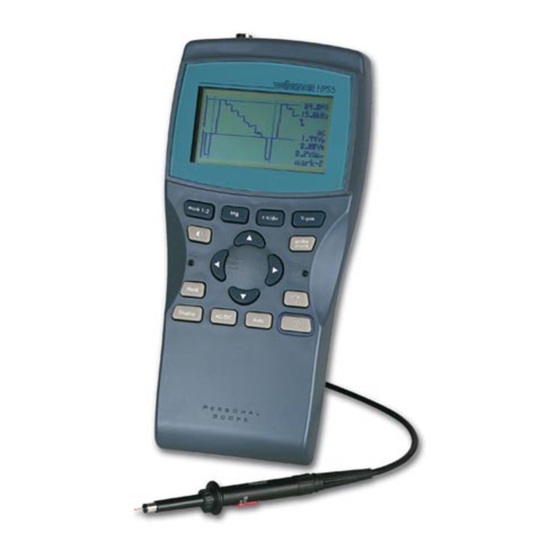
Table of Contents
Advertisement
Advertisement
Table of Contents

Summary of Contents for Velleman PersonalScope HPS5
- Page 2 Velleman Legen Heirweg 33 9890 Gavere Belgium Internet Site: http://www.velleman.be E-mail: support@velleman.be HHPS5 - 1999 - ED1...
-
Page 3: Table Of Contents
CONTENTS FCC information for the USA............4 Important ...................5 GENERAL...................6 Features ....................5 Options....................5 Technical specifications..............6 SAFETY and WARNINGS ..............7 Symbols displayed on the unit ............7 USE.....................8 Survey of the connections and controls ..........8 Power supply..................9 Survey of the indications on the screen ...........10 OPERATION ..................11 Turning on/off the Personal Scope ..........11 Resetting the Personal Scope ............11... -
Page 4: Fcc Information For The Usa
Velleman dealer. If the user modifies the HPS5 oscilloscope or its connections in any way, and these modifications are not approved by Velleman, the FCC may withdraw the user’s right to operate the equipment. The following booklet prepared by the Federal Communications Commission may be of help: “How to identify and Resolve Radio-TV... -
Page 5: General
GENERAL The Velleman PersonalScope is not a graphical multimeter but a complete portable oscilloscope at the size and the cost of a good multimeter. Its high sensitivity - down to 5mV/div - and extended scope functions make this unit ideal for hobby, service, automotive and development purposes. -
Page 6: Technical Specifications
Technical specifications Maximum sample rate 5MHz for repetitive signals (0.5MHz for single shot events) Input amplifier bandwidth 1MHz ( -3dB at 1V/div setting) Input impedance 1Mohm // 20pF (standard oscilloscope probe) Maximum input voltage 100Vpeak (AC + DC) Input coupling DC, AC and GND (GND for auto zero reference) Vertical resolution 8 bit (6 bit on LCD) -
Page 7: Safety And Warnings
SAFETY and WARNINGS Symbols displayed on the unit Important safety information, see user manual. Ground level ⇒ The PersonalScope is ideally suited for measurements of category II installations with pollution degree 1 and using a maximum of 600V, in accordance with the IEC1010-1 norm. The enclosure is UL 94V0 listed ⇒... -
Page 8: Use
Survey of the connections and controls 1 - BNC input connector (max. input 100Vp AC+DC) 2 - Adapter connection (observe the polarity!) 3 - Battery compartment 4 - X10 probe testing signal behind battery cover 5 - Serial number 6 - Display 7 - Battery charge indication LED 8 - Reset push button 9 –... -
Page 9: Power Supply
Power supply The HPS5 PersonalScope can be powered by means of an adapter, ordinary batteries or rechargeable ones. Rechargeable batteries are advised for intensive use. The greater the capacity of the rechargeable batteries, the greater the autonomy of the unit. Rechargeable batteries of the 500mA/h type will yield approx. -
Page 10: Survey Of The Indications On The Screen
Important: Do NOT perform measurements unless the battery compartment is closed. The battery cover should only be removed for the calibration of the probe 's X10-position. When first using the rechargeable batteries or if the batteries are completely discharged, the user should charge them for at least 12 hours before using the unit. -
Page 11: Operation
OPERATION Turning on/off the Personal Scope Press the “ON/OFF” switch briefly to (de)activate the unit. The screen will briefly display the logo above the message “timer on”, which means that the unit will deactivate after eight minutes if no other key has been pressed during this interval. -
Page 12: Switching From One Readout To Another
Switching from one readout to another The Personal Scope offers many voltage measuring possibilities. Press the “readout” key repeatedly to select one of four possible readouts : Peak voltage (Vp). The signal's peak-to-peak voltage (difference between highest lowest value) displayed. True RMS readout (Vr). -
Page 13: Measuring Probe Adjustment
When using the measuring probe in the X10 position, the measuring impedance will increase to 10Mohm, thereby reducing the measuring instrument's charge coupling. Press the “x1/x10” key in order to adjust the display to the setup of the measuring probe. Upon choosing X10, “X10”... -
Page 14: Signal Screen
IMPORTANT: Put the appropriate measuring probe in the X10 position for measuring high voltages (>100Vp + DC). NOTE: ⇒ The Y-position does not work in auto-setup, which is why the trigger setup remains in run or normal mode. ⇒ The auto-setup function will deactivate when using the Trigger , Volt and time per division and Y position functions. -
Page 15: Screen Memory
Hold Screen memory It may be useful to "freeze" certain signals on your screen. This will allow the user to study the signal or perform measurements with the markers. Press ‘Hold’ to freeze the screen. The screen is also saved when the unit is deactivated. The memory will be erased if “reset”... -
Page 16: Setting Up The Voltage Per Division
Determining the frequency of a signal requires the measurement of a period. The easiest way to do this would be by placing the vertical markers either on two consecutive peaks or two identical slopes of a signal. t-V/div Setting up the voltage per division The user can enlarge or reduce the signal on the screen vertically by adjusting the displayed voltage per division. -
Page 17: Trigger Functions
trig Trigger functions The Personal Scope is equipped with a number of "trigger" aids that are used when the signal can be displayed on-screen. Press the “trig” key. The t (trigger mode) key enables the user to select the appropriate triggering method, the u (slope) key is used to select the trigger slope (see below). -
Page 18: Setting Up A X10 Measuring Probe
NOTE : There is a time difference of ±12µs between the trigger point (the interruption in the vertical line on the left-hand side of the screen) and the start of the actual display. This is specifically true on higher frequencies. Setting up a X10 measuring probe When used in the X10 position, a measuring probe should always be callibrated to the measuring instrument being used, in this case the... -
Page 19: Troubleshooting
TROUBLESHOOTING The screen remains blank or there is no signal : • No power supply • Batteries are discharged • Contrast adjustment is incorrect • Press RESET for at least 10 seconds REMARK: Temporarily remove both batteries and adapter in case RESET is not yet operational. -
Page 20: Warranty
ONE YEAR after the date of purchase. The warranty will only apply if the unit is wrapped in the original packing material and either presented to VELLEMAN-KIT N.V or to an official distributor together with a copy of the original purchasing document.
















Need help?
Do you have a question about the PersonalScope HPS5 and is the answer not in the manual?
Questions and answers