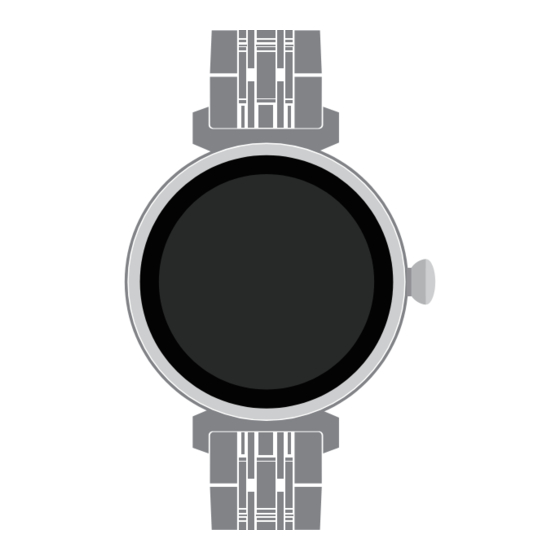
Table of Contents
Advertisement
Quick Links
Advertisement
Table of Contents

Summary of Contents for HiFuture AURA
- Page 1 AURA QUICK START GUIDE...
-
Page 2: Power Off/Restart
POWER ON Press and hold the button for 5 seconds to turn on. POWER OFF/Restart Press and hold the button for 4 seconds to turn off or restart. 1. Press one time to enter the main menu on watch face. 2. - Page 3 Bind Failure Complete with failure bind.. Set up and pair 1. Watch and Mobile show "phone binding request" and Bluetooth Pairing Request "AURA" would like to pair with your iPhone. Cancel Pair click "Pair". 2. "Bluetooth Pairing Request", click "Pair".
- Page 4 2. Open media audio and watch will play music from mobile. Sub-Menu Exercise data can view steps, distance, calories The phone's information wil be synced to the watch Health monitoring: heartrate, blood oxygen, sleep Enjoy more on AURA ..
-
Page 5: Replace The Strap
On home screen Swipe down: Enter the control center to view Bluetooth status, battery power and some common functions. Swipe up: Enter the message notification interfaces, swipe up or down to view each message, swipe left to delete a message. Swipe Left: Enter the function interface, including sports data, heart rate, sleep, weather and other interfaces. -
Page 6: Product Parameter
Product parameter Packing list Waterproof rating: IP68 Waterproof AURA Watch x 1 Charging Cable x 1 Sensor: 3 axis G-Sensor Quick Start Guide x 1 Battery capacity: 160mAh Synchronization method: Bluetooth Resolution: 340*340 pixels Display screen: 1.04 inch AMOLED Regulatory Information Working time: about 7 days Working temperature: -10C~50℃... - Page 7 Precautions Please read this manual first to ensure safe and correct use. ● The data of this product is for health management reference only. Please do not use it as medical data.lf any abnormal body data is found, it should be subject to hospital testing.
- Page 8 Documentation & Help Need help or more information? Please scan QR cod. You can also visit FitCloudPro APP for frequently asked questions.
- Page 9 1.04 inch AMOLED display IP68 Waterproof Heart Rate Blood Oxygen Monitoring Bluetooth Calling Up to 7 Days Daily Use Alarm Notifications Sync...
- Page 10 http://www.hifuturegroup.com/...





Need help?
Do you have a question about the AURA and is the answer not in the manual?
Questions and answers
I **** not able to find the app for android
You can find the Android app for HiFuture AURA by searching for "FitCloudPro" in the app store and downloading it.
This answer is automatically generated