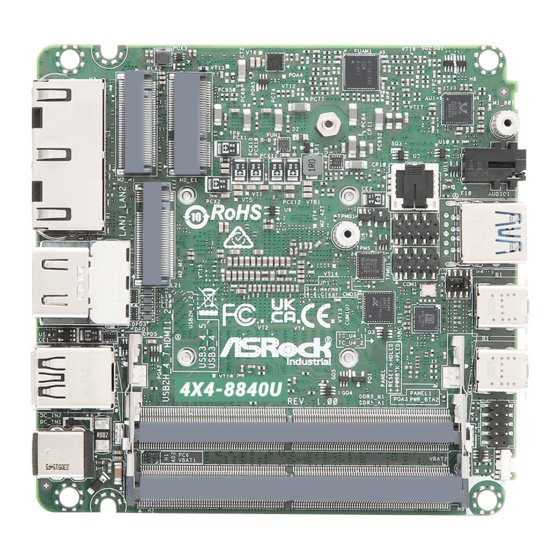
Subscribe to Our Youtube Channel
Summary of Contents for ASRock Industrial 4X4-8840U
- Page 1 4X4-8840U 4X4-8640U User Manual Version 1.0 Published February 29, 2024 Copyright©2024 ASRockInd INC. All rights reserved.
- Page 2 Version 1.0 Published February, 2024 Copyright©2024 ASRockInd INC. All rights reserved. Copyright Notice: No part of this documentation may be reproduced, transcribed, transmitted, or translated in any language, in any form or by any means, except duplication of documentation by the purchaser for backup purpose, without written consent of ASRockInd Inc.
- Page 3 WARNING THIS PRODUCT CONTAINS A BUTTOON BATTERY If swallowed, a button battery can cause serious injury or death. Please keep batteries out of sight or reach of children. CALIFORNIA, USA ONLY The Lithium battery adopted on this motherboard contains Perchlorate, a toxic substance controlled in Perchlorate Best Management Practices (BMP) regulations passed by the California Legislature.
- Page 4 *15G062470000AK* P/N: 15G062470000AK V1.0 Button Battery Safety Notice Button Battery Safety Notice WARNING • INGESTION HAZARD: This product contains a button cell or coin battery. • DEATH or serious injury can occur if ingested. • A swallowed button cell or coin battery can cause Internal Chemical Burns in as little as 2 hours.
-
Page 5: Table Of Contents
Contents Chapter 1 Introduction Package Contents Specifications Motherboard Layout I/O Panel Block Diagram Chapter 2 Installation Screw Holes Pre-installation Precautions Installation of Memory Modules Expansion Slots Onboard Headers and Connectors Chapter 3 UEFI SETUP UTILITY Introduction 3.1.1 Entering BIOS Setup 3.1.2 UEFI Menu Bar 3.1.3... - Page 6 3.3.5 USB Configuration 3.3.6 Power Configuration 3.3.7 Trusted Computing Hardware Health Event Monitoring Screen Security Screen Boot Screen Exit Screen...
-
Page 7: Chapter 1 Introduction
If you require technical support related to this motherboard, please visit our website for specific information about the model you are using. https://www.asrockind.com/technical-support 1.1 Package Contents ASRockInd 4X4-8840U / 4X4-8640U Motherboard (4X4 (4.09-in x 4.02-in x 1.4-in, 10.4 cm x 10.2 cm x 3.6 cm) -
Page 8: Specifications
1.2 Specifications Form Factor Dimensions 4X4 (4.09-in x 4.02-in x 1.4-in, 10.4 cm x 10.2 cm x 3.6 cm) AMD Ryzen™ 8040U-Series Processor - AMD Ryzen™ 7 8840U (Max Speed up to 5.1GHz) System - AMD Ryzen™ 5 8640U (Max Speed up to 4.9GHz) BIOS AMI SPI 256 Mbit Technology... - Page 9 4X4-8840U / 4X4-8640U Input PWR 12V~24V DC-In Jack Power AT/ATX supported Requirements Power On -AT: Directly PWR on as power input ready -ATX: Press button to PWR on after power input ready Operating 0ºC ~ 70ºC Temp Storage Temp -40° C ~ 85° C...
-
Page 10: Motherboard Layout
1.3 Motherboard Layout LAN1 M2_M1 M2_E1 AUDIO1 BIOS LAN2 USB 3.2 Gen2: USB3_4 M2_M2 COM1 Bottom: Top: HDMI2 HDMI1 USB4 (Type-C) TC_U4_1 Industrial USB4 (Type-C) TC_U4_2 T: USB2H_7 4X4- 8840 B: USB2H_4 DDR5_B1 (Support DDR5 Only) PANEL1 DC_IN1 DDR5_ 1 (Support DDR5 Only) PWR_BTN2 1 : M.2 Key-M Socket (M2_M1) 2 : M.2 Key-E Socket (M2_E1) - Page 11 4X4-8840U / 4X4-8640U FAN1 PWR_BTN1 ESPI1 BAT1 Backside : 7 : Power Button (PWR_BTN1) 8 : Fan Connector (FAN1) 9 : Battery Connector (BAT1) 10 : ESPI Connector (ESPI1)
-
Page 12: I/O Panel
1.4 I/O Panel Front I/O: Rear I/O: Power Button (PWR_BTN2) HDMI Ports (HDMI1_2) USB4 Type-C Port (TC_U4_2) Top: HDMI1 USB4 Type-C Port (TC_U4_1) Bottom: HDMI2 USB 3.2 Gen2 Port (USB3_4) USB 2.0 Ports (USB2H_4_7) Audio Jack (AUDIO1) Top: USB2H_7 RJ-45 2.5G LAN Port (LAN1)* Bottom: USB2H_4 RJ-45 1G LAN Port (LAN2)** 10 DC-In Jack (DC_IN1) -
Page 13: Block Diagram
4X4-8840U / 4X4-8640U 1.5 Block Diagram 4X4-8840U 4X4-8640U HDMI 2.1 2x HDMI Channel A SO-DIMM HDMI 2.1 Connector DDR5 5600MHZ Channel B SO-DIMM DDR5 5600MHZ Type-C USB4 USB4 KB8002 Connector PCIe Gen4 x4 M.2 Key M USB 2.0 (2280) Type-C... -
Page 14: Chapter 2 Installation
Chapter 2 Installation This is a 4X4 (4.09-in x 4.02-in x 1.4-in, 10.4 cm x 10.2 cm x 3.6 cm) form factor mother- board. Before you install the motherboard, study the configuration of your chassis to ensure that the motherboard fits into it. Make sure to unplug the power cord before installing or removing the motherboard. -
Page 15: Installation Of Memory Modules
4X4-8840U / 4X4-8640U 2.3 Installation of Memory Modules 4X4-8840U / 4X4-8640U provides two 262-pin DDR5 (Double Data Rate 5) SO-DIMM slots, and supports Dual Channel Memory Technology. For dual channel configuration, you always need to install identical (the same brand, speed, size and chip-type) DDR5 DIMM pairs. -
Page 16: Expansion Slots
2.4 Expansion Slots There are three M.2 sockets on this motherboard. M.2 sockets: 1 x M.2 (Key E, 2230) with PCIe Gen4 x1, USB 2.0 for Wireless 1 x M.2 (Key M, 2242/2280) with PCIe Gen4 x4 for SSD 1 x M.2 (Key M, 2242) with PCIe Gen4 x4 for SSD M.2 Key-M Sockets M.2 Key-E Socket (M2E_1) (M2_M1), (M2_M2) -
Page 17: Onboard Headers And Connectors
4X4-8840U / 4X4-8640U 2.5 Onboard Headers and Connectors Onboard headers and connectors are NOT jumpers. Do NOT place jumper caps over these headers and connectors. Placing jumper caps over the headers and connectors will cause per- manent damage to the motherboard! - Page 18 The front panel design may differ by chassis. A front panel module mainly consists of power switch, reset switch, power LED, hard drive activity LED, speaker and etc. When connecting your chassis front panel module to this header, make sure the wire assignments and the pin assignments are matched correctly.
-
Page 19: Chapter 3 Uefi Setup Utility
Chapter 3 UEFI SETUP UTILITY 3.1 Introduction ASRock Industrial UEFI (Unified Extensible Firmware Interface) is a BIOS utility which offers tweak-friendly options in an advanced viewing interface. The UEFI system works with a USB mouse and offers users a faster, sleeker experience. -
Page 20: Uefi Menu Bar
3.1.2 UEFI Menu Bar The top of the screen has a menu bar with the following selections: Main For setting system time/date information For advanced system configurations Advanced H/W Monitor Displays current hardware status Security For security settings Boot For configuring boot settings and boot priority Exit Exit the current screen or the UEFI Setup Utility Because the UEFI software is constantly being updated, the following UEFI setup... -
Page 21: Navigation Keys
4X4-8840U / 4X4-8640U 3.1.3 Navigation Keys Use < > key or < > key to choose among the selections on the menu bar, and use < > key or < > key to move the cursor up or down to select items, then press <Enter>... -
Page 22: Main Screen
3.2 Main Screen When you enter the UEFI SETUP UTILITY, the Main screen will appear and display the system overview. Because the UEFI software is constantly being updated, the following UEFI setup screens and descriptions are for reference purpose only, and they may not exactly match what you see on your screen. -
Page 23: Advanced Screen
4X4-8840U / 4X4-8640U 3.3 Advanced Screen I n t h i s s ec t ion, you may s et t he con f ig u r at ions for t he fol low i ng items: CPU Configuration, Chipset Configuration, Super IO Configuration, ACPI Configuration, USB... -
Page 24: Cpu Configuration
3.3.1 CPU Configuration PSS Support Enable/disable the generation of ACPI _PPC, _PSS, and _PCT objects. Core Performance Boost Core Performance Boost controls whether the processor transitions to a higher frequency than the processor's rated speed if the processor has available power and is within temperature specifications. -
Page 25: Chipset Configuration
4X4-8840U / 4X4-8640U 3.3.2 Chipset Configuration IOMMU Enable/Disable IOMMU Support. Share Memory Share memory allows you to configure the size of memory that is allocated to the integrated graphics processor when the system boots up. Configuration options: [Auto] [64M] [128M] [256M] [512M] [1024M] [2048M] Options vary depending on the memory you use on your motherboard. - Page 26 NVMe RAID Mode Enable or disable NVMe RAID mode. Onboard HD Audio This allows you to enable or disable the onboard HD audio. Configuration options: [Enabled] [Disabled] Onboard LAN1 This allows you to enable or disable the Onboard LAN1 feature. Configuration options: [Enabled] [Disabled] Onboard LAN2 This allows you to enable or disable the Onboard LAN2 feature.
-
Page 27: Super Io Configuration
4X4-8840U / 4X4-8640U 3.3.3 Super IO Configuration COM1 Use this to set parameters of COM1. WDT Timeout Reset Use the item to enable or disable Watch Dog Timer timeout to reset system. -
Page 28: Acpi Configuration
3.3.4 ACPI Configuration Onboard LAN Power On Use this item to enable or disable onboard LAN to turn on the system from the power-soft- off mode. Configuration options: [Enabled] [Disabled] RTC Alarm Power On RTC Alarm Power On allows the system to be waked up by the real time clock alarm. Set it to By OS to let it be handled by your operating system. -
Page 29: Usb Configuration
4X4-8840U / 4X4-8640U 3.3.5 USB Configuration USB Power Control Use this option to control USB power. -
Page 30: Power Configuration
3.3.6 Power Configuration OCP Function Enabled to set adapter over current protect. -
Page 31: Trusted Computing
4X4-8840U / 4X4-8640U 3.3.7 Trusted Computing NOTE: Options vary depending on the version of your connected TPM module. Security Device Support Security Device Support allows you to enable or disable BIOS support for security device. O.S. will not show Security Device. TCG EFI protocol and INT1A interface will not be available. - Page 32 Pending Operation Pending Operation allows you to schedule an Operation for the Security Device. NOTE: Your computer will reboot during restart in order to change State of the Device. Configuration options: [None] [TPM Clear] Platform Hierarchy This item allows you to enable or disable Platform Hierarchy. Configuration options: [Enabled] [Disabled] Storage Hierarchy This item allows you to enable or disable Storage Hierarchy.
-
Page 33: Hardware Health Event Monitoring Screen
4X4-8840U / 4X4-8640U 3.4 Hardware Health Event Monitoring Screen This section allows you to monitor the status of the hardware on your system, including the parameters of the CPU temperature, motherboard temperature, fan speed, and the critical voltage. NOTE: Options vary depending on the features of your motherboard. -
Page 34: Security Screen
3.5 Security Screen In this section you may set or change the supervisor/user password for the system. You may also clear the user password. Supervisor Password Set or change the password for the administrator account. Only the administrator has the authority to change the settings in the UEFI Setup Utility. -
Page 35: Boot Screen
4X4-8840U / 4X4-8640U 3.6 Boot Screen This section displays the available devices on your system for you to configure the boot settings and the boot priority. Boot Option #1 The item allows you to set the system boot order. Boot From Onboard LAN The item allows the system to be waked up by the onboard LAN. -
Page 36: Exit Screen
3.7 Exit Screen Save Changes and Exit When you select this option, the following message “Save configuration changes and exit setup?” will pop out. Select [Yes] to save the changes and exit the UEFI SETUP UTILITY. Discard Changes and Exit When you select this option, the following message “Discard changes and exit setup?”...

















Need help?
Do you have a question about the 4X4-8840U and is the answer not in the manual?
Questions and answers