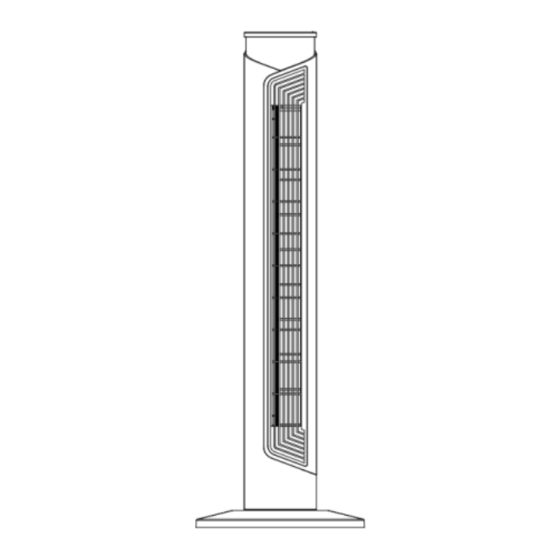
Table of Contents
Advertisement
Available languages
Available languages
Quick Links
Model No./Modèle n°/Modello No.: TF3608TR-L
220-240V~50-60Hz 45W
EN_IMPORTANT, RETAIN FOR FUTURE REFERENCE: READ CAREFULLY.
FR_IMPORTANT : A LIRE ATTENTIVEMEN ET A CONSERVER POUR VOUS Y REFERER
ULTERIEUREMENT
IT_IMPORTANTE! CONSERVARE IL PRESENTE MANUALE PER FUTURO RIFERIMENTO E
LEGGERLO ATTENTAMENTE.
Tower fan
Ventilateur tour
Ventilatore a torre
1
IN231000504V01_FR_IT
824-077V90
Advertisement
Table of Contents

Summary of Contents for HOMCOM TF3608TR-L
- Page 1 IN231000504V01_FR_IT 824-077V90 Tower fan Ventilateur tour Ventilatore a torre Model No./Modèle n°/Modello No.: TF3608TR-L 220-240V~50-60Hz 45W EN_IMPORTANT, RETAIN FOR FUTURE REFERENCE: READ CAREFULLY. FR_IMPORTANT : A LIRE ATTENTIVEMEN ET A CONSERVER POUR VOUS Y REFERER ULTERIEUREMENT IT_IMPORTANTE! CONSERVARE IL PRESENTE MANUALE PER FUTURO RIFERIMENTO E...
-
Page 2: Important Safety Information
READ CAREFULLY BEFORE ATTEMPTING TO ASSEMBLE, INSTALL, OPERATE OR MAINTAIN THE PRODUCT DESCRIBED. PROTECT YOURSELF AND OTHER BY OBSERVING ALL SAFETY INFORMATION. FAILURE TO COMPLY WITH INSTRUCTIONS COULD RESULT IN PERSONAL INJURY AND/OR PROPERTY DAMAGE ! IMPORTANT SAFETY INFORMATION 1. Read all instructions carefully before using the FAN. 2. -
Page 3: Parts Name
PARTS NAME Control panel Remote control storage & LED display carry handle Cable hook Air outlet Base ASSEMBLY 1. Take out the two parts of the base from packing box. Then, align the centers of the two parts of the base and place them in a crossed form. Rotate one of the two bases to align its hole site and make it stuck correctly. -
Page 4: Remote Control
REMOTE CONTROL 1. Included a button cell battery (the type of battery CR2025). Storage the remote control at the back of fan. 2. The Remote Control Power button is labeled as such(Fig 3). All the functions performed with the Remote Control work identically to the Manual Controls. (Fig 3) (Fig 4) OPERATION... -
Page 5: Maintenance
6.OSCILLATION :Pressing the ‘OSC’ button will start and stop the oscillation function. The symbol is displayed on the LED display. 7.DISPLAY :Can be switched off temporarily by press the DISPLAY button on the remote or by pressing and holding the SPEED button on the control panel for more than 3 seconds, the display will light up again once any control button is activated. -
Page 6: Consignes De Sécurité Importantes
LISEZ ATTENTIVEMENT AVANT D'ESSAYER D'ASSEMBLER, D'INSTALLER, DE FAIRE FONCTIONNER OU D'ENTRETENIR LE PRODUIT DÉCRIT. PROTÉGEZ-VOUS ET LES AUTRES EN OBSERVANT TOUTES LES INFORMATIONS DE SÉCURITÉ. LE NON- RESPECT DES INSTRUCTIONS PEUT ENTRAÎNER DES BLESSURES CORPORELLES ET/OU DES DOMMAGES MATÉRIELS ! CONSIGNES DE SÉCURITÉ... -
Page 7: Nom Des Pièces
Le nettoyage et l'entretien de l'utilisateur ne doivent pas être effectués par des enfants sans surveillance. 18. Le boîtier arrière ne doit pas être démonté, son retrait serait dangereux. 19. Les enfants doivent être surveillés afin de s'assurer qu'ils ne jouent pas avec l'appareil. -
Page 8: Mode Normal
2. Mettez le fil dans la rainure, puis fixez la base sur le corps du ventilateur avec quatre vis (fournies) et tournez les vis dans le sens des aiguilles d'une montre. (Fig 2) (Fig 2) TÉLÉCOMMANDE: 1. Comprend une pile bouton (de type CR2025). Rangez la télécommande à l'arrière du ventilateur. - Page 9 - Mode NATUREL : Le ventilateur fonctionne en alternance selon le cycle suivant : (5s)→vitesse moyenne (5s)→vitesse élevée (5s)→vitesse moyenne (5s). - Mode SOMMEIL : 1) Si vous réglez le mode sur vitesse élevée, le ventilateur fonctionnera à vitesse élevée pendant 30 minutes, puis passera à la vitesse moyenne pendant 30 minutes et passera à...
-
Page 10: Entretien
ENTRETIEN 1. Cela ne peut être fait que par un agent de service autorisé tel que votre revendeur local ou tout agent qualifié pour effectuer des réparations électriques. 2. Si l'appareil a besoin d'un nettoyage externe, assurez-vous qu'il est éteint et débranché... -
Page 11: Importanti Informazioni Di Sicurezza
LEGGERE ATTENTAMENTE PRIMA DI TENTARE DI ASSEMBLARE, INSTALLARE, UTILIZZARE O ESEGUIRE OPERAZIONI DI MANUTENZIONE SUL PRODOTTO. PROTEGGERE SÉ STESSI E GLI ALTRI OSSERVANDO TUTTE LE PRECAUZIONI DI SICUREZZA. IL MANCATO RISPETTO DELLE ISTRUZIONI POTREBBE CAUSARE LESIONI PERSONALI E/O DANNI MATERIALI! IMPORTANTI INFORMAZIONI DI SICUREZZA 1. -
Page 12: Nomi Delle Parti
inerenti. I bambini non devono giocare con l'apparecchio. La pulizia e la manutenzione dell’apparecchio non devono essere effettuate da bambini senza supervisione. 18. L'alloggiamento posteriore non deve essere smontato, la rimozione è pericolosa. 19. I bambini devono essere sorvegliati per assicurarsi che non giochino con l'apparecchio. -
Page 13: Funzionamento
2. Inserire il cavo nella scanalatura, quindi fissare la base sull’alloggiamento del ventilatore con le quattro viti (incluse) e stringere le viti in senso orario. (Fig 2) (Fig 2) TELECOMANDO 1. Inclusa una batteria a bottone (il tipo di batteria CR2025). Conservare il telecomando nel vano posto sul retro del ventilatore. -
Page 14: Display Led
- Modalità NOTTE :1)Se si imposta la modalità ad alta velocità, il ventilatore funzionerà a velocità alta per 30 minuti, quindi passerà alla velocità media a 30 minuti e passerà alla velocità più bassa finche’ il ventilatore non si spegne. 2)Se si imposta modalità... -
Page 15: Manutenzione
MANUTENZIONE 1. La manutenzione può essere eseguita solo da un agente di servizio autorizzato come il rivenditore locale o qualsiasi agente qualificato per effettuare riparazioni elettriche. 2. Se l’apparecchio richiede una pulizia esterna, assicurarsi che sia spento e scollegato dalla rete elettrica. Utilizzare un panno morbido o un panno per la pulizia generale. Per rimuovere lo sporco o la sporcizia più...













Need help?
Do you have a question about the TF3608TR-L and is the answer not in the manual?
Questions and answers