Table of Contents
Advertisement
Quick Links
Advertisement
Table of Contents

Summary of Contents for Bosch FLEXIDOME corner 7100i IR NCE-7703-FK
- Page 1 FLEXIDOME corner 7100i IR NCE‑7703‑FK | NCE‑7703‑FK‑GOV User Manual...
-
Page 3: Table Of Contents
4.4.6 Illuminator 4.4.7 Enhance 4.4.8 Scene Mode Scheduler 4.4.9 Encoder Streams 4.4.10 Encoder Statistics 4.4.11 Privacy Masks 4.4.12 Audio 4.4.13 Pixel Counter 4.4.14 Recording Storage Management 4.5.1 Recording Profiles 4.5.2 Bosch Security Systems 2023-10 | V02 | F.01U.407.683 User Manual... - Page 4 4.7.3 Network Management 4.7.4 Multicast 4.7.5 IPv4 Filter 4.7.6 Service Maintenance 4.8.1 Licenses 4.8.2 Certificates 4.8.3 Logging 4.8.4 System Overview 4.8.5 Troubleshooting Physical reset button Appendices Copyright notices More information 2023-10 | V02 | F.01U.407.683 Bosch Security Systems User Manual...
-
Page 5: Browser Connection
If you cannot connect, the unit may have reached its maximum number of connections. Depending on the device and network configuration, each unit can have up to 50 web browser connections, or up to 100 connections via Bosch Video Client or BVMS. Password protection in camera The device is password-protected. - Page 6 Fill in the fields User name and Password. Click OK. If the password is correct, the desired page appears. Note: New releases of software may require you to set a new and stronger password. 2023-10 | V02 | F.01U.407.683 Bosch Security Systems User Manual...
-
Page 7: System Overview
Click this icon to configure the device. Dashboard Click this icon to see detailed system information. Links Click this icon to navigate to the Bosch download store. Logout Click this icon to log out of the device. Click this icon to get context-sensitive help for the page you are browsing. -
Page 8: Dashboard
The Dashboard page is used to display detailed information about the device. The Dashboard is only visible in the application bar if the Show 'Dashboard' option is enabled by a service-level user in the Configuration -> Web Interface -> Appearance page. 2023-10 | V02 | F.01U.407.683 Bosch Security Systems User Manual... -
Page 9: Operation Via The Browser
To start the Video Security app, click Show latest event Click the Show latest event icon to watch the last recorded important events. The Playback page opens. Storage, CPU and network status Bosch Security Systems 2023-10 | V02 | F.01U.407.683 User Manual... -
Page 10: Playback Page
(with Video Recording Manager (VRM) recording this option is not active). On the left side of the screen, there are four groups: – Connection 2023-10 | V02 | F.01U.407.683 Bosch Security Systems User Manual... -
Page 11: Selecting The Recording Stream
Control playback by means of the buttons below the video image. The buttons have the following functions: – Start/Pause playback – Select the playback (forward or backward) speed using the speed regulator Bosch Security Systems 2023-10 | V02 | F.01U.407.683 User Manual... -
Page 12: Dashboard
You can also download a .JSON file with information about the device: At the bottom of the page, locate the Export button Click the Export button Select a location in your hard drive to store the file 2023-10 | V02 | F.01U.407.683 Bosch Security Systems User Manual... -
Page 13: Configuration
Certificate. A check mark in this check box indicates that at least one certificate is loaded onto the device. The Trusted certificate is a root certificate for Bosch Security Systems that proves that the device meets the following criteria: –... -
Page 14: Date/Time
FLEXIDOME corner 7100i IR – It has not been tampered with. The Trusted certificate is issued by Escrypt. Escrypt is a Bosch company and Certificate Authority (CA). – Active Directory server (AD FS). A check mark in this check box indicates that the device uses an active directory server. -
Page 15: Web Interface
The default language is English. After setting the new language, the page refreshes automatically. The GUI now displays field names and options, as well as OSD messages, in the selected language. Bosch Security Systems 2023-10 | V02 | F.01U.407.683 User Manual... - Page 16 Low delay: Default mode. Provides marginal buffering to display fluent video under normal network conditions. – Smooth video: Allows the buffer to automatically adjust to cover network jitter, inducing higher latency. 2023-10 | V02 | F.01U.407.683 Bosch Security Systems User Manual...
-
Page 17: Live' Functions
If an output is switched, the icon changes color. Allow snapshots Specify whether the icon for saving individual images should be displayed below the live image. Individual images can only be saved if this icon is visible. Bosch Security Systems 2023-10 | V02 | F.01U.407.683 User Manual... -
Page 18: Connectivity
Enter the IP address for an FTP server. Login Enter your login name for the account server. Password Enter the password that gives access to the account server. Click Check to confirm that it is correct. 2023-10 | V02 | F.01U.407.683 Bosch Security Systems User Manual... -
Page 19: Dyndns
The sensor mode specifies the base frame rates for the image quality settings. Adjust this setting as necessary. Make sure the selected sensor mode frame rate is in line with the mains power frequency: Bosch Security Systems 2023-10 | V02 | F.01U.407.683 User Manual... -
Page 20: Display Stamping
The drop-down menus below allow the configuration of the individual stamping options. The respective sample windows show a preview of the configured text and background styles. Click Set to apply the changes. 2023-10 | V02 | F.01U.407.683 Bosch Security Systems User Manual... - Page 21 Enable this option to hide the logo's background. – Logo To place a logo on the image, select and upload an uncompressed .bmp file with a maximum size of 128 x 128 pixels and 256 colors to the camera. Bosch Security Systems 2023-10 | V02 | F.01U.407.683 User Manual...
-
Page 22: Positioning
The Positioning feature describes the location of the camera and the perspective in the camera’s field of view. Perspective information is essential to Video Analytics, as it enables the system to compensate for the illusory smallness of distant objects. 2023-10 | V02 | F.01U.407.683 Bosch Security Systems User Manual... - Page 23 Focal length [mm]. These calibration values are measured by the device sensors. Click OK to transfer them to the Positioning settings page. Sketch Click to improve the automatic calibration. The Sketch-based calibration window is displayed. Bosch Security Systems 2023-10 | V02 | F.01U.407.683 User Manual...
- Page 24 – Remove a line or angle. To do this, select the line or angle, then click the trash can icon. 2023-10 | V02 | F.01U.407.683 Bosch Security Systems User Manual...
- Page 25 Ground level [m] The elevation of the ground above sea level. To determine the elevation of the camera, add the Ground level [m] value and the Height [m] value of the camera. Bosch Security Systems 2023-10 | V02 | F.01U.407.683 User Manual...
-
Page 26: Scene Mode
This mode is for high-speed capture, and improved color rendition and sharpness. Retail This mode has improved color rendition and sharpness with reduced bandwidth requirements. Mode ID The name of the selected mode is displayed. 2023-10 | V02 | F.01U.407.683 Bosch Security Systems User Manual... -
Page 27: Color
ALC mode Select the appropriate automatic high-level control mode from the drop-down list. – Fluorescent 50 Hz – Fluorescent 60 Hz – Standard ALC level Adjust the video output level. Bosch Security Systems 2023-10 | V02 | F.01U.407.683 User Manual... -
Page 28: Illuminator
Select the control setting for the illuminator: – On: the illuminator is always on. – Off: the illuminator is always off. – Auto: the device automatically switches between illuminator modes. 2023-10 | V02 | F.01U.407.683 Bosch Security Systems User Manual... -
Page 29: Enhance
Adjusts the Temporal noise filtering level between -15 and +15. The higher the value, the more noise filtering. Spatial noise filtering Adjusts the Spatial noise filtering level between -15 and +15. The higher the value, the more noise filtering. Bosch Security Systems 2023-10 | V02 | F.01U.407.683 User Manual... -
Page 30: Scene Mode Scheduler
Stream 1 always runs at maximum selected resolution in stream limits. On stream 2 and 3, you can select various downscaled resolutions. Non-recording profile Select one of the resolutions from the drop-down menu for each stream. 2023-10 | V02 | F.01U.407.683 Bosch Security Systems User Manual... - Page 31 The Active profile follows the scheduled profiles under Recording Profiles. Please refer to section Recording Profiles. This behavior is only applicable when using Bosch recording solutions, including edge recording or VRM recording. Third-party recording solutions might use the Non-recording profile.
- Page 32 Maximum bit rate. Click Default to return the profile to the factory default values. 2023-10 | V02 | F.01U.407.683 Bosch Security Systems User Manual...
-
Page 33: Encoder Statistics
The audio data is encoded according to the selected format and requires additional bandwidth. If you do not want any audio data to be transmitted, select Off. Bosch Security Systems 2023-10 | V02 | F.01U.407.683 User Manual... -
Page 34: Pixel Counter
Ten recording profiles are available where these recording tracks can be defined differently. These profiles are then used for building schedules. 2023-10 | V02 | F.01U.407.683 Bosch Security Systems User Manual... -
Page 35: Storage Management
Newly added media is shown as Not active in the Status column. Click Set to activate all media in the Managed storage media list. – The Status column shows all media as Online. Bosch Security Systems 2023-10 | V02 | F.01U.407.683 User Manual... -
Page 36: Recording Profiles
Select what is to be included in the recordings: – Audio: If audio is not enabled, Off is shown. Click on Off and the page is redirected to the Audio section. – Metadata. 2023-10 | V02 | F.01U.407.683 Bosch Security Systems User Manual... - Page 37 Copy Settings You can copy the settings from one profile to another with the Copy Settings button. Select the target profile and click OK. Default The default values are restored. Bosch Security Systems 2023-10 | V02 | F.01U.407.683 User Manual...
-
Page 38: Maximum Retention Time
Stop scheduled recording to modify the configuration. Click Start to activate the recording schedule. Click Stop to deactivate the recording schedule. Recordings that are currently running are interrupted and the configuration can be modified. 2023-10 | V02 | F.01U.407.683 Bosch Security Systems User Manual... -
Page 39: Recording Status
Select the target account for JPEG posting. Notice! You must configure an account in order to have functionality for Image Posting. Click on Configure accounts to do so. Click Set to apply the changes. Bosch Security Systems 2023-10 | V02 | F.01U.407.683 User Manual... -
Page 40: Sd Card Status
– A warning through the Video Management System If a SD card is not installed, ‘SD card not found’ is shown. Notice! Bosch recommends the use of industrial micro SD cards with health monitoring. Alarm 4.6.1 Alarm Connections In the event of an alarm, the unit can automatically connect to a pre-defined IP address. The unit can contact up to ten IP addresses in the order listed until a connection is made. -
Page 41: Vca
Detection of movement can be used to trigger an alarm and to transmit metadata. Various VCA configurations can be selected and adapted to your application, as required. Bosch Security Systems 2023-10 | V02 | F.01U.407.683 User Manual... -
Page 42: Audio Analytics
It ensures that privacy is protected, as no audio information needs to be recorded or needs to leave the camera. Audio Analytics configurations can be selected and adapted to your application, as required. Configure the Audio Analytics setting in the Bosch Configuration Manager. Gunshot Enable Select this option to enable gunshot detection. -
Page 43: Alarm Email
To send a JPEG image from a particular video channel, check the appropriate box. VCA overlays Select the VCA overlays check box, to place the outline of the object that triggered an alarm into the camera image sent as snapshot via e-mail. Bosch Security Systems 2023-10 | V02 | F.01U.407.683 User Manual... -
Page 44: Alarm Inputs
The alarm output can be assigned a name here. This name appears on the Live page. Toggle Click the button to switch the alarm output manually (for example, for testing purposes or to operate a door opener). Click Set to apply the changes. 2023-10 | V02 | F.01U.407.683 Bosch Security Systems User Manual... -
Page 45: Alarm Task Editor
IP address Enter the desired IP address for the camera. The IP address must be valid for the network. Subnet mask Enter the appropriate subnet mask for the set IP address. Bosch Security Systems 2023-10 | V02 | F.01U.407.683 User Manual... - Page 46 HSTS Select this option to use the web security policy HTTP Strict Transport Security (HSTS) to provide secure connections. 2023-10 | V02 | F.01U.407.683 Bosch Security Systems User Manual...
-
Page 47: Advanced
The device can receive data from an external TCP sender, for example an ATM or POS device, and store it as metadata. Select the port for TCP communication. Select Off to deactivate the function. Bosch Security Systems 2023-10 | V02 | F.01U.407.683 User Manual... -
Page 48: Network Management
The SNMP engine ID field also appears, indicating the unique identifier of the SNMP entity. User name Enter the appropriate user name. Authentication protocol Select the appropriate authentication protocol: None, MD5, or SHA1. Authentication password Enter the appropriate password for authentication. Privacy protocol 2023-10 | V02 | F.01U.407.683 Bosch Security Systems User Manual... -
Page 49: Multicast
With a 0.0.0.0 setting, the encoder for the stream operates in multi-unicast mode (copying of data stream in device). The camera supports multi-unicast connections for up to five simultaneously connected receivers. Bosch Security Systems 2023-10 | V02 | F.01U.407.683 User Manual... - Page 50 If multicast is to be run via a router, the value must be greater than 1. IGMP version Set the multicast IGMP version to comply with the device. Click Set to apply the changes. 2023-10 | V02 | F.01U.407.683 Bosch Security Systems User Manual...
-
Page 51: Ipv4 Filter
Save configuration data for the device to a computer and load saved configuration data from a computer to the device. To load configuration data from the computer to the device: Click Browse. A dialog box appears. Bosch Security Systems 2023-10 | V02 | F.01U.407.683 User Manual... -
Page 52: Licenses
Note: You can only delete certificates that you have added; you cannot delete the default certificate. Download a certificate Click on the download icon and a window opens with base64 encoded text of the certificate. Click Set to apply the changes. 2023-10 | V02 | F.01U.407.683 Bosch Security Systems User Manual... -
Page 53: Logging
This window is for information only and cannot be modified. Keep this information at hand when seeking technical support. Select the text on this page with a mouse and copy it so that it can be pasted into an e-mail if required. Bosch Security Systems 2023-10 | V02 | F.01U.407.683 User Manual... -
Page 54: Troubleshooting
Access to RESET button The reset button is located underneath the device, and is protected by a panel cover. The reset button is near the USB-C port and microSD card slot. 2023-10 | V02 | F.01U.407.683 Bosch Security Systems User Manual... -
Page 55: Appendices
Troubleshooting – Repair & Exchange – Product Security Bosch Building Technologies Academy Visit the Bosch Building Technologies Academy website and have access to training courses, video tutorials and documents: www.boschsecurity.com/xc/en/support/training/ Bosch Security Systems 2023-10 | V02 | F.01U.407.683 User Manual... - Page 56 | Appendices FLEXIDOME corner 7100i IR 2023-10 | V02 | F.01U.407.683 Bosch Security Systems User Manual...
- Page 57 FLEXIDOME corner 7100i IR Appendices | Bosch Security Systems 2023-10 | V02 | F.01U.407.683 User Manual...
- Page 58 | Appendices FLEXIDOME corner 7100i IR 2023-10 | V02 | F.01U.407.683 Bosch Security Systems User Manual...
- Page 60 Bosch Security Systems B.V. Torenallee 49 5617 BA Eindhoven Netherlands www.boschsecurity.com © Bosch Security Systems B.V., 2023 Building solutions for a better life. 202310121658...
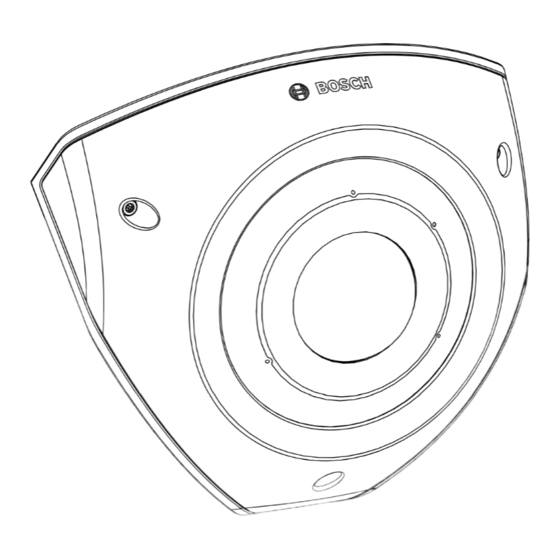















Need help?
Do you have a question about the FLEXIDOME corner 7100i IR NCE-7703-FK and is the answer not in the manual?
Questions and answers