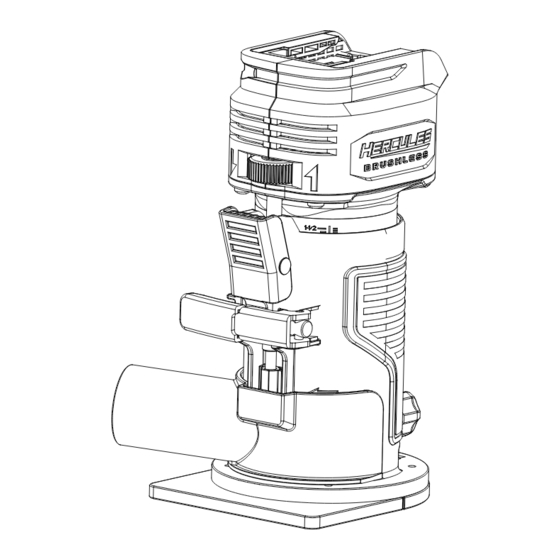
Table of Contents
Advertisement
Quick Links
Owner's Manual &
Safety Instructions
Model
HCB043
Battery and Charger Sold Separately
20V Brushless Compact Router
WARNING:
To prevent serious injury,
User must read and
understand Owner's Manual. SAVE THIS MANUAL.
When unpacking, make sure that the product is intact and undamaged.
If any parts are missing or broken, please call 1-888-866-5797
as soon as possible. Reference 59615.
Advertisement
Table of Contents

Summary of Contents for Hercules HCB043
- Page 1 Owner’s Manual & Safety Instructions Model HCB043 Battery and Charger Sold Separately 20V Brushless Compact Router WARNING: To prevent serious injury, User must read and understand Owner’s Manual. SAVE THIS MANUAL. When unpacking, make sure that the product is intact and undamaged.
-
Page 2: Important Safety Information
IMPORTANT SAFETY INFORMATION General Power Tool Safety Warnings Personal safety 1. Stay alert, watch what you are doing and use Read all safety warnings, instructions, illustrations common sense when operating a power tool. and specifications provided with this power tool. Do not use a power tool while you are tired Failure to follow all instructions listed below may r or under the influence of drugs, alcohol or... - Page 3 14. Do not leave the tool unattended when the Service Battery Pack is connected. Turn off the tool, and remove the Battery Pack before leaving. 1. Have your power tool serviced by a 15. This product is not a toy. qualified repair person using only identical replacement parts.
-
Page 4: Vibration Safety
9. Follow all charging instructions and do Lithium Battery Safety Warnings not charge the battery pack or power tool outside of the temperature range specified in the instructions. Charging improperly or at temperatures outside of the specified range may damage the battery and increase the risk of fire. 10. - Page 5 Grounding Symbology Note: Extension cords must not be used with this item’s Charger. Volts Warning Symbols and Definitions Direct Current This is the safety alert symbol. It is used to Amperes alert you to potential personal injury hazards. Obey all safety messages that follow this symbol to avoid possible injury or death.
-
Page 6: Specifications
SPECIFICATIONS Battery Type Hercules 20 V Li-ion 57373 (sold separately) Charger Type Hercules 20V/12V Li-ion 56559 (sold separately) Electrical Rating 20VDC No Load Speed : 10000 - 30000/min Collet Size 1/4" Shank Diameter Max. Plunge Depth 1-1/2″ FUNCTIONAL DESCRIPTION Speed... -
Page 7: Setup - Before Use
a. Loosen the Edge Guide Wing SETUP - BEFORE USE Nut counterclockwise. b. Slide the Edge Guide to desired working position. Read the ENTIRE IMPORTANT SAFETY INFORMATION section at the beginning of c. Retighten the Wing Nut to secure the Edge Guide. this manual including all text under 5. - Page 8 3. Align the Edge Guide along the temporary Roller Guide Installation guide secured to the workpiece to cut parallel with the temporary guide. The Roller Guide trims in relation to both the workpiece’s top surface and its edge surface. The Router must be adjusted to cut accurately in two dimensions.
-
Page 9: Battery Charging
Template Guide Installation Dust Port Installation The Router is supplied with a Dust Port NOTICE! The Template Guide is for use to connect to a dust collector. with a template on the workpiece only. Remove the Template Guide when using Note The Dust Port has a raised bump on one side, this product for any other application. -
Page 10: Operation
7. Place the Motor Housing upside down on its OPERATION top with the Collet Assembly pointing up. 8. Rotate the Spindle and press the Spindle Read the ENTIRE IMPORTANT SAFETY Lock until it engages, and hold to INFORMATION section at the beginning of prevent the Spindle from rotating. -
Page 11: Workpiece And Work Area Set Up
Workpiece and Work Area Set Up Adjusting Cutting Depth 1. Open the Locking Lever. 1. Designate a work area that is clean and well-lit. The work area must not allow access by children 2. Push and hold the Quick Release Lever. or pets to prevent distraction and injury. -
Page 12: General Operation
d. When using the Roller Guide: Cut the edge General Operation of the workpiece with the Roller Guide following the edge of the workpiece. WARNING! TO PREVENT SERIOUS INJURY: During operation, fine dust will be generated. e. When using the Template Guide: Cut the Wear NIOSH-approved breathing protection. -
Page 13: Maintenance And Servicing
Cleaning, Maintenance, MAINTENANCE AND SERVICING and Lubrication Procedures not specifically explained 1. BEFORE EACH USE, inspect the general in this manual must be performed condition of the tool. Check for: only by a qualified technician. • leaking, swollen, or cracked battery pack, •... -
Page 14: Troubleshooting
Troubleshooting Problem Possible Causes Likely Solutions Tool will not start. 1. Tool/s thermal reset breaker 1. Turn off tool and allow to cool. tripped (if equipped). Press reset button on tool. 2. Battery Pack not properly 2. Remove Battery Pack, make sure there are no connected. - Page 15 Record Product’s Serial Number Here: Note: If product has no serial number, record month and year of purchase instead. Note: Replacement parts may be available for this item. Visit harborfreight.com/parts for a list of in stock parts. Reference UPC 1 93175476555. Item 59615 For technical questions, please call 1-888-866-5797.
-
Page 16: Year Limited Warranty
5-YEAR LIMITED WARRANTY This Hercules tool is warranted to the original purchaser to be free from defects in materials and workmanship for a period of five (5) years beginning on the date of purchase. This warranty does not cover battery packs and battery chargers, which are covered under separate warranties.













Need help?
Do you have a question about the HCB043 and is the answer not in the manual?
Questions and answers