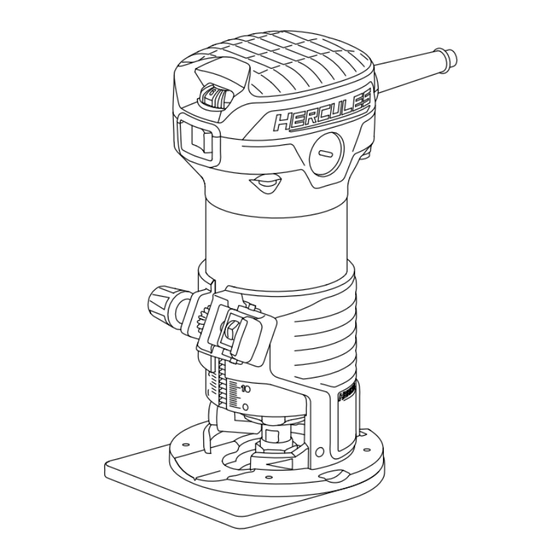
Table of Contents
Advertisement
Quick Links
Owner's Manual &
Safety Instructions
23k
Model
HE042
Compact Trim Router
WARNING: To prevent serious injury, User must read and
understand Owner's Manual. SAVE THIS MANUAL.
When unpacking, make sure that the product is intact and
undamaged. If any parts are missing or broken, please call
1-888-866-5797 as soon as possible. Reference 59436.
Advertisement
Table of Contents

Summary of Contents for Hercules HE042
- Page 1 Owner’s Manual & Safety Instructions Model HE042 Compact Trim Router WARNING: To prevent serious injury, User must read and understand Owner’s Manual. SAVE THIS MANUAL. When unpacking, make sure that the product is intact and undamaged. If any parts are missing or broken, please call...
-
Page 2: Important Safety Information
IMPORTANT SAFETY INFORMATION General Power Tool Safety Warnings Personal safety 1. Stay alert, watch what you are doing and use Read all safety warnings, instructions, illustrations common sense when operating a power tool. and specifications provided with this power tool. Do not use a power tool while you are tired Failure to follow all instructions listed below may or under the influence of drugs, alcohol or... -
Page 3: Vibration Safety
14. Do not leave the tool unattended when it is plugged 7. Use the power tool, accessories and tool bits into an electrical outlet. Turn off the tool, and etc. in accordance with these instructions, unplug it from its electrical outlet before leaving. taking into account the working conditions and the work to be performed. -
Page 4: Grounded Tools: Tools With Three Prong Plugs
4. Use tools with the lowest vibration Double Insulated Tools: Tools when there is a choice. with Two Prong Plugs 5. Include vibration-free periods each day of work. 6. Grip tool as lightly as possible (while still keeping safe control of it). Let the tool do the work. 7. -
Page 5: Extension Cords
Warning Symbols and Definitions Extension Cords 1. Grounded tools require a three wire extension cord. This is the safety alert symbol. It is used to Double Insulated tools can use either alert you to potential personal injury hazards. a two or three wire extension cord. Obey all safety messages that follow this symbol to avoid possible injury or death. -
Page 6: Functional Description
SET UP - BEFORE USE Read the ENTIRE IMPORTANT SAFETY INFORMATION section at the beginning of this manual including all text under subheadings therein before set up or use of this product. Assembly Dust Port Attachment Dust Extraction Setup 1. Attach Dust Port to Base. Connect a 1-1/4″... - Page 7 OPERATING INSTRUCTIONS Read the ENTIRE IMPORTANT SAFETY INFORMATION section at the beginning of this manual including all text under subheadings therein before set up or use. Tool Changing TO PREVENT SERIOUS INJURY FROM ACCIDENTAL OPERATION: Make sure that the Power Switch is in the off-position and unplug the tool from its electrical outlet before performing any procedure in this section.
-
Page 8: Circle Cutting
Template Guide Installation Circle Cutting Note: Template guide (sold separately) is for use with a Use center hole in Fence as a pivot template on the workpiece only. Remove the Template point when cutting circles. Guide when using this product for any other application. 1. - Page 9 General Instructions for Use 1. Mark cut line on workpiece. 8. The bit rotates clockwise. Adjust for this while cutting: 2. Turn Power Switch off, then plug Power Cord into a. For most materials it is best to move Router the nearest 120VAC, grounded electrical outlet.
-
Page 10: Maintenance And Servicing
MAINTENANCE AND SERVICING Procedures not specifically explained in this manual must be performed only by a qualified technician. TO PREVENT SERIOUS INJURY FROM ACCIDENTAL OPERATION: Make sure that the Power Switch is in the Off-position and unplug the tool from its electrical outlet before performing any procedure in this section. TO PREVENT SERIOUS INJURY FROM TOOL FAILURE: Do not use damaged equipment. -
Page 11: Troubleshooting
Troubleshooting Problem Possible Causes Likely Solutions Tool will 1. Cord not connected. 1. Check that cord is plugged in. not start. 2. No power at outlet. 2. Check power at outlet. If outlet is unpowered, turn off tool and check circuit breaker. If breaker is tripped, make sure circuit is right capacity for tool and circuit has no other loads. -
Page 12: Limited 90-Day Warranty
LIMITED 90 DAY WARRANTY Harbor Freight Tools Co. makes every effort to assure that its products meet high quality and durability standards, and warrants to the original purchaser that this product is free from defects in materials and workmanship for the period of 90 days from the date of purchase. This warranty does not apply to damage due directly or indirectly, to misuse, abuse, negligence or accidents, repairs or alterations outside our facilities, criminal activity, improper installation, normal wear and tear, or to lack of maintenance.














Need help?
Do you have a question about the HE042 and is the answer not in the manual?
Questions and answers