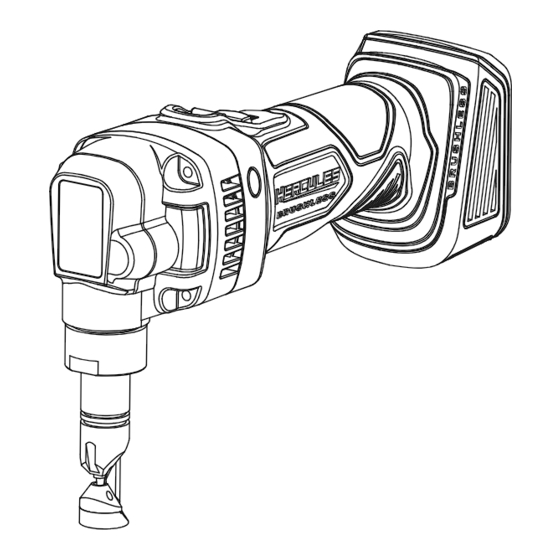
Table of Contents
Advertisement
Quick Links
Owner's Manual &
Safety Instructions
23f
Model
HC711B
Battery and Charger Sold Separately
20V Brushless 16 Gauge Nibbler
WARNING:
To prevent serious injury,
User must read and
understand Owner's Manual. SAVE THIS MANUAL.
When unpacking, make sure that the product is intact and undamaged.
If any parts are missing or broken, please call 1‑888‑866‑5797
as soon as possible. Reference 58413.
Advertisement
Table of Contents

Summary of Contents for Hercules HC711B
- Page 1 Owner’s Manual & Safety Instructions Model HC711B Battery and Charger Sold Separately 20V Brushless 16 Gauge Nibbler WARNING: To prevent serious injury, User must read and understand Owner’s Manual. SAVE THIS MANUAL. When unpacking, make sure that the product is intact and undamaged.
-
Page 2: Important Safety Information
IMPORTANT SAFETY INFORMATION General Power Tool Safety Warnings Personal safety 1. Stay alert, watch what you are doing and Read all safety warnings, instructions, illustrations use common sense when operating a and specifications provided with this power tool. power tool. Do not use a power tool while Failure to follow all instructions listed below may you are tired or under the influence of result in electric shock, fire and/or serious injury. - Page 3 11. This product is not a toy. 6. Keep cutting tools sharp and clean. Properly Keep it out of reach of children. maintained cutting tools with sharp cutting edges are less likely to bind and are easier to control. 12. People with pacemakers should consult their 7.
- Page 4 11. Do not modify or attempt to repair the power Battery tool use and care tool or the battery pack except as indicated in the instructions for use and care. 1. Prevent unintentional starting. Ensure the switch is in the off-position before connecting The battery Charger gets hot during to battery pack, picking up or carrying the use.
-
Page 5: Vibration Safety
Vibration Safety Grounding This tool vibrates during use. Repeated or long‑term exposure to vibration may cause TO PREVENT ELECTRIC SHOCK temporary or permanent physical injury, AND DEATH FROM particularly to the hands, arms and shoulders. To INCORRECT GROUNDING: reduce the risk of vibration‑related injury: Check with a qualified electrician if you 1. -
Page 6: Setup - Before Use
Read the ENTIRE IMPORTANT SAFETY INFORMATION section at the Specifications beginning of this manual including all text under subheadings therein Hercules 20 V Li‑Ion 57373 before set up or use of this product. Battery Type (sold separately) Hercules 20V/12V Li‑Ion... -
Page 7: Workpiece And Work Area Set Up
3. Make sure that the Power Switch is in the OFF 4. To use a pre‑set stop, loosen the Lock position, then insert a fully charged 20 V Hercules Nut, pull and turn the Die Holder until it Battery Pack (sold separately) into the Battery locks into the chosen stop position. -
Page 8: Maintenance And Servicing
Replacing Punch and Die MAINTENANCE AND SERVICING Note: Replace Punch and Die together as a pair. Procedures not specifically explained 1. Loosen and remove the Lock Nut in this manual must be performed and Die Holder from the tool. only by a qualified technician. 2. -
Page 9: Troubleshooting
Troubleshooting Problem Possible Causes Likely Solutions Tool will not start. 1. Battery Pack not properly 1. Remove Battery Pack, make sure there are no connected. obstructions, reinsert the Battery Pack according to its shape (it should only fit one way), and press firmly until the Battery Pack locks in place. - Page 10 Record Product’s Serial Number Here: Note: If product has no serial number, record month and year of purchase instead. Note: Replacement parts may be available for this item. Visit harborfreight.com/parts for a list of in stock parts. Reference UPC 1 93175438843. Page 10 For technical questions, please call 1-888-866-5797.
-
Page 11: Year Limited Warranty
5-YEAR LIMITED WARRANTY This Hercules tool is warranted to the original purchaser to be free from defects in materials and workmanship for a period of five (5) years beginning on the date of purchase. This warranty does not cover battery packs and battery chargers, which are covered under separate warranties. - Page 12 Visit our website at: http://www.harborfreight.com Email our technical support at: productsupport@harborfreight.com For technical questions, please call 1-888-866-5797 © ® Copyright 2023 by Harbor Freight Tools . All rights reserved. No portion of this manual or any artwork contained herein may be reproduced in any shape or form without the express written consent of Harbor Freight Tools.














Need help?
Do you have a question about the HC711B and is the answer not in the manual?
Questions and answers