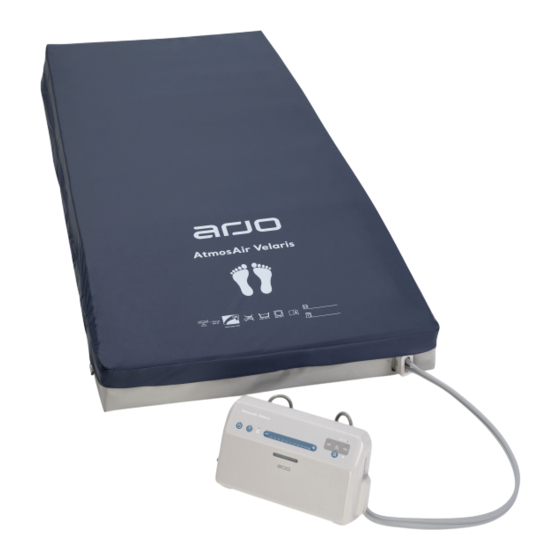
Arjo AtmosAir Velaris Instructions For Use Manual
Hybrid mattress system
Hide thumbs
Also See for AtmosAir Velaris:
- Instructions for use manual (52 pages) ,
- Quick reference manual (2 pages) ,
- Quick reference manual (3 pages)
Summary of Contents for Arjo AtmosAir Velaris
- Page 1 INSTRUCTIONS FOR USE AtmosAir Velaris Hybrid mattress system 04.AAV.00EN_05 • 2024-01...
- Page 2 © Arjo 2024. As our policy is one of continuous improvement, we reserve the right to modify designs without prior notice. The content of this publication may not be copied either whole or in part without the consent of Arjo.
-
Page 3: Table Of Contents
Contents Foreword ................5 Intended use . - Page 4 Dissassemble the hybrid mattress system ..........27 .
-
Page 5: Foreword
It will help to protect your product and make sure that it performs to your satisfaction. The information in this IFU is important for your safety. You must read and understand the and performance. Arjo cannot be held responsible for any accidents or incidents resulting from such Service and support Routine maintenance before every use or every week (in long-term care) is necessary to maintain the safety and reliability of the product. -
Page 6: Intended Use
Intended use The AtmosAir Velaris hybrid mattress system is intended for use by caregivers in acute care, long-term care and home care facilities, including private homes. The hybrid mattress system is indicated for the prevention and management of pressure injuries. It should be used as part of an individualised, comprehensive pressure injury protocol. - Page 7 250 kg (550 lb) for the Seat cushion If the patient does not meet these criteria an alternative medical device/system shall be used. Expected service life The expected service life of the AtmosAir Velaris system elements is: • Mattress – 5 Years •...
-
Page 8: Safety Instructions
Safety instructions WARNING WARNING To avoid risks of tripping or strangulation, Do not attempt to service or maintain the always use the cable management for the pump while it is in use. power cable. WARNING WARNING To avoid falls and injury, make sure that To avoid injury, keep the mains power cables and the tube-set are positioned socket and plug accessible at all times. - Page 9 CAUTION To avoid damage to the device, do not use sharp objects or electrical heat under the blankets on or under the hybrid mattress system. CAUTION To avoid damage, do not expose the device especially important for the mattress. A leak in the mattress (Standard and Plus) may CPR can be initiated immediately according to local protocols (level the bed, disconnect the pump,...
-
Page 10: Preparation
39 of this IFU. The Standard and Stretcher (ST) mattresses may also be used with other bed frames or trolleys (non-Arjo). The Plus mattress and Plus Flex mattress with bolsters may only be used with the Arjo Citadel Plus bed frame. -
Page 11: Parts Designation
2. Repeater light 5. Skin IQ port 3. Tube-set connector 6. Power cable Control panel AtmosAir Velaris Skin IQ 100 130 170 210 250 350 450 kg 1. Run/Standby button and light 7. Power fail light 2. Lock button and light 8. -
Page 12: Standard And Plus Mattress
Standard and Plus mattress 2, 3 1. Detachable top cover 5. Detachable bottom cover 2. Mattress connector 6. Handles 3. Mattress connector cavity 4. Non-Slip strips 8. Cable management loops PARTS DESIGNATION... -
Page 13: Plus Flex Mattress With Bolsters
Plus Flex mattress with bolsters 2, 3 1. Left side bolster 9. Non-Slip strips 2. Mattress connector 10. Cable management loops 3. Mattress connector cavity 11. Handles (two on each bolster) 4. Foot bolster 12. Buckles (four on each bolster) 5. -
Page 14: Stretcher (St) Mattress
Stretcher (ST) mattress 1. Detachable top cover 2. Non-Slip strips 5. Handles 3. Detachable bottom cover PARTS DESIGNATION... -
Page 15: Seat Cushion
Seat cushion 1. Detachable top cover 4. Detachable bottom cover 5. Handle (on the back) 3. Non-Slip strip PARTS DESIGNATION... -
Page 16: Control Panel
Control panel Run/Standby button and light The Run/Standby button switches the pump between Run mode and Standby mode. disabled. In Run mode the light is on. For Standby mode, press and hold the button for Weight select buttons and lights Lock button and light 100 130 170 210 250 350 450 The default weight is set and the light is on at 100... -
Page 17: Audio Alarm Pause Button And Light
Audio alarm pause button and light System fault light Press the Audio alarm pause button to silence the If an internal fault of the pump is detected during audible alarm for 15 minutes. The light turns on. Built-In Self-Test (BIST) or during therapy, the system fault light turns on and an alarm sounds Press the button again to cancel the alarm pause. -
Page 18: Product Description - Alternating Pressure Pump
Product description - Alternating pressure pump Repeater light Skin IQ port During normal operation the repeater light is on and Only use the Skin IQ port with the Skin IQ power green. During a fault condition, the repeater light cable to provide power to the Skin IQ coverlet. will turn yellow. -
Page 19: Product Description - Mattresses And Seat Cushion
Product description - Mattresses and seat cushion All mattress variants Standard and Plus mattress variants Handles Covers The mattress top and bottom welded covers are co-joined by a zip. WARNING To avoid bodily injury, never use the Cable management loops mattress or ST mattress as a patient movement device. -
Page 20: Plus Flex Mattress With Bolsters
Plus Flex mattress with bolsters Seat cushion Covers Handle The Plus Flex mattress and bolster bottom covers are sewn, the top covers are welded and co-joined by a zip. Handles To move the mattress use the four handles on the bottom mattress cover. -
Page 21: Reactive And Active Therapy
(alternating) For active (alternating) therapy, assemble the therapy with a default weight setting of 100 kg mattress with an AtmosAir Velaris pump. Active (220 lb). therapy is used with the Standard or Plus mattress variants. -
Page 22: Assemble The Hybrid Mattress System
Assemble the hybrid mattress system Assemble the pump For active therapy, assemble the mattress with an AtmosAir Velaris pump. 1. Unwrap the power cable and tube-set from the pump cable management. For reactive therapy, do not connect the pump. If the mattress is connected to the pump, disconnect 2. - Page 23 cable management loops. 7. Pull the mattress connector slightly out of its cavity. 8. Press the connectors together. Make sure that the pump tube-set connector clicks into place on both sides (double-click). 9. Push the mattress connector back into the 10.
-
Page 24: Assemble The Plus Flex Mattress With Bolsters
Assemble the Plus Flex mattress with bolsters Only use the Plus Flex mattress and bolsters with a 4. Place the left side bolster on the edge of the Citadel Plus bed frame. mattress, make sure that the foot print is located at the foot end and that the handles are turned upwards. - Page 25 8. Attach the side bolsters to the mattress, using 13. Press the connectors together. Make sure that the locking clips on the retaining straps. There the pump tube-set connector clicks into place are two at the foot end and two at the head end. on both sides (double-click).
-
Page 26: Transport Mode
18. Lift up the foot bolster and place the power cable in the left cavity. WARNING To avoid risk of falling or entrapment, make sure that the patient is placed at the centre of the mattress. Place the patient at the centre of the mattress. 21. -
Page 27: Dissassemble The Hybrid Mattress System
Dissassemble the hybrid mattress system 6. Push the mattress connector back into the connector cavity. 1. To stop therapy, press and hold the Lock button for 2 seconds then press and hold the Run/Standby button for 2 seconds. 2. Unplug the power cable from the power source. 3. -
Page 28: Store The Pump
Store the pump 1. Clean and disinfect the pump. See section Cleaning and disinfection on page 32 2. Wrap the pump tube-set around the hanging brackets anticlockwise. 3. Wrap the power cable around the hanging brackets clockwise. 4. Store the pump in a designated area. For the storage requirements, see Transport and storage on page 39. -
Page 29: Assemble The Stretcher (St) Mattress
Assemble the Stretcher (ST) mattress 1. Remove any existing mattress from the trolley frame. 2. Check that there are no protruding sharp objects on the frame surface. WARNING To avoid death or serious injury by entrapment, always select the correct mattress size for the trolley. -
Page 30: Assemble The Seat Cushion
Assemble the Seat cushion CAUTION To avoid inadequate pressure redistribution, always use the seat cushion in the correct orientation. CAUTION To avoid puncturing the seat cushion, check that there are no sharp objects on the chair. Place the seat cushion on top of the chair seat. Position the cushion with the symbol located at the front of the chair and the carrying handle at the back. -
Page 31: Homecare Use
• If the device is still not operating of the hybrid mattress system. correctly, or if you have concerns, contact Before using the AtmosAir Velaris hybrid mattress advice. system in a home environment, make sure that all caregivers, including relatives, have read and understood the instructions in this IFU. -
Page 32: Cleaning And Disinfection
To avoid electrical shock, always medical devices. disconnect the pump from the power source Contact Arjo Customer Service for any questions before cleaning and inspecting. regarding the cleaning and disinfection of the device. Make sure that the Safety Data Sheet (SDS) is available for the disinfectant used. - Page 33 Allowed disinfectants HYBRID BOTTOM RECOMMENDATIONS FOR DISINFECTANT MATTRESS COVER COVER SYSTEM Coating may swell when wet hence care must be taken to avoid accidental scratches and fold only when dry before storage. Acceptable use at pH 7-9. Must be (10,000 ppm) towel dried (avoid harsh abrasion) after rinsing with clean water.
- Page 34 Accessories needed for cleaning/ Disinfect the pump disinfection 9. Spray disinfectant solution on a clean cloth and wipe all areas of the pump. • Protective glasses 10. Allow time for disinfection according to the • Protective gloves instructions provided by the disinfectant •...
- Page 35 Disinfect the mattress / bolster / seat cushion covers 18. Spray disinfectant solution on a clean cloth and wipe all external areas and handles of the mattress / seat cushion top and bottom covers. Make sure to wipe the mattress connector and the connector cavity thoroughly.
-
Page 36: Care And Preventive Maintenance
Care and preventive maintenance Under normal use the hybrid mattress system is subject to wear and tear. Perform the following actions when WARNING To avoid malfunction resulting in injury, inspection your device regularly. Always follow the recommended maintenance schedule. WARNING service personnel. - Page 37 • Check that the control panel is undamaged. Labels on page 43. If any label is missing, contact Arjo Customer Service. • Check that the control panel is legible. Visually check all zips Visually check all electrical connections and power cable •...
-
Page 38: Troubleshooting And Alarms
Troubleshooting and alarms The LOW PRESSURE and HARDWARE FAIL alarms are low priority alarms. The POWER FAIL light is an information signal. ALARM LIGHT POSSIBLE CAUSE SOLUTION ACTIVATION DELAY • The mattress to pump 1. Check that the tube-set connector is Maximum 25 PRESSURE correctly connected to the pump - an... - Page 39 GENERAL - PUMP Model: AtmosAir Velaris Case material: PC ABS Part number: Please refer to rear label for actual part number) Size: 337 x 107 x 200 mm (13.3 x 4.2 x 7.9 in) Weight: 4.1 kg (9 Ib) Plug Fuse Rating:...
- Page 40 Skin IQ® MCM, Coverlet Only • Skin IQ® 365, Coverlet Only AtmosAir Velaris Plus • Skin IQ® 1000, Coverlet Only AtmosAir Velaris Plus Flex • Skin IQ® 1000, Coverlet Only MEASUREMENTS AND COMPATIBILITY Standard mattress Part no Size mm (in)
- Page 41 (42 x 79 x 7) 633030 Premium Plus mattress Part no Size mm (in) Top cover material Weight kg (lb) Arjo bed frames 633025 Reliant 1220 x 2140 x 180 24 (53) Citadel Plus (48 x 84 x 7) 633031...
- Page 42 TOP COVER SPECIFICATION Feature Reliant cover Premium cover Removable Cover Moisture Vapour Permeable MVTR - Index method BS3424-34 Polyurethane coating includes an antimicrobial agent to control microbial deterioration of fabric Fire Retardant BS 7175: 0, 1 & 5 BS 7175: 0, 1 & 5 Material stretch properties 4-way 4-way...
-
Page 43: Labels
1. Product label 2. Serial number label UK SYMBOL EXPLANATION This section is only applicable to United Kingdom (UK) market when UK marking is applied to the Arjo medical device labelling. UK marking indicating conformity with UK Medical Devices Regulations 2002 (SI 2002 No 618, as amended) Figures indicate UK Approved Body supervision. - Page 44 SYMBOL EXPLANATION Refer to instruction manual/ booklet - Instructions for use should be read CE marking indicating conformity with European Community harmonised Indicates the product is a Medical Device according to EU Medical Device Regulation 2017/745. CAN/CSA C22.2 No. 60601-1:14 + A2:2022 and ANSI/AAMI ES60601-1:2005 & A1:2012 &...
- Page 45 3. Surface ID label (inside the bottom cover) UK SYMBOL EXPLANATION This section is only applicable to United Kingdom (UK) market when UK marking is applied to the Arjo medical device labelling. UK marking indicating conformity with UK Medical Devices Regulations 2002 (SI 2002 No 618, as amended) UK Responsible Person &...
- Page 46 SYMBOL EXPLANATION Operating instructions - Consult Instructions for use CE marking indicating conformity with European Community harmonized legislation. Indicates the product is a Medical Device according to EU Medical Device Regulation 2017/745. Lot number Serial number Reference number Name and address of the manufacturer Manufacturing date kg (lb) (mattresses)
-
Page 47: Electromagnetic Compatibility
If this equipment needs to be used adjacent to other electrical equipment, normal operation must be checked before use. For detailed EMC information contact Arjo service personnel. WARNING Stacking or placing other electrical equipment next to this device is not recommended, it can communications equipment can interfere with this device operation and safety. - Page 48 pump should ensure that it is used in such an environment. Immunity test IEC 60601 test level Compliance level Electromagnetic environment - guidance Conducted RF IEC 3Vrms 6Vrms ISM, Portable and mobile RF communications 10Vrms 61000-4-6 150KHz- 80MHz equipment should be used no closer to any 150KHz- 2300MHz part of the pump, including cables, than the recommended separation distance calculated...
- Page 49 RECOMMENDED SEPARATION DISTANCES BETWEEN PORTABLE AND MOBILE RF COMMUNICATION EQUIPMENT AND THE PUMP The pump is intended for use in an electromagnetic environment in which radiated RF disturbances are controlled. The customer or the user of the pump can help prevent electromagnetic interference by maintaining a minimum distance between portable and mobile RF communications equipment (transmitters) and the pump as recommended below, according to the maximum output power of the communications equipment.
- Page 50 pump should ensure that it is used in such an environment. Immunity test IEC 60601 test level Compliance level Electromagnetic environment – guidance Electrostatic ± 8 kV contact ± 8 kV contact Floors should be wood, concrete discharge (ESD) ± 15 kV air ±...
- Page 51 AUSTRALIA FRANCE Arjo Australia Arjo SAS Arjo Polska Sp. z o.o. Building B, Level 3 2 Avenue Alcide de Gasperi 11 Talavera Road CS 70133 Macquarie Park, NSW, 2113, FR-59436 RONCQ CEDEX Tel: +48 691 119 999 Australia Tél: +33 (0) 3 20 28 13 13 E-mail: arjo@arjo.com...
- Page 52 At Arjo, we believe that empowering movement within healthcare environments is essential to quality care. Our products and solutions diagnostics, and the prevention of pressure injuries and venous thromboembolism. With over 6500 people worldwide and 65 years caring for patients and healthcare professionals, we are committed to driving healthier outcomes for people facing mobility challenges.












Need help?
Do you have a question about the AtmosAir Velaris and is the answer not in the manual?
Questions and answers