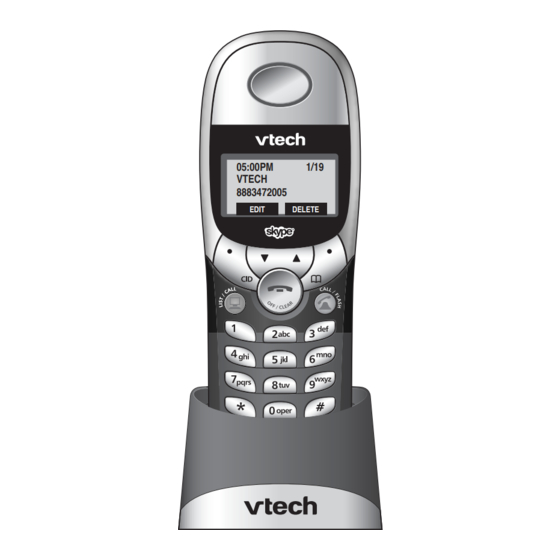
Table of Contents
Advertisement
Quick Links
Advertisement
Table of Contents

Summary of Contents for VTech USB711
- Page 1 USB 711 Accessory Handset for USB7100 05:00PM 1/19 VTECH 8883472005 EDIT DELETE...
- Page 2 © 2005 VTech Telecommunications Ltd. All rights reserved. VTech brand and logo are registered trademarks of VTech Telecommunications Ltd.
-
Page 3: Table Of Contents
USB 711 Accessory Handset for USB7100 Table of contents Getting Started Quick reference guide ...2 Parts checklist ...3 Belt clip & optional headset...3 Installation & registration Battery installation & charging...4 Registering your new handset ...5 Using your new handset ...5 Before using this handset, you must: Install and charge batteries ...See page 4 Register your new handset with the base ...See page 5... -
Page 4: Getting Started
Press a softkey to select an option displayed just above the key. Press to display Phonebook entries. Call/Flash Press to make or answer a telephone call. During a call, press to answer an incoming call, if Call Waiting is activated. Volume Press to adjust listening volume. -
Page 5: Parts Checklist
Getting Started Parts checklist Remember to save your sales receipt and original packaging in case you ever need to ship your telephone for warranty service. Check to make sure the telephone package includes the following: Handset charger Belt clip Belt clip & optional headset Install belt clip as shown below if desired. -
Page 6: Battery Installation & Charging
Getting Started Battery installation & charging Install batteries as shown below, plug in the charger, then place the handset in the charger for 15 hours before first use. You can keep batteries charged by placing the handset in the charger after each use. When batteries are fully depleted, a full recharge takes 15 hours. -
Page 7: Registering Your New Handset
Your new expansion handset operates in the same way as the handset supplied with your USB 7100 tele- phone. For complete operating instructions, launch the Vtech USB 7100 Phone Suite application on your PC, then click the User Manual link on the right. . The screen... -
Page 8: In Case Of Difficulty
Appendix In case of difficulty If you have difficulty with your phone, launch the Vtech USB 7100 Phone Suite application on your PC, click the User Manual link, then consult the In Case of Difficulty section. If you cannot resolve the problem, please visit our Web site at www.vtechphones.com, or call 1-888-347-2005 (USA) or 1-800-267-7377 (Canada). -
Page 9: Important Safety Instructions
Appendix Important safety instructions When using your telephone equipment, please observe basic safety precautions to reduce the risk of fire, electric shock and injury, including the following: Read and understand all instructions. Follow all warnings and instructions marked on the product. - Page 10 There may be a remote risk of electric shock from lightning. 14 Do not use the telephone to report a gas leak in the vicinity of the leak. WARNING: Put the handset of your telephone next to your ear only when it is in normal talk mode (off-hook).
-
Page 11: Installation & Registration Warranty
VTech Communications, warrants to the hold- er of a valid proof of purchase (“Consumer” or “you”) that the product and all accessories provided by VTech in the sales package (“Product”) are free from material defects in material and workmanship, pursuant to the... - Page 12 Some states do not allow limitations on how long an implied warranty lasts, so the above limitation may not apply to you. • In no event shall VTECH be liable for any indirect, special, incidental, consequential, or similar damages (including, but not lim-...
-
Page 13: Fcc, Acta & Ic Regulations
Should you experience trouble with this tele- phone equipment, please contact: VTech Communications Inc. CUSTOMER SERVICE at 1-888-347-2005. In Canada, call VTech Telecommunications Canada Ltd. at 1- 800-267-7377 for repair/warranty information. The telephone company may ask you to dis- connect this equipment from the line network until the problem has been corrected. - Page 14 RJ14 jack for two lines. See Installation Instructions in this user’s manual. This equipment may not be used with Coin Telephone Lines or with Party Lines. [Connection to Party Line service is subject to state tariffs. Contact the state...
- Page 15 Appendix FCC, ACTA and IC regulations IC (Industry Canada) This telephone is registered for use in Canada. The term “IC:” before the radio certification number only signifies that Industry Canada technical specifications were met. Notice: This equipment meets the applicable Industry Canada Terminal Equipment Technical Specifications.
- Page 16 VTech Telecommunications Canada Ltd. 200-7671 Alderbridge Way, Richmond, B.C. V6X 1Z9 1-800-267-7377 © 2005 VTech Telecommunications Ltd. All rights reserved. VTech brand and logo are trademarks of VTech Telecommunications Ltd. Printed in China. Issue 1.6 VTech 06/06/05. 91-000396-020-000 Issue 0...














Need help?
Do you have a question about the USB711 and is the answer not in the manual?
Questions and answers