Summary of Contents for Vitek VTM-LCD143
- Page 1 VTM-LCD143 14” Professional LCD Monitor • 14" LCD Display Panel • VGA, S-Video, and Component Video In/Out • Resolution up to 1024 x 768 • Front Panel Controls • OSD Menu Programming • VESA 75...
-
Page 2: Warning
SCOPE The information in this instruction manual covers the installation and operation of the color monitor. This unit should be installed with approved materials and wiring practices in accordance with the National Electrical Cord and applicable local wiring ordinances. -
Page 3: Safety Precaution
Do not use attachments not recommended by the manufacturer as they may cause hazards. 6. Water and Moisture Do not use this monitor near water – for example, a bath tub, wash bowl, kitchen sink, or laundry tub, in a wet basement, or a swimming pool, and the like. 7. Accessories Do not place this monitor on an unstable cart, stand, tripod, bracket, or table. - Page 4 12. Lightning For added protection for this monitor during a lightning storm, or when it is left unattended and unused for a long period of time, unplug it from the wall outlet and disconnect the cable system.
- Page 5 Unauthorized substitutions may result in fire, electric shock or other hazards. 18. Safety Check Upon completion of any service or repairs to this monitor, ask the service technician to perform safety checks to determine that the monitor is in proper operating condition.
-
Page 6: Table Of Contents
VTM-LCD143 WARNING ... 1 SCOPE... 1 SAFETY PRECAUTION ... 2 INTRODUCTION... 6 CONTENT VERIFICATION... 6 I. FRONT BUTTON LAYOUT ... 7 II. INPUT/OUTPUT PORTS... 8 III. INSTALLATION... 9 IV. PROGRAMMING THE MONITOR ... 10 1. COLOR... 11 2. PICTURE ... 12 3. -
Page 7: Introduction
INTRODUCTION This color video LCD monitor features versatile functions and produces crisp and high quality video images for any discreet installation purpose. For industrial applications, this monitor accepts a standard NTSC or PAL color input signals and loop-through connectors. All of the controls are located on the front panel for easy access. -
Page 8: Front Button Layout
4. Select Button Execute a selected function or feature in the OSD menu. 5. Power Indicator Green light indicates the monitor power on, amber light indicates the monitor is in power save mode. 6. Down Button Move down to the desired submenu or adjust the values of selected submenu. -
Page 9: Input/Output Ports
VTM-LCD143 II. INPUT/OUTPUT PORTS Earphone Jack PC Audio In L - Audio - R S-Video Looping Video DC 12V Signal Cable... -
Page 10: Installation
VTM-LCD143 III. INSTALLATION 1. Turn off the power switch of the PC and disconnect the power cord from the main supply. 2. Connect the Signal Cable to the output port on PC. Tighten the thumbscrews for good grounding. 3. Connect the DC 12V output jack on the adapter to the 12V DC input socket on the LCD monitor. -
Page 11: Programming The Monitor
Picture: Adjust the horizontal and vertical position and size of the video. Function: Automatically adjust various parameters for optimum adjustment. On Screen Display: Adjust various OSD options. Misc: Adjust other monitor related features such as video source, mode selection and volume. VTM-LCD143... -
Page 12: Color
VTM-LCD143 1. COLOR Contrast Adjust the contrast to your preference. Brightness Adjust the brightness for the best background picture. Gamma Correction Select between 0 ~ 3 to choose the appropriate gamma correction level. Color Adjustment Use the directional buttons to select from the following three options: •... -
Page 13: Picture
Shift the phase value of the image. Phase is usually used to correct the focus of text or lines. Clock Shift the clock value of the image. Clock is also used to correct the focus of text or lines. VTM-LCD143... -
Page 14: Function
VTM-LCD143 3. FUNCTION Auto Adjust Automatically adjust the screen image. Auto Position Automatically adjust the image position. Auto Phase Automatically adjust the phase of the image. Auto Clock Automatically adjust the clock of the image. Auto Color Automatically adjust the color of the image. -
Page 15: Osd Menu
OSD Horizontal Position Adjust the horizontal position of the OSD. OSD Vertical Position Adjust the vertical position of the OSD. OSD Timer Adjust the duration of the OSD display time. Transparency Adjust the transparency level of the OSD menu. VTM-LCD143... -
Page 16: Miscellaneous
VTM-LCD143 5. MISCELLANEOUS Signal Source There are three video sources to select from: • D-Sub: Select to display video through the 15-pin D-sub (VGA) connector. • CVBS: Select to display video through composite (BNC) connector. • S-Video: Select this item to display through S-Video connector. -
Page 17: Timing Mode
The monitor is Energy Star compliant, and has four different power modes State Hor. Sync Standby Suspend *DDC (Display Data Channel): The monitor is compatible with DDC Plug and Play protocol if your PC is DDC compatible. The monitor supports DDC1 and DDC2B standards. Resolution (MHz) Polarity 25.175 VESA 800 x 600 25.175... -
Page 18: Specifications
VTM-LCD143 VII. SPECIFICATIONS Display Features Size Power Input Display Area Contrast Ratio Viewing Angle Operation Features Resolution Brightness Response Time Interface Connectors User’s Control Front Panel Controls Physical Specification Dimension Net Weight Power Power Saving Power Consumption 14” TFT LCD AC 90 ~ 264 V, 50~60 Hz. - Page 19 VTM-LCD143...
- Page 20 28492 CONSTELLATION ROAD VALENCIA, CA 91355 WWW.VITEKCCTV.COM | 888-VITEK-70...
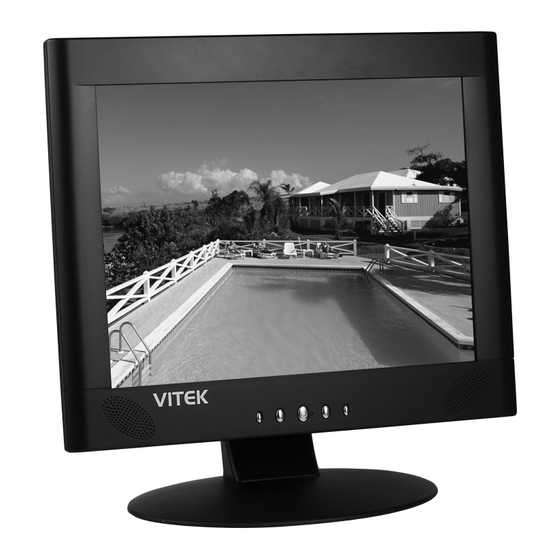















Need help?
Do you have a question about the VTM-LCD143 and is the answer not in the manual?
Questions and answers