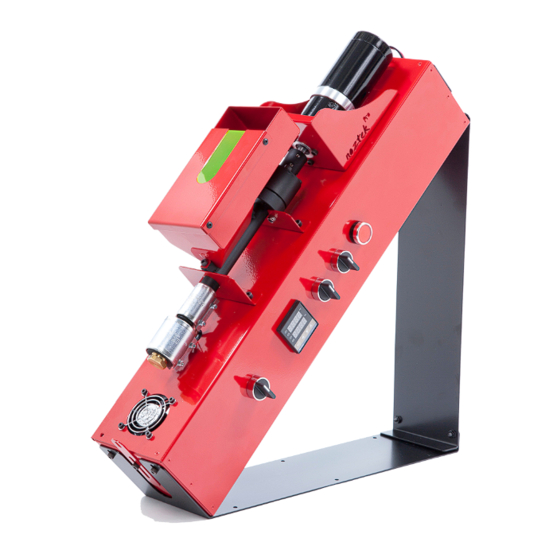
Advertisement
Quick Links
Advertisement

Summary of Contents for Noztek pro
- Page 1 USER MANUAL...
- Page 2 The standard Noztek PRO is configured with heater bands capable of reaching up to 300°C, while the Noztek PRO HT boasts an impressive 600°C capacity. The Noztek PRO/PRO HT incorporates a multi-stage stainless steel single screw, designed to enhance the extrusion process.
-
Page 3: Table Of Contents
Noztek PRO/ PRO HT extruder manual page index WARRANTY • SAFETY CAUTIONS • SAFETY GUIDELINES • PRODUCT SPECIFICATION SHEET 4, 5, 6 • SET-UP INSTRUCTIONS • OPERATION INSTRUCTIONS 8, 9 • MAINTENANCE/ • TROUBLE-SHOOTING CONTACT •... -
Page 4: Warranty
In the rare instance of a covered defect, we offer remedies such as repair or replacement after assessing the reported fault. Noztek have the right to reject any warranty claim if we feel the request falls outside of our limitations Filing a Claim: Need assistance? Our customer support team is ready to help. -
Page 5: Safety Cautions
Safety Caution: Injury Risk This equipment contains moving parts. To prevent injury, keep hands, fingers, and other body parts clear during operation. Avoid wearing loose clothing or jewellery that may become entangled in moving components. Tie back long hair and secure loose items before using the equipment. Always follow safety instructions provided in the user manual. -
Page 6: Safety Guidelines
Safety guidelines • Before operating, ensure you have a thorough understanding of the equipment. Carefully review the provided instruction manual for complete guidance. • Understand the proper, safe usage and limitations of the equipment. • Never use this equipment for any purpose other than its intended use. •... -
Page 7: Product Specification Sheet
50rpm 20nm motor, it effortlessly delivers superior filament from an extensive array of materials and polymers. The standard Noztek PRO is configured with heater bands capable of reaching up to 250°C, while the Noztek PRO HT boasts an impressive 600°C capacity. - Page 8 The motor's power, coupled with its controlled RPM, contributes to the reliability and performance of the Noztek PRO/PRO HT , making it suitable for a wide range of filament production requirements.
- Page 9 • See warranty sheet. 11. Compliance and Certifications: • CE 12. Technical Support and Contact Information: • info@noztek.com • https://noztek.com/contact/ • 44 (0) 203 384 6208 • Noztek Head office Unit C3 Dolphin Enterprise Centre Evershed Way Shoreham West Sussex BN43 6QB ENGLAND...
-
Page 10: Set-Up Instructions
Set-up Instructions 1. Unpacking and Placement: Caution: Do not plug the machine into the mains or turn it on during set-up. Carefully unpack the machine and accessories. Place the machine on an even, stable surface, ensuring there are no flammable materials nearby as the heater bands can reach temperatures of up to 600°C. -
Page 11: Operation Instructions
Operation Instructions Important Note: Caution: DO NOT SWITCH ON THE MOTOR until the desired temperature has been reached and maintained for at least 15 minutes. Failure to do so may result in damaged equipment. Ensure the FAN, HEATERBAND / PID and MOTOR SCREW switches are in an upright position before turning the machine on. - Page 12 When finished, turn off the EMERGENCY POWER SWITCH, MAINS POWER SWITCH, and return all switches to an upright position as show in the image above. These instructions ensure safe and efficient operation of the Noztek PRO/PRO HT. Additional Information: Quality Measures: Extrude approximately 5m of filament, switch off the motor, cut off the excess material, and then restart the motor.
-
Page 13: Maintenance
If this is not possible, use a wire brush and fine metal pick to clean the threads and screw assembly. If you are unsure how to clean the barrel, please contact the Noztek helpdesk for assistance. Barrel Jam: Depending on the resin type, you may occasionally encounter a barrel jam. -
Page 14: Contact
CONTACT NOZTEK For more in-depth troubleshooting assistance, we encourage you to explore our FAQ help section on our website at www.noztek.com. In the event that your specific query is not addressed within this resource, please do not hesitate to reach out to our dedicated Noztek expert team for direct support and guidance.



Need help?
Do you have a question about the pro and is the answer not in the manual?
Questions and answers