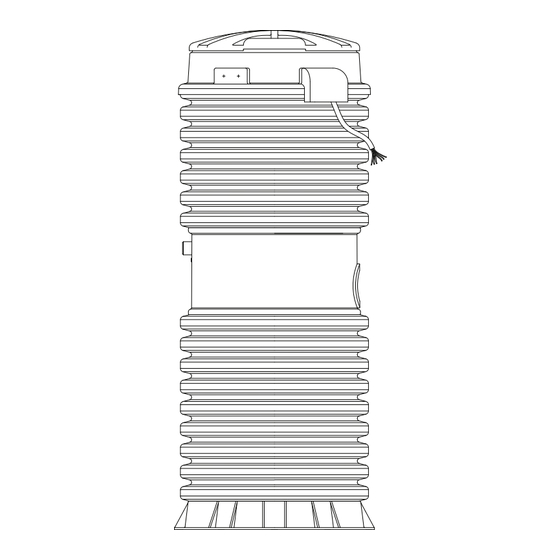
E-one EXTREME Series Service Manual
Grinder pumps
Hide thumbs
Also See for EXTREME Series:
- Service manual (84 pages) ,
- Typical installation instructions & warranty information (23 pages) ,
- Installation instructions & warranty information (20 pages)
Subscribe to Our Youtube Channel
Summary of Contents for E-one EXTREME Series
- Page 1 Service Manual E/One Extreme Grinder Pumps 240V, 50 Hz • Hardwired Controls Australia • New Zealand...
-
Page 2: Table Of Contents
Chapter 6 – EQD Disassembly and Reassembly ................25 EQD Disassembly ........................... 25 EQD Reassembly ........................... 26 EQD Retrofit (2000-Series to Extreme Series) ................... 28 Chapter 7 - Cable Replacement ...................... 30 Cable Removal ..........................30 Cable Installation ..........................30... - Page 3 Chapter 8 – Level Sensor ........................ 32 Level Sensor Removal ........................32 Level Sensor Test Procedure ......................32 Test Procedure ..........................33 Level Sensor Leak Troubleshooting & Repair ................33 Level Sensor Disassembly ......................33 Level Sensor Reassembly ......................35 Equalizer Field Reset ........................
-
Page 4: Chapter 1 - Service Manual Overview
Chapter 1 — Service Manual Overview_ _______________ This manual contains information about servicing, rebuilding, and troubleshooting Extreme-Series grinder pumps. A thorough understanding of these products will save you valuable time when troubleshooting and repairing Environment One Grinder Pumps. This manual contains information specific to the hardwired model. -
Page 5: Chapter 2 - Troubleshooting
Chapter 2 — Troubleshooting Hardwired-Communicating Models __________________________________ Site information is vital to proper diagnosis of a pump failure and getting the station back to normal. When a pump requires service, an inspection of the site should be the first task performed. The following procedure details the proper method for gathering the maximum amount of data that can be collected during a service call. -
Page 6: Supply Voltage Checks
Supply Voltage Checks ____________________________________________ The Environment One grinder pump is equipped with a 1450 rpm, 1 hp, 230 - 240V motor. The operating voltage parameters of the motor are plus or minus 10% of the specific application. This would equate to 207V to 264V in the 230 - 240V application. Refer to the following chart for voltage checks. -
Page 7: Identifying Pumps That Use The Motor Controller Board
If the pump’s current is greater than approximately 17 amps for longer than 2 seconds, the MCB sees this as a “locked rotor” condition and will interfere with operation. After this is sensed, the MCB has a timer that will stop operation for approximately 5 minutes. This can be cleared by cycling the breakers off for a few seconds, and then back on. -
Page 8: Continuity Tests
Continuity Tests __________________________________________________ All continuity readings should be taken after the power is turned off and verified with a voltmeter. With the pump power off, set an ohmmeter (Wavetek #5XP or equivalent) to the 2–meg or 2000K ohm scale. Identify the wires coming from the pump into the panel. All the test points listed below refer to pump wires only. -
Page 9: Continuity Checks - Pumps With Control Bracket
Continuity Checks — Pumps with Control Bracket _____________________ This table assumes the pump has shut off on its own or is not installed in a station. Normal Color 1 Color 2 Operation If Reading is Wrong, Check: Reading Switch stuck closed, wet EQD, mis-wired, plugged On/Off Switch Brown 1 Red 2... -
Page 10: Out Of Water Continuity Checks - Pumps With Motor Controller Board
Out of Water Continuity Checks — Pumps with Motor Controller Board This table assumes the pump has shut off on its own or is not installed in a tank. On/Off Switch Meter Red Probe Black Probe Normal Corrective Action Scale (pin) (pin) Reading... -
Page 11: Pump In Water Continuity Checks - Pumps With Motor Controller Board
Pump in Water Continuity Checks — Pumps with Motor Controller Board This table assumes enough water is in the tank to turn on the alarm. On/Off Switch Red Probe Black Probe Normal Meter Scale Corrective Action (pin) (pin) Reading Manual Brown (1) Red (2) 0.00 (Closed) -
Page 12: Amperage Checks
Amperage Checks _________________________________________________ The use of a clamp on amp meter can be helpful for identifying problems such as a restricted/ blocked discharge line, blown stator, faulty check/anti-siphon valve, etc. 1. Set the clamp-on amp meter to the appropriate scale. 2. -
Page 13: Troubleshooting Charts
Troubleshooting Charts ____________________________________________ The following troubleshooting tips will help diagnose frequent causes of grinder pump problems. Alarm On – Pump Running but not Pumping Possible Troubleshooting Steps Causes Blocked Check the amperage. If the amperage is high (8 amps or higher), turn off Discharge Line, the pump and check the discharge line for blockage. - Page 14 Alarm Activates Frequently Possible Troubleshooting Steps Causes High Flow The incoming flow is greater than the pump can handle. Infiltration, a sump pump, a hot tub or any other device that causes excessive water flow can cause high flow. Plugged Vent or Check the Vent and the Equalizer Tube.
- Page 15 Figure 2-2 — Wiring Schematic, 240V, 50 Hz May 2015 – Sep 2020 (Serial Number 531884 to 715548) Basic Alarm 240VAC 50Hz Board ALARM LAMP ALARM/DISCONNECT (PC1139G02) SINGLE POLE - HARDWIRE MAIN SUPPLY PANEL (RECOMMENDED WIRING CONFIG, NOT SUPPLIED BY E/ONE) LEVEL CONTROL WIRELESS WIRED...
- Page 16 Figure 2-2a — Wiring Schematic, 240V, 50 Hz, Sep 2020 (Serial Number 715549 & Later) Basic Alarm 240VAC 50Hz ALARM/DISCONNECT Board ALARM LAMP (PC1139G02) SINGLE POLE - HARDWIRE MAIN SUPPLY PANEL (RECOMMENDED WIRING CONFIG, NOT SUPPLIED BY E/ONE) LEVEL CONTROL WIRELESS WIRED SILENCE...
-
Page 17: Chapter - 3 Core Removal/Replacement
Chapter - 3 Core Removal/Replacement ________________ (Open Wet Well Versions) _____________________________________ 1. Open the control panel and shut off all power going to the pump and alarm system. 2. Remove the lid to the station. 3. Disconnect the EQD. If the Tray Cable EQD is wet or has moisture in it, then the EQD insert must be replaced and the source of moisture determined and corrected before connecting a new pump to it. -
Page 18: Chapter 4 - Start-Up Procedure
Chapter 4 – Start-Up Procedure ______________________ Station Inspection _________________________________________________ Check: 1. Proper burial depth 2 to10 cm (1 to 4 inches) below the hinged cover/transition joint). 2. The ground must be graded away from the unit to prevent the water from pooling around it. 3. - Page 19 1. Test the voltage going to the pump at the panel; it must be within 10 percent of the nameplate voltage (230-240=207 to 264). If it is not correct, do not continue. Rectify the voltage problem. 2. Turn on the alarm breaker and verify that the alarm is activated. 3.
-
Page 20: Chapter 5 - Pump End/Grinder Mechanism
Chapter 5 – Pump End/Grinder Mechanism ____________ Removing the Pump Stator _________________________________________ 1. Remove the retaining clips from the bottom of the Level Sensor. Lay the pump core on its side. Support the Motor Head on a 4 x 4 wooded block. 3. - Page 21 5. Remove the Shredder Ring by gripping it with a pair of vice grips. Strike the vice grips with a hammer while pulling straight out from the pump. Replace the Shredder Ring if it is cracked, broken or worn. Figure 5 – 3 6.
- Page 22 Figure 5 - 5 8. Slide the Stator and Liner off of the Rotor. The Liner may be inside of the Suction Housing. The Liner must be removed and replaced when the Stator is replaced. The Liner protects the Stator from wearing against the Suction Housing. Figure 5 - 6 9.
-
Page 23: Pump Stator Inspection
Pump Stator Inspection ____________________________________________ Three types of Stator wear can cause pump failure: a tear or hole in the Stator, worn lobes or a swollen Stator. Each type of Stator wear is discussed below. Tear/Hole in the Pump Stator _______________________________________ A hole or tear in the Stator is caused by a blockage in the discharge line. -
Page 24: Inspecting A Pump Rotor
7. Check for shorts. Look for shorts in the panel, Tray Cable, EQD and Control Compartment. Two wires touching, corrosion or water can cause shorts. Refer to Chapter 2. Swollen Pump Stator ______________________________________________ Presence of a petroleum–based product such as paint thinner, photo-developing chemicals, gas, oil, brake fluid, transmission fluid, etc. -
Page 25: Removing The Pump Rotor
Rubber found on the Rotor indicates that the pump has run dry. Rubber can be cleaned with acetone, paint thinner or other petroleum cleaner. Inspect the Rotor for excessive wear and replace it if necessary. If unsure, replace the Stator and Liner and perform a flow check: At 0 kPa discharge pressure, the unit pumps approximately 47 LPM. - Page 26 4. Install the Suction Housing. Tighten the bolts diagonally to maintain housing alignment with the Armature Shaft. Failure to align properly will cause the Cutter Wheel to hit the Shredder Ring. 5. Apply a small amount of Anti-Seize to the threads of the Armature Shaft and hand-tighten the Cutter Wheel onto the shaft.
-
Page 28: Chapter 6 - Eqd Disassembly And Reassembly
Chapter 6 – EQD Disassembly and Reassembly __________ Note: Do not use Teflon Paste on Cord Grip threads that screw into the EQD housing. EQD Disassembly _________________________________________________ 1. Loosen the compression nut on the cable fitting. Figure 6-1 2. Loosen the four screws that retain the insert in the EQD housing. Figure 6-2 3. -
Page 29: Eqd Reassembly
4. Remove the wires from the EQD insert by loosening the six retaining screws. Figure 6-3 EQD Reassembly _________________________________________________ 1. Slide the EQD housing (with cable fitting installed and compression nut loose) over the power cable. Make sure the wires have been stripped back 6 to 10 mm for proper installation. 2. - Page 30 EQD, PIN# Wire Color Function Brown Manual Run Black Neutral Green w/yellow stripe Ground Yellow Alarm power Feed Blue Alarm power return Table 6 – 1 4. Tighten the six setscrews. Figure 6 – 5 5. Tighten the four connector screws into the EQD housing. Figure 6 –...
-
Page 31: Eqd Retrofit (2000-Series To Extreme Series)
7. Slip the old EQD housing and compression fitting off the cable 8. Slip the Extreme Series EQD housing with new compression fitting installed over the cable. Do not use pipe sealant on the compression fitting threads - damage will result! 9. - Page 32 Pin # 2000 Series Color Extreme Color Function Brown Manual Run Black White Black Neutral Green w/ yellow Green Ground stripe Orange Yellow Alarm Feed Blue Blue Alarm Return Table 6 – 2 12. Tighten the set screws, see Figure 6-6. 13.
-
Page 33: Chapter 7 - Cable Replacement
Chapter 7 – Cable Replacement _______________________ Cable Removal ___________________________________________________ The following pictures show a WH casting, but the procedure is the same for a DH casting. 1. Remove the level sensor. Refer to Chapter 8. 2. Remove the split ring compression nut from the Control Housing. Figure 7 –... - Page 34 3. While inserting the cable into the Control Housing, spread Loctite 598 onto the threads of the cable entry so they are completely coated and then install a new split nut onto the cable. Figure 7 – 4 Figure 7 – 5 4.
-
Page 35: Chapter 8 - Level Sensor
Chapter 8 – Level Sensor ____________________________ Level Sensor Removal _____________________________________________ NOTE: Never use Teflon Paste on the threads of the Cord Grip (Power Cable) or the threads of the Barbed Fitting (Equalizer Tube) that are connected to the top of the Level Sensor (or any plastic part on the pump), as damage could occur! Loosen the two rope hooks and move them out of the way of the Level Sensor. -
Page 36: Test Procedure
Test Procedure ___________________________________________________ 1. The configuration above is a field or shop configuration. You can also use a regulated air source into tube #1 for a shop configuration. 2. Connect the three pieces of tubing to the pump or regulated air source, the monometer and the level sensor assembly in the configuration shown above. - Page 37 2. Using a pair of needle nose pliers, remove the Pressure Switch Retainers from both sides of Level Sensor (Fig 8-6) and then remove the flag terminals from the switches (Fig 8-7). Figure 8 - 6 Figure 8 - 7 3.
-
Page 38: Level Sensor Reassembly
Level Sensor Reassembly ___________________________________________ Make sure that the inside of the two Level Sensor halves and the seal rim are dry and clean before reassembly. NOTE: If you are using a cordless drill or screwdriver, use one of the lowest torque settings or damage may occur. - Page 39 New Style LSA & Molded Radial Seal (2/27/19, Serial #658956 and Later ) Figure 8 – 16a Figure 8 – 16b Figure 8 – 16c 3. Feed the cable through the Cord Grip (Fig 8-17), reinstall the compression nut and tighten it (Fig 8-18).
-
Page 40: Equalizer Field Reset
5. Put the two halves together (assuring that wires are not in the way) and install the four screws being careful not to over tighten them (Fig 8-21). Note: Perform the Level Sensor Test Procedure. Figure 8 – 21 Equalizer Field Reset (Old Style) ____________________________________ NOTE: Environment One does not recommend opening the Equalizer as it is delivered from the factory. - Page 41 Neutral or Natural State Figure 8 – 24 Figure 8 - 25 Align the mold number on the diaphragm to the hanger on the base. Install the diaphragm onto the base shell and ensure that it is completely seated. Note: Ensure that the inside of the base shell is clean and dry before reinstalling the diaphragm.
-
Page 42: Equalizer Field Reset (New Style)
Equalizer Field Reset (New Style) ____________________________________ In the event that the Equalizer is thought to be faulty, disconnect the Equalizer tube from the Equalizer itself. If the problem goes away, inspect the Equalizer diaphragm. If the problem persists, the Equalizer diaphragm is likely not collapsed. If the Equalizer diaphragm is collapsed, the following procedure can be used in the field to reset the diaphragm. - Page 43 4. Snap the inspection cover back into place on the front of the Equalizer assembly and reattach the Equalizer tubing. Logo Figure 8 – 36 Figure 8 – 37...
-
Page 45: Chapter 9 - Control Cavity
Chapter 9 - Control Cavity ___________________________ Hardwired-Communicating Models __________________________________ Refer to Chapter 8 for Level Sensor removal. Control Housing Removal __________________________________________ 1. Loosen and remove the air release plug with a 3/16” hex key. Figure 9 – 1 2. Install the control cavity air test fitting and pressurize the control cavity to 5 PSI or 35 Kpa using a regulated low pressure line or hand pump. - Page 46 Figure 9 – 3 5. Break the seal and start lifting the Control Housing with two flat head screw drivers or pry bars. Pry upward until the Control Housing is free, using caution not to pull the wires apart from the Control Bracket Assembly. Figure 9 - 4 6.
-
Page 47: Troubleshooting Controls
Troubleshooting Controls __________________________________________ 1. Inspect the internal components for signs of corrosion and/or damage. May 2015 & Earlier (Serial Number 531883) May 2015 & Later (Serial Number 531884) Figure 9 – 6 Figure 9 – 7 Motor Contactor and Controls ______________________________________ The motor contactor has ten screw type terminals that hold leads. -
Page 48: Control Bracket Removal
Control Bracket Removal __________________________________________ 1. Remove the red pump cable wire from 1/L1. 2. Remove the black pump cable wire from 3/L2. 3. Remove the brown pump cable wire form A2. 4. Remove the red motor wire from the capacitor. 5. -
Page 49: Motor Cavity Water Test
Motor Cavity Water Test ___________________________________________ 1. While the controls are removed, install the air test fitting into one of the holes and reinstall screws in the remaining two holes. 2. Pressurize the compartment to 5 PSI, or 35 kPa. 3. Turn the assembly upside down and remove the hose from the test fitting. Look for water escaping from the motor cavity. -
Page 50: Control Bracket Installation
Wire Color Function White Run/Start Winding and Internal Thermal Protector Black Run/Start Winding Start Winding Table 9 – 2 Note: While you have all of the wires disconnected between the Control Bracket, the Power Cable, replace the two O-rings on the Motor Casting before you rewire the Controls. Use Molycote 55 Grease on the Motor Housing and the Motor Head O-rings. -
Page 51: Motor Controller Board - Pumps Manufactured After 9/2020
Motor Controller Board – Pumps Manufactured After 9/2020 ____________ Installing the Motor Controller Board ________________________________ Install the MCB into the control compartment and secure it with the two retaining screws. Connect the red motor wire to the start capacitor. Connect the red pump cable wire to the COM terminal on the MCB relay. Connect the white motor wire to the NO terminal on the MCB relay. -
Page 52: Control Housing Installation
Control Housing Installation ________________________________________ 1. Unhook the Control Housing from the Motor Housing. 2. Slide the Control Housing back onto the Motor Housing being sure not to pinch or crimp any of the wires. Note: The air release plug must be removed to install the Control Housing onto the Motor Housing. -
Page 53: Chapter 10 - Motor Cavity
Chapter 10 – Motor Cavity ___________________________ A defective or shorted motor, worn seal or bearings, or a flooded motor require major repair. Major repairs must be performed in a shop equipped with the correct tools and clean facilities for proper repair and testing. - Page 54 Figure 10 - 2 7. To avoid bending the Armature Shaft, support the end of it with a wooden block. 8. Use a hammer and a 3 mm punch to remove the groove pin that retains the Pump Rotor. Figure 10 – 3 9.
-
Page 55: Assembling The Core And Motor
Figure 10 – 4 Figure 10 – 5 12. Inspect the motor head bearing bore and seal bore for any signs of damage, wallowing or pitting. If the seal bore is pitted or the bearing bore is wallowed out, the motor will have to be replaced. - Page 56 1. Place the motor into an oven at 120 C for 2 hours. Other methods would be to bring the motor above room temperature for a longer period of time (at least 4 hours or more). The idea is to keep it above room temperature for an extended period of time so the moisture will evaporate.
- Page 57 Loctite 641 can be applied in different manners as shown below. You can use a sponge tip applicator to apply a thin even coat around the entire surface that you are applying it to (Figure 10 – 9), or you can apply it with a nozzle tip applicator. NOTE: If you are applying the Loctite 641 with a nozzle-type applicator, apply a fine bead to the leading edge of the surface that you are applying it to (Figure 10 –...
- Page 58 4. Install the armature assembly into the motor head. Figure 10 – 11 5. With the Motor Housing upside down on the bench, place the Spring Washer in the top bearing bore. Lift the Motor Head/Armature Assembly by the Motor Head. Grasp the Armature Shaft below the Motor Head and turn it upside down.
-
Page 59: Chapter 11 - Mechanical Seal Assembly
Chapter 11 – Mechanical Seal Assembly ________________ The Mechanical Seal is a carbon/ceramic type with spring bellows. The seal kit (PT# 1208) consists of the ceramic portion, carbon portion/spring bellows, and a tube of Pac–Ease, instruction sheet, (7) lock nuts and (4) main sealing O-rings. The seal is easily installed with the motor turned upside down or lying on its side with the pump end facing the installer. -
Page 60: Chapter 12 - Final Test Procedures
Chapter 12 – Final Test Procedures ____________________ The following test procedures must be performed prior to reinstalling the grinder pump. Failure to test the unit can result in core flooding or a damaged unit. Leak Tests _______________________________________________________ Leaks detected by these tests must be repaired before performing other tests or installing a unit. After the leak testing is complete, perform the remaining test procedures. -
Page 61: Test Run
Figure 12 – 2 2. Remove the test fitting, Apply Loctite 598 generously to the threads of the air release plug. Reinstall it into the control cover and smear the excess over the plug. Apply more Loctite if necessary. Figure 12 – 3 Figure 12 –... - Page 62 4. Turn on the alarm power circuit breaker and verify the alarm is functioning. Note: Wireless- controlled pumps require that both breakers (pump and alarm) are on for the alarm to function properly. 5. Turn on the pump power circuit breaker. The pump should turn on immediately. At 0 kPa, the alarm should turn off in one to two minutes;...
-
Page 63: Amperage Draw Test
Amperage Draw Test ______________________________________________ 1. Set the clamp on amp meter to the desired scale. 2. Hook the probe around the black power lead in the control panel. 3. With the power on, fill the tank until the pump operates. 4. - Page 64 For more information, please contact your local distributor: A Precision Castparts Company Environment One Corporation 2773 Balltown Road Niskayuna, New York USA 12309–1090 Tel: (01) 518.346.6161 Fax: 518.346.6188 NA0401P08 REV – www.eone.com 11/20 Copyright © 2020 by Environment One Corporation ALL RIGHTS RESERVED.










Need help?
Do you have a question about the EXTREME Series and is the answer not in the manual?
Questions and answers