Table of Contents
Advertisement
Quick Links
NuTiny-SDK-NUC123 User Manual
ARM Cortex™-M0
32-BIT MICROCONTROLLER
NuTiny-SDK-NUC123 User Manual
™
for NuMicro
NUC123 Series
The information described in this document is the exclusive intellectual property of
Nuvoton Technology Corporation and shall not be reproduced without permission from Nuvoton.
™
Nuvoton is providing this document only for reference purposes of NuMicro
microcontroller based system design. Nuvoton
assumes no responsibility for errors or omissions.
All data and specifications are subject to change without notice.
For additional information or questions, please contact: Nuvoton Technology Corporation.
Aug. 30, 2012
Revision V1.0
Arrow.com.
Downloaded from
Advertisement
Table of Contents

Summary of Contents for Nuvoton NuTiny-SDK-NUC123
- Page 1 NuMicro NUC123 Series The information described in this document is the exclusive intellectual property of Nuvoton Technology Corporation and shall not be reproduced without permission from Nuvoton. ™ Nuvoton is providing this document only for reference purposes of NuMicro microcontroller based system design.
-
Page 2: Table Of Contents
Downloading and Installing Nuvoton Nu-Link Driver ..........7 Hardware Setup ....................7 Smpl_NuTiny-NUC123 Example Program ..............8 Starting to Use NuTiny-SDK-NUC123 with IAR Embedded Workbench ......9 Downloading and Installing IAR Embedded Workbench Software ........ 9 Downloading and Installing Nuvoton Nu-Link Driver ..........9 Hardware Setup .................... -
Page 3: Overview
The NuTiny-SDK-NUC123 is a specific development tool for NuMicro NUC123 series. User can use NuTiny-SDK- NUC123 to develop and verify the application program easily. The NuTiny-SDK-NUC123 includes two parts: NuTiny- EVB-NUC123 and Nu-Link-Me. The NuTiny-EVB-NUC123 is the evaluation board and Nu-Link-Me is its Debug Adaptor. -
Page 4: Jumper Description
Note [2]: A diode device (4.8 V) must be put or both pins should be short (5 V) at D1 in the NuTiny-EVB-NUC123. 2.1.2 Debug Connectors JP3: The connector in the target board (NuTiny-EVB-NUC123) for connecting with Nuvoton ICE adaptor (Nu- Link or Nu-Link-Me) JP9: The connector in the ICE adaptor (Nu-Link-Me) for connecting with a target board (e.g. NuTiny-EVB- NUC123) 2.1.3... -
Page 5: Pin Assignment For Extended Connectors
NuTiny-SDK-NUC123 User Manual Pin Assignment for Extended Connectors The NuTiny-EVB-NUC123 provides the NUC123SD4AN0 target chip on board and the extended connectors (JP5, JP6, JP7 and JP8) for LQFP 64-pin. Pin Name Pin Name Pin Name Pin Name PD.0/ADC0/ VBUS PB.14/ SPISS20/SPISS11 PC.13/MOSI11/... -
Page 6: Pcb Placement
NuTiny-SDK-NUC123 User Manual PCB Placement The following figure shows the NuTiny-SDK-NUC123 PCB placement. Figure 2-2 NuTiny-SDK-NUC123 PCB Placement Aug. 30, 2012 Revision V1.0 Arrow.com. Arrow.com. Arrow.com. Arrow.com. Arrow.com. Arrow.com. Downloaded from Downloaded from Downloaded from Downloaded from Downloaded from Downloaded from... -
Page 7: Starting To Use Nutiny-Sdk-Nuc123 With Keil Μvision
NuTiny-SDK-NUC123 User Manual ® Starting to Use NuTiny-SDK-NUC123 with Keil μVision ® Downloading and Installing Keil uVision IDE Software ® Please visit the Keil company website (http://www.keil.com) to download the Keil μVision IDE and install the RVMDK. Downloading and Installing Nuvoton Nu-Link Driver ™... -
Page 8: Smpl_Nutiny-Nuc123 Example Program
Smpl_NuTiny-NUC123 Example Program This example, as shown in the directory in Figure 3-2, demonstrates downloading and debugging an application on a ™ NuTiny-SDK-NUC123 board. The example file can be downloaded from Nuvoton NuMicro website as described in 6.3 ™ Downloading NuMicro NUC123 Series BSP Software Library. -
Page 9: Starting To Use Nutiny-Sdk-Nuc123 With Iar Embedded Workbench
NuTiny-SDK-NUC123 User Manual Starting to Use NuTiny-SDK-NUC123 with IAR Embedded Workbench Downloading and Installing IAR Embedded Workbench Software Please connect to IAR company website (http://www.iar.com) to download the IAR Embedded Workbench and install the EWARM. Downloading and Installing Nuvoton Nu-Link Driver ™... -
Page 10: Smpl_Nutiny-Nuc123 Example Program
Smpl_NuTiny-NUC123 Example Program This example, as shown in the directory in Figure 4-2, demonstrates downloading and debugging an application on a ™ NuTiny-SDK-NUC123 board. The example file can be downloaded from Nuvoton NuMicro website as described in 6.3 ™ Downloading NuMicro NUC123 Series BSP Software Library. -
Page 11: Nutiny-Sdk-Nuc123 Schematics
NuTiny-SDK-NUC123 User Manual NuTiny-SDK-NUC123 Schematics NuTiny-EVB-NUC123 Schematic DVCC5 TICEDAT ICEDAT TICEDAT TICECLK ICECLK TICECLK TICERST ICERST VCC5 TICERST ICERST R0603 PUSH BOTTOM VCC5 DVCC5 RESET 10uF/10V HEADER 2 Reset TANT-A DVCC5 HEADER 2 ICEDAT DVCC5 ICECLK ICERST DAVDD L0603 HEADER 5X2... -
Page 12: Nu-Link-Me Schematic
NuTiny-SDK-NUC123 User Manual Nu-Link-Me Schematic VCC5 ICE CONNECT IF VCC5 SS24A VCC5 RB060L R0603 VCC5 ICE1 TICEDAT NUC_RST# ICE_RST TICEDAT KPT-2012 TICECLK 8P4R-330 TICECLK KP-2012 PVSS TICERST ICELED TICERST 10uF/10V TANT-A ICP1 AVDD HEADER 5X2 KPT-2012 8P4RA KP-2012 ISPLED 12M_O... -
Page 13: Downloading Numicro ™ Related Files From Nuvoton Website
NuTiny-SDK-NUC123 User Manual ™ Downloading NuMicro Related Files from Nuvoton Website ™ ® Keil μVision Downloading NuMicro IDE Driver ™ Step1 Visit the Nuvoton NuMicro website: http://www.nuvoton.com/NuMicro Step2 Click here to enter Device Driver and Software Library. Aug. 30, 2012 Revision V1.0... - Page 14 NuTiny-SDK-NUC123 User Manual Step 3 Click here to download the file. ™ ® Keil μVision Step 4 Download the NuMicro IDE driver. Aug. 30, 2012 Revision V1.0 Arrow.com. Arrow.com. Arrow.com. Arrow.com. Arrow.com. Arrow.com. Arrow.com. Arrow.com. Arrow.com. Arrow.com. Arrow.com. Arrow.com. Arrow.com.
-
Page 15: Downloading Numicro ™ Iar Ewarm Driver
NuTiny-SDK-NUC123 User Manual ™ Downloading NuMicro IAR EWARM Driver ™ Step1 Visit the Nuvoton NuMicro website: http://www.nuvoton.com/NuMicro. Step2 Click here to enter Device Driver and Software Library. Aug. 30, 2012 Revision V1.0 Arrow.com. Arrow.com. Arrow.com. Arrow.com. Arrow.com. Arrow.com. Arrow.com. Arrow.com. - Page 16 NuTiny-SDK-NUC123 User Manual Step Click here to download the file. Step ™ ® Download the NuMicro IAR Embedded Workbench driver. Aug. 30, 2012 Revision V1.0 Arrow.com. Arrow.com. Arrow.com. Arrow.com. Arrow.com. Arrow.com. Arrow.com. Arrow.com. Arrow.com. Arrow.com. Arrow.com. Arrow.com. Arrow.com. Arrow.com. Arrow.com.
-
Page 17: Downloading Numicro Nuc123 Series Bsp Software Library
NuTiny-SDK-NUC123 User Manual ™ Downloading NuMicro NUC123 Series BSP Software Library ™ Step1 Visit the Nuvoton NuMicro website: http://www.nuvoton.com/NuMicro. Step2 Click here to enter Device Driver and Software Library. Aug. 30, 2012 Revision V1.0 Arrow.com. Arrow.com. Arrow.com. Arrow.com. Arrow.com. Arrow.com. - Page 18 NuTiny-SDK-NUC123 User Manual Click here to download the file. Step 3 ™ Step 4 Download the NuMicro NUC123 series software library. Aug. 30, 2012 Revision V1.0 Arrow.com. Arrow.com. Arrow.com. Arrow.com. Arrow.com. Arrow.com. Arrow.com. Arrow.com. Arrow.com. Arrow.com. Arrow.com. Arrow.com. Arrow.com. Arrow.com.
-
Page 19: Revision History
Nuvoton customers using or selling these products for use in such applications do so at their own risk and agree to fully indemnify Nuvoton for any damages resulting from such improper use or sales.
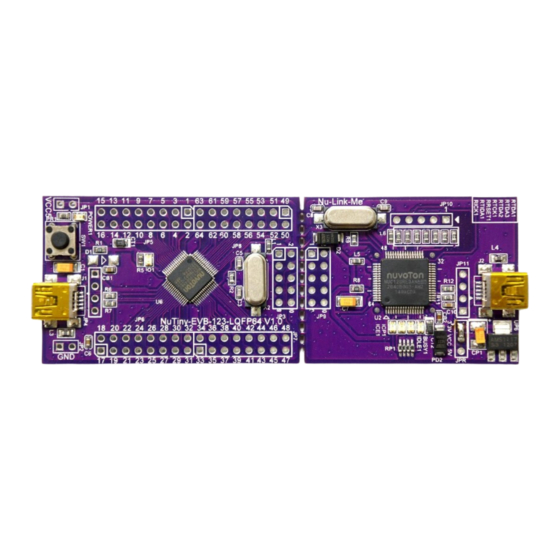









Need help?
Do you have a question about the NuTiny-SDK-NUC123 and is the answer not in the manual?
Questions and answers