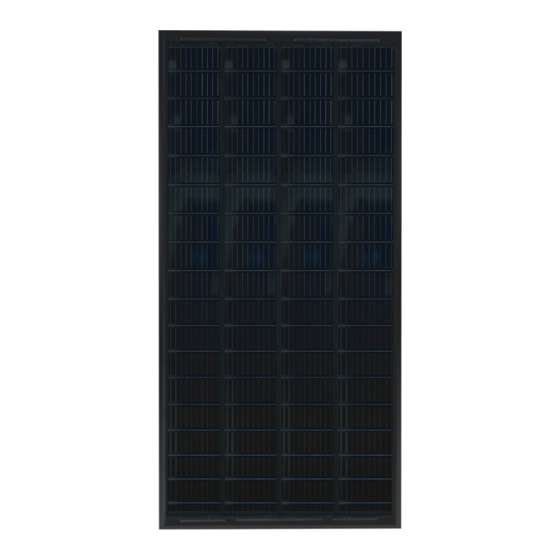
Table of Contents
Advertisement
Quick Links
Advertisement
Table of Contents

Summary of Contents for Dometic ECLIPSE Series
- Page 1 ECLIPSE SERIES User Manual GP-ECLIPSE GP-ECLIPSE-FLEX RIGID FLEX © 2022 Go Power! Worldwide Technical Support and Product Information gpelectric.com Go Power! | Dometic 201-710 Redbrick Street Victoria, BC, V8T 5J3 Tel: 1.866.247.6527 83203_MAN_ECLIPSE_RevA...
- Page 2 Congratulations on purchasing your Go Power! Eclipse Kit Record the unit’s model and serial number below. It is much easier and quicker to record this information now at the pre-installation stage. Model Number: Serial Number: Date of Install: Battery Bank Information: (size, install date, battery type) Product Packaging Please safely store the packing the IC Series was delivered in or recycle the packaging components as outlined below:...
-
Page 3: Table Of Contents
CONTENTS 2. GENERAL INFORMATION ............................. 4 HOW DOES A GO POWER! RV SOLAR CHARGING KIT WORK? ................4 CAUTIONS ............................... 6 DISCLAIMERS ..............................7 KIT PARTS ................................ 7 TOOLS REQUIRED ............................9 3. PLANNING LOCATIONS ............................10 PLAN YOUR SOLAR SYSTEM SETUP ........................ 10 PLACEMENT OF SOLAR PANELS ........................ -
Page 4: General Information
2. GENERAL INFORMATION Congratulations on purchasing your Go Power! RV Solar Kit. You have chosen a clean, quiet and sustainable power source. Go Power! Solar RV Kits allow you to power appliances in your RV, without hooking up to shore power or a noisy generator. Go Power! Solar RV kits will keep your batteries charged, ensuring you have power when you need it. - Page 5 GENERAL INFORMATION FIGURE 2-B: ECLIPSE 190 WIRING DIAGRAM Solar Panel Solar Panel Solar Panel Expansion Refrigerator Vent Cover or Cable Entry Plate MC4 Red Positive MC4 Black Negative Extension Cable (25 ft) Extension Cable (25 ft) MPPT-RVC 30AMP Solar Charge Controller MPPT-R Remote Mount inside RV...
-
Page 6: Cautions
GENERAL INFORMATION 2.2 CAUTIONS Disconnect all power sources be- Electricity can be very dangerous. Installation should be performed only by a fore attempting installation licensed electrician or qualified personnel. Photovoltaic panels generate DC electricity when exposed to sunlight or other light sources. -
Page 7: Disclaimers
GENERAL INFORMATION 2.3 DISCLAIMERS IMPORTANT: Please follow installation and wiring instructions exactly as outlined to ensure safety. We recommend installation by an RV technician or professional electrician to ensure adherence to relevant electrical codes. We have made every reasonable effort to ensure the accuracy of the instructions in this manual, but Go Power! does not guarantee that the information is error free, nor do we make any other representation, warranty or guarantee that the information is accurate, correct, reliable or current. - Page 8 GENERAL INFORMATION UNLESS OTHERWISE SPECIFIED PDM MAINTAINED DATA DO NOT SCALE DRAWING CHANGES SHALL BE INCORPORATED ELECTRONICALLY BY THE DESIGN AUTHORITY INTERPRET DIMENSIONS AND TOLERANCES PER ASME Y14.100-2000 PROPRIETARY Carmanah Technologies Corp. TOLERANCES APPLY AS SHOWN BELOW DECIMALS SURF FINISH ANGLES TITLE COPYRIGHT ©...
-
Page 9: Tools Required
GENERAL INFORMATION 2.5 TOOLS REQUIRED a. Screwdriver (Phillips) h. 1/16” and 3/8” Drill Bits b. Keyhole Saw 5/16” & 7/16” Wrench Pencil or Marker Heat Gun d. Pliers k. Caulking Gun e. Wire Strippers and Cutters Sealant Butt Splice Crimping Tool m. -
Page 10: Planning Locations
3. PLANNING LOCATIONS 3.1 PLAN YOUR SOLAR SYSTEM SETUP 1. Take a few minutes before commencing any installation work to layout your solar system on paper first. Use the diagrams within this manual (pages 20-27) to help. 2. Complete a simple block diagram identifying the key components and connections of your Solar charging system: Solar Panels, MC4 Positive and Negative Extension Cables, GP-RVC-30-MPPT Solar Charge Controller and your Battery Bank as detailed in the diagrams. -
Page 11: Installation
4. INSTALLATION FIGURE 3-B Solar Panel Solar Panel Expansion Refrigerator Vent Cover or Cable Entry Plate MC4 Red Positive MC4 Black Negative Extension Cable (25 ft) Extension Cable (25 ft) MPPT-RVC 30AMP Solar Charge Controller MPPT-R Remote Mount inside RV 30A Fuse Legend MC4 Connector... - Page 12 INSTALLATION Water entering the junction box could present a safety hazard, and junction boxes should be oriented on the uppermost position of the panel. The junction box should never be mounted in a depression. Note the junction box manufacturer rates this product with an ingress protection rating of IP67 for the box.
-
Page 13: Refrigerator Vent Access 1
INSTALLATION WARNING: Three or more series connected panels can produce voltages in excess of 60V DC which is considered to be high voltage and an increased safety hazard. To connect panels in series, connect the negative (-) plug of panel #1 to the positive (+) plug of the panel #2. See Figure4-A left. PARALLEL CONNECTION: Connecting the panels in parallel increases the current of the system, so the two panels produce double the current as compared to one panel. -
Page 14: Cable Entry Plate
INSTALLATION 4.4 CABLE ENTRY PLATE - OPTION 3 1. Remove the rubber sealing caps from the ends of the MC4 connectors in the CEP . 2. Plug the Positive and Negative MC4 Connectors from the solar panels directly into the CEP 3. -
Page 15: Installing The 30A Fuse And Fuse Holder
Vent Cover or Cable Entry Plate INSTALLATION PWM 10 Solar Charge Controller MC4 Red Positive MC4 Black Negative 4.7 INSTALLING THE 30A FUSE AND FUSE HOLDER Extension Cable (25 ft) Extension Cable (25 ft) MPPT-RVC 30AMP 1. Locate the positive battery cable from the Solar Charge GP-RVC-30-MPPT. -
Page 16: Maintenance
5. MAINTENANCE BATTERY BANK CONFIGURATIONS Parallel: 2 x 12V Parallel: 4 x 12V Series: 2 x 6V Series & Parallel: 4 x 6V System Voltage = 12V System Voltage = 12V System Voltage = 12V System Voltage = 12V System Capacity = 200A/Hr System Capacity = 400A/Hr System Capacity = 200A/Hr System Capacity = 400A/Hr... -
Page 17: Warranty
6. WARRANTY 6.1 WARRANTY LENGTH The Go Power! warranty is valid against defects in materials and workmanship for the specific product warranty period. It is not valid against defects resulting from, but not limited to: • Misuse and/or abuse, neglect or accident •... - Page 18 © 2022 Go Power! Worldwide Technical Support and Product Information gpelectric.com Go Power! | Dometic 201-710 Redbrick Street Victoria, BC, V8T 5J3 Tel: 1.866.247.6527 83203_MAN_ECLIPSE_RevA...











Need help?
Do you have a question about the ECLIPSE Series and is the answer not in the manual?
Questions and answers