Advertisement
Quick Links
P.O.Number :
Please Keep This Number For
Future Reference
THIS FORMS PARTS OF
YOUR GUARANTEE!
Saros TV Bed OTTOMAN SIDE LIFT 135 / 150 / 180 cm
Please keep these lnstructlons for future reference.
Minimum two
person assembly
2 Hr
Approximate
Assembly Time
Product Details
STK786401
4'6 Bed Grey
STK786403
5' Bed Grey
STK786405
6' Bed Grey
STK786402
4'6 Bed Charcoal Grey
STK786404
5' Bed Charcoal Grey
STK786406
6' Bed Charcoal Grey
Regrettably self-assembly items cannot be returned once assembly is part or fully completed unless the
items are found to be faulty.Should you need to return the un assembled product, please repack in its original
packaging.
lmportant Information
● We suggest you spend a short time reading through this leaflet and then follow the simple step-by-step
instructions.
● Carefully check that you have all the parts before beginning assembly.
● Keep fittings out of children's reach and keep children well away from construction area.
● We suggest you retain these instructions for future reference.
Product Information
● Side lift up storage TV bed.
● Bedframe conforms to BSEN1725. Fabrics and fillings conform to BS5852.
● TV Lift system has a maximum load capacity of 80lbs ( 37kg )
● Compatible with slimline LED televisions with a screen size of 20" to 42".
● Maximum T.V dimensions D90mm x W970mm x H580mm (WITHOUT STAND).
Care Instructions
● Avoid exposing the furniture to excessive heat or direct sunlight as this can cause cracking or
deterioration of the color.
● Periodically check & re-tighten any screws and fixings.
● Periodically dust lightly with a clean soft cloth.
● TAKE CARE WHEN MOVING THE FURNITURE AND NEVER DRAG THE PIECES ACROSS
THE FLOOR,AS THIS WILL CAUSE DAMAGE TO THE JOINTS.
Whereas every effort has been made to allow thls product to utlllse the maxlmum number of TV's
available it is not possible to accommodate every product in an ever changing market lt is the
responsibility of the customer to ensure suitability of the TV to the TV bed before attempting
operation. It is the customers responsibility to ensure all wiring is correctly placed in accordance
with both the TV and TV bed manufacturer.
Bensons for Beds will not be held responsible for any damage caused to the TV, TV Cabling or TV
bed due to incompatibility of equipment used.
Conforms To:
(REV 07 12/12/2023)
Assembly lnstructlons
The Saros Ottoman TV BED standards conforms to:-
Model: Actuator System:
UKCA & CE: LVD + MD
- EN/BS 60204, EN ISO12100
Model: 5.1 Best Remote:
UKCA & CE: RED(EMC+RF+Health) + LVD
EN/BS 301489, EN/BS 300440, EN/BS 62368, EN/BS 62479 ROHS Directive
Page 1 of 31
Advertisement

Subscribe to Our Youtube Channel
Summary of Contents for Bensons for Beds STK786401
- Page 1 It is the customers responsibility to ensure all wiring is correctly placed in accordance with both the TV and TV bed manufacturer. Bensons for Beds will not be held responsible for any damage caused to the TV, TV Cabling or TV bed due to incompatibility of equipment used.
- Page 2 Components of Carton A A Headboard x 1 & Components of Carton B B Side Rail-1 x 1 C Side Rail-2 x 1 NOTE: The side rails are interchangeable and can be located on either side. Decide which side the media compartment will be, (Side Rail before starting assembly.
- Page 3 HARDWARE LIST (IN CARTON D) AA M8 x 12mm X M8 x 30mm Y M8 x 45mm Z M8 x 17mm x 18 x 52 AB M8 AC Metal Plates AD Spanner AE Allen Key (M5) AG Allen Key (M4) AF Strap Bracket AH M8 x 25mm AI Nut...
- Page 4 Tips before you start! 1. Please check that all parts are present before you start the assembly of your furniture. 2. For ease and speed of assembly, we recommend that before you commence each step of the assembly, that you identify all the parts required for that step. 3.
- Page 5 4FT6 Double Right Side Access Finished Step 1a ( Choose which side you want to lift up) Assembly ● Check this diagram and if access is needed from Right side of bed, fit both lift mechanisms as shown. Bolt into the holes marked R with blue labels. The lift mechanisms are labeled &...
- Page 6 5FT King Right Side Access Finished Step 1a ( Choose which side you want to lift up) Assembly ● Check this diagram and if access is needed from Right side of bed, fit both lift mechanisms as shown. Bolt into the holes marked R with blue labels. The lift mechanisms are labeled &...
- Page 7 6FT Super King Right Side Access Finished Step 1a ( Choose which side you want to lift up) Assembly ● Check this diagram and if access is needed from Right side of bed, fit both lift mechanisms as shown. Bolt into the holes marked R with blue labels. The lift mechanisms are labeled &...
- Page 8 Step 2a ● Before assembly please decide which side you require the "DVD / Media Compartment " Part side rail (with opening) will need to be placed at that side. ● The metal brackets on the ends of the side rails have been preassembled for the media compartment to be located on the right hand side of the bed (See drawing ‘RIGHT’...
- Page 9 Step 2b ● Screw fixings loosely into headboard and footboard ● With help, carefully hook side rails over the screws. Only tighten AE x 1 AA x 8 Z x 8 AH x 8 NOTE: Do not fully tighten the fixings at this stage.
- Page 10 Step 3 ● Assemble Metal Connecting Plates and corner brackets ● Ensure frame is straight and square before fully tightening fixings. Fully tighten 100% Ensure frame is square before tightening fixings AE x 1 AH x 18 Z x 18 (REV 07 12/12/2023) Page 10 of 31...
- Page 11 Step 4 ● Assemble retaining strap to side rail using strap bracket AE x 1 AF x 1 AA x 2 Z x 2 AH x 2 (REV 07 12/12/2023) Page 11 of 31...
- Page 12 Step 5 - Headboard cable connection ● Remove front cover from trunking at the bottom edge of the right hand side rail ● Find cables (packed in the same small box with other cables and accessories). ● Place cables inside the trunking, ensuring they extend equally at both ends. ●...
- Page 13 STEP 6 - Footboard cable connection ● Turn the cover cap at the bottom of footboard to access the cables inside. ● Pull out the cables from inside the footboard and make the connections with cables ● Use Velcro straps to help retain cables (as shown).
-
Page 14: Remote Control
Step 7 ● Install batteries into remote control. Requires x3 "AAA" batteries Step 8 REMOTE CONTROL IMPORTANT - Remote Control Power ON/OFF buttons is packed inside the Footboard. TV lift control buttons LED indicatcr ➖ ➖ VOL. ➖ ➖ BASS Audio system control buttons ➖... - Page 15 Step 9 Plug power cable into footboard ● Extension lead if required. not supplied! Connect to wall socket (REV 07 12/12/2023) Page 15 of 31...
- Page 16 Step 10 ● For easier access during TV installation,carefully remove the TV compartment lid as shown. Gooseneck Gooseneck Carefully pull upwards to remove Remove gooseneck Remove TV compartment (REV 07 12/12/2023) Page 16 of 31...
- Page 17 Step 11 ● To adjust the TV tray to suit the height of your TV (without stand). Please follow steps below 11.1 : Measure and make a note of the height of your TV (without stand!). 11.2 : Use Allen key to slightly loosen the up / down adjuster bolts (quarter turn only).
- Page 18 Step 12 ● You are now ready to install the TV. ● Using the remote control, raise the TV lift mechanism to it's highest position. ● While standing behind your television (on the outside end of the footboard facing the headboard) carefully place the TV on top of the two rubber TV mounting blocks.
- Page 19 Step 14 ● Once the TV is assembled to the mast, lift it clear of the two rubber pads and ensure it is pushed fully back against the mast. ● Lower back down onto the pads. ● Before operating the TV lift, visually check that the TV is completely clear of the surrounding frame! Lift TV Ensure bottom of...
- Page 20 Step 16 ● If necessary the rubber blocks can be adjusted to align correctly with the front of the TV. ● IMPORTANT: It is important the rubber blocks do not overhang the front edge of the TV platform. Must not overhang Adjust to suit...
- Page 21 Step 17 ● The following cables have been supplied: HDMI Cable, Power Cable, Optical Cable. ● Connect the optical and HDMI cables as shown. Note: The drawing is for illustration purposes only. Cables and port locations may vary according to the actual TV set. The bed manufacturer will not accept any responsibility for faults or damages caused by incorrect installation.
-
Page 22: Troubleshooting
Step 18 PLAYING SOUND THROUGH THE TV - (OPTICAL MODE) ● Ensure the optical cable is correctly connected between the television and bed. ● Ensure the Television is powered on and playing a picture with sound. ● Use the remote control to adjust the volume / base according to your sound preferences. TROUBLE SHOOTING ●... - Page 23 Step 20 ● Place base panels into position. (REV 07 12/12/2023) Page 23 of 31...
- Page 24 Step 21 ● Assemble DVD / Media Compartment compartment. IMPORTANT: AI x 11 Make sure when fitting the nuts that the hole is in correct alignment with the hole in the panel edge. AJ x 4 AJ x 7 (REV 07 12/12/2023) Page 24 of 31...
- Page 25 Step 22 ● Carefully assemble DVD / Media Compartment to the inside of side rail Inside AE x 1 AH x 4 Z x 4 (REV 07 12/12/2023) Page 25 of 31...
- Page 26 Double / King Step 23 ● With help, carefully open out the folding mattress base ● Secure in the open flat position using metal plates AE x 1 AC x 2 AH x 4 Z x 4 Super King ● With help, carefully open out the folding mattress base ●...
- Page 27 Step 24 ● With help, carefully lift mattress base into position and secure using fixings as shown using three bolt sets on each side, & ● Be careful to ensure the holes for mattress retainers are located on the lower side. ●...
- Page 28 Step 25 ● With help, carefully open up lift up mechanisms IMPORTANT: Beware of finger entrapment from moving parts. ● Remove the pre-assembled nut, locate the end of the of the piston as shown, then replace nut. Locate piston Replace Remove Nut pre-assembled AD x 1...
- Page 29 Step 26 ● IMPORTANT: Use retaining strap to help retain the ottoman base in it's lowered position. (REV 07 12/12/2023) Page 29 of 31...
- Page 30 Step 27 ● IMPORTANT: Place the mattress onto the base before attempting to lower or lift it. MATTRESS lift up pull down A.This Lift Mechanism provides assistance in lifting the mattress. It does not lift the mattress for you. The system has been designed to effectively lift the base system with a variety of mattress weights and combinations of depth.
- Page 31 Step 28 ● Make sure the 4 corners of the bed frame are at 90 degrees before closing the mattress base. If necessary, loosen the corner brackets (see step 3) to adjust and re-align. fully retighten all fixings after any adjustment. 90°...
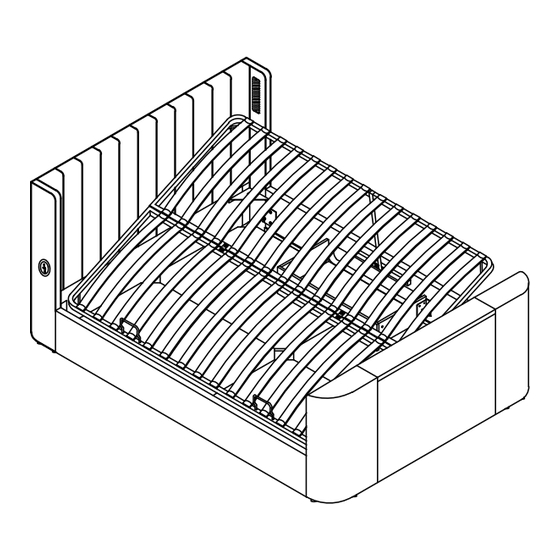
















Need help?
Do you have a question about the STK786401 and is the answer not in the manual?
Questions and answers