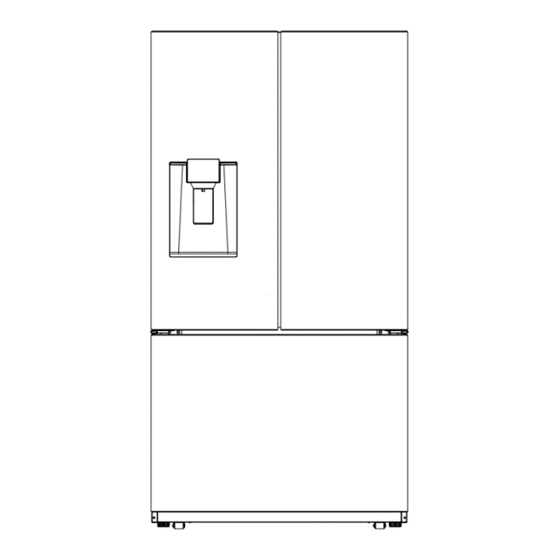
Table of Contents
Advertisement
Quick Links
Service Manual_2023-V1.0
Service Manual
French-Door Series
Applicable Models
Product Models
Applicable Models
HC-1079WE
UR-BCD830WX-ST
22031040002601
The picture in this service manual is only for reference, and specific appearance
and configuration are subject to the real product.
This manual mainly teaches the method, the specific work skill needs engineer
to accumulate through the daily work.
1
Advertisement
Table of Contents

Summary of Contents for Midea UR-BCD830WX-ST
- Page 1 Applicable Models Product Models Applicable Models HC-1079WE UR-BCD830WX-ST 22031040002601 The picture in this service manual is only for reference, and specific appearance and configuration are subject to the real product. This manual mainly teaches the method, the specific work skill needs engineer...
- Page 2 Manufacturers or distributors are not responsible for the content of the Manual and interpretation thereof. Midea Refrigerators Technical Maintenance Manual Copyright @2017 All rights reserved. Replication of all or part of the Manual in any forms shall not be allowed without written approval by the Overseas Sales Corporation of Midea Refrigerators.
-
Page 3: Table Of Contents
Service Manual_2023-V1.0 Contents 1. SAFETY WARNING..................................6 1.1 W ARNING FOR PERATION AFETY ............................6 1.2 S AFETY NSTRUCTION FOR EFRIGERANT ..........................8 2. INSTALLATION AND COMMISSIONING..........................9 2.1 H ANDLING INTO THE ROOM .................................9 2.2 D ISASSEMBLY AND SSEMBLY ............................ 10 2.3 I NSTALLATION OF THE REFRIGERATOR ........................... - Page 4 Service Manual_2023-V1.0 6.10 D ISPLAY CONTROL BOARD ..............................59 6.11 W & I ATER UPPLY AKING YSTEM ..........................60 6.12 I CE MAKER ....................................64 6.13 I & CE PUSHING CRUSHING COMPONENT ..........................67 6.14 I & W ATER DISPENSER ..............................
- Page 5 Service Manual_2023-V1.0 10.17 N & O ICE FROM THE ICE WATER DISPENSER ........................98 10.18 N OISE ...................................... 99 11. PRODUCT EXPLODED VIEW AND SPARE PARTS LIST ..................100...
-
Page 6: Safety Warning
Service Manual_2023-V1.0 1. Safety Warning 1.1 Warning for Operation Safety Important Safety Instructions CAUTION RISK OF ELECTRIC SHOCK DO NOT OPEN This symbol indicates that dangerous voltage constituting a risk of electric shock is present within your freezer. This symbol indicates that there are important operating and maintenance instructions in the literature accompanying your freezer. - Page 7 Service Manual_2023-V1.0 CONNECTING ELECTRICITY Electrical Shock Hazard. Plug into a grounded 3-prong outlet. Do not remove the ground prong. Do not use an adapter. Failure to follow these instructions can result in death, fire, or electrical shock. WARNING Electric Shock Hazard Failure to follow these instructions can result in electric shock, fire, or death.
-
Page 8: Safety Instruction For Refrigerant
Service Manual_2023-V1.0 12) This refrigerator is intended to be used in household and similar environments. 13) Do not store or use gasoline or any flammable liquids inside or in the vicinity of this refrigerator. 14) Do not use extension cords or ungrounded (two-prong) adapters with this refrigerator. -
Page 9: Installation And Commissioning
Service Manual_2023-V1.0 2. Installation and commissioning 2.1 Handling into the room Handling Protect the refrigerator in moving it, same as shown as the left photo. Recommend to use the handcart with cushion. For large size refrigerators, it is recommended that two people handle it together. -
Page 10: Door Disassembly And Assembly
Service Manual_2023-V1.0 2.2 Door Disassembly and Assembly When the refrigerator cannot enter the room because it's too big, you can remove the doors and enter separately. Tools required Door assembly 1)In the state of refrigerator door closure, remove the three fixing screws from the hinge cover and remove the upper hinge cover. - Page 11 Service Manual_2023-V1.0 3)Take down the left (right) hinge. 4)Open the door approximately 90°, lift the left (right) refrigerated door in the direction of the arrow, and remove it from the left (right) middle hinge;...
- Page 12 Service Manual_2023-V1.0 5)Remove the freezer door and pull the door open to remove the drawer in the freezer room; 6)Freezer door removal method one: Use a screwdriver to press the plastic latches in the middle of the left and right guide rails, and pull the left and right sides of the freezer door slightly outward.
-
Page 13: Installation Of The Refrigerator
Service Manual_2023-V1.0 Freezer door removal method two: Remove the screws securing the left and right guide rails and the freezer door, and lift the freezer door to remove the door. Assembly Insert the metal slides on both sides of the freezer door into the plastic rails of the cabinet, keep both sides pushed in synchronously, and close the door tightly. - Page 14 Service Manual_2023-V1.0 This refrigerator can be placed in a narrow space such as a cabinet, please reserve space according to the recommended size shown in the picture, and set a large enough vent at the top and bottom of the cabinet to allow air flow.
-
Page 15: Installation Of The Door Handle(Option
Service Manual_2023-V1.0 After moving it to appropriate location, wait for at least 2 hours before power on. The main reason of resting is to let the refrigerant and lubricant flow back, otherwise the compressor may be damaged.Separate sockets recommended, otherwise safety accidents can easily occur.Attention! The refrigerator has a metal casing and must be reliably grounded, otherwise an electric shock accident may occur. -
Page 16: Leveling Of The Refrigerator
Service Manual_2023-V1.0 2.5 Leveling of the Refrigerator Leveling of the case The refrigerator can be leveled using the front levelling feet on the bottom of the case. Leveling can be done with a one-head screwdriver. Turn the feet clockwise to raise the case, turn the feet counterclockwise to lower the case. - Page 17 Service Manual_2023-V1.0 Adjustment of uneven gaps between two refrigerated doors Use screwdriver to remove the 3 pcs screws, and then remove the upper hinge cover.Use screwdriver to loosen the 2 pcs screws, right and left adjust the upper hinge to make door aperture be homogeneity.Put the hinge cover on suitable position, and then use the screwdriver to fix the 3 pcs screws.
- Page 18 Service Manual_2023-V1.0 Adjustment of uneven plane between two refrigerated doors First check the condition of the door gasket for uneven thickness. If so, remove the door gasket and reinstall it or replace it with a new one. If not ok, use screwdriver to remove the 2 screws, and then remove the upper hinge cover.
-
Page 19: Main Parts And External Dimension
Service Manual_2023-V1.0 3. Main parts and external dimension 3.1 Main parts (The picture is only for reference, and specific appearance and configuration are subject to the real product) -
Page 20: External Dimension
1644 (The picture is only for reference) 3.3 Midea product serial number and location 1) Product factory serial number — Include the product's order number, production date and other information. When the product occur problems, it needs to be recorded or photographed. - Page 21 Service Manual_2023-V1.0 2)Paste location Some products also have S/N on the lower part of the right side of the Cabinet.
-
Page 22: Electric Control System
Service Manual_2023-V1.0 4. Electric control system 4.1 Electrical parts parameters Applicable Model HC-1079WE Model Product UR-BCD830WX-ST Rated Voltage 115V 、60Hz Item Specification Refrigerant R600a Compressor DZ150A1Z (GMCC) Starting device type Inverter The COP of compressor 1.9 (W/W) The max cooling capacity of compressor 340 W U-W:15.5Ω... - Page 23 Service Manual_2023-V1.0 ■ Freezer light switch type Mechanical switch Other electrical parts Water valve AC110~127V、20W Electric exchange valve None Power filter (EMI) None Power reactor (EU EMC) AC115/230V 3A Defrosting and heating parts Defrosting sensor NTC B3839 ( B5/25=3839K±2% ) Fuse in freezing chamber AC250V/10A、77(0,-4) ℃...
-
Page 24: Product Circuit Diagram
Service Manual_2023-V1.0 4.2 Product Circuit Diagram F: Freezer R: Refrigerator V: Chiller C: Condensation S: Switch Def: Defrost Snr: Sensor T-H: Temperature and humidity Freezer ice maker motor Door control motor: Refrigerator F-I/M: distributor ice-taking door R-Heater: Refrigerator R-door: Refrigerator Refrigerator ice maker motor distributor base eating wire... - Page 25 Service Manual_2023-V1.0 Door control motor: Refrigerator R-Heater: Refrigerator distributor ice-taking door distributor base eating wire R-door: Refrigerator Refrigerator ice maker motor distributor door R-I/M: Freezer ice maker motor F-I/M:...
-
Page 26: Main Control Board Terminals Diagram
Service Manual_2023-V1.0 4.3 Main Control Board Terminals Diagram Connecting terminals Connecting terminals 1. DC Power 13.Temperature sensor 2. AC Power 14. Variable frequency driver board 3. Refrigeration defrosting heater 15. Ice making board... -
Page 27: Power & Ice-Making Board Terminals Diagram
Service Manual_2023-V1.0 4. Defrosting heater of refrigerated ice making 16. display control panel room 17. Electrical damper 5. Refrigerated ice room sensor 18. Freezing room lamp 6. Right refrigerator door light switch 19. Refrigeration air duct compensation heater 7. Freezing door switch 20. -
Page 28: Inverter Driver Board Terminals Diagram
Service Manual_2023-V1.0 1. DC Power2. AC Power3. Refrigerated ice maker 7. Refrigerated ice maker components inlet valve 8. Distributor display control 4. Distributor water valve board9.Communication of main control board 5. Refrigerated water inlet pipe heating wire 10. Distributor ice and water outlet switch11. 6. -
Page 29: Refrigeration System
Service Manual_2023-V1.0 5. Refrigeration system 5.1 Refrigeration system working principle... -
Page 30: Refrigeration Tubes System Of Refrigerant Flow Through
Service Manual_2023-V1.0 5.2 Refrigeration Tubes System of Refrigerant Flow Through Compressor →Condenser →Anti-water condensed pipe →Anti-water condensed pipe →Dry filter →Ice evaporator→ Freezer evaporator →Exchange tubes→ Compressor... -
Page 31: Circulation Of Cold Air In The Air Duct
Service Manual_2023-V1.0 5.3 Circulation of Cold air in the air duct... -
Page 32: Tubes And Air Ducts Inside The Cabinet
Service Manual_2023-V1.0 5.4 Tubes and Air ducts inside the cabinet 5.5 Welding points in chambers or foam layer 1)Welding points on evaporator ice maker Welding point Pipe outer diameter (mm) Copper pipe: Φ6.0 Copper pipe: Φ6.2 1-Fridge capillary and inlet of evaporator Copper pipe: Φ6.0 Copper pipe: Φ6.2 2-Heat transition tube and outlet of evaporator... -
Page 33: Welding Point In The Compressor Case
Service Manual_2023-V1.0 2)Welding points on freezer evaporator Welding point Pipe outer diameter (mm) Copper pipe: Φ6.0 Copper pipe: Φ6.2 1-Freezer capillary and inlet of evaporator Copper pipe: Φ6.0 Copper pipe: Φ6.2 2-Heat transition tube and outlet of evaporator 5.6 Welding point in the compressor case Welding point location Pipe outer diameter (mm) :Copper pipe: Φ4.2... -
Page 34: Disassembly And Assembly Of Components
Service Manual_2023-V1.0 6. Disassembly and Assembly of Components 6.1 Parts on the door Door seal Disassembly Open the doors. Pull the door gasket away from one corner of the door liner. Remove the door gasket gradually in both directions. Assembly First insert the four corners of the door gasket into the recesses of the door liner. - Page 35 Service Manual_2023-V1.0 1) Remove the 2 screws indicated by the arrows; 2) Disconnect the wiring connector 3) Push the bottom upwards, then separate the Flipping beam component from door, replace the rollover beam. 4) The reverse process can complete the assembly. Door stopper...
-
Page 36: Components In The Cabinet
Service Manual_2023-V1.0 After removing the refrigeration door, remove the fixing screws at the position shown in the figure, remove the door self-locking and block, and complete the self-locking replacement. The reverse process can complete the assembly. Freezer door slide rail assembly 1)Remove the freezer door from the refrigerator first;... -
Page 37: Lighting System
Service Manual_2023-V1.0 1) Pull out the fruit and vegetable box to the maximum position. 2) Hold the handle of the fruit and vegetable box, lift it up and take out the fruit and vegetable box. 3) The reverse process can complete the assembly. Freezer Drawer Disassembly of freezing upper drawer: Open the freezing door to the maximum stroke, lift the tail... - Page 38 Service Manual_2023-V1.0 2) Remove the connecting terminals on LED light panel and take down the LED light panel. 3) The reverse process can complete the assembly. Light of the freezer chamber 1) Top light of freezer is located at the bottom of the greenhouse door.
-
Page 39: Air Duct And Damper In The Refrigerated Chamber
Service Manual_2023-V1.0 Light switch of freezer The freezer light switch is located on the container liner on the left side of the freezer room; 1) Lever the light switch with a screwdriver; 2) Unplug the terminal and complete the replacement. 3)... - Page 40 Service Manual_2023-V1.0 2) Open the air duct cover from above and remove itThe reverse process can complete the assembly. Electric damper 1) Disconnect the wiring connector 2) Remove the fixed foam component of the electric damper;...
-
Page 41: Ice Making Air Duct And Fan Motor
Service Manual_2023-V1.0 3) Take out the electric damper from the fixed foam, take down the electric damper for replacement.The reverse process can complete the assembly. 6.5 Ice making air duct and fan motor Ice making air duct components 1) Remove 6 fixed screw with a cross screwdriver. 2)... - Page 42 Service Manual_2023-V1.0 3) Disconnect the wiring connector, Remove the ice making air duct components.The reverse process can complete the assembly. Fan motor 1) The rear cover plate of the fan motor is clamped on the ice making air duct through clips. Remove the rear cover plate of the fan motor.
-
Page 43: Air Duct And Fan Motor In The Freezer Chamber
Service Manual_2023-V1.0 2) Remove 3 screws with a Phillips screwdriver and replace the fan motor.The reverse process can complete the assembly. 6.6 Air duct and Fan motor in the freezer chamber Air duct components in freezing chamber 1) Remove the three screws in the red circle, hold the bottom of the air duct of the freezer and pull it outward to separate the air duct from the liner;... - Page 44 Service Manual_2023-V1.0 3) Take out the freezing air duct assembly. 4) The reverse process can complete the assembly. Fan motor 1) Remove the screw in the red circle 2) Use a flat screwdriver to pry off the clips around the front and rear covers of the refrigeration air duct to separate the front and rear covers of the air duct Remove 3 screws and replace the fan motor.
-
Page 45: Evaporator And Defrost Components
Service Manual_2023-V1.0 6.7 Evaporator and Defrost components Evaporator in freezing chamber ● When there is a leak at the welding joint on the evaporator, power off and release all the refrigerant. 1) Disconnect the connecting terminals.Remove the two screws fixing the evaporator and disconnect the wiring connector. - Page 46 Service Manual_2023-V1.0 According to the inner diameter of the aluminum tube, choose the matching flaring accessories to enlarging its inner diameter (Maximum support for flaring aluminum tube to Φ8mm). Install the flared aluminum tube into the pressing block. Insert the Lokring onto another tube.Insert the two tubes together and apply the sealing liquid evenly Hold the pliers and squeeze hard to complete the pressing and welding.
- Page 47 Service Manual_2023-V1.0 4) Change a new defrost heater component.The reverse process can complete the assembly. Ice chamber evaporator 1) Remove the refrigeration chamber air duct and ice making air duct components. 2) Disconnect the wiring connector terminals.Remove the welding of tubes.Remove the evaporator to change a new one.The reverse process can complete the assembly.
- Page 48 Service Manual_2023-V1.0 ● The defrost heater, fuse and sensor are one component. When they are defective, this component can be removed from the evaporator and replaced with a new one. 1) Pull the evaporator component outward about 75 degrees and disconnect the wiring connector and the aluminum cable tie holding the heater at the bottom;...
-
Page 49: Components In The Compressor Compartment
Service Manual_2023-V1.0 4) Separate the heater from the evaporator 5) Change a new heater. 6) The reverse process can complete the assembly. 6.8 Components in the compressor compartment Compressor back cover Use a cross screwdriver to remove the screws shown in the red circle and remove the rear cover plate. - Page 50 Service Manual_2023-V1.0 Dry filter Water tray Suction connection tube Anti-condensation tube Variable frequency Compressors Water valve Drain 10. Drain-pipe connection Condenser fan 11. Power supply box Condenser Disassembly and assembly of the compressor 1) Power off, remove all the goods in the refrigerator, with the tape to make the doors fixed firmly and prevent the door dropping when the refrigerator dumping.
- Page 51 Service Manual_2023-V1.0 4) Blow the piping system with high pressure Nitrogen for more than 15 seconds to solve the blockage problem. 5-1)Remove the screws (for some models) - Two screws outside - One screw inside 5-2)Remove the metal clamp (for some models) Disassembly the metal clamp that is fix the protective cover.
- Page 52 Service Manual_2023-V1.0 7)Remove the protective cover -Pry the protective cover slowly from the upper part, -Pull it out and remove it. 8)Remove PTC and OLP - Unplug the starter and protector (you can use a screwdriver to pry it slowly) 9)...
- Page 53 Service Manual_2023-V1.0 11)Use the wrench to remove the bolts by steps ❹ ❺ ❻ ❼. Remove the compressor and replace it with a new one. 12)Use tube cutter cut off the condenser tube❽, then shear off capillary ❾ by the capillary tube scissors. Remove the dry filter.
- Page 54 Service Manual_2023-V1.0 - Replace a dry filter for after-sales services (Part code: 15531000006494). - ⓭Cu-Stainless tubes welding used Ag welding rod. - ⓮ Cu-Cu tubes welding used Cu welding rod. 13-2)Fireless ring welding - Welding of the tubes in the compressor compartment can be done by Locke ring welding.
- Page 55 Service Manual_2023-V1.0 14)Vacuum tube system, the degree of vacuum need below 6Pa. 15)Recharge the refrigerant according to the gram weight on the nameplate. 16)Use the vise grip pliers clamp the middle of the process pipe, then seal welding process tube ⓯⓰. Condenser fan motor(Option)...
- Page 56 Service Manual_2023-V1.0 Remove the screws of the fixing base of the condensing fan and pull out about 200mm. Remove the condensing fan from its fixing base and replace it. The reverse process can complete the assembly.
-
Page 57: Main Pcb & Power-Ice Pcb & Inverter Pcb
Service Manual_2023-V1.0 Capacitor(None) Drain tray Remove the bottom screws of the compressor bottom plate; Replace the drain tray, installation can be completed by reverse process. 6.9 Main PCB & Power-Ice PCB & Inverter PCB Main PCB & Power-Ice PCB & Inverter PCB Remove all the screws. - Page 58 Service Manual_2023-V1.0 Take out the PCB mounting box assembly, pry up the cover. Disconnect all the connecting terminals on the main control board. inverter driver board and Power-Ice PCB are on the other side of the PCB mounting box. Remove the screws, unlock all plastic hooks. Remove all the PCB and replace it with a new one.
-
Page 59: Display Control Board
Service Manual_2023-V1.0 6.10 Display control board Display control board Hold the display control panel with a suction cup and pull out the panel with force; Unplug the wiring connector and replace it with a new display control board. The reverse process can complete the assembly. -
Page 60: Water Supply & Ice Making System
Service Manual_2023-V1.0 6.11 Water Supply & Ice Making System... - Page 61 Service Manual_2023-V1.0 Installation of external waterway ● If no optional, users need to buy a water pipe connector 13 which can be connected to the water tap and a water pipe 14 (1/4in size is recommended). Insert the water pipe 14 into the pipe connector 13.Connect the connector 13 to the water tap.
- Page 62 Service Manual_2023-V1.0 Water filter ●The built-in filter is located inside a small drawer in the cold room. After 6 months of continuous use, the icon of WATER FILTER on display panel will blink. If that happens, please replace the water filter. Take out the small drawer in the freezer, and you can see the filter element.
- Page 63 Service Manual_2023-V1.0 1) Remove the glass shelf, vegetable box and filter element in the refrigerated room, and remove the two screws fixed on the air duct at the rear of the filter mounting box 2) Remove the screws from the filter mounting box assembly using a Phillips screwdriver;...
-
Page 64: Ice Maker
Service Manual_2023-V1.0 4) Remove the fixing screw of the water valve, remove the water pipe, and replace the water valve. 5) Note: be sure to insert the water pipe in position during installation, or water leakage may occur. 6.12 Ice maker Disassembly of ice maker in refrigerator 1) Open the refrigerator door, hold the ice box handle with your hand, gently press it down, and then take it... - Page 65 Service Manual_2023-V1.0 3) Unplug the wiring connector as shown by the arrow, remove the fixing screw with a screwdriver. 4) Pull the ice maker outward, and take down the ice maker.
- Page 66 Service Manual_2023-V1.0 5) Remove the ice maker bracket; 6) Remove the ice making motor and replace it with a new one. Installation can be completed in reverse process.
-
Page 67: Ice Pushing & Crushing Component
Service Manual_2023-V1.0 6.13 Ice pushing & crushing component Ice pushing & crushing component 1) On the basis of removing the ice maker components in Section 7.6, disconnect the connector in the red circle and pull out the ice breaker motor. 2) Remove 3 screws in the red circle and replace the ice breaker motor. -
Page 68: Ice & Water Dispenser
Service Manual_2023-V1.0 6.14 Ice & Water dispenser Ice & water dispenser 1) Suck in the display control board of distributor with suckerPull out the distributor display panel 2) Disassemble 2 screws of the fixed distributor; 3) Hold the distributor components with both hands and pull them down diagonally. - Page 69 Service Manual_2023-V1.0 Unplug the connecting terminals of sealing valve and remove the screw. Remove the sealing valve and replace it with a new one.The reverse process can complete the assembly.
-
Page 70: Temperature Sensing System
Service Manual_2023-V1.0 7. Temperature sensing system 7.1 Position of sensors Position of sensors There are 7 sensors ① Ambient temperature or humidity sensor ② Ice chamber temperature sensor ③ Ice maker temperature sensor ④ Refrigerator temperature sensor ⑤ Ice defrosting sensor ⑥... - Page 71 Service Manual_2023-V1.0 1) The temperature sensor in the refrigeration chamber is located on the air duct panel at the rear of the cold room, as shown in the red circle in the figure. 2) First take out the drawers and shelves in the refrigeration chamber, and remove the air duct assembly in the refrigeration chamber.
- Page 72 Service Manual_2023-V1.0 The ice defrosting sensor is located on the top of the ice making evaporator. Before removing the sensor, remove the air duct of the refrigeration chamber.Disconnect the wiring connector of the defrost sensor.Disconnect the strap that secures the sensorSeparate the sensor from the evaporator.
-
Page 73: Sensor Without Connector Replacement
Take out a new sensor to cut the head of sensor. (Spare parts code:11201007000795) Its technical specifications apply to all MIDEA refrigerators. Strip off the head of the sensor and connect it. Wrap the two wires together with insulation tape. -
Page 74: Sensor R/ Ttable
Service Manual_2023-V1.0 Wrap the two wires together. 7.4 Sensor R/T table R(KΩ) R(KΩ) R(KΩ) Tx(℃) Tx(℉) Tx(℃) Tx(℉) Tx(℃) Tx(℉) 33.81 23.00 8.392 68.00 2.501 -22.00 31.85 24.80 7.968 69.80 2.391 -20.20 30.01 26.60 7.568 71.60 2.287 -18.40 28.29 28.40 7.190 73.40 2.188... -
Page 75: Function And Operation
Service Manual_2023-V1.0 8. Function and operation 8.1 Display operation panel Icon Button Refrigerating chamber Temperature up Freezer chamber Temperature zone selection Temperature display C. Temperature down Filter replacement reminder icon D. Super cool and Super FRZ set / Water Filter Super cool icon time reset Super freezer icon... -
Page 76: Temperature Control
Service Manual_2023-V1.0 8.2 Temperature control 8.2.1 Temperature setting of refrigerating chamber Press the “TEMP.SELECT” key to select the refrigerated temperature zone, and then press the “∧” or “∨” key to adjust the temperature of the refrigerated room. Each time you press the key, the temperature will be adjusted by 1 ℃/1 °... -
Page 77: Defrosting Function
Service Manual_2023-V1.0 When the cumulative power on time of the filter element exceeds 150 days or the flow percentage exceeds 80%, the filter icon will light up to prompt the user to replace the filter element. When the cumulative power on time of the filter element exceeds 180 days or the flow percentage exceeds 100%, the filter icon will light up to prompt the user to replace the filter element. -
Page 78: Open Door Alarm
Note: when the door is open, the display screen is lit, after closing the door and free of key operation for 30 seconds, the display screen will automatically go out. 8.6 Error code and solutions Note: Midea full common fault code, combined with the actual product display reference. Fault Type Troubleshooting and Solutions... - Page 79 Service Manual_2023-V1.0 see if it is broken. If test value is ∞Ω, the wire is broken.(If the wire in the door is broken, replace the door. Other conditions cannot be repaired.) Step 3: If the wire is OK, replace the display control board. Step 4: If the fault still occurs, replace the main control PCB.
-
Page 80: Test Mode
Service Manual_2023-V1.0 foreign matters in it; after cleaning the terminal, plug it in again. Step 3: Check whether the switch in the water tank seat is damaged, replace a new switch. Step 1: Check whether the connection terminal on the ice maker and the Ice-making PCB (Power board) are plugged in place and whether there are foreign matters in them, after cleaning the terminals, plug them in again. -
Page 81: Eye Detection Mode Of Ice Maker
Service Manual_2023-V1.0 defrosting sensor reach a temperature mode and return to normal operation of 8°C and the defrosting heater has mode been working for at least 2 minutes. In forced defrosting mode, if the temperature of defrosting sensor is Then the refrigerator will exit the test always lower than 8°C and the mode and return to normal operation defrosting heater has been working for... -
Page 82: Compressor
Service Manual_2023-V1.0 9. Compressor 9.1 Compressor on and off control specifications 1.1 When one of the following conditions is met, the compressor stops: 1) Measured temperature in room ≤ Shutdown temperature of room and refrigerator refrigerator measured temperature in freezer room ≤ Shutdown temperature of freezer room, and measured temperature in ice maker room≤... - Page 83 Service Manual_2023-V1.0 compressor Step 1: Measure whether the U-V-W resistance of compressor is same Blink eight times: light 0.5 second, Misstep extinguish 0.5 second, interval Step 2: If ok, replace a new inverter board protection time(extinguish) is 2 second Step 3: If the fault still occurs, replace a new compressor Step 1: Measure whether the U-V-W Blink night times: light 0.5 second,...
-
Page 84: Troubleshooting Method
Service Manual_2023-V1.0 10. Troubleshooting Method 10.1 Error code E0... -
Page 85: Error Code E1 / E2 / E3 / E4 / E5 / E7 / E8 / Ee / C9 / Cc / F4
Service Manual_2023-V1.0 10.2 Error code E1 / E2 / E3 / E4 / E5 / E7 / E8 / EE / C9 / CC / F4... -
Page 86: Error Code E6
Service Manual_2023-V1.0 10.3 Error code E6... -
Page 87: Error Code Ef
Service Manual_2023-V1.0 10.4 Error code EF... -
Page 88: Error Codee H
Service Manual_2023-V1.0 10.5 Error code EH... -
Page 89: Error Code Ep
Service Manual_2023-V1.0 10.6 Error code EP... -
Page 90: Error Code Ca
Service Manual_2023-V1.0 10.7 Error code CA... -
Page 91: Not Cooling In All The Chambers
Service Manual_2023-V1.0 10.8 Not cooling in all the chambers... -
Page 92: Poor Cooling In All The Chambers
Service Manual_2023-V1.0 10.9 Poor Cooling in all the chambers 10.10 Overcooling in the refrigerated chamber... -
Page 93: Not & Poor Cooling In The Refrigerated Chamber
Service Manual_2023-V1.0 10.11 Not & Poor cooling in the refrigerated chamber... -
Page 94: No Working Of Compressor
Service Manual_2023-V1.0 10.12 No working of compressor... -
Page 95: Condensation & Frost
Service Manual_2023-V1.0 10.13 Condensation & Frost... -
Page 96: Display Panel Failure
Service Manual_2023-V1.0 10.14 Display panel failure 10.15 Light failure... -
Page 97: No Water From The Ice & Water Dispenser
Service Manual_2023-V1.0 10.16 No water from the ice & water dispenser... - Page 98 Service Manual_2023-V1.0 10.17 No ice from the ice & water dispenser...
- Page 99 Service Manual_2023-V1.0 10.18 Noise...
- Page 100 Service Manual_2023-V1.0 11. Product exploded view and spare parts list Please log in to TSP system to view and download these contents. URL: https://tsp.midea.com...
- Page 101 Service Manual_2023-V1.0 Midea Refrigerators Service Manual Copyright @2023 All rights reserved. Replication of all or part of the Manual in any forms shall not be allowed without written approval by the Overseas Sales Corporation of Midea Refrigerators.











Need help?
Do you have a question about the UR-BCD830WX-ST and is the answer not in the manual?
Questions and answers