Table of Contents
Advertisement
Quick Links
GETTING STARTED GUIDE
NI PXIe-5694
IF Conditioning Module
Note
Before you begin, install and configure your chassis and controller.
This document explains how to install, configure, and test the NI PXIe-5694 (NI 5694). The
NI 5694 is an IF conditioning module. The NI 5694 ships with the NI-RFSA instrument
driver, which you use to program the device.
To access NI 5694 documentation, navigate to Start»All Programs»National Instruments»
NI-RFSA»Documentation.
Caution
manner not described in this document.
Hot Surface
temperatures and cause burns. Allow the NI 5694 to cool before removing it from
the chassis.
Contents
Electromagnetic Compatibility Guidelines...............................................................................2
Verifying the System Requirements......................................................................................... 2
Unpacking the Kit..................................................................................................................... 2
Verifying the Kit Contents................................................................................................ 3
Preparing the Environment....................................................................................................... 3
Installing the Software.............................................................................................................. 4
Installing the NI 5694............................................................................................................... 4
Direct Connections to the NI 5694................................................................................... 5
NI 5694 Front Panel..........................................................................................................6
Configuring the NI 5694 in MAX............................................................................................ 8
Troubleshooting........................................................................................................................ 9
Why Is the ACCESS LED Off When the Chassis is On?.................................................9
What Should I Do if the NI 5694 Doesn't Appear in MAX?..........................................10
What Should I Do if the Module Fails the Self-Test?.....................................................10
Where to Go Next................................................................................................................... 11
Worldwide Support and Services............................................................................................ 11
The protection provided by this product may be impaired if it is used in a
If the NI 5694 has been in use, it may exceed safe handling
Advertisement
Table of Contents

Subscribe to Our Youtube Channel
Summary of Contents for National Instruments NI PXIe-5694
-
Page 1: Table Of Contents
Before you begin, install and configure your chassis and controller. This document explains how to install, configure, and test the NI PXIe-5694 (NI 5694). The NI 5694 is an IF conditioning module. The NI 5694 ships with the NI-RFSA instrument driver, which you use to program the device. -
Page 2: Electromagnetic Compatibility Guidelines
Furthermore, any modifications to the product not expressly approved by National Instruments could void your authority to operate it under your local regulatory rules. -
Page 3: Verifying The Kit Contents
Clean the hardware with a soft, nonmetallic brush. Make sure that the hardware is completely dry and free from contaminants before returning it to service. Note Refer to the NI PXIe-5694 Specifications at ni.com/manuals for complete specifications. NI PXIe-5694 Getting Started Guide | © National Instruments | 3... -
Page 4: Installing The Software
2. PXI Peripheral Slot 5. PXI Express Peripheral Slot 3. PXI Express Hybrid Peripheral Slot The NI 5694 module can be placed in PXI Express peripheral slots or PXI Express Hybrid peripheral slots. 4 | ni.com | NI PXIe-5694 Getting Started Guide... -
Page 5: Direct Connections To The Ni 5694
The NI 5694 is a precision RF instrument that is sensitive to ESD and transients. Ensure you take the following precautions when making direct connections to the NI 5694 to avoid damaging the device. NI PXIe-5694 Getting Started Guide | © National Instruments | 5... -
Page 6: Ni 5694 Front Panel
REF/LO 10 MHz/ 215 MHz +10 dBm NOM, +18 dBm MAX 12 VDC MAX 10 MHz +10 dBm NOM 12 VDC MAX 215 MHz +10 dBm NOM 12 VDC MAX SENSITIVE 6 | ni.com | NI PXIe-5694 Getting Started Guide... - Page 7 Output terminal for a 10 MHz signal received at the REF/LO IN connector. LO OUT Output terminal for either a 215 MHz LO signal received at the REF/LO IN connector or an internally generated 215 MHz LO signal. NI PXIe-5694 Getting Started Guide | © National Instruments | 7...
-
Page 8: Configuring The Ni 5694 In Max
NI technical support. Configuring the NI 5694 in MAX Use Measurement & Automation Explorer (MAX) to configure your National Instruments hardware. MAX informs other programs about which devices reside in the system and how they are configured. MAX is automatically installed with NI-RFSA. -
Page 9: Troubleshooting
NI 5694 appears in MAX. If the ACCESS LED fails to light after you power on the chassis, a problem may exist with the chassis power rails, a hardware module, or the LED. NI PXIe-5694 Getting Started Guide | © National Instruments | 9... -
Page 10: What Should I Do If The Ni 5694 Doesn't Appear In Max
Select Start»Control Panel»System»Hardware»Device Manager. If you are using a PXI controller, verify that a National Instruments entry appears in the system device list. Reinstall NI-RFSA and the device if error conditions appear in the list. If you are using an MXI controller, right-click PCI-to-PCI Bridge, and select Properties from the shortcut menu to verify that the bridge is enabled. -
Page 11: Where To Go Next
RF fundamentals, device features, and programming with NI-RFSA. Worldwide Support and Services The National Instruments website is your complete resource for technical support. At ni.com/ support, you have access to everything from troubleshooting and application development self-help resources to email and phone assistance from NI Application Engineers. - Page 12 NI product. Refer to the Export Compliance Information at ni.com/legal/export-compliance the National Instruments global trade compliance policy and how to obtain relevant HTS codes, ECCNs, and other import/export data. NI MAKES NO EXPRESS OR IMPLIED WARRANTIES AS TO THE ACCURACY OF THE INFORMATION CONTAINED HEREIN AND SHALL NOT BE LIABLE FOR ANY ERRORS.
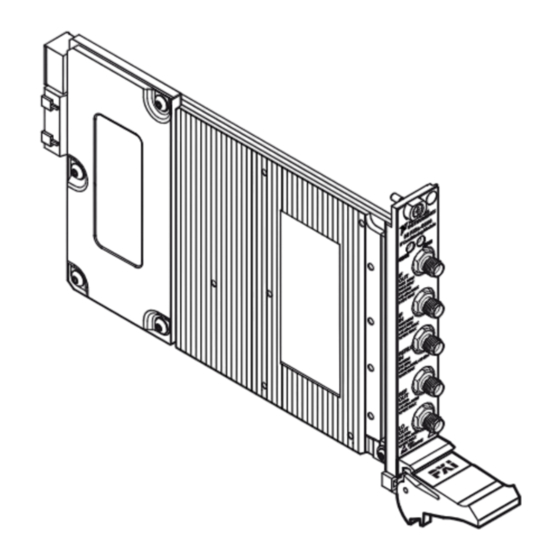













Need help?
Do you have a question about the NI PXIe-5694 and is the answer not in the manual?
Questions and answers