Table of Contents
Advertisement
Quick Links
USER GUIDE AND TERMINAL BLOCK
SPECIFICATIONS
NI PXIe-4304/4305 and TB-4304
32 Ch, 24-bit, 5 kS/s or 51.2 kS/s Simultaneous Filtered Data
Acquisition Module
This document explains how to install, configure, and set up the NI PXIe-4304 and
NI PXIe-4305 (NI PXIe-4304/4305) simultaneous filtered modules with the NI TB-4304
terminal block. Driver support for the NI PXIe-4304/4305 was first available in
NI-DAQmx 15.1.1. For the list of devices supported by a specific release, refer to the
NI-DAQmx Readme, available on the version-specific download page or installation media.
The keying of these terminal blocks prevents them from connecting to other
Note
modules that could be damaged by the voltage present on the terminal block.
However, you should only use these terminal blocks with their supported modules.
Contents
Electromagnetic Compatibility Guidelines .............................................................................. 2
What You Need to Get Started ................................................................................................. 2
Installation ................................................................................................................................ 3
Install the Software ........................................................................................................... 3
Unpack and Install the Module......................................................................................... 3
Connect the Signals .......................................................................................................... 5
Install the Terminal Block ................................................................................................ 8
Confirm NI PXIe-4304/4305 Module Recognition.......................................................... 9
Run Test Panels ................................................................................................................ 10
Take an NI-DAQmx Measurement .................................................................................. 11
NI-DAQmx Channels and Tasks.............................................................................. 11
Configure a Task Using the DAQ Assistant in MAX .............................................. 11
Use Your NI PXIe-4304/4305 Module in an Application................................................ 12
Programming Examples ........................................................................................... 12
Terminal Block Removal.......................................................................................................... 12
Module Removal ...................................................................................................................... 13
Create a Simulated Device ....................................................................................................... 14
More Information ..................................................................................................................... 14
Troubleshooting................................................................................................................ 15
Advertisement
Table of Contents

Summary of Contents for National Instruments TB-4304
-
Page 1: Table Of Contents
Acquisition Module This document explains how to install, configure, and set up the NI PXIe-4304 and NI PXIe-4305 (NI PXIe-4304/4305) simultaneous filtered modules with the NI TB-4304 terminal block. Driver support for the NI PXIe-4304/4305 was first available in NI-DAQmx 15.1.1. For the list of devices supported by a specific release, refer to the NI-DAQmx Readme, available on the version-specific download page or installation media. -
Page 2: Electromagnetic Compatibility Guidelines
To ensure the specified EMC performance, the length of all I/O cables Caution must be no longer than 30 m (100 ft). What You Need to Get Started To set up and use a NI PXIe-4304/4305 module with a TB-4304 terminal block, you need the following items: Hardware –... -
Page 3: Installation
The module is static sensitive. Always properly ground yourself and the Caution equipment when handling or connecting to the module. NI PXIe-4304/4305 and TB-4304 User Guide and Terminal Block Specifications | © National Instruments | 3... - Page 4 Secure the module to the chassis using the front-panel captive screws, shown in Figure 2. Tighten the screws to 0.31 N·m (2.7 lb · in.). 4 | ni.com | NI PXIe-4304/4305 and TB-4304 User Guide and Terminal Block Specifications...
-
Page 5: Connect The Signals
Prepare the shielded signal wire by stripping the insulation no more than 7 mm (0.28 in.). Run the shielded signal wires through the strain-relief opening. NI PXIe-4304/4305 and TB-4304 User Guide and Terminal Block Specifications | © National Instruments | 5... - Page 6 NI PXIe-4304/4305 User Manual provides more detailed wiring information. Make sure no exposed wire extends past the screw terminal. Exposed wire increases the risk of a short circuit that can cause circuit failure. 6 | ni.com | NI PXIe-4304/4305 and TB-4304 User Guide and Terminal Block Specifications...
- Page 7 Use tie wraps to connect the shielded signal wires to the tie-wrap holes for additional strain relief when necessary. 10. Reinstall the top cover and tighten the captive top cover screws. For information about sensors, go to ni.com/sensors Note NI PXIe-4304/4305 and TB-4304 User Guide and Terminal Block Specifications | © National Instruments | 7...
-
Page 8: Install The Terminal Block
Attach the TB-4304 to the NI PXIe-4304/4305 module by pushing the terminal block straight into the module. A spring mechanism will lock in the bottom of the terminal block. Tighten the mounting screw at the top of the TB-4304 to attach it to the NI PXIe-4304/4305 module. -
Page 9: Confirm Ni Pxie-4304/4305 Module Recognition
If your module or terminal block is not listed, press <F5> to refresh MAX. If the module is still not recognized, go to ni.com/support/daqmx NI PXIe-4304/4305 and TB-4304 User Guide and Terminal Block Specifications | © National Instruments | 9... -
Page 10: Run Test Panels
Run Test Panels In MAX, expand Devices and Interfaces select the chassis in which the module is located. Right-click the device, and select Test Panels. 10 | ni.com | NI PXIe-4304/4305 and TB-4304 User Guide and Terminal Block Specifications... -
Page 11: Take An Ni-Daqmx Measurement
To modify the input range or other settings, select the channel. Click Details for physical channel information. Configure the timing and triggering for your task. Click Run. NI PXIe-4304/4305 and TB-4304 User Guide and Terminal Block Specifications | © National Instruments | 11... -
Page 12: Use Your Ni Pxie-4304/4305 Module In An Application
Loosen the terminal block mounting screw located at the top of the terminal block. To remove the terminal block: Raise the latch release using a flathead screwdriver to disengage the latch. 12 | ni.com | NI PXIe-4304/4305 and TB-4304 User Guide and Terminal Block Specifications... -
Page 13: Module Removal
Do not pull the front panel to remove the module. Doing so may cause Caution module components to come into contact with adjacent modules, causing damage to the modules. NI PXIe-4304/4305 and TB-4304 User Guide and Terminal Block Specifications | © National Instruments | 13... -
Page 14: Create A Simulated Device
Select the device from the list provided. Click OK. More Information After you install NI-DAQmx, the NI-DAQmx documentation is available from Start»All Programs»National Instruments»NI-DAQmx. Additional resources are online at ni.com/gettingstarted 14 | ni.com | NI PXIe-4304/4305 and TB-4304 User Guide and Terminal Block Specifications... -
Page 15: Troubleshooting
Calibration interval ........... No calibration Electrical Input range............Refer to NI PXIe-4304/4305 Specifications Mechanical Screw terminal wire gauge ....... 1.5 mm (16 AWG), max NI PXIe-4304/4305 and TB-4304 User Guide and Terminal Block Specifications | © National Instruments | 15... -
Page 16: Physical
IEC 60068-2-2. Meets MIL-PRF-28800F Class 3 low temperature limit and MIL-PRF-28800F Class 2 high temperature limit.) Relative humidity range........10% to 90%, noncondensing (Tested in accordance with IEC 60068-2-56.) 16 | ni.com | NI PXIe-4304/4305 and TB-4304 User Guide and Terminal Block Specifications... -
Page 17: Storage Environment
Measurement Categories CAT I and CAT O are equivalent. These test and measurement circuits are not intended for direct connection to the MAINS building installations of Measurement Categories CAT II, CAT III, or CAT IV. NI PXIe-4304/4305 and TB-4304 User Guide and Terminal Block Specifications | © National Instruments | 17... -
Page 18: Electromagnetic Compatibility
NI is committed to designing and manufacturing products in an environmentally responsible manner. NI recognizes that eliminating certain hazardous substances from our products is beneficial to the environment and to NI customers. 18 | ni.com | NI PXIe-4304/4305 and TB-4304 User Guide and Terminal Block Specifications... - Page 19 2002/96/EC on Waste and Electronic Equipment, visit ni.com/environment/weee National Instruments (RoHS) National Instruments RoHS ni.com/ (For information about China RoHS compliance, environment/rohs_china go to ni.com/environment/rohs_china NI PXIe-4304/4305 and TB-4304 User Guide and Terminal Block Specifications | © National Instruments | 19...
-
Page 20: World Wide Support And Services
NI product. Refer to the Export Compliance Information at ni.com/legal/export-compliance for the National Instruments global trade compliance policy and how to obtain relevant HTS codes, ECCNs, and other import/export data. NI MAKES NO EXPRESS OR IMPLIED WARRANTIES AS TO THE ACCURACY OF THE INFORMATION CONTAINED HEREIN AND SHALL NOT BE LIABLE FOR ANY ERRORS.
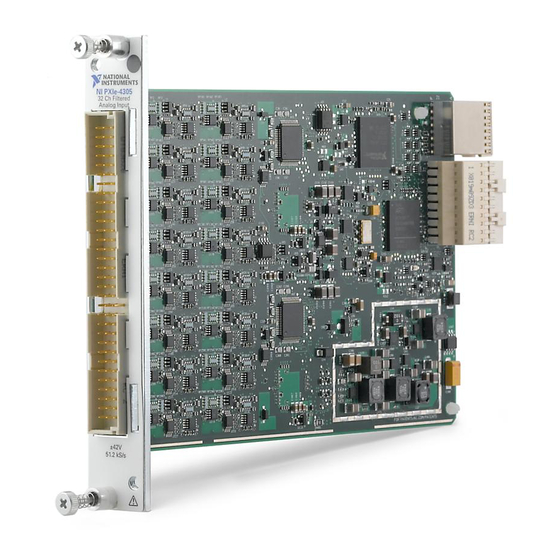














Need help?
Do you have a question about the TB-4304 and is the answer not in the manual?
Questions and answers