Table of Contents
Advertisement
Advertisement
Table of Contents

Summary of Contents for OLIMEX AgonLight2
- Page 1 AgonLight2 User Manual olimex.com Rev.1.8 October 2023...
-
Page 2: Table Of Contents
Table of Contents INTRODUCTION...............................3 What is AgonLight2?............................4 Order codes and links for AgonLight2 and accessories..................5 The differences between AgonLight and AgonLight2..................6 First time start up or how to prepare the SD card and boot................7 AgonLight reference documents:........................7 HARDWARE...............................8 AgonLight2 layout............................9 AgonLight2 schematic..........................10... -
Page 3: Introduction
I NTRODUCTION... -
Page 4: What Is Agonlight2
What is AgonLight2? AgonLight2 is a re-design of the original AgonLight eZ80F92 retro computer, designed as a hobby project by Bernardo Kastrup; AgonLight2 is a complete Single Board Computer (SBC) with VGA display output, PS2 keyboard, and SD card (acting as an external disk). This means that to write and run programs you do not need an external computer like Arduino boards do;... -
Page 5: Order Codes And Links For Agonlight2 And Accessories
Single board BBC BASIC Z80 Retro style computer MICRO-SD-CLASS You need a microSD card to store BASIC and software (demos, examples) AgonLight2-Proto DIY expansion kit with big proto area; compatible with AgonLight2 BOX-AGONLIGHT2-BLACK Protective metal boxwith polymer coating; compatible with AgonLight2 CABLE-USB-A-C-1M USB-C data and power cable BATTERY-LIPO1400mAh Li-po battery 3.7V 1400mAh –... -
Page 6: The Differences Between Agonlight And Agonlight2
Fixed GPIO and programming connector pin ordering; • Replaced the naked header 32-pin connector with a plastic boxed 34-pin connector following the same layout and adding two additional signals Vbat and Vin which allow AgonLight2 to be powered by this connector too; •... -
Page 7: First Time Start Up Or How To Prepare The Sd Card And Boot
9. Connect a VGA monitor and a PS/2 keyboard (or a PS/2-compatible USB keyboard, via a PS/2 adapter) to the AgonLight2 unit; 10. Turn the AgonLight2 board on by connecting it to the USB cable. More detailed info about the software can be found further below in the document. -
Page 8: Hardware
HARDWARE... -
Page 9: Agonlight2 Layout
AgonLight2 layout Buzzer Reset button Audio Out USB-C power Micro SD card USB-PS2 keyboard Access bus Buzzer enable jumper EZ80 programming ESP32 programming LiPo battery UEXT GPIO jumper connector ESP32 UART disable jumper... -
Page 10: Agonlight2 Schematic
AgonLight2 schematic The current AgonLight2 design is available for download and print at GitHub – there is PDF export of the schematic, all sources, 3D view files, gerbers, bill-of-materials and more. AgonLight2 dimensions Dimensions can be found in this document:... -
Page 15: Agonlight2 Power Supply And Consumption
1400mAh battery will provide about 8 hours of stand-alone operation. The LiPo battery connector is JST 2.0 mm connector and uses Olimex’s battery polarity. If you use batteries from other manufacturers please make sure PLUS and MINUS are connected properly as you WILL... -
Page 16: Gpio Connector
Pin.34 is +3.3V output capable to source up to 2A note that 200mA are used by AgonLight2 Pin.4 is +5V output capable to source up to 2A (1.8A + AgonLight2 0.2A), it’s backed by LiPo UPS so even if there is interruption on power supply if LiPo battery is attached there will be 5V on this pin. -
Page 17: Uext Connector
UEXT connector stands for Universal EXTension connector and contain +3.3V, GND, I2C, SPI, UART signals: UEXT is 0.1” 2.54mm step boxed plastic connector. All signals are with 3.3V levels. Olimex has developed number of MODULES compatible with this connector. There are temperature, humidity, pressure, magnetic field, light sensors. -
Page 18: Access Bus Connector
Access bus connector This is I2C and power supply with 3.3V levels. -
Page 19: Ez80 Programming Connector
This connector is used for initial programming of eZ80 microcontroller. AgonLight2 comes with pre- programmed firmware so you do not need to use this connector nor programmer for it. If you want to develop your own firmware... -
Page 20: Jumpers
Jumpers Typically you don’t need to change the positions of the jumpers to use the board. BUZ_EN1 – buzzer enable jumper – when closed the buzzer plays the sound commands. Default state: Open (Buzzer disabled) ESP_PROG1 – ESP programming enabled when closed ESP32 enters bootloader mode at reset and can be programmed over the USB connector. -
Page 21: Software
SOFTWARE... -
Page 22: Official Agonlight Firmware
You only need to download the basic and the examples to an SD card to start using the AgonLight2 board. For the BASIC, MOS updater, CP/M and other examples and test programs you need a micro SD card in FAT or FAT32 format and a SD card writer. Micro SD cards are purchased separately. -
Page 23: Basic And Demo Installation
BASIC and demo installation Brand new AgonLight2 board requires only the contents of folder “1-SD-card-contents” to start. Copy the contents from the "1-SD-card-contents" into the root directory of a micro SD card. The content involves: 1) bbcbasic.bin (current version is 1.04, for the latest one check: https://github.com/breakintoprogram/agon-... -
Page 24: Agon Quark Mos Installation On The Ez80 Chip
3.3) Install it (it is tested with 1.0.8, newer versions of the library may not work); 4) Compile and Upload the firmware (Agon Quark VDP); 4.1) Open the sketch 2-AgonLight2-VDP-104-RC1.ino(the provided one is version 1.04RC1, for the latest one check https://github.com/breakintoprogram/agon-vdp );... -
Page 25: Olimex Tested Firmware And Examples
2) If there is MOS 1.02 and you want to update it to a newer version you can still use the method described above but you can also do it from the console on the AgonLight2 board itself without the need of the... -
Page 26: Mos Commands
MOS commands LOAD “” SAVE “” *CAT *DIR *CD / *MKDIR *BYE *CPM *ERA file *ESC [ON OFF] *EXEC file *OPT *REN oldfile ewfile *SAVE file aaaa bbbb *SPOOL file *TYPE file *| comment... -
Page 27: Bbc Basic Commands Reference
BBC Basic commands reference Variables: X – float X% - integer X$ - string &X – hex Pressing ESC key breaks the code execution This is list of the BBC Basic commands click on the command name for more info and use. LOMEM REPORT MID$... -
Page 28: Software Access To Gpios
Software access to GPIOs eZ80 ports are described in the eZ80-specification. Port direction register set if the port is INPUT or OUTPUT. Upon RESET all GPIOs are set as Inputs. Direction registers are 8 bit and each bit corresponds to port signal. If 1 is written on the corresponding port will be set as Input if 0 as Output. -
Page 29: Software Access To I2C
Software access to I2C... -
Page 30: Software Access To Spi
Software access to SPI... -
Page 31: Software Access To Vpu
Software access to VPU... -
Page 32: Document Revision
DOCUMENT REVISION Revision 1.0 January 2023 - initial release Revision 1.1 January 2023 - added “How to prepare the SD card and boot the first time”, taken and edited from “Agon light™ Firmware Installation Guide.pdf” Revision 1.2 June 2023 - general improvements to the structure of the document; added more info about first steps with the board Revision 1.3 July 2023 - general improvements to the structure of the document;...
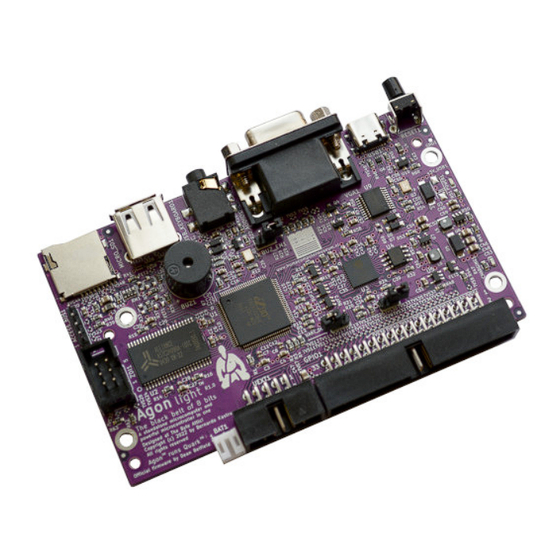











Need help?
Do you have a question about the AgonLight2 and is the answer not in the manual?
Questions and answers