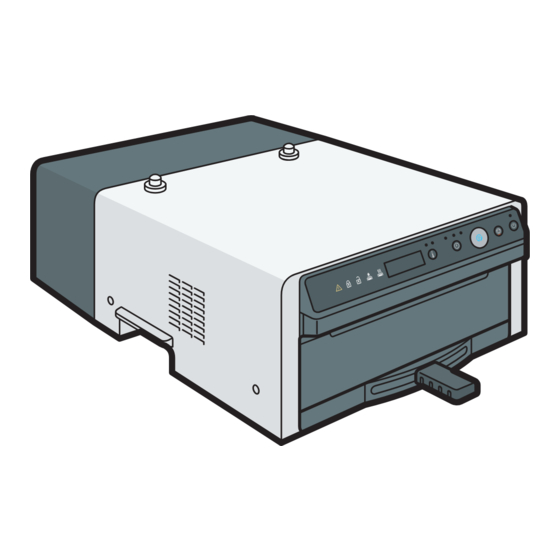
Advertisement
Quick Links
Quick Guide
This guide describes the basic printing procedures using the
printer and this machine. In the next pages, the procedures
for each step and particular cautions are explained.
For safe and correct use, be sure to read Safety Information
before using the machine.
Guide to Components of the Finisher
Front Cover
Mode Switching
Lever
Control Panel
Mode indicator
*1
• Light: Press the [Preheat] key to start preheating
• Flashing: Preheating under way
• Off: Preheating completed
Tray
Time/temperature indicator
[Temperature] key
Finisher
(This machine HB-12)
[Preheat] key
*1
[Time] key
[Stop/Unlock] key
DSA121
Printer
(BT-12)
[Power] key
DYX362
Advertisement

Summary of Contents for Roland HB-12
- Page 1 DSA121 Guide to Components of the Finisher Tray Printer (BT-12) Front Cover Mode Switching Lever Finisher (This machine HB-12) Control Panel Mode indicator Time/temperature indicator [Temperature] key [Preheat] key [Power] key [Time] key [Stop/Unlock] key • Light: Press the [Preheat] key to start preheating •...
- Page 2 Basic Usage of the Finisher CAUTION: • A parent or guardian must be present if infants, children, or people who need assistance use the ma- chine, and they should be very careful when using it. Otherwise, injury or burns may result. The finisher has “Standard mode”, “Professional mode”, and “Professional 2 mode”.
- Page 3 ◆ How to Switch Modes ◆ Unlock Cover Press the [Temperature] key and When set to standard mode, press [Time] key simultaneously for at least the [Stop/ Unlock] key for at least 1 2 seconds. second. DYX353 DYX360 The operating mode changes as fol- When set to the professional mode, lows.
- Page 4 An alarm sounds after pre- right, processing starts. An alarm sounds after heating is completed. preheating is completed. ➋ ➋ © 2018 Roland DG Corporation Printed in Japan EN GB EN US EN AU J089-7032 R1-181105 FA01418...












