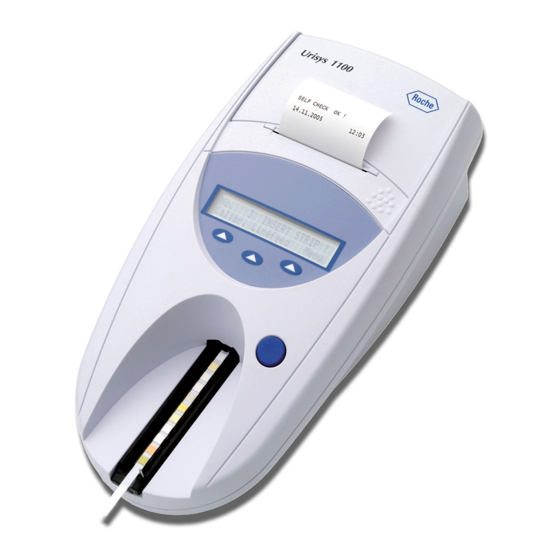
Roche cobas Urisys 1100 Operator's Manual
Hide thumbs
Also See for cobas Urisys 1100:
- Operator's manual (94 pages) ,
- Owner's manual (37 pages) ,
- Quick reference manual (2 pages)
Table of Contents
Advertisement
Quick Links
Advertisement
Table of Contents

Summary of Contents for Roche cobas Urisys 1100
- Page 1 ® Urisys 1100 Operator’s Manual version 9.0 Software version ≥5.7...
- Page 2 Roche Diagnostics Urisys 1100® · ≥5.7 · Operator's Manual · 9.0...
- Page 3 Device not for self testing Manufacturer Date of manufacture Global trade item number Catalogue number For in vitro diagnostic use IVDR In vitro diagnostic regulation Unique device identifier Temperatur limits Humidity range Roche Diagnostics Urisys 1100® · ≥5.7 · Operator's Manual · 9.0...
- Page 4 Start of a task. Extra information within a task. Substep within a task. Result of an action within a task. Related topics containing further information. y Symbols used in the publication Roche Diagnostics Urisys 1100® · ≥5.7 · Operator's Manual · 9.0...
-
Page 5: Table Of Contents
11. Connecting to other devices ....11.1 Serial Interface ......Roche Diagnostics Urisys 1100® · ≥5.7 · Operator's Manual · 9.0... - Page 6 14. Alphabetical index ......Roche Diagnostics Urisys 1100® · ≥5.7 · Operator's Manual · 9.0...
-
Page 7: Introduction
Test UX is described in the Urisys 1100 urine analyzer Operator’s Manual. No dedicated training is required. Copyright © 2021, Roche Diagnostics GmbH. All rights reserved. Trademarks COBAS, URISYS, URISYS 1100, COMBUR-TEST, CHEMSTRIP and REFLOTRON are trademarks of Roche. Roche Diagnostics... - Page 8 Compliance with the applicable regulation and directive(s) is provided by means of the Declaration of Conformity. Incident reporting r Inform your Roche representative and your local competent authority about any serious incidents which may occur when using this product. BIOHAZARD: Treat all samples of human origin as being potentially infectious.
-
Page 9: Contact Addresses
Roche Service representative. Roche affiliates A list of all Roche affiliates can be found at: www.roche.com/about/business/roche_worldwide.htm eLabDoc Electronic user documentation can be downloaded using the eLabDoc e-service on Roche DiaLog: www.dialog.roche.comFor more information, contact your... -
Page 10: About The Protection Of Personal Data And Software Security
• Do not disclose your password to anyone. Roche will never ask you for your password. • If you ever disclose your password to anyone, change it immediately afterwards. - Page 11 • Check your instrument for suspicious activity and report any suspected compromise to your local Roche representative immediately. • Update to the latest software versions provided by Roche as soon as possible.
-
Page 12: System Description
A/D converter (4), which changes it to digital form. The microprocessor (5) then converts this digital reading to a relative reflectance value by referring it to a calibration standard. Roche Diagnostics Urisys 1100® · ≥5.7 · Operator's Manual · 9.0... -
Page 13: Components And Functions
For connection to a personal or host computer Power socket Socket used to connect the analyzer to the AC adapter 5-pin DIN socket For connecting a barcode reader or AT/PC keyboard y Components and Functions Roche Diagnostics Urisys 1100® · ≥5.7 · Operator's Manual · 9.0... -
Page 14: Software
Ready-to-Measure- status can be resumed by pressing the START key, except when certain error messages are displayed. u 10. Error messages and troubleshooting (46) Roche Diagnostics Urisys 1100® · ≥5.7 · Operator's Manual · 9.0... -
Page 15: Menu Structure (Flowchart)
INTERFACE: UNIDIR 2 Copies NormalMode FastMode Unidir. Bidir. ASTM INTERFACE BIDIR 10 LINE: 9600 8 N 1 Bidir 10 Bidir 13 Next + Baudrate - Baudrate Length Parity Stopbits Roche Diagnostics Urisys 1100® · ≥5.7 · Operator's Manual · 9.0... - Page 16 + Sensitiv. - Auth. NIT: OPERATOR ID: AUTH. Next + Sensitiv. - Download list Log* etc. * Only by supervisors in Authentication Mode LOGDATA Print (last 20) Send PRINTING SENDING Stop Roche Diagnostics Urisys 1100® · ≥5.7 · Operator's Manual · 9.0...
-
Page 17: Menu Functions
(Linefeed), and subsequently resumed (Continue). The analyzer resumes Ready-to-Measure status when the Home key is pressed or when printing has finished. Roche Diagnostics Urisys 1100® · ≥5.7 · Operator's Manual · 9.0... - Page 18 Strip setting For selecting, units and range limit settings. Units Options are: • Conventional units, Conv. (mg/dL) • SI units, (mmol/L) • Arbitrary units, Arbitr. (1+, 2+, 3+, 4+) Roche Diagnostics Urisys 1100® · ≥5.7 · Operator's Manual · 9.0...
- Page 19 SG) followed by the first parameter. Press to confirm the parameter in the position shown. Pressing causes the next test strip parameter to be offered for the first position (display = 1. PARAM.: PH; etc.). Roche Diagnostics Urisys 1100® · ≥5.7 · Operator's Manual · 9.0...
- Page 20 (+ / -). Pressing the START button confirms the setting, closes the submenu, and resumes Ready-to-Measure status. Roche Diagnostics Urisys 1100® · ≥5.7 · Operator's Manual · 9.0...
-
Page 21: Results Table
3 mg/dL 50 μmol/L 6 mg/dL 100 μmol/L BLD (Erythrocytes) 10 Ery/μL 10 Ery/μL 25 Ery/μL 25 Ery/μL 50 Ery/μL 50 Ery/μL 250 Ery/μL 250 Ery/μL y Results Table Roche Diagnostics Urisys 1100® · ≥5.7 · Operator's Manual · 9.0... -
Page 22: Changing The Range Limits
ID. CAUTION: The correctness of results obtained after the user has altered the reflectance values is not warranted by Roche Diagnostics. The user is responsible for validating the consistency of results after changes have been made. Roche Diagnostics... -
Page 23: Installation
ATTENTION: Upon receipt, check the contents of the box for completeness. If the contents have suffered any damage in transport, contact your local Roche representative. Contents: ® •... -
Page 24: Analyzer Connection
2 Slide the test strip tray into the slot below the function keys, so that the near edge of the test strip tray is flush with the near edge of the analyzer. Roche Diagnostics Urisys 1100® · ≥5.7 · Operator's Manual · 9.0... -
Page 25: Inserting The Printer Paper
® Urisys 1100 system is English. The analyzer is ® factory set to read Combur10Test UX test strips. It checks that the correct test strip tray has been inserted. Roche Diagnostics Urisys 1100® · ≥5.7 · Operator's Manual · 9.0... - Page 26 If an error occurs, consult the Operator’s Manual or contact your local Roche Diagnostics service representative. 5 Upon first use of the analyzer, the message REPEAT CALIBRATION! appears after a successful self check.
-
Page 27: Powering-Off
1 We recommend that the analyzer be switched off at the end of each working day and that the mains adapter be unplugged from the AC wall socket. For more information see: u 9.1 Cleaning the analyzer (42) Roche Diagnostics Urisys 1100® · ≥5.7 · Operator's Manual · 9.0... -
Page 28: Operator Id
10 actions of the log file and may deactivate the authentication mode. Roche Diagnostics Urisys 1100® · ≥5.7 · Operator's Manual · 9.0... -
Page 29: Calibration
® 1 Remove a calibration strip from the Control-Test container. I Be careful not to touch the pads and do not allow them to come into contact with urine. Roche Diagnostics Urisys 1100® · ≥5.7 · Operator's Manual · 9.0... - Page 30 Remove the calibration strip and discard properly (follow test strip insert instructions). CAUTION: Regular calibration is necessary to ensure the quality of the results obtained. Roche Diagnostics cannot warrant the correctness of results if the analyzer is not calibrated regularly.
-
Page 31: Calibration Printout
Otherwise, the message REPEAT CALIBRATION! appears (see above). Roche Diagnostics Urisys 1100® · ≥5.7 · Operator's Manual · 9.0... -
Page 32: Quality Control (Qc)
CONTROL VALUES FALL OUTSIDE THE DESIGNATED RANGES. u 10. Error messages and troubleshooting (46) Roche Diagnostics Urisys 1100® · ≥5.7 · Operator's Manual · 9.0... -
Page 33: Reading Test Strips
You may, if you wish, reset the sequence number to 1 via the New Ser. function, for example when one series of measurements has been completed and another is due to begin. Roche Diagnostics Urisys 1100® · ≥5.7 · Operator's Manual · 9.0... -
Page 34: Performing A Measurement In Normal Mode (For Single Readings)
INSERT STRIP!. ATTENTION: To ensure that urinalysis is carried out correctly, read the package insert included with the test strips. Roche Diagnostics Urisys 1100® · ≥5.7 · Operator's Manual · 9.0... - Page 35 (A) at the insertion slot. I The retaining bar (B) must be open. 4 About 2 mm of strip must be held under the clip (A). Roche Diagnostics Urisys 1100® · ≥5.7 · Operator's Manual · 9.0...
- Page 36 START button. For details of what must be observed when working with patient identification numbers, see: u 8.6 Entering Patient ID, Operator ID and Authentication Password (39) Roche Diagnostics Urisys 1100® · ≥5.7 · Operator's Manual · 9.0...
-
Page 37: Patient Report
Thermal printing paper is sensitive to light and liable to age on prolonged exposure to bright light. Patient reports are thus best kept in a place away from light and high temperature. Roche Diagnostics Urisys 1100® · ≥5.7 · Operator's Manual · 9.0... -
Page 38: Fast Mode (For Serial Readings)
Likewise, false-high results may be obtained for some parameters if the incubation time outside the ® Urisys 1100 system is too long. Roche Diagnostics Urisys 1100® · ≥5.7 · Operator's Manual · 9.0... -
Page 39: Strip Measurement Error
10 actions of the log file and may deactivate the authentication mode. The list of operator IDs with corresponding passwords may be updated from the host PC using the Download list function key. Roche Diagnostics Urisys 1100® · ≥5.7 · Operator's Manual · 9.0... - Page 40 Urisys 1100 system cannot start reading. • Press the keyboard Escape key to delete the entire ® entry or turn the Urisys 1100 system off and then on again. Roche Diagnostics Urisys 1100® · ≥5.7 · Operator's Manual · 9.0...
-
Page 41: Data Transmission To A Pc Or Host Computer
Patient ID (if entered), date and time of the measurement, and of the last calibration will be sent to the host. For further information on the serial interface, see: u 11.1 Serial Interface (54) Roche Diagnostics Urisys 1100® · ≥5.7 · Operator's Manual · 9.0... -
Page 42: Cleaning And Maintenance
4 Afterwards moisten a cloth with disinfectant (preferably 70% alcohol), wring it out (the cloth must be damp not soaked) and wipe the exterior parts and surfaces of the analyzer. Roche Diagnostics Urisys 1100® · ≥5.7 · Operator's Manual · 9.0... -
Page 43: Cleaning The Test Strip Tray
1 To prevent carry-over and an accumulation of urinary deposit, wipe off residues for urine from the test strip tray with a dry, lint-free cloth after each reading. Roche Diagnostics Urisys 1100® · ≥5.7 · Operator's Manual · 9.0... - Page 44 5 Disinfect the test strip tray using 70% alcohol or another suitable disinfectant. 6 Dry the parts with a dry, lint-free cloth. Roche Diagnostics Urisys 1100® · ≥5.7 · Operator's Manual · 9.0...
- Page 45 (B) in the test strip tray is free. f If not, an error message will be displayed. For more infomation, see: u 10. Error messages and troubleshooting (46) Roche Diagnostics Urisys 1100® · ≥5.7 · Operator's Manual · 9.0...
-
Page 46: Error Messages And Troubleshooting
Standby mode. The error message is displayed again when the START button is pressed. In the event that the analyzer is defective, contact your local Roche Diagnostics representative. E1 REFERENCE PAD ERROR MIDDLE! Cause The middle portion of the reference pad on the test strip tray is soiled or damaged. - Page 47 3. Repeat the calibration with a new Control-Test calibration strip u See: 9.2 Cleaning the test strip tray (43) 6. Calibration (29) If the error message appears again, the analyzer is defective. Roche Diagnostics Urisys 1100® · ≥5.7 · Operator's Manual · 9.0...
- Page 48 9.2 Cleaning the test strip tray (43) Roche Diagnostics Urisys 1100® · ≥5.7 · Operator's Manual · 9.0...
- Page 49 The stepping of the motor is out of tolerance or the advance of the test strip tray is blocked. This may be due • soiling on or between the cogs • worn or broken cogs • defective motor. Roche Diagnostics Urisys 1100® · ≥5.7 · Operator's Manual · 9.0...
- Page 50 1. Check the data cable. 2. Verify that the PC or host is ready to receive data. 3. Use the Send function to transfer data or press Home to resume Ready-to-Measure status. Roche Diagnostics Urisys 1100® · ≥5.7 · Operator's Manual · 9.0...
- Page 51 1. Test strip incorrectly positioned, uncharacteristic test pad colors, proper incubation intervals not kept to during serial measurements. ® 2. The wrong test strip, such as Combur10Test test strips, may have been used. Roche Diagnostics Urisys 1100® · ≥5.7 · Operator's Manual · 9.0...
- Page 52 8.2 Performing a measurement in Normal Mode (for Single Readings) (34) Cause Electromagnetic interference from other devices u 5. Installation (23) Action Remove external sources of interference, if there are any. Roche Diagnostics Urisys 1100® · ≥5.7 · Operator's Manual · 9.0...
- Page 53 Action Replace the analyzer. Cause The analyzer is less than 5 years old and all troubleshooting steps failed. Action Contact your local Roche Diagnostics representative for support. NO PRINTOUT Cause PRINTER: OFF has been selected, or the analyzer is operating in FastMode, or the printer/software is defective, or the printer is out of paper.
-
Page 54: Connecting To Other Devices
PC or central host computer. This is not an RS 232 type interface. On request, Roche Diagnostics can supply a suitable standard data cable. The connected PC must satisfy the requirements with regard to electrical safety laid down in EN 60950. -
Page 55: Barcode Reader, At/Pc Keyboard
Host (PC pinout 9-pin) ® Urisys 1100 system CAUTION: The use of a data cable not meeting the Roche Diagnostics specification can cause data to be lost or corrupted. 11.2 Barcode reader, AT/PC keyboard Sample or Patient IDs, Operator IDs and corresponding... - Page 56 CAB 322 IBM AT/XT DIN is needed. For questions regarding the operation of the ® Urisys 1100 system with barcode readers, please contact your local Roche Diagnostics representative. Roche Diagnostics Urisys 1100® · ≥5.7 · Operator's Manual · 9.0...
-
Page 57: Technical Information And Notices
70 sec Fast Mode: approx. 30 sec Incubation time: 55-65 sec Printer: thermal printer Display: liquid crystal display, 2 lines of 24 characters Memory: 100 samples Date, time: integrated clock Roche Diagnostics Urisys 1100® · ≥5.7 · Operator's Manual · 9.0... -
Page 58: Safety Notices
The analyzer must only be operated with the prescribed power supply unit (Class II protection). The analyzer is classified as Category II for overvoltage and Degree 2 for pollution according to IEC 664. Roche Diagnostics Urisys 1100® · ≥5.7 · Operator's Manual · 9.0... -
Page 59: Guarantee
12.3 Guarantee The statutory guarantee provisions on rights in consumer goods sales in the country of purchase shall apply. Roche Diagnostics Urisys 1100® · ≥5.7 · Operator's Manual · 9.0... -
Page 60: List Of Available Accessories And Consumables
Reflotron keyboard for patient ID entry (Schwedish) 11428675001 Reflotron keyboard for patient ID entry (Norwegian) The following replacement parts are available: 11907131001 Spare reference pads (5 pieces) Program Chip Roche Diagnostics Urisys 1100® · ≥5.7 · Operator's Manual · 9.0... -
Page 61: Alphabetical Index
Flow Chart Software (Menu Structure), 15 Gradation of concentration in the result printout, 21 Installation, 23 Instrument approvals, 8 Interface connection cable, 54, 60 Interface specification, 54 Interface, configuration of, 18, 41, 54 Roche Diagnostics Urisys 1100® · ≥5.7 · Operator's Manual · 9.0... - Page 62 Sensitivity, adaptation of, 19, 22 Sequence number, 33 Sequence number reset, 17, 33 Sequence of parameters in report form, setup, 17 Siting, proper siting of the analyzer, 23 Software, 15, 17 Roche Diagnostics Urisys 1100® · ≥5.7 · Operator's Manual · 9.0...
- Page 63 Test strip tray, 13, 17, 24, 29, 60 Test strips, 7, 18, 23, 29, 60 Time, setting the, 20 Trademarks, 7 Troubleshooting, 46 Units, setting of, 18, 21, 22 Roche Diagnostics Urisys 1100® · ≥5.7 · Operator's Manual · 9.0...
- Page 64 14. Alphabetical index Roche Diagnostics Urisys 1100® · ≥5.7 · Operator's Manual · 9.0...
- Page 66 Roche Diagnostics GmbH Sandhofer Strasse 116 68305 Mannheim Germany Made in Hungary www.roche.com https://diagnostics.roche.com...














Need help?
Do you have a question about the cobas Urisys 1100 and is the answer not in the manual?
Questions and answers