Summary of Contents for PDi Persona P14W
- Page 1 Persona™ P14W Arm-Mounted, Healthcare-grade LCD HDTV Model #PDI-P14W Document Number: PD196-214R2...
- Page 2 This equipment has been tested and found to comply with the limits for a Class B digital device, pursuant to part 15 of the FCC Rules. These limits are designed to provide reasonable PDi Communication Systems, Inc. 40 Greenwood Lane Springboro, Ohio 45066 USA PH 1-800-628-9870 FX 937-743-5664...
-
Page 3: Important Safety Instructions
This product should not be placed in a expose you to dangerous voltage or other built-in installation such as a bookcase or rack hazards. Refer all servicing to qualified service personnel. PDi Communication Systems, Inc. 40 Greenwood Lane Springboro, Ohio 45066 USA PH 1-800-628-9870 FX 937-743-5664... -
Page 4: Arm Mounting
ARM MOUNTING This television is designed to attach to a wall mounted suspension arm adjusted to support a television weighing seven pounds (PDI-508C-7). See instructions for PDI-508 series arm (part number PD196-090) for mounting of the television to the arm assembly. - Page 5 3. Press the CH▲ /CH▼ to highlight CHANNEL menu 4. Press the VOL► to select Air, Cable STD, Cable IRC or Cable HRC. NOTE: Most hospitals use the Cable STD signal style. PDi Communication Systems, Inc. 40 Greenwood Lane Springboro, Ohio 45066 USA PH 1-800-628-9870 FX 937-743-5664...
-
Page 6: Sound Programming
4. Press VOL◄/ VOL► to alternately select Disabled or Enabled to turn OFF or ON the TV’s internal speakers. 5. Press the SETUP button to return to the preceding menu. PDi Communication Systems, Inc. 40 Greenwood Lane Springboro, Ohio 45066 USA PH 1-800-628-9870 FX 937-743-5664... - Page 7 2. Insert a blank USB thumb drive into the cloning port. A Cloning Main Menu will appear on the TV screen. 3. Press CH▲ or CH ▼ to highlight Save Settings to USB. 4. Press VOL► to display the Save Settings to USB menu. PDi Communication Systems, Inc. 40 Greenwood Lane Springboro, Ohio 45066 USA PH 1-800-628-9870 FX 937-743-5664...
- Page 8 7. Remove the USB thumb drive. Additional Information Additional information is available in the user manual. You can access this information online at www.pdiarm.com, document number PD196-220. PDi Communication Systems, Inc. 40 Greenwood Lane Springboro, Ohio 45066 USA PH 1-800-628-9870 FX 937-743-5664...
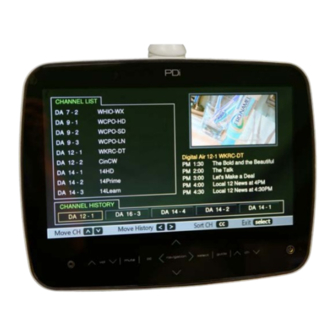

















Need help?
Do you have a question about the Persona P14W and is the answer not in the manual?
Questions and answers