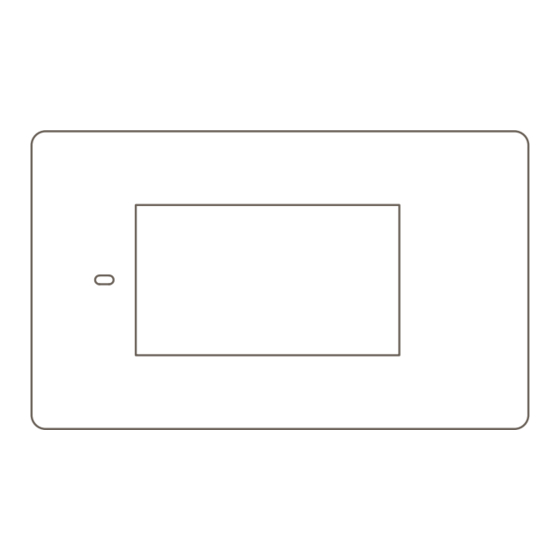
Table of Contents
Advertisement
Quick Links
Multistat Smart Thermostat Quick Start Guide
Box Contents
(1) Multistat Smart Thermostat (CLI-W210x-01)
(1) Installation Kit (075-0242-xx)
(2) Drywall Anchors (039-0328-xx)
(2) #6 x ¾ inch pan head screws (039-0329-xx)
(1) Flush Mount Temp Sensor (014-0122-xx)
(2) Dolphin splice connectors (028-0581-xx)
(1) Sheet of Wire Labels (080-0096-xx)
(1) Product Regulatory Statement (009-1950-xx)
(1) Quick Start Guide (009-2083-xx, this document)
Specifications
Environmental
Temperature 32° to 104° F (0° to 40° C)
Humidity
10% to 90% RH (non-condensing)
Dimensions and Weights
Height
4.95 in.
CLI-W210
(12.5 cm)
7.0 in.
Shipping
(17.8 cm)
Power
Input
24V AC (18V AC - 32V AC)
Current
150 mA RMS typical, 300 mA maximum
Draw
Max Power
7.2 watts
Cable Requirements
Power
#18 AWG
HVAC
#18 AWG - thermostat wire (solid)
Remote 10k
#24 AWG - 500 feet (152 meters) max.
Sensor
Regulatory
Safety and
Emissions
Contains
Z64-WL18SBMOD
FCC ID:
Contains IC:
451I-WL18SBMOD
RoHS
Compliant
Standards
802.11 b/g/n (2.4 GHz)
Wireless
IMPORTANT! 802.11r fast roaming is
not supported.
Security
WPA1™, WPA2™, WPA1™ +WPA2™
Minimum Supported Release
da Vinci 8.10.1 and higher
Savant
Software
Studio 2.1 and higher
Multistat Smart Thermostat Quick Start Guide | 009-2083-00
Copyright ©2021 Savant Systems, Inc | 210920
Width
Depth
Weight
3.0 in.
.91 in.
.30 lb.
(7.6 cm)
(2.3 cm)
(0.14 kg)
5.0 in.
2.0 in.
1.0 lb.
(12.7 cm)
(5.0 cm)
(0.5 kg)
FCC Part 15 Class B
Front Panel
Landscape
LCD Touchscreen - The display is a multi-
colored touchscreen LCD that includes various
screens for viewing and configuring the HVAC
system.
A
–
One touch and swipe operation.
–
Swipe right for local forecast (when
enabled).
Both landscape and portrait type installations
are supported. During the power-up process,
the thermostat will auto-detect its positioning
and make the proper adjustments. Mount the
backplate, as described below.
Portrait - Mount the backplate, so the terminal
strip with the O, G, Y2, Y1, etc. are located
B
towards the top. More information is available
in the
section.
Landscape - Mount the backplate, so the
reference designators on the terminal strips
can be read. If reference designators are upside
down, rotate the thermostat 180°.
Getting Started
Savant recommends having the following tools available
for installation:
CAUTION! When replacing an older thermostat
that contains mercury in a sealed tube, do not
discard it into the trash. Refer to thermostat-
recycle.org or similar website for information on
how to dispose of properly.
IMPORTANT! Savant includes a Flush Mount Temp
Sensor to allow for optimum placement and the
most accurate readings and recommends the use
on all installs
1 of 8
B
–
Pencil
–
#2 Phillips screwdriver
–
Small slotted screwdriver
–
Drill with 5/32 inch drill bit
–
Wire stripper
–
Needle nose pliers
–
Measuring Tape
45 Perseverance Way, Hyannis MA 02601
Savant.com
A
Portrait
| 508.683.2500
Advertisement
Table of Contents

Summary of Contents for Savant CLI-W210 01 Series
- Page 1 180°. HVAC #18 AWG - thermostat wire (solid) Getting Started Remote 10k #24 AWG - 500 feet (152 meters) max. Sensor Savant recommends having the following tools available Regulatory for installation: FCC Part 15 Class B Safety and – Pencil Emissions –...
- Page 2 Screw the mounting plate to the wall using the supplied could be damaged. screws. Multistat Smart Thermostat Quick Start Guide | 009-2083-00 2 of 8 45 Perseverance Way, Hyannis MA 02601 Copyright ©2021 Savant Systems, Inc | 210920 Savant.com | 508.683.2500...
- Page 3 24C - Common terminal. The common wire from the HVAC system is required for thermostat to run. Power wire from HVAC heating. Multistat Smart Thermostat Quick Start Guide | 009-2083-00 3 of 8 45 Perseverance Way, Hyannis MA 02601 Copyright ©2021 Savant Systems, Inc | 210920 Savant.com | 508.683.2500...
- Page 4 Optional 10K Type Sensors Remote Sensor In addition to the 10KΩ thermistor type sensor included with the CLI- W210x, Savant offers a range of 10KΩ type sensors. – SST-TEMP1-xx Flush Mount Remote Sensor (QRG: 009-0800-xx) – SST-OTEMP-xx Outdoor Remote Sensor (QRG: 009-0989-xx) –...
- Page 5 Select Network To Connect. Select the appropriate network to provision the thermostat to that network. Multistat Smart Thermostat Quick Start Guide | 009-2083-00 5 of 8 45 Perseverance Way, Hyannis MA 02601 Copyright ©2021 Savant Systems, Inc | 210920 Savant.com | 508.683.2500...
- Page 6 Connect Power To Climate Modules Savant climate modules require 24V AC for power. The 24V AC used to power the thermostat can also power the climate modules. The diagram below displays the power connections between the thermostat and a climate module.
- Page 7 Status Aux 1 CLI-AUX3-00 S/N: SHA1807001332 Aux 2 UID: 001AAE09DBC50000 Aux 3 24VAC Multistat Smart Thermostat Quick Start Guide | 009-2083-00 7 of 8 45 Perseverance Way, Hyannis MA 02601 Copyright ©2021 Savant Systems, Inc | 210920 Savant.com | 508.683.2500...
- Page 8 How does CLI-W210x get software updates? The thermostat periodically receives Over The Air (OTA) updates automatically from the Savant Cloud. To obtain the update, the CLI-W210x must be connected to a local network that has WAN access, and be configured in a Savant system.






Need help?
Do you have a question about the CLI-W210 01 Series and is the answer not in the manual?
Questions and answers