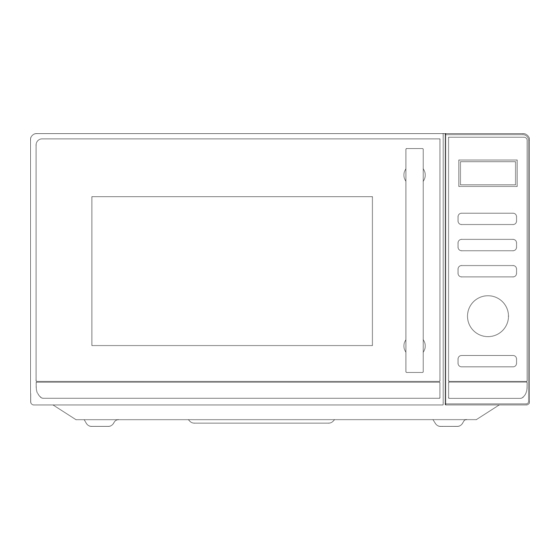
Summary of Contents for Candy Idea CMGE25BS
- Page 1 MODEL: CMGE25BS Owner's Manual Please read these instructions carefully before installing and operating the oven.
- Page 2 ECLARATION OF COMPLIANCE placing mark on this product, we are confirming compliance to all relevant European safety, health and environmental requirements which are applicable in legislation for this product. ASTE MANAGEMENT AND ENVIRONMENTAL PROTECTION This appliance is labelled in accordance with European Directive 201/19/EU regarding electric and electronic appliances (WEEE).
-
Page 3: Table Of Contents
Do not attempt to operate this oven with the door open since open door operation can result in harmful exposure to microwave energy. It is important not to defeat or tamper with the safety interlocks. Do not place any object between the oven front face and the door or allow soil or cleaner residue to accumulate on sealing surfaces. -
Page 4: Important Safety Instructions
When using electrical appliance basic safety precautions should be followed, including the following: WARNING: To reduce the risk of burns, electric shock, fire, injury to persons or exposure to excessive microwave energy: Read all instructions before using the appliance and keep for future reference. Use this appliance only for its intended use as described in this manual. - Page 5 cooking. 13. The contents of feeding bottles and baby jars should be stirred or shaken and the temperature should be checked before serving in order to avoid burns. 14. Cooking utensils may become hot because of heat transferred from the heated food. Potholders may be needed to handle the utensil.
-
Page 6: Specifications
32. Please secure the turntable before you move the appliance to avoid damages. 33. Caution: It is dangerous to repair or maintain the appliance by no other than a specialist because under these circumstances the cover have to be removed which assures protection against microwave radiation. -
Page 7: Radio Interference
Make sure that the power supply cord is undamaged and does not run under the oven or over any hot or sharp surface. The socket must be readily accessible so that it can be easily unplugged in an emergency. Do not use the oven outdoors. Operation of the microwave oven can cause interference to your radio, TV, or similar equipment. -
Page 8: Before You Call For Service
If the oven fails to operate: Check to ensure that the oven is plugged in securely. If it is not, remove the plug from the outlet, wait 10 seconds, and plug it in again securely. Check for a blown circuit fuse or a tripped main circuit breaker. If these seem to be operating properly, test the outlet with another appliance. -
Page 9: Part Names
Door Safety Lock System Oven Window Shaft Roller Ring Control Panel 1. Wave Guide(Please do not remove the mica plate covering the wave guide) Glass Tray 2. Grill Heater Metal Rack... -
Page 10: Control Panel
MENU ACTION SCREEN Cooking time, power, action indicators, and clock time are displayed. MICROWAVE Press this button a number of times to set microwave cooking power level. CLOCK Press this button to set oven clock. ... -
Page 11: How To Set The Oven Controls
When the oven is first plugged in, the display will show and“1:01”. During cooking, if press PAUSE/CANCEL pad once or open the door, the program will be paused, then press START/QUICK START pad to resume, but if press PAUSE/CANCEL pad twice, the program will be canceled. -
Page 12: Auto Defrost
NOTE: During cooking, you can check the power level by touching MICROWAVE pad. EFROST The oven allows you to defrost food based on the weight entered by user. The defrosting time and power level are automatically set once the weight are programmed. The frozen food weight ranges from 100g to 1800g. -
Page 13: Auto Cooking
OOKING For the following foods or cooking operation, you do not need to input cooking power and time. Try to focus on telling the oven what you want to cook and how much the food weighs. The oven starts to work after you pressing the START/QUICK START. -
Page 14: Cleaning And Care
Turn off the oven and remove the power plug from the wall socket before cleaning. Keep the inside of the oven clean. When food splatters or spilled liquids adhere to oven walls, wipe with a damp cloth. Mild detergent may be used if the oven gets very dirty. Avoid the use of spray and other harsh cleaners as they may stain, streak or dull the door surface.
















Need help?
Do you have a question about the Idea CMGE25BS and is the answer not in the manual?
Questions and answers