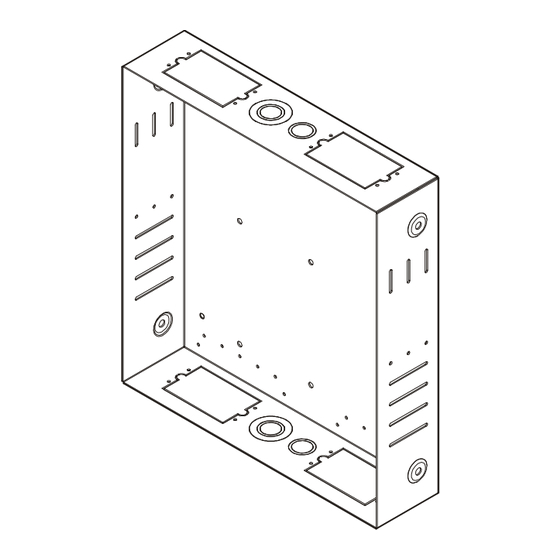
Advertisement
I N S T A L L A T I O N I N S T R U C T I O N S
Instrucciones de instalación
Installationsanleitung
Instruções de Instalação
Istruzioni di installazione
Installatie-instructies
Instructions d´installation
IN-WALL ACCESSORY BOX
Portuguese Product Description
Spanish Product Description
German Product Description
Italian Product Description
Dutch Product Description
French Product Description
PAC516
Advertisement
Table of Contents

Subscribe to Our Youtube Channel
Summary of Contents for CHIEF PAC516
- Page 1 I N S T A L L A T I O N I N S T R U C T I O N S Instrucciones de instalación Istruzioni di installazione Installationsanleitung Installatie-instructies Instruções de Instalação Instructions d´installation IN-WALL ACCESSORY BOX Spanish Product Description German Product Description Portuguese Product Description Italian Product Description Dutch Product Description French Product Description PAC516...
-
Page 2: Installation Instructions
Chief® is a registered trademark of Milestone AV Technologies. NOTE: The maximum specified ambient temperature of the All rights reserved. - Page 3 Installation Instructions PAC516 DIMENSIONS 28.4 55.9 1.12 2.20 368.3 14.50 3.43 94.7 3.73 DETAIL A SCALE 1 : 1 393.7 15.50 1.734 28.2 1.109 0.33 22.2 31.8 0.875 1.25 DETAIL B SCALE 1 : 1 154.9 MEASUREMENTS: [MILLIMETERS] 6.10 INCHES...
-
Page 4: Tools Required For Installation
PAC516 Installation Instructions TOOLS REQUIRED FOR INSTALLATION 3/16" (included) PARTS Grounding screw and washer installed at factory (See Figure 4 on page 6.) J (2) H (2) 10-32 x 3/8" Earthing symbol IEC 60418 No. 5019 affixed adjacent to grounding terminal. - Page 5 Installation Instructions PAC516 INSTALLATION The PAC516 is intended for use in installations where the wall PAC516 surface has not been finished and the structure (studs) is Cut Out Area exposed. The PAC516 requires the wall be finished around the opening of the box after the box has been installed.
-
Page 6: Installing Accessories
(G) into pilot holes. (See Figure 3) Grounding lug location Figure 4 Installing Accessories Accessories can be mounted directly to the PAC516 by using the mounting screws provided and the mounting holes integrated into the box. To mount an accessory: Identify area within accessory box where accessory is to be mounted. - Page 7 Installation Instructions PAC516 (E) (8 provided) Figure 5...
- Page 8 A 6436 City West Parkway, Eden Prairie, MN 55344 P 800.582.6480 / 952.225.6000 F 877.894.6918 / 952.894.6918 Europe A Franklinstraat 14, 6003 DK Weert, Netherlands Chief Manufacturing, a products division P +31 (0) 495 580 852 of Milestone AV Technologies F +31 (0) 495 580 845 Asia Pacific A Office No.





Need help?
Do you have a question about the PAC516 and is the answer not in the manual?
Questions and answers