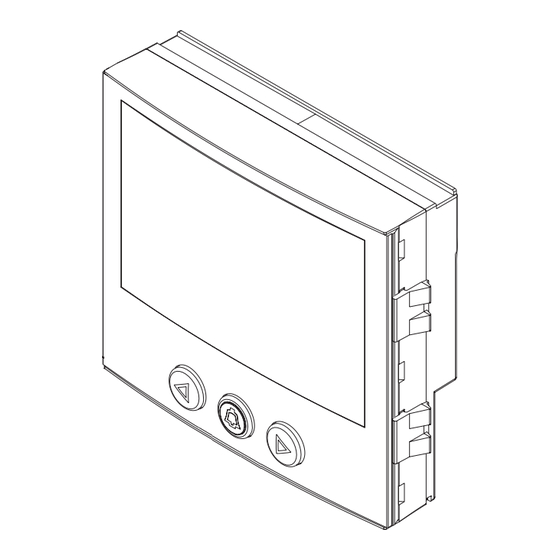
Fermax SKYLINE DUOX PLUS Quick Manual Programming
Graphic display
Hide thumbs
Also See for SKYLINE DUOX PLUS:
- Manual (10 pages) ,
- Quick manual (2 pages) ,
- Installation and programming manual (36 pages)
Advertisement
Quick Links
QUICK GUIDE FOR PROGRAMMING THE SKYLINE GRAPHIC DISPLAY DUOX PLUS
COD. 97869Ig V11_22z
1. Graphic screen
2. "Left arrow" key
1
3. "Bell" key
4. "Right arrow" key
2
5. CN1 connector for the amplifier
3
6. CN2 connector for the proximity
reader
4
7. CN4 Keypad connector
8. RS-485/12Vdc-100mA Connector
5
6
7
8
GENERAL CONCEPTS
ALPHANUMERIC keypad: If we configure this option, we can use the keypad
to also enter letters (for example, to search for a user by his name). Upon
pressing any keypad, a keyboard will also appear on-screen, which is used like
a smartphone keypad.
The username will appear, approximately, in the upper part of the keypad.
MAPPED call: When configured as such, it allows you to convert the residence
number to a short alphanumeric code to make marking it easier. Ex. the user
Alfredo Marqués, in home 120345, could be called with the code 12G.
To use it with the numeric keypad, the ALPHANUMERIC keypad must be
activated.
RESTRICTED call: With this option activated, you can only call residences in
the agenda and that are also not marked as FILTERED. A message is displayed:
"code not valid".
MAKING CALLS
Depending on the system's configuration, the screen will automatically turn on
upon being in front of it, or upon pressing any key.
The following images appear, alternating with another graphic image or text that
has also been configured:
23/01/2015
9:22
23/01/2015
Search name
Enter home numer
and press
and press
1
2
3
The way to make the call will depend on if the call options have been
configured.
DIRECT or MAPPED call: Press any numeric keypad (from 0 to 9) of the main
keypad or any letter of the secondary keypad (if installed).
23/01/2015
9:22
23/01/2015
SMITH, JAMES
1
2
ABC
Unit number:
4
5
GHI
JKL
5425-
7
8
PQRS
TUV
1
2
3
Without the ALPHANUMERIC keypad,
With an ALPHANUMERIC keypad
you can only enter the direct home
activated, by pressing the "B" we
code.
access the marking keypad.
Enter this code and press the bell..
If a MAPPED call, this keypad
appears by pressing any key.
Searching by name (agenda):
23/01/2015
9:22
23/01/2015
SMITH, JAMES
1
2
ABC
AMY MAXWELL
4
5
GHI
JKL
54255
7
8
PQRS
TUV
Press the arrow keypads (left or right)
With an ALPHANUMERIC keypad
until you find the username you wish to
activated, by pressing the "B" key
call, and press the bell key.
we access the keypad.
Enter the username and press the
bell key.
START-UP PROCESS
1. After powering the panel, the display presents the following information for 5
seconds:
FIRMWARE version
F_V40.10.018
DUOX PLUS
Configuration of the panel
within the installation
Panel 00 Block 00
2. This goes on to standby mode, alternatively displaying the basic information
for the user, according to the configuration: (direct calling, calls by search or
guard unit call)
3. After 30" without activity, the display will turn off, restarting upon noticing
a person in front of them, or from touching any key (depending on the
configuration)
Proximity card reader. This panel has the possibility of connecting a proximity
card reader with which the different users can be identified. Depending on the
configuration, it may be necessary to also enter a PIN code with the keypad.
Keypad codes: The users can also open the door by identifying themselves
by pressing the "A" followed by a personal code. This code may be 4, 5 or 6
digits, depending on the system's configuration. If a guard unit has programmed
a message for this user (and/or a general message), it appears on the screen, if
not seen previously. In a block or sub-block entrance, only users whose home
number belongs to said block or sub-block can access.
If you try and enter 5 consecutive times with an invalid code, the keypad function
remains blocked for 1 minute.
PROGRAMMING ACCESS
Press A and enter the
Enter the identification
access code: AB21AB
code: 19025 (by default)
9:22
Access Code
Programming Code
------
------
Delete
Borrar
Delete
Borrar
Cancel
Keep Pressed
Exit
Keep Pressed
CONFIGURATION MENU
1. USERS
2. SETINGS
3. DISPLAY
3
DEF
6
MNO
9
1. USERS
2. SETTINGS
XYZ
1. ADD
1. CODES
2. ERASE
2. ACCESS CONTROL
3. MODIFY
3. CALL
4. ADDITIONAL INFO
4. PANEL
5. RESET
5. CLOCK
6. MEMORY
6. VIDEO QUALITY
7. ORDER
The description of each function is indicated in the following pages.
INSTALLER CODE allows you complete access to all available options
(those represented in these instructions).
TECHNICAL SPECIFICATIONS
3
DEF
- Directory capacity: 10,000 users.
6
MNO
-Total consumption:
9
XYZ
118,5 mA (5V) + 7,70 mA (12V) = 126,2 mA ±15% (STANDBY)
311,5 mA (5V) + 7,70 mA (12V) = 319,2 mA ±15% (TFT ON)
- Operating Temperature: -20 ºC, 70 ºC
- Relative humidity: 5 % - 95 %
- Compatible from audio amplifier V 30.10 and video amplifier V 40.10 onwards.
- This display is compatible with Display Plus software version V 02.00.001 and
higher.
USER MENU
1. USERS
1. ADD
2. ERASE
3. MODIFY
4. ADDITIONAL INFO
5. RESET
6. MEMORY
7. ORDER
USER MENU
allows you to configure
the different users' data
FERMAX logo
System detected
If you enter an incorrect
code it returns to standby
23/01/2015
9:22
ADDITIONAL INFO allows you to enter certain information
for each of the users. This information appears on the
screen when a visitor performs a call to said user
4. ADDITIONAL INFO
Invalid Code
MAIN CONFIGURATION
Modify
MENU
Exit
Use the keypad to select
the desired option
Use the arrows to select
the user and press A
3. DISPLAY
1. MESSAGE
2. BACKLIGHT
3. SETTINGS
Confirm
4. LANGUAGE
Exit
5. RESET SETTINGS
6. UPGRADE
Exit
7. SORETED BY
Unit
Exit
Sort order type of users list
Use the arrows to move between different configuration submenus of the user data.
There may be repeated names, and several names in the same home.
If you present a user card, within this menu, it is saved as a card for this user.
By pressing B from any submenu, save data and return to USER MENU.
1. ADD
1. ADD
PIN
Cancel
------
Cancel
A
Delete
A
Exit
B
Exit
B
Cancel the entered data
PIN of 4 digits, assigned to
and return to USER menu
each user to combine with
proximity card
1. ADD
1. ADD
Name
Unit
JAMES ------
00 1266
Delete
A
Delete
A
Exit
B
Exit
B
Use alphanumeric keypad (if
Indicate the home number
activated) or secondary keypad
This data is required
to enter the name.
This data is required
2. ERASE
JAMES SMITH
001266
Delete
A
Exit
B
Exit
Use the arrows until reaching the user you
If there are no users in the list,
hope to delete and confirm with A.
the "Agenda is empty"
Press B, to exit without deleting
message appears
To change the data of any user, use the
3. MODIFY
arrows to move between the different fields
and operate in the same way as to ADD users
0012665
Modify
A
Exit
B
Exit
4. ADDITIONAL INFO
1. TYPE
JAMES SMITH
2. TEXT
001266
3. IMAGE
A
B
Delete
If in the TYPE option the
Exit
scenario "in the Agenda" is
chosen, it is only possible
3. IMAGE
to display TEXT.
With this option you can delete the
5. RESET
data from all of the users
Use with care. This action is
USERS
Exit
irreversible
Are you sure?
REMARK: Necessary to reset supply after applying RESET option.
A
B
Informative Screen. Indicates the number
6. MEMORY
of users registered and number of
available positions
156/9844
B
7. SORTED BY
Name
B
Exit
B
1. ADD
1. ADD
Access code
Filtered
------
Delete
A
Cancel
A
Exit
B
Exit
B
6 digit code assigned to the
Filtered: does not appear in the
user to open the door
directory and can not be called.
Restricted call has been activated
1. ADD
1. ADD
Call code
Invisible
156F
Delete
A
Cancel
A
Exit
B
Salir
B
Mapped call code assigned to
Invisible: does not appear in
the user (4 digit max)
the agenda but can be called
2. ERASE
Agenda is empty
B
Use the arrows to select the moment in which the
1. TYPE
information must appear
- Not used
- In the call
In the call
- In door opened
- In the agenda
B
Use the alphanumeric keypad (if activated) or the
2. TEXT
secondary keypad to enter the text message to
appear after calling the home
_______
_______
A
B
Use the arrows to select the image to appear, after
calling the corresponding home from the available
images.
These images must have been previously uploaded
Not used
onto the equipment. See ADVANCED MANUAL
B
Advertisement

Summary of Contents for Fermax SKYLINE DUOX PLUS
- Page 1 Delete Cancel Exit Exit Exit Exit reader FIRMWARE version FERMAX logo F_V40.10.018 Cancel the entered data PIN of 4 digits, assigned to 6 digit code assigned to the Filtered: does not appear in the DUOX PLUS 7. CN4 Keypad connector...
- Page 2 CONFIGURATION MENU The CONFIGURATION MENU lets you set the panel´s parameters 2. SETTINGS Select, via the numeric keypad, the desired configuration 1. CODES 2. ACCESS CONTROL 3. CALL Enable or disable the Enter the postman’s code 4. PANEL keypad and the start and end time 5.











Need help?
Do you have a question about the SKYLINE DUOX PLUS and is the answer not in the manual?
Questions and answers