Table of Contents
Advertisement
Quick Links
Advertisement
Table of Contents

Summary of Contents for Teufel ROCKSTER AIR 2
- Page 1 Technical Description and User Manual ROCKSTER AIR 2 ® Bluetooth® speaker...
-
Page 2: Table Of Contents
Table of contents Basic notes and information .....4 Playback ..........15 Pausing and starting playback ..15 For your information ......4 Playback next track Validity of the user manual ....4 (Bluetooth®mode) ......15 Data protection and Adjusting the bass level ..... 16 advertising declaration ......5 Adjusting the Treble level .... - Page 3 Auto Power / Network Standby mode ....29 Activate Auto Power ON / Standby .........29 Deactivate Auto Power ON ...29 Standby mode .......29 Cleaning and care ........30 Storage ..........30 Troubleshooting ........31 Perform a hardware reset ....32 Technical data ........33 •...
-
Page 4: Basic Notes And Information
Qualcomm® aptX™ HD are products from Qualcomm Technologies International, © Lautsprecher Teufel GmbH Ltd. Teufel Rockster Air 2 UM EN V1.0 PD Qualcomm® is a trademark of Qualcomm Incorporated, registered in the U.S. and Validity of the user manual other countries. -
Page 5: Data Protection And Advertising Declaration
Data protection and Contact advertising declaration If you have any questions, suggestions or critiques, please contact our Service: Lautsprecher Teufel GmbH does not store Lautsprecher Teufel GmbH any personal data and is not involved in BIKINI Berlin any promotional mailings. -
Page 6: Safety
Safety Intended use Explanation of warnings The speaker is used to play back and The action-related warnings warn against amplify audio signals from an external residual dangers and precede a dangerous player via Bluetooth® or a cable action step. connection. The warnings are graded with regard to ►... -
Page 7: Scope Of Supply
Scope of supply Scope of supply (1) ROCKSTER AIR 2 ® (2) Mains cable (C13 / 1.2 m) ► Check the scope of supply for completeness. ► Check the scope of supply for damage. ► Keep the original packaging during the warranty period. •... -
Page 8: Operating And Display Elements
Operating and display elements BASS TREBLE VOLUME INSTRUMENT LINE IN MICROPHONE Operating and display elements No. LED / sensor Function Light sensor Automatically controls the brightness of the LEDs. Treble LEDs Displays the Treble level. Bass LEDs Displays the Bass level. Volume LEDs Displays the volume. - Page 9 Legend (actuation): = Press 1� = Press and hold (8 s) = Press 2� = Turn anticlockwise = Press and hold (2 s) = Turn clockwise No. Button / controller Function Actuation Power Switching on and off – p. 13 Coupling devices (pairing) –...
-
Page 10: Connections
Connections BATTERY STATUS PARTY LINK PARTY LINK CONFIGURATION SETUP MONO MASTER LEFT COMPANION RIGHT POWERBANK INPUT VOLUME USB OUT BLUETOOTH AUX IN INSTRUMENT IN MIC LINE IN LINE IN EXT BATTERY DC IN COMPANION IN COMPANION OUT AUTO POWER POWER 100 240V AC 50/60Hz 100W Connections on the back... - Page 11 Legend (actuation): = Press 1� = turn counterclockwise = press and hold (2 s) = turn clockwise = press and hold (5s) No. Button / controller Function Actuation (14) Battery status Displaying the charge level – p. 24 (15) ECO ECO mode –...
-
Page 12: Start-Up
Start-up Carrying and setting up Connection ATTENTION Material damage due to trip hazard! An awkwardly laid mains cable can become a trip hazard and possibly pull down and damage the speaker. ► Lay the mains cable in such a way that it does not become a trip hazard for people and animals. -
Page 13: Operation
Operation Switching on and off Switching off 1. Press the power button (8) and keep it pressed for 2 seconds. During the switch-off process, an LED animation runs and a tone sequence sounds. 2. Wait until the speaker is fully switched off and the LEDs are permanently extinguished. -
Page 14: Bluetooth
► Follow the user manual of the Coupling devices (pairing) external player. 4. Select the “Teufel ROCKSTER AIR 2” Coupling (pairing) connects the external speaker from the list of Bluetooth® player with the speaker. devices. ☑ The pairing procedure is completed. -
Page 15: Adjusting The Volume
Adjusting the volume ► Turn the Master volume controller (13) clockwise. ☑ The volume is increased. NOTE The volume setting of the external player also affects the volume of the speaker. Set the volume of the external player as high as possible. -
Page 16: Adjusting The Bass Level
Adjusting the bass level Adjusting the Treble level BASS TREBLE ► Turn the Bass level controller (12) ► Turn the Treble level controller (11) counterclockwise. counterclockwise. ☑ ☑ The base level is gradually reduced The treble level is gradually reduced (up to -10 dB). -
Page 17: Playback Sources (Source)
Playback sources (source) NOTE This speaker is versatile and allows you to listen to multiple audio sources at the same time. For example, in karaoke mode, music can be played from an external player and a microphone can be used. Or in performance mode, for example a guitar can be connected and a microphone used at the same time. -
Page 18: Instrument In
INSTRUMENT IN 1. Connect the instrument (33) to the INSTRUMENT IN socket (28) using a A compatible instrument (e.g. electric mono cable with a 6.3 mm jack plug. guitar) is connected to the speaker via ☑ When a signal is present, the speaker INSTRUMENT IN. -
Page 19: Mic . Line In
MIC . LINE IN 1. Connect a microphone (34)to the COMPANION INsocket (29) . A microphone can be connected to the 2. Set Input sensitivity switch (24) to MIC speaker at COMPANION IN. position. ☑ If a signal is present the speaker automatically activates the MIC . -
Page 20: Party Link
PARTY LINK PARTY LINK over Bluetooth® The PARTY LINK function allows several speakers to be linked together in master- companion mode. The connection of 2 speakers can be made via Bluetooth® or a cable connection. The connection of more than 2 speakers can only be made via a cable connection. -
Page 21: Party Link Via Cable Connection
Configure speakers as MASTER and PARTY LINK via cable connection COMPANION By default, the speakers are preset as MASTER. 1. Check the settings on Speaker 1 . The MASTER LED must light up. If necessary press CONFIGURATION button (17) and set as MASTER. ☑... - Page 22 ► Switch on the speakers to be 2. Connect an XLR cable (43) to the COMPANION OUT-socket (30) on connected. Speaker 1. Configure Speaker 2 as COMPANION PARTY LINK 3. Press CONFIGURATION button (17) on PARTY LINK CONFIGURATION SETUP MONO MASTER Speaker 2 and set as COMPANION.
-
Page 23: Battery
Battery Charging the battery CAUTION Slight injury and material damage due to improper handling! Batteries can catch fire or explode if handled improperly, resulting in injury and speaker failure. ► Only use original batteries for the ► Connect the speaker. power supply of the speaker. -
Page 24: Displaying The Charge Level
(37) and take the mains cable connected and the battery battery cover off backwards. charged. 2. Unlock Teufel battery pack (38) on the top of the battery (39) and pull it off in the direction of the centre of the battery. - Page 25 Insert battery ATTENTION 1. Insert the Teufel Battery Pack (38) in the middle on the top of the Material damage from bent battery battery (39) and push on to the contacts on the battery! connections. The Teufel battery pack Bent battery contacts on the battery can locking device must engage.
-
Page 26: Eco Mode
ECO mode Deactivate ECO mode ► Press the ECO button (15) again. When ECO mode is activated, power ☑ The ECO mode is deactivated, the consumption is reduced to extend the LED in the ECO button goes out. speaker's battery life. •... -
Page 27: Connecting External Batteries
Connecting external batteries NOTE If an external battery is connected the If no mains power is available and the internal battery is charged. capacity of the internal battery is not sufficient, the speaker can be powered by an external battery. NOTE If the speaker is connected to the mains the external battery is not charged. -
Page 28: Using A Power Bank
Using a power bank Power bank functions (during mains operation) The USB port on the back serves as If the speaker is connected to the mains a power bank connection and can socket, the external player is charged in charge connected external players (e.g. any operating mode. -
Page 29: Auto Power / Network Standby Mode
Auto Power / Network Activate Auto Power ON / Standby ► Turn the Auto Power switch (26) to Standby mode one of the ON positions. ► ON (Low): A strong signal causes the speaker to switch on. ► ON (High): A weak signal causes the speaker to switch on. -
Page 30: Cleaning And Care
Cleaning and care ATTENTION Storage Material damage due to improper Storing the speaker for a longer period cleaning! without mains connection (e.g. in winter): The use of unsuitable cleaning agents can 1. Fully charge the battery lead to the discolouration and destruction Charging the battery –... -
Page 31: Troubleshooting
Troubleshooting ► Follow the instructions below to eliminate possible faults: Malfunction Possible cause Remedy The speaker does not The battery is ► Connect the speaker and charge start. discharged. the battery. Charging the battery – p. 23 Power button pressed ►... -
Page 32: Perform A Hardware Reset
Perform a hardware reset NOTE Only perform a hardware reset if the speaker does not respond. ► Before a hardware reset, check whether ■ the speaker is waiting for an input, ■ the external player is paused, ► Consider alternatives, such as: ■... -
Page 33: Technical Data
Bluetooth® 2400 – 2483.5 MHz <13 dBm/20 mW Lautsprecher Teufel GmbH hereby declares that the type of radio equipment ROCKSTER® AIR 2 complies with Directive 2014/53/EU. The full text of the EU declaration of conformity is available at the following internet address: www.teufel.de/konformitaetserklaerungen... - Page 34 Online support: www.teufelaudio.com/service www.teufel.de/service www.teufelaudio.com www.teufel.de Contact form: www.teufel.ch www.teufel.de/kontakt www.teufelaudio.at www.teufelaudio.nl Contact: www.teufelaudio.be www.teufelaudio.com/contact www.teufelaudio.fr www.teufelaudio.pl All data without guarantee. www.teufelaudio.it Subject to technical changes. www.teufelaudio.es Typographical and other errors excepted. Teufel Rockster Air 2 UM EN V1.0 PD...
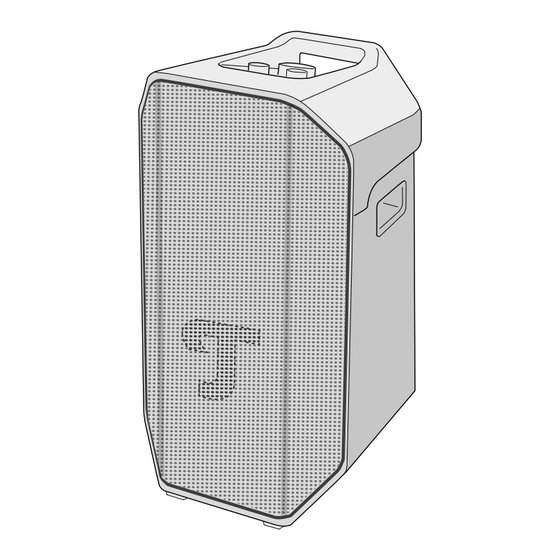
















Need help?
Do you have a question about the ROCKSTER AIR 2 and is the answer not in the manual?
Questions and answers